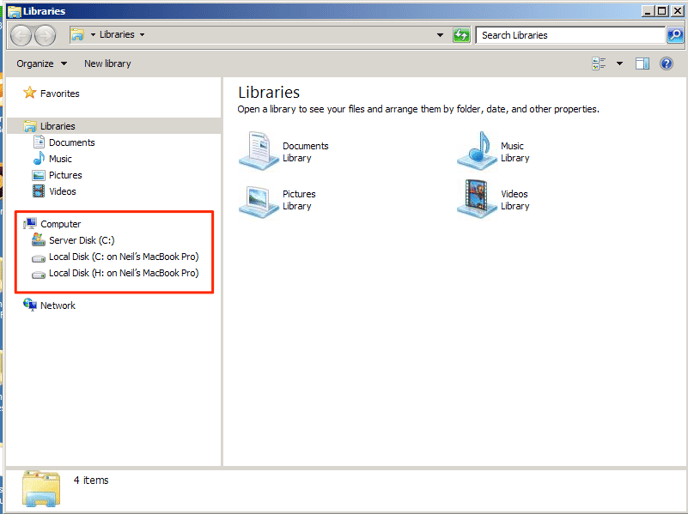- Knowledge Base
- CITRIX
How to transfer files from your computer to the cloud server or vice versa
If you need to transfer files between your computer and the cloud server, simply follow the steps below.
- Log into your server from the web portal (yourservername.advanceprotech.com) and launch the 'Desktop' app.
- From the server desktop, open the File Explorer and expand the Computer section so that you see a list of drives.
- The top listed drive is the server's hard drive, and any listed below that are the drive(s) on your computer.
- Copy and paste (or drag and drop) files between your computer's drives and the server as desired. (You may need to click to allow read/write access if prompted)