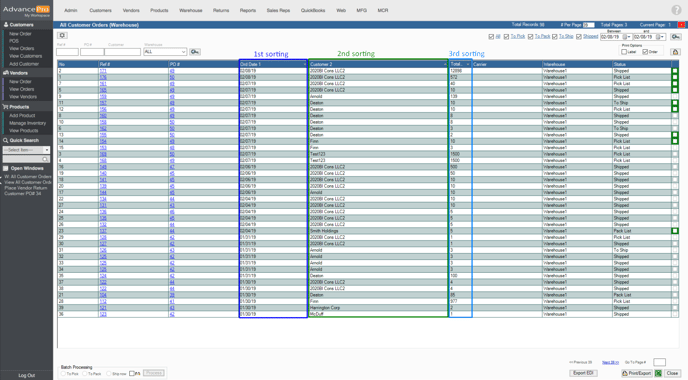- Knowledge Base
- HOW TO GUIDES
- WAREHOUSE
How to Sort multiple columns
1. Go to Warehouse > Orders To Pick
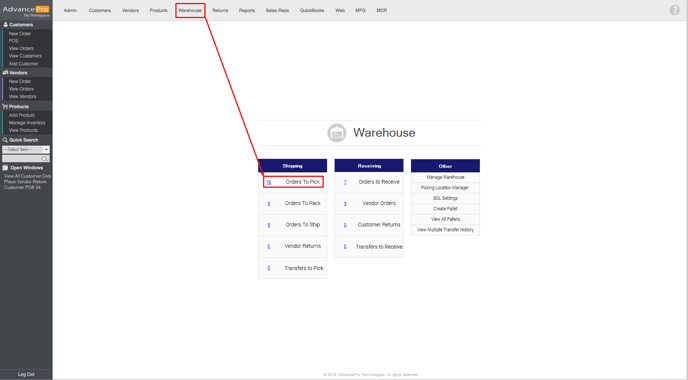
2. Pressing All will display all the statuses
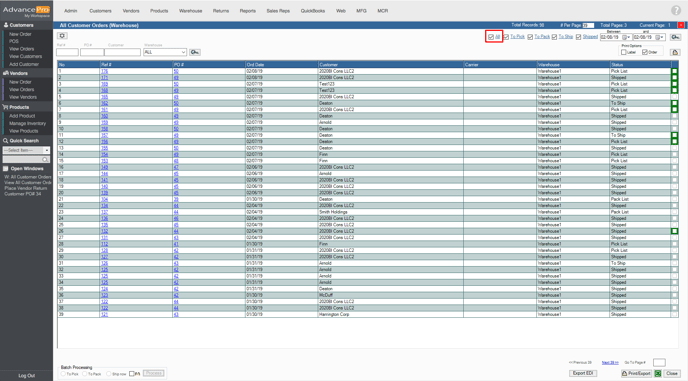
3. To sort the customer orders in:
- Ascending order - press shift + left-click on the column name
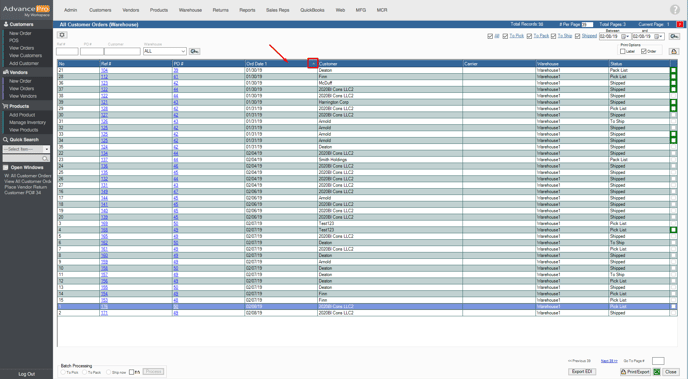
Note: To know if its in Ascending order you can see this icon beside the column name 
- Descending order - press shift + left-click twice on the column name
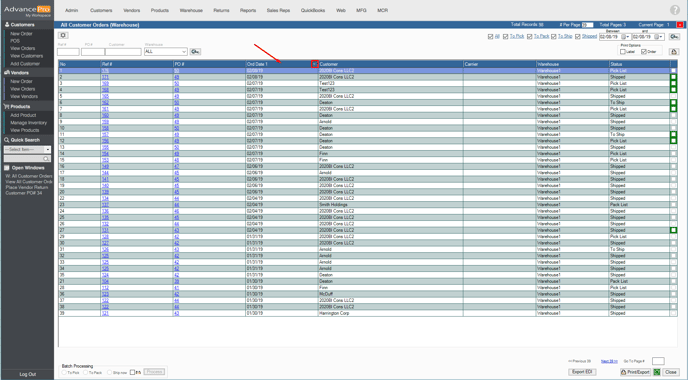
Note: To know if its in Descending order you can see this icon beside the column name 
4. Users can also apply second sorting & third sorting by pressing shift + left-click on any other column.
Second sorting is based on the result of first sorting and ascending. Third sorting is based on the result of the first sorting and second sorting and then descending.