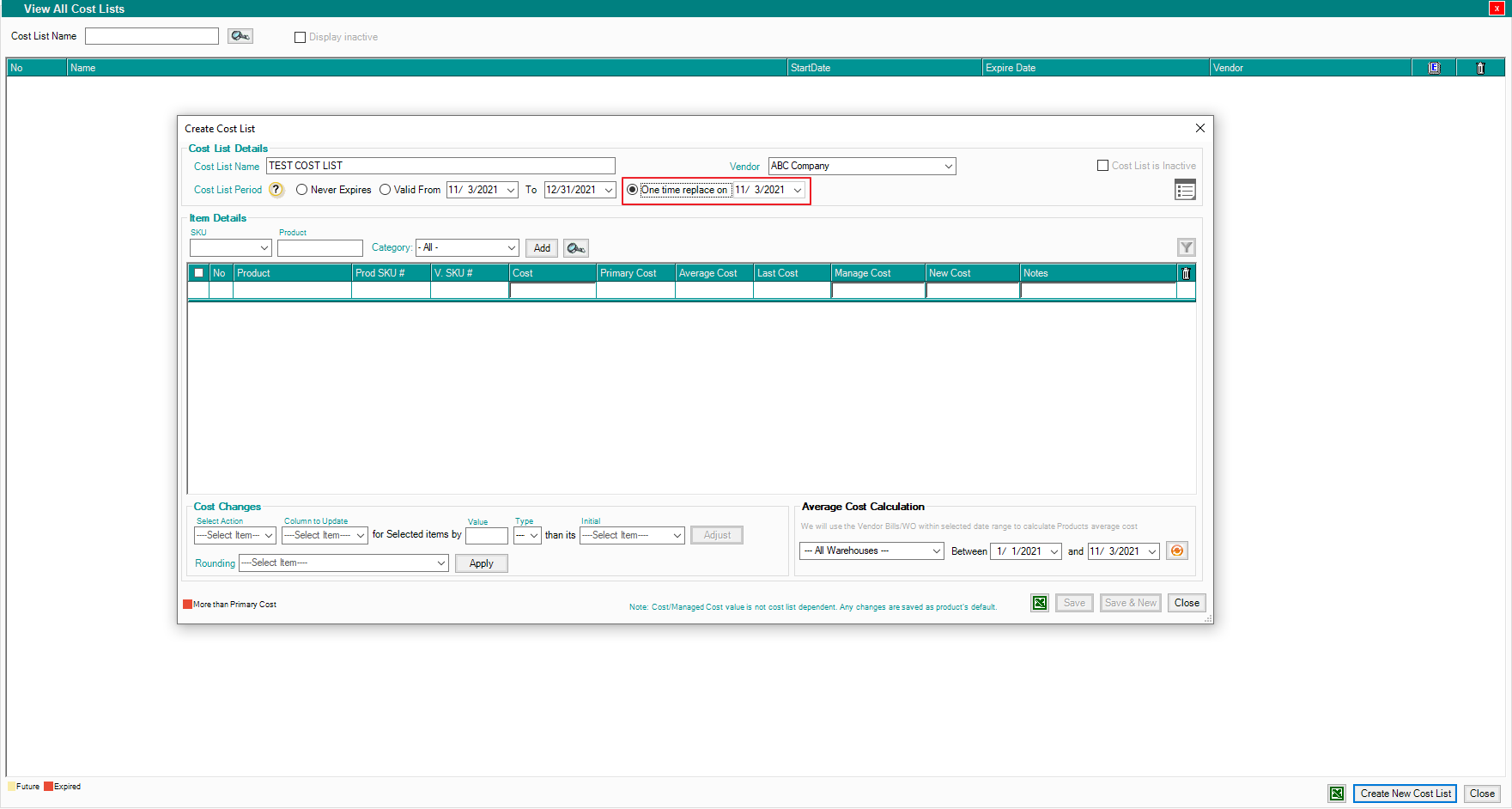- Knowledge Base
- HOW TO GUIDES
- VENDORS
How to Set Effective Date to a vendor cost list
option to replace/update the cost of the product at the start of a given date.
Go to Vendors tab > Vendors Cost List
choose "One time replace in" then save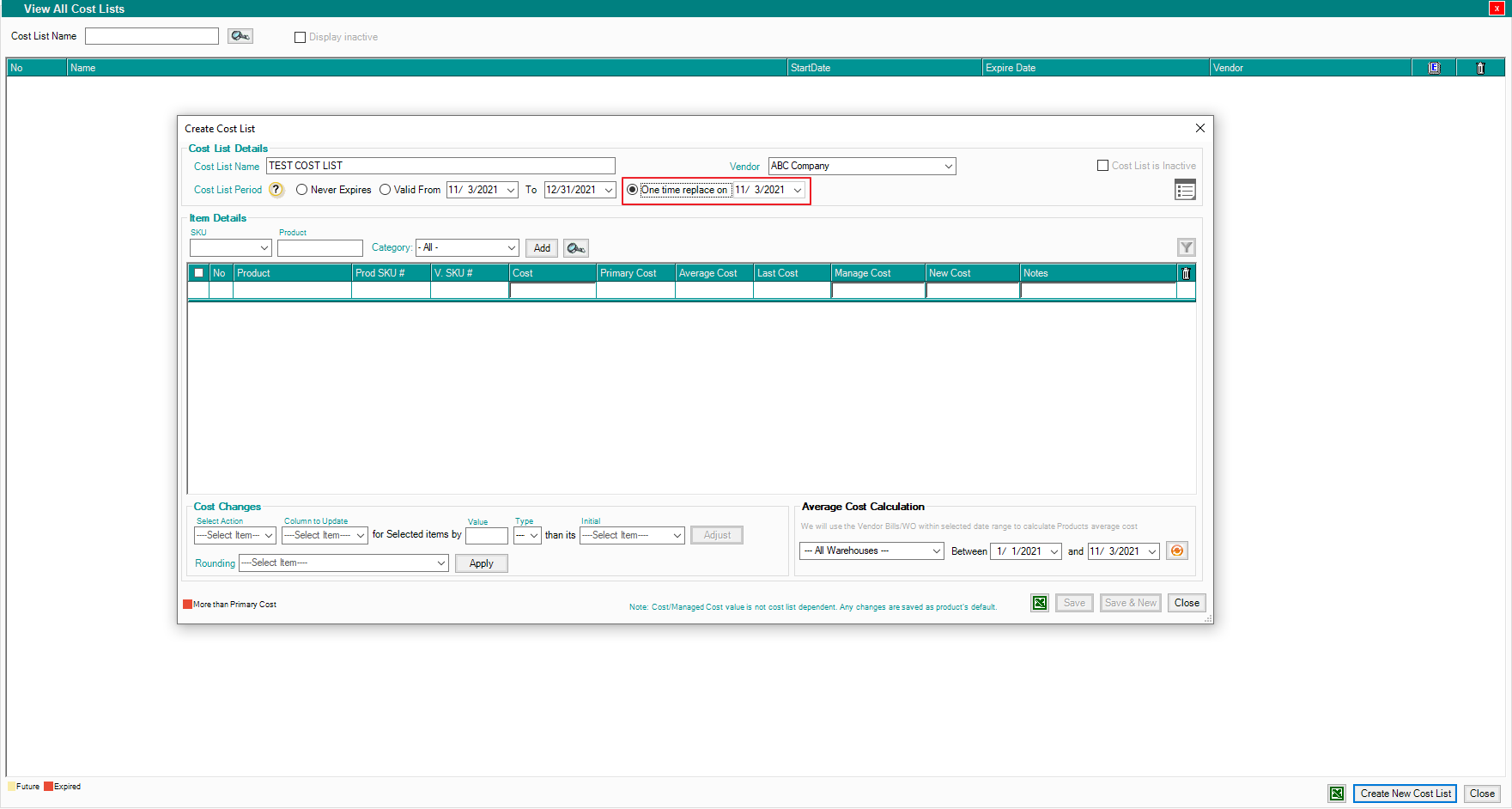
Go to Vendors tab > Vendors Cost List
choose "One time replace in" then save