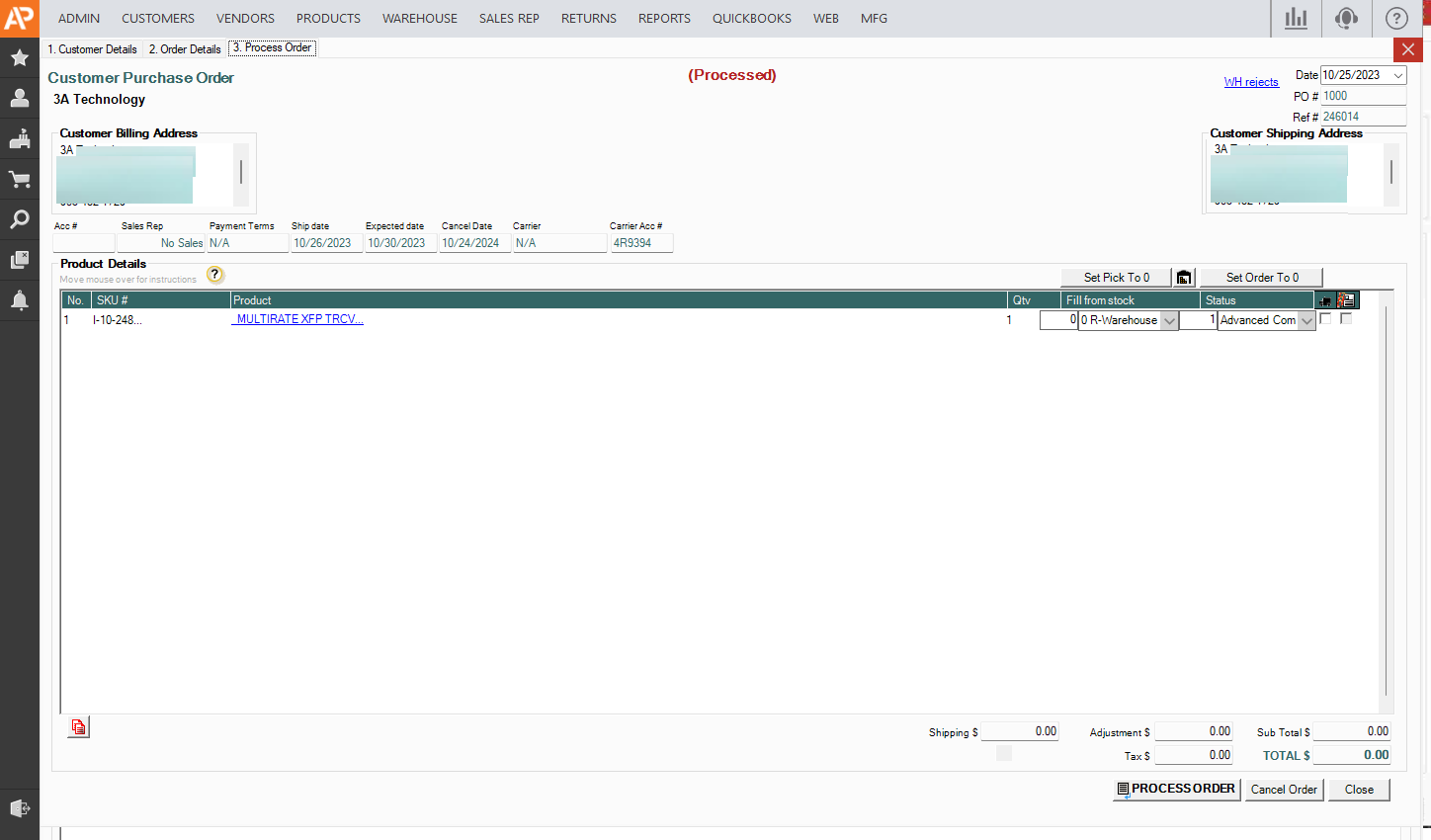- Knowledge Base
- HOW TO GUIDES
How to send back to open status (Customer Order) in Advance Pro
Sending back Customer Orders to open status using Advance Pro
1. Select >> WAREHOUSE location you like and select PROCESS ORDER when finished
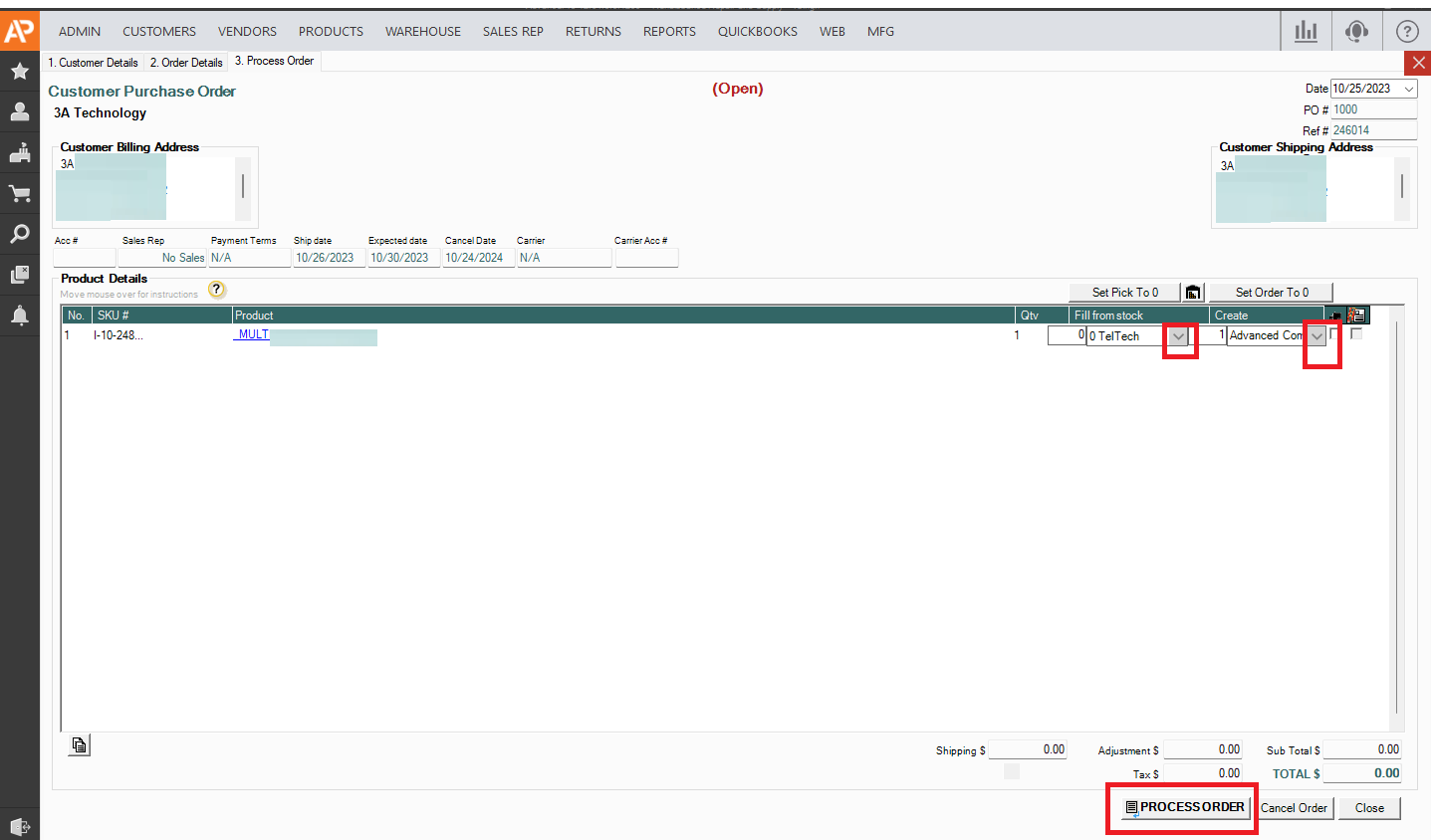
2. An Order Confirmation prompt would appear if the Order was successful
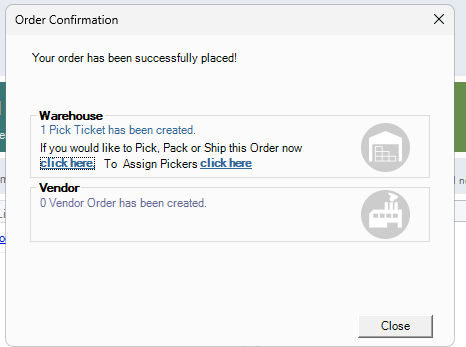
3. Select >> WAREHOUSE
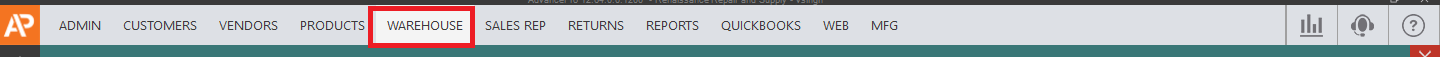
4. Select >> ORDERS TO PICK
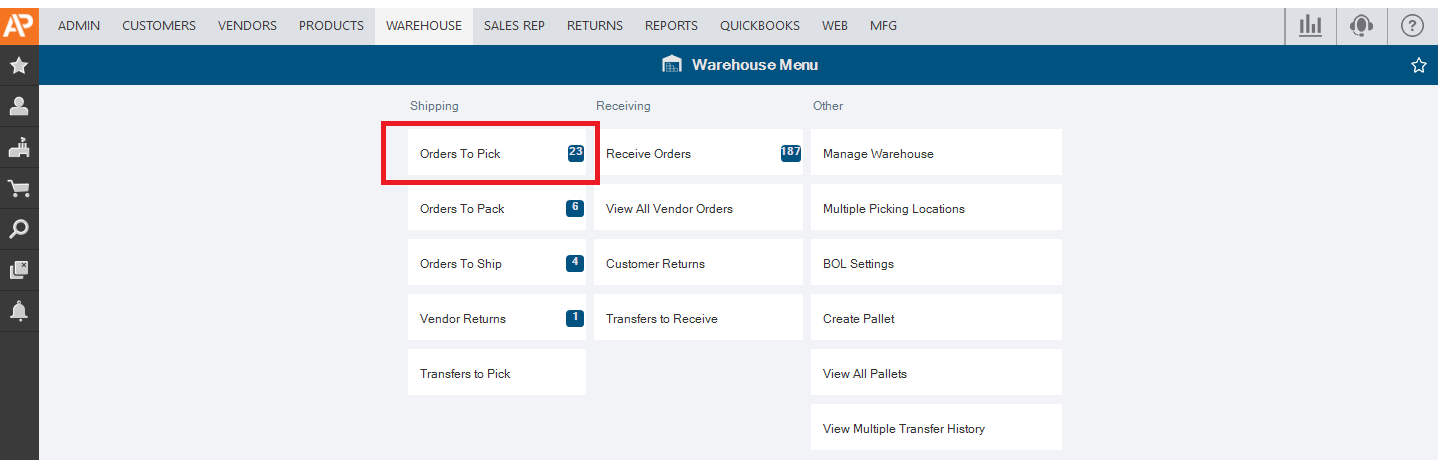
5. Find your Order you can search for it using Ref #, PO#, Customer Name, and Warehouse and click the search icon
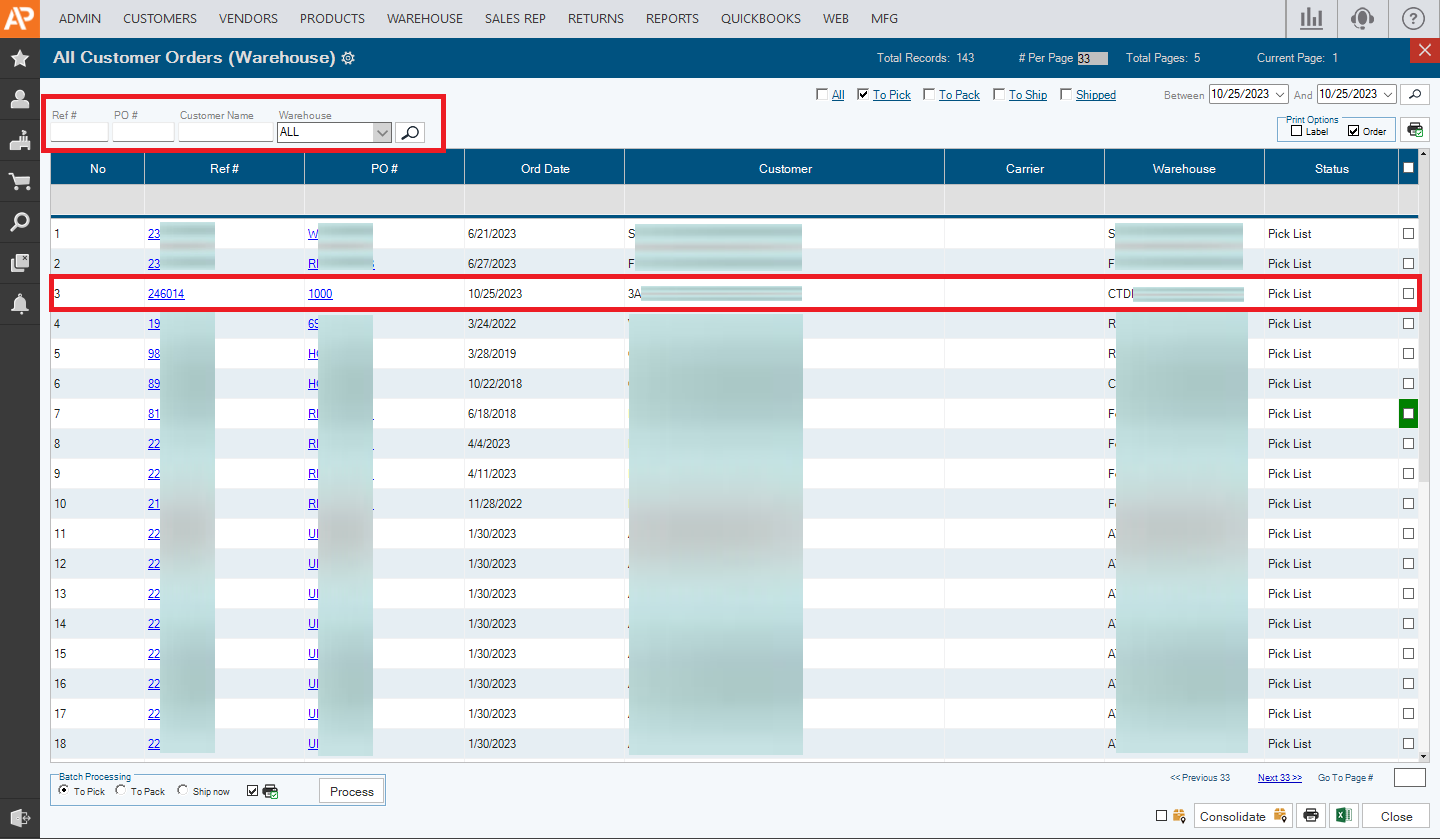 6. Select the Ref# of your order
6. Select the Ref# of your order
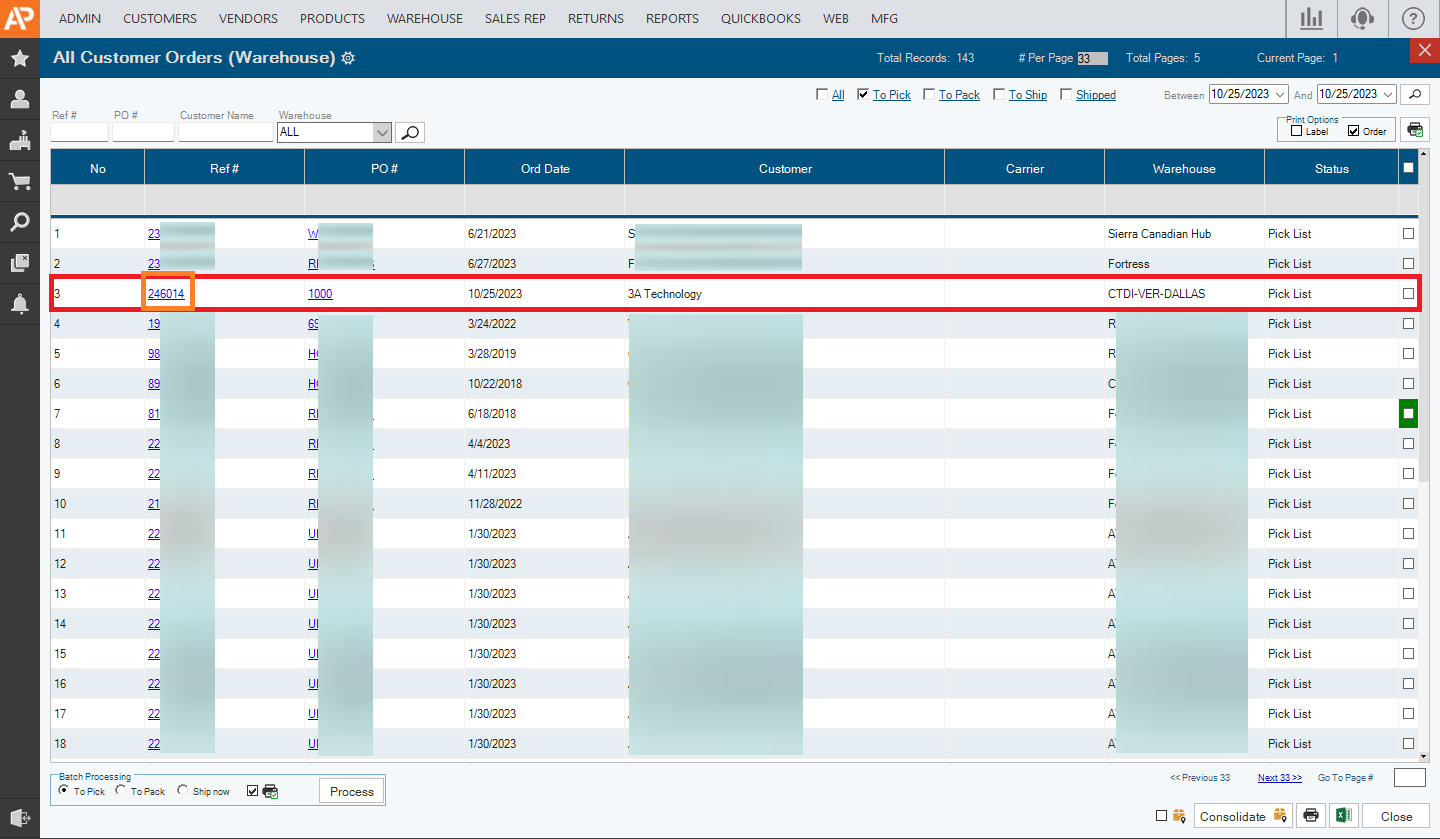
7. Select >> SEND BACK TO OPEN ORDERS
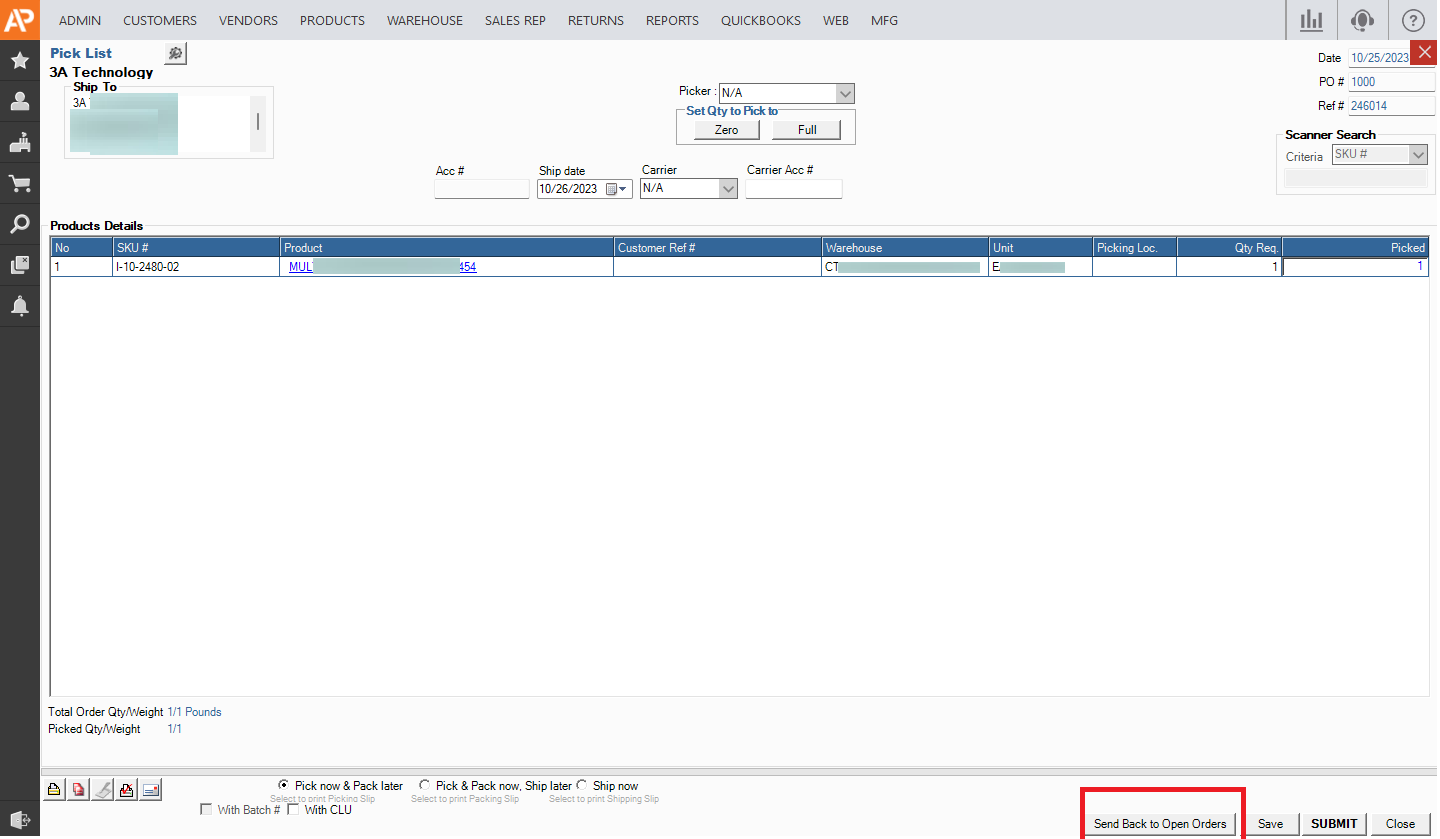
8. Find the Order that was sent back. Go back to Customers >> VIEW ALL CUSTOMER ORDERS.
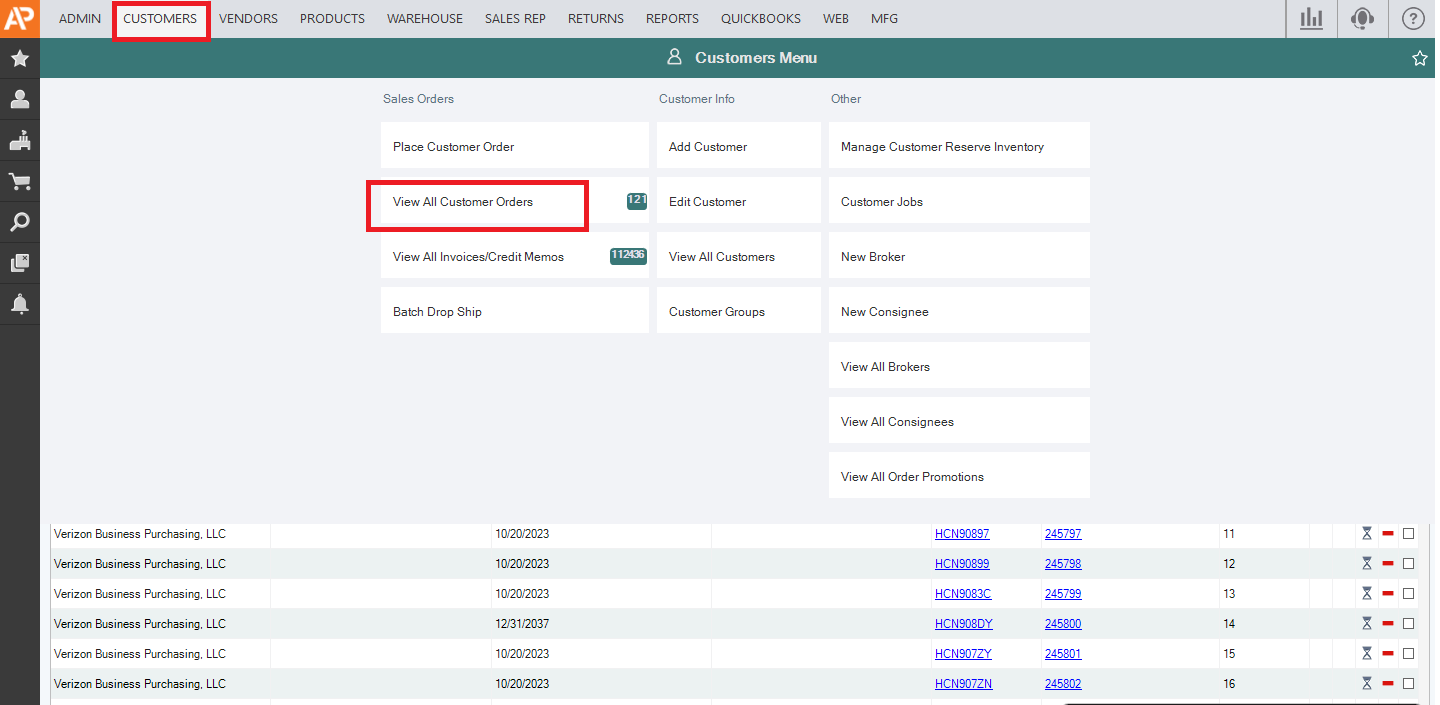
9. Set the status to "All" and search for the order
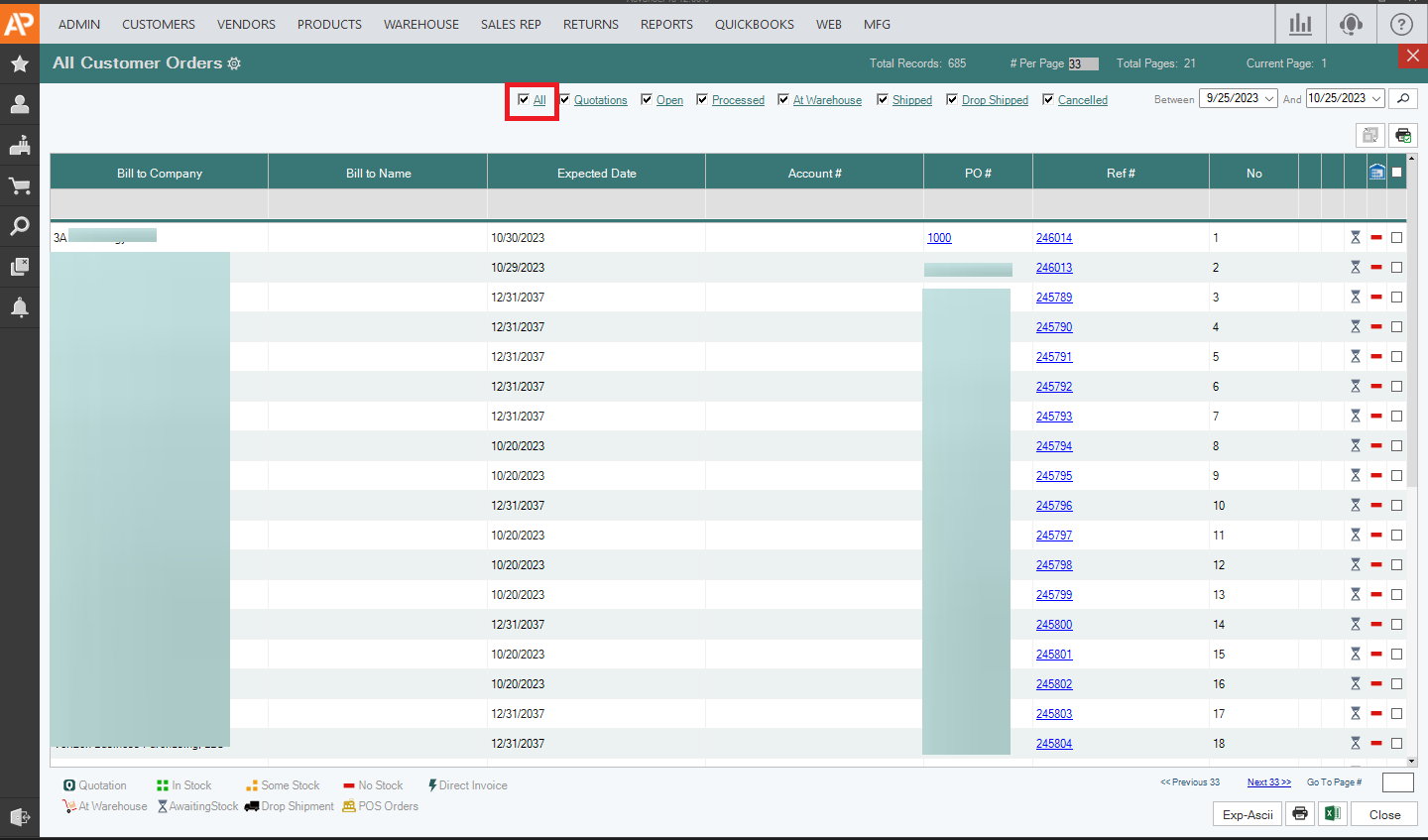
10. To Modify the order, open it and go to the second tab, "Order Details"
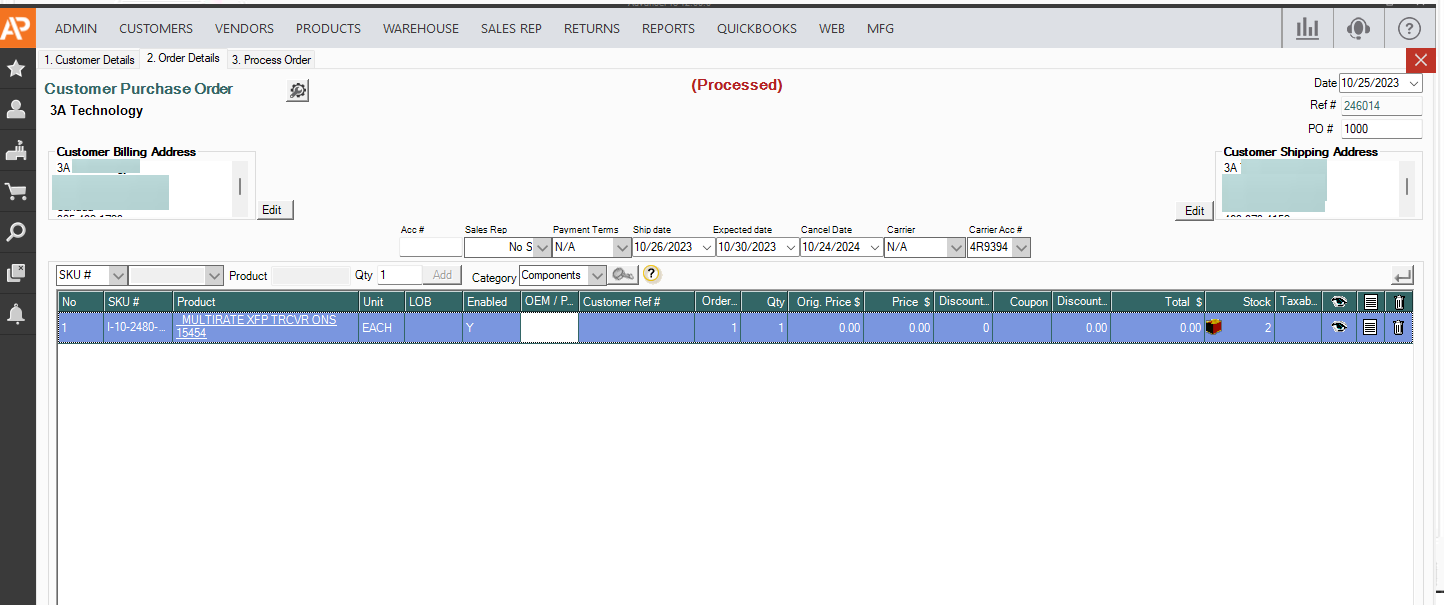
11. Apply the necessary edits and click Save.