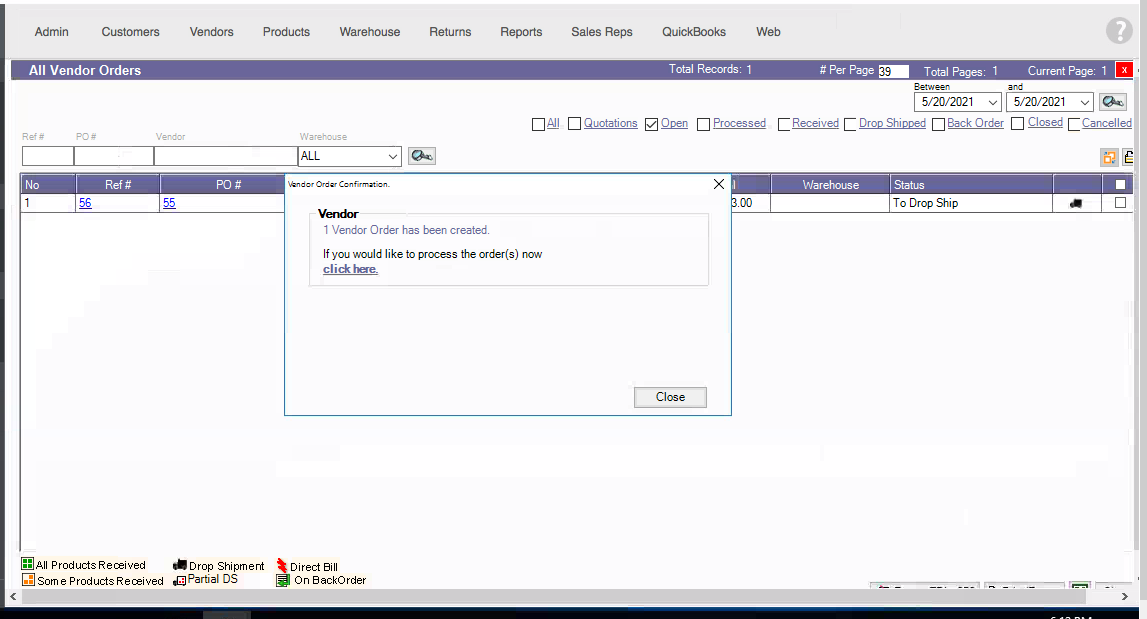- Knowledge Base
- HOW TO GUIDES
- VENDORS
How to select a different vendor for a product on a dropshipment.
How to select a different vendor for a product on a dropshipment.
To select a different Vendor for a product on a drop shipment, you will have to open the Vendor order. Click on the Delete icon on the far right corresponding the SKU# that you need to order to a different vendor.
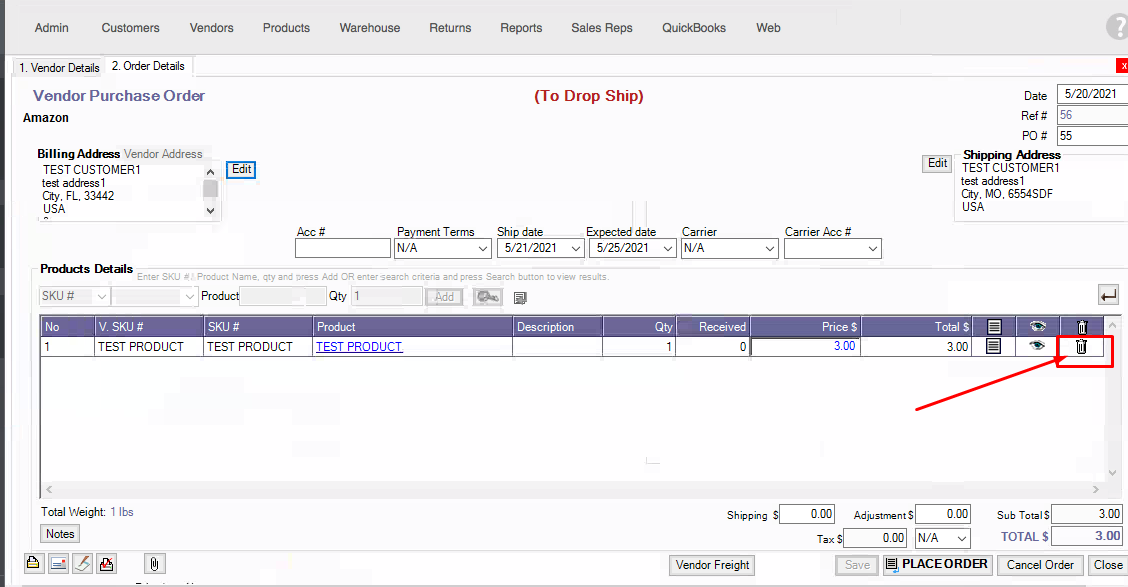
Click Move to New Order.
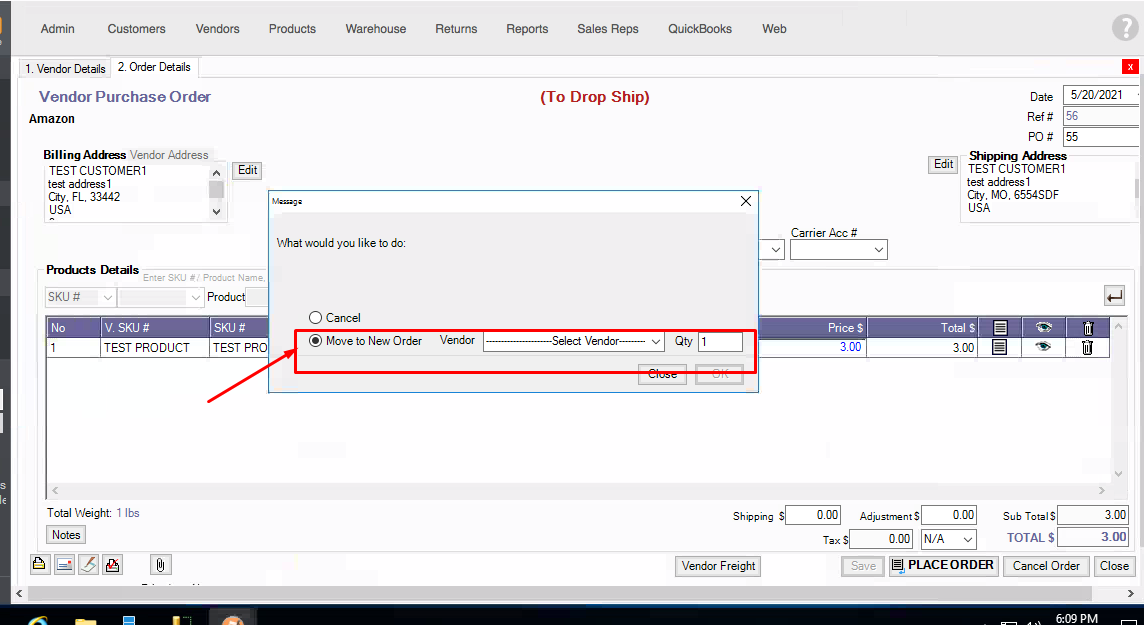
Click the Drop down menu and select the new Vendor where you will be ordering the item.
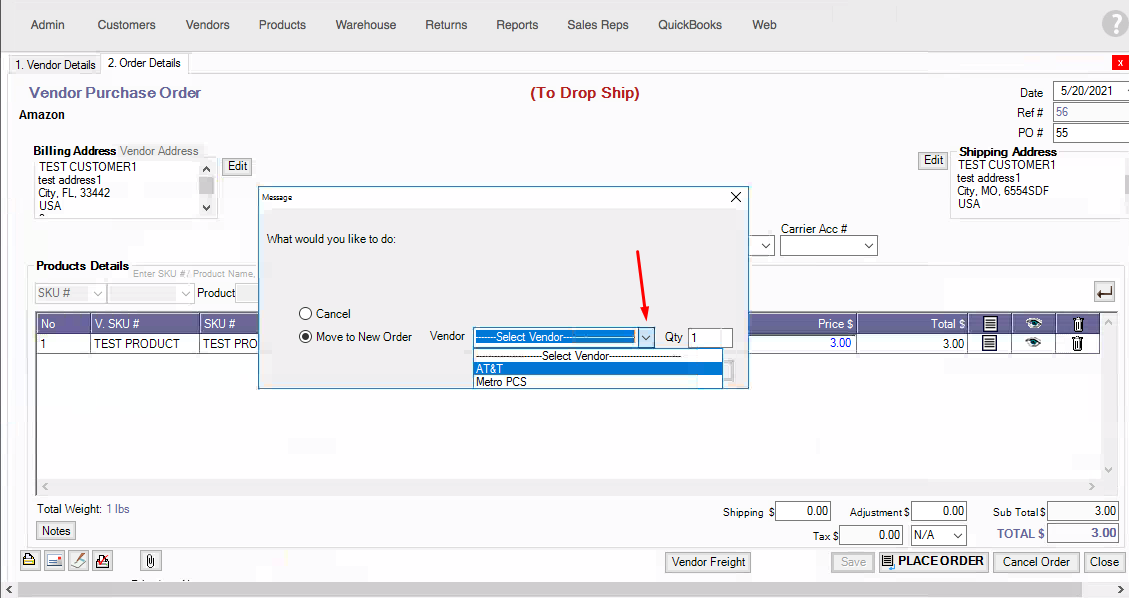
This will only be applicable if you have multiple Vendors assigned to the product. Please click the link below to see how to assign products to multiple Vendors.
https://help.advanceprotech.com/knowledge/multiple-vendors-per-item
Make sure the quantity is correct and click OK.
It will then create a new vendor order for that item but still linked to the Original CPO.