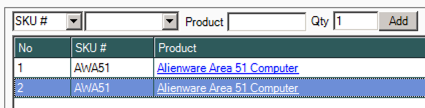- Knowledge Base
- HOW TO GUIDES
How to add the same item multiples times on an order
In certain scenarios, it is necessary to add an item multiple times on a single order. By default, this ability is disabled in AdvancePro but you can enable this by perform the following steps:
- Go to Admin > Site Settings and click the 'Additional Settings' tab.
- In the 'Replicate Item SKU On Order' section, enable one or both of the options (for customer or vendor orders).
- Save the changes and log out and back into AdvancePro for the change to take effect.
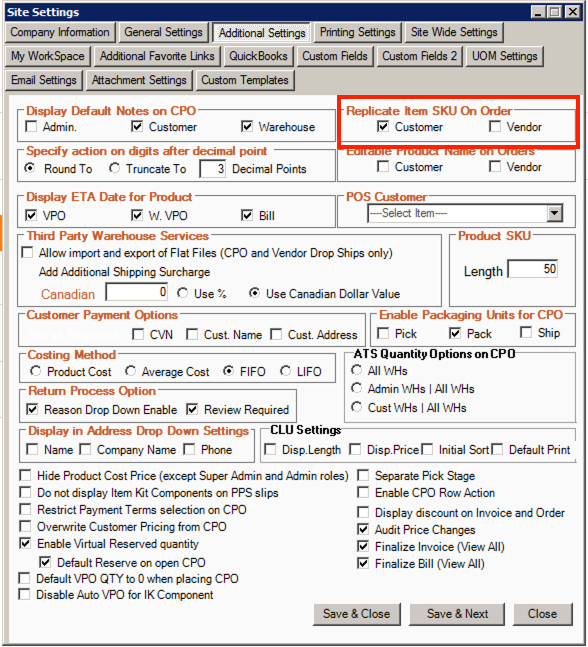
- Going forward, when attempting to add the same item twice on an order, you will be alerted with an option to continue adding the item.
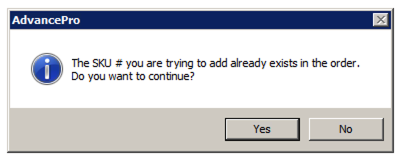
- If you click 'yes', you will see the item replicated on the order.