- Knowledge Base
- HOW TO GUIDES
- PRODUCTS
How to Recalculate Reserved Inventory
RECALCULATE RESERVED INVENTORY
To ensure that your reserved inventory is intact and/or corrected, AdvancePro now has a feature that safely recalculates all your reserved inventory.
- Go to Admin > Site Settings: Site Wide Settings
- All Reserves:Recalculate
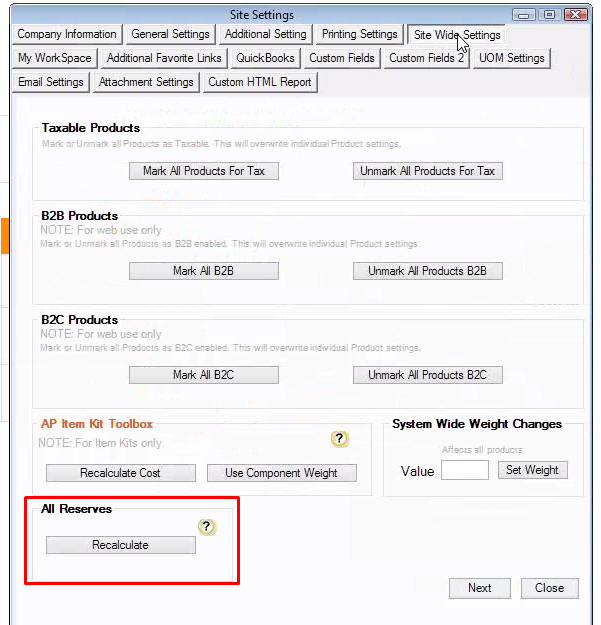
- Click Yes when prompted to proceed
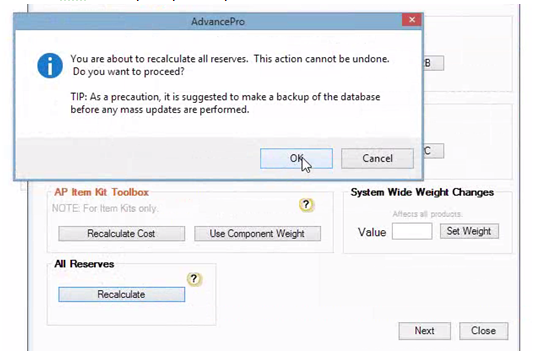
- Check Manage Inventory – All reserved quantities should be corrected.
