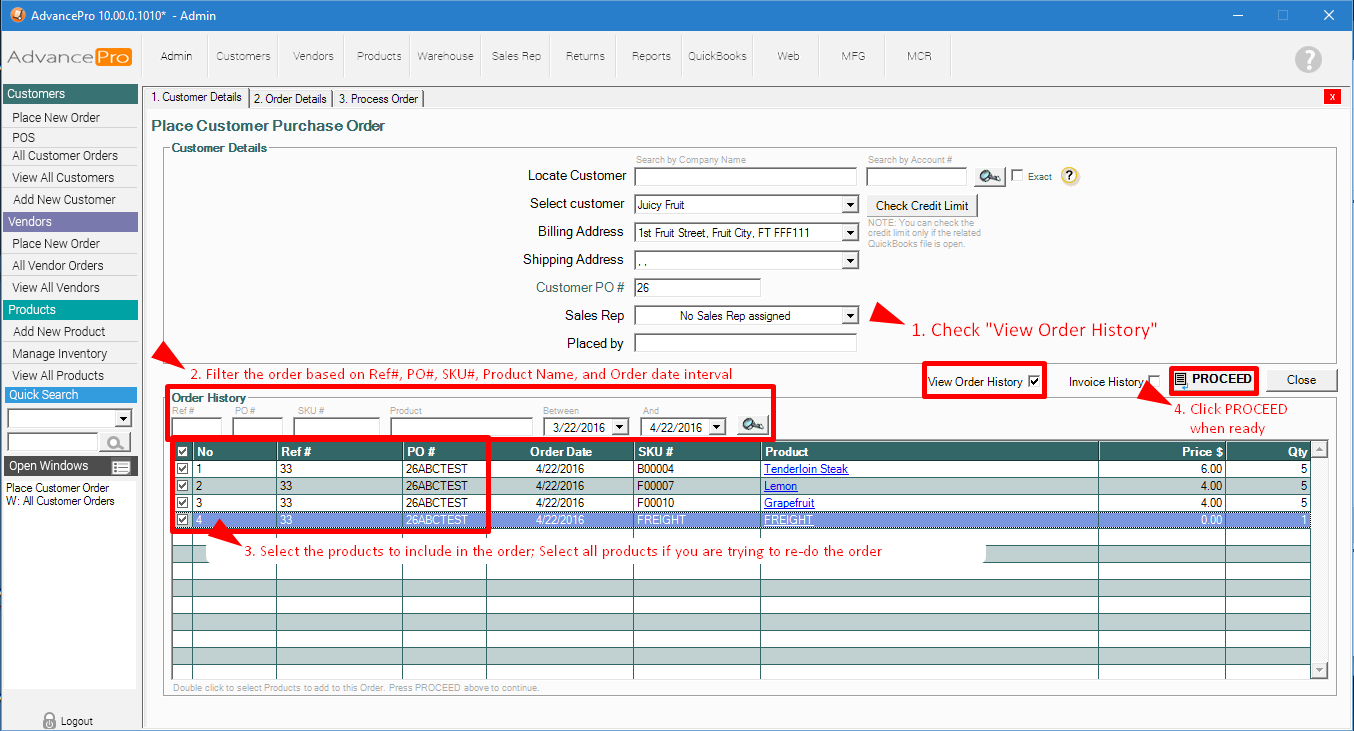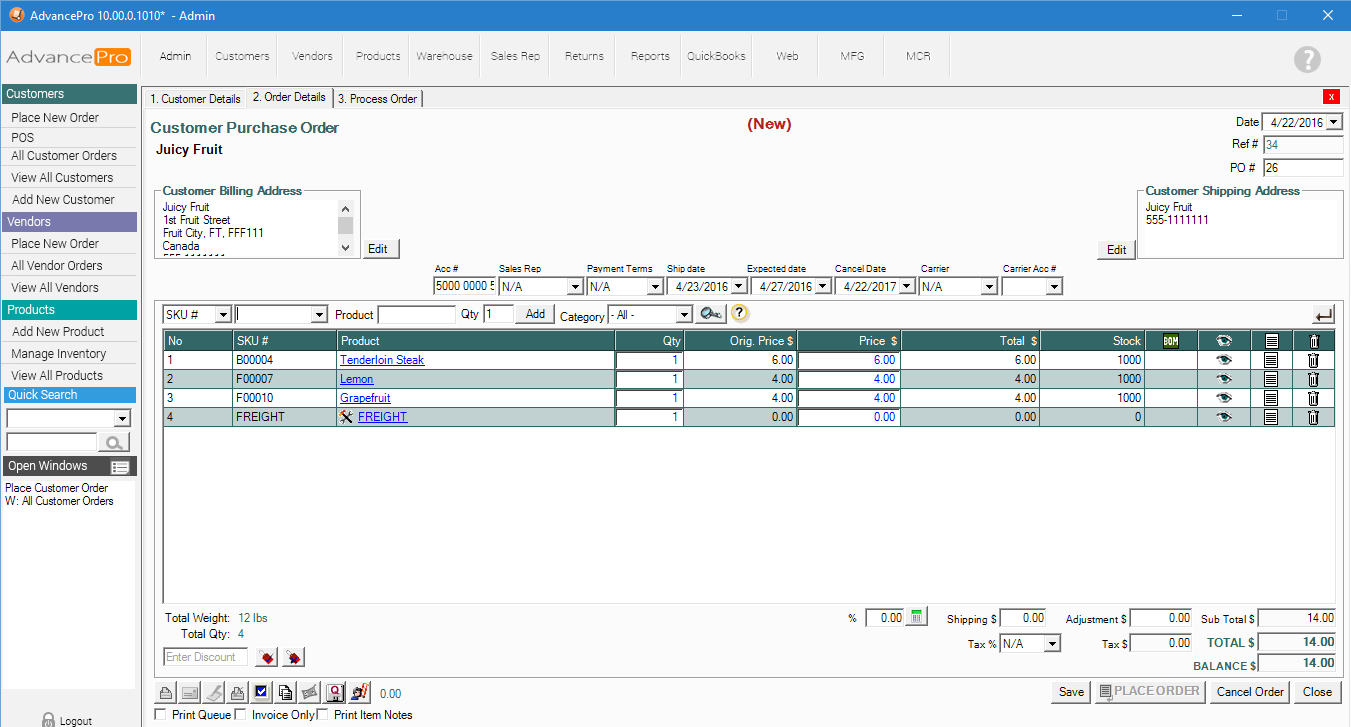- Knowledge Base
- HOW TO GUIDES
- CUSTOMERS
HOW TO: Re-Create a Customer Order based on Order History
To recreate a customer order basing from the customer's order history, place a Customer Order and select the customer on this screen.
1. Check "View Order History" option
2. Filter the order based on the Ref#, PO#, SKU#, Product Name, and/or Order Date interval
3. Select the products to include in the order; Select ALL if you want to recreate the same order
NOTE: This will populate all the line item quantities with 1
4. Hit Proceed and place/process the order with the new/correct information