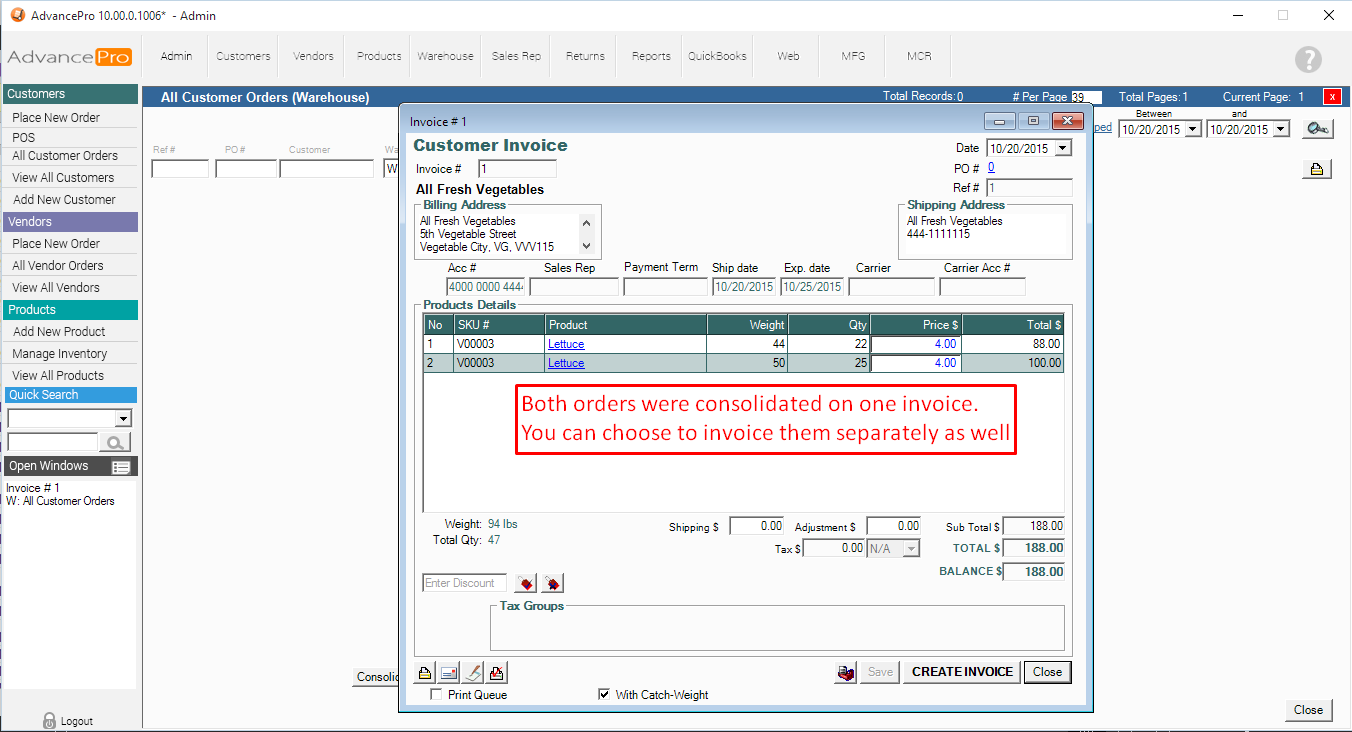- Knowledge Base
- HOW TO GUIDES
- CUSTOMERS
HOW TO: Process REGULAR SHIPMENT and DROPSHIPMENT on One Order for the Same Product
The drop-shipment would only allow for the FULL quantity of the product.
Please see the below screenshots on how to process the order for both REGULAR shipment and DROPSHIPMENT
First, enable this option (Replicate Item SKU on Order). You can find this under Admin >> Site Settings >> Additional Settings
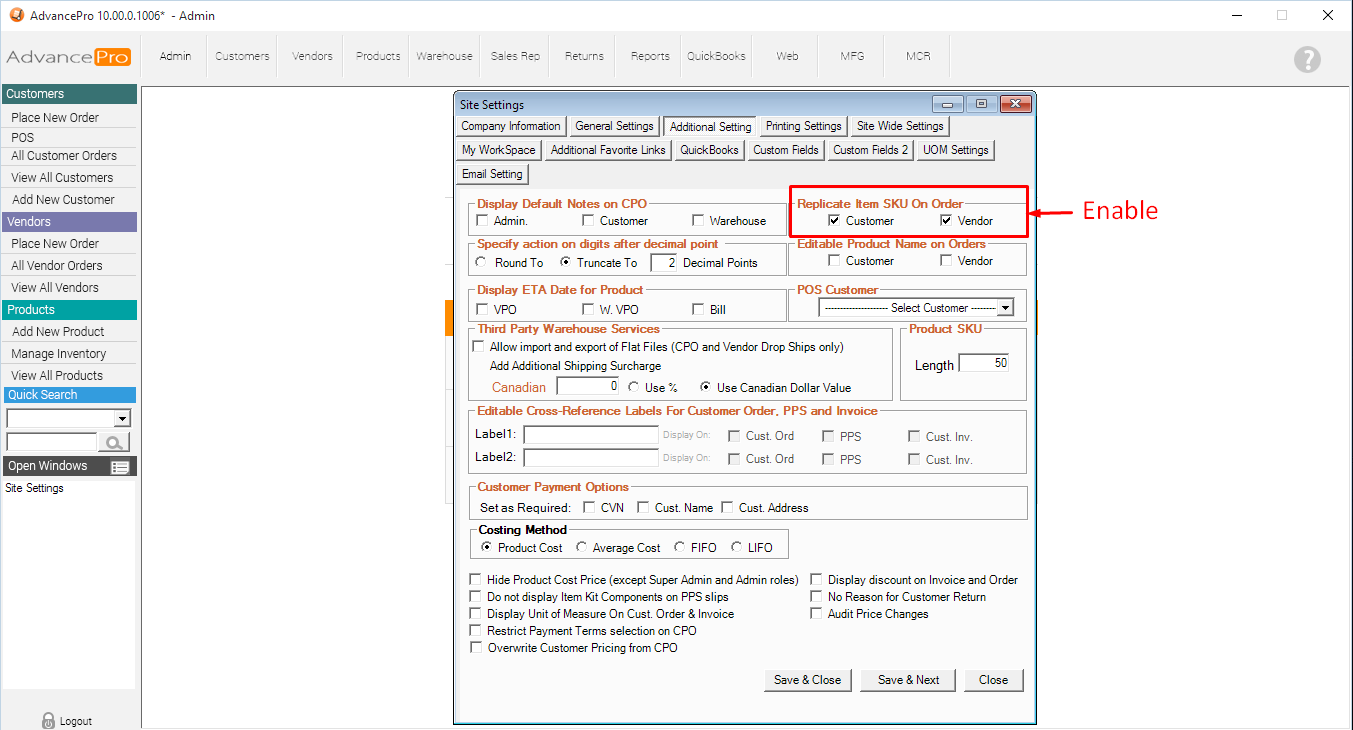
1. Add two lines for the same SKU, in this example, SKU# "V00003"
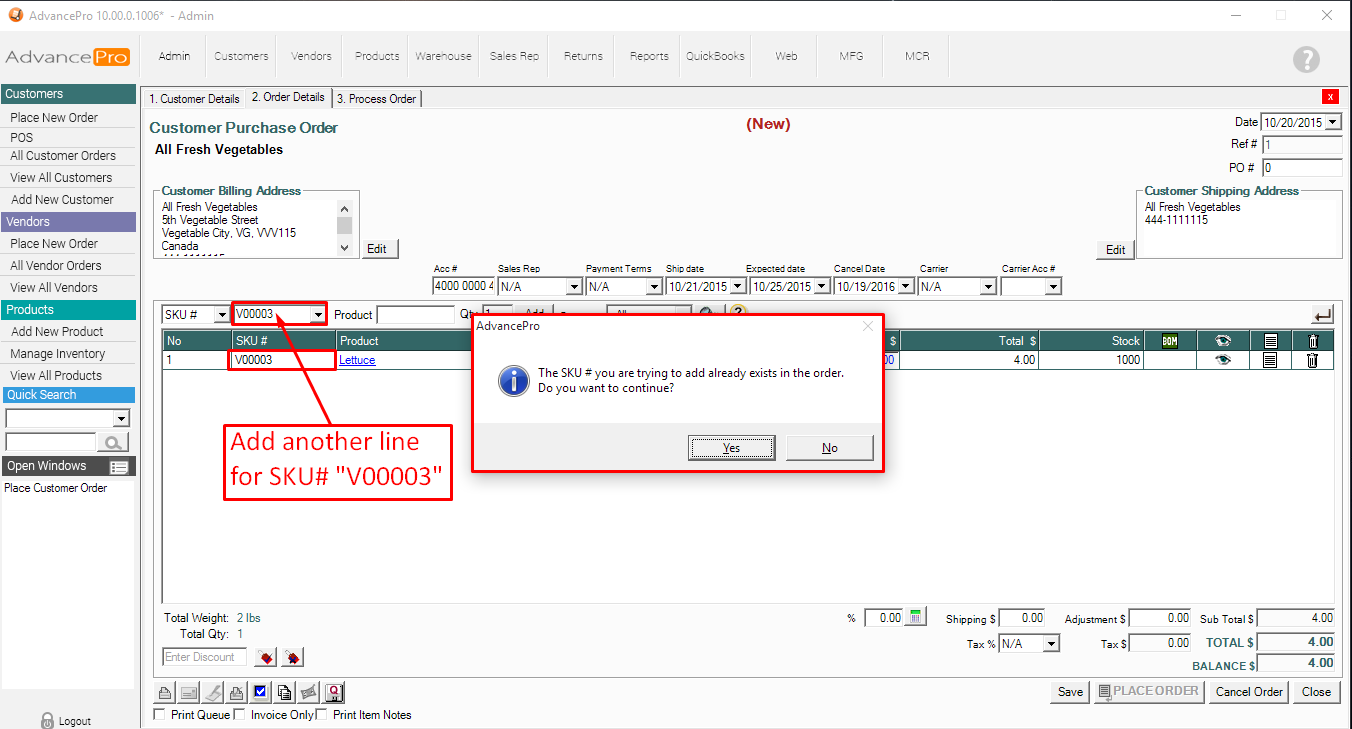
2. Enter the quantity you would like to ship regularly and the quantity for dropshipment.
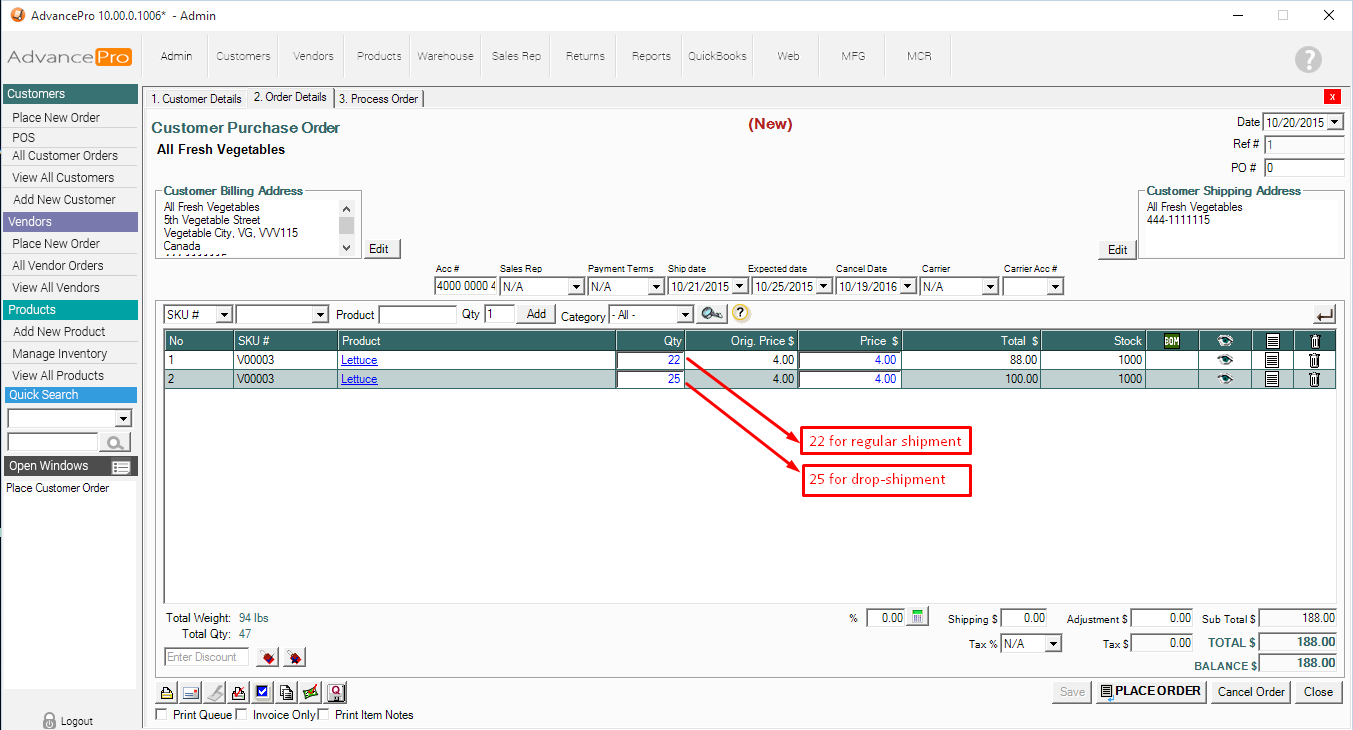
3. Select the line for dropshipment by checking it's respective dropshipment option
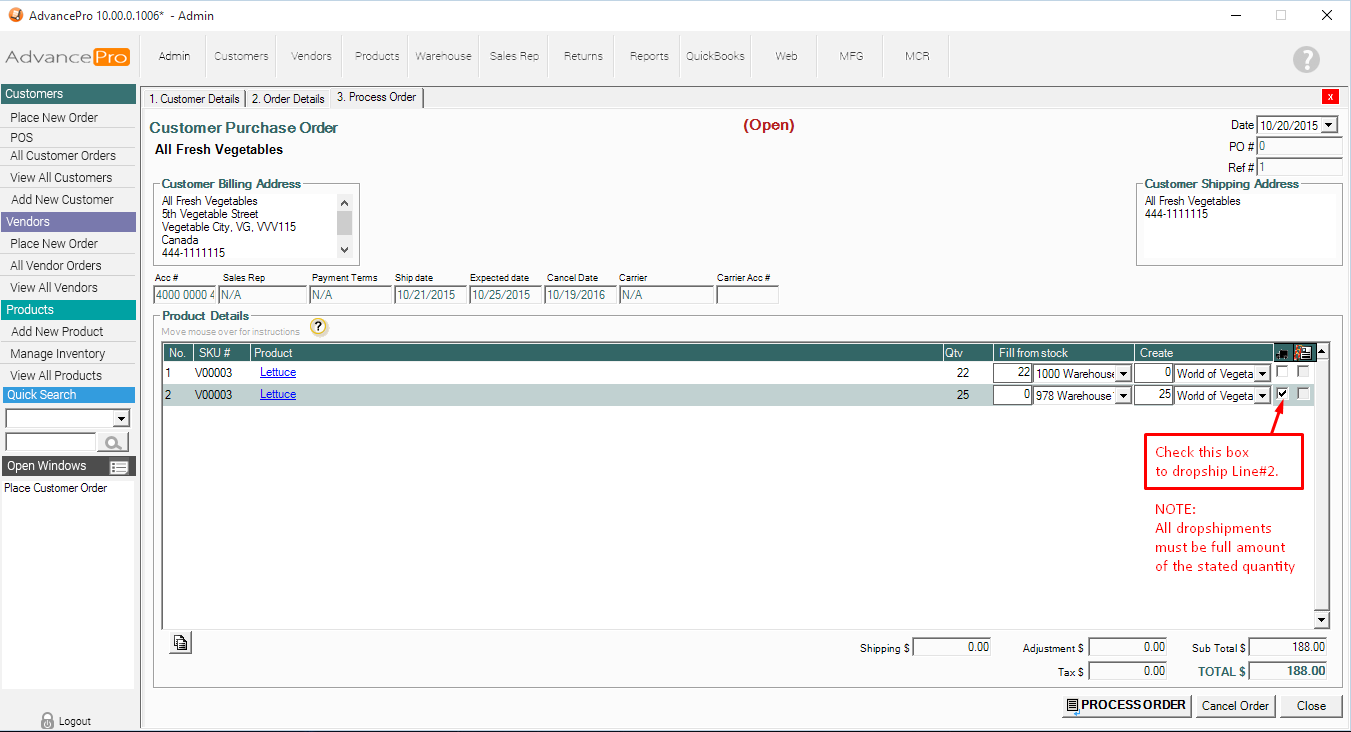
4. The order will generate two entries: 1 Pick Ticket for the Warehouse, and 1 Open Vendor Order with "To Drop Ship" status
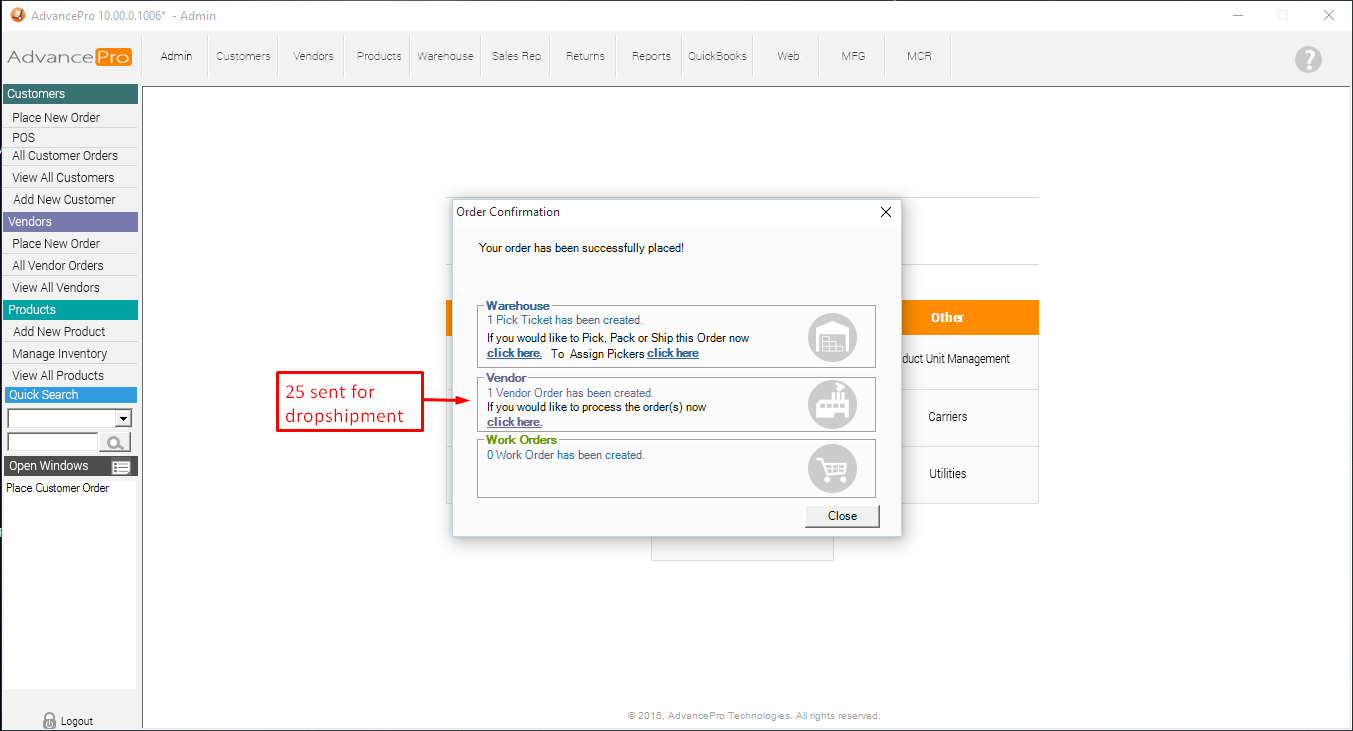
5. Place the Dropship Order and Confirm when ready.
NOTE: You cannot partially confirm a dropshipment. The feature is noted and will be reviewed by the team.
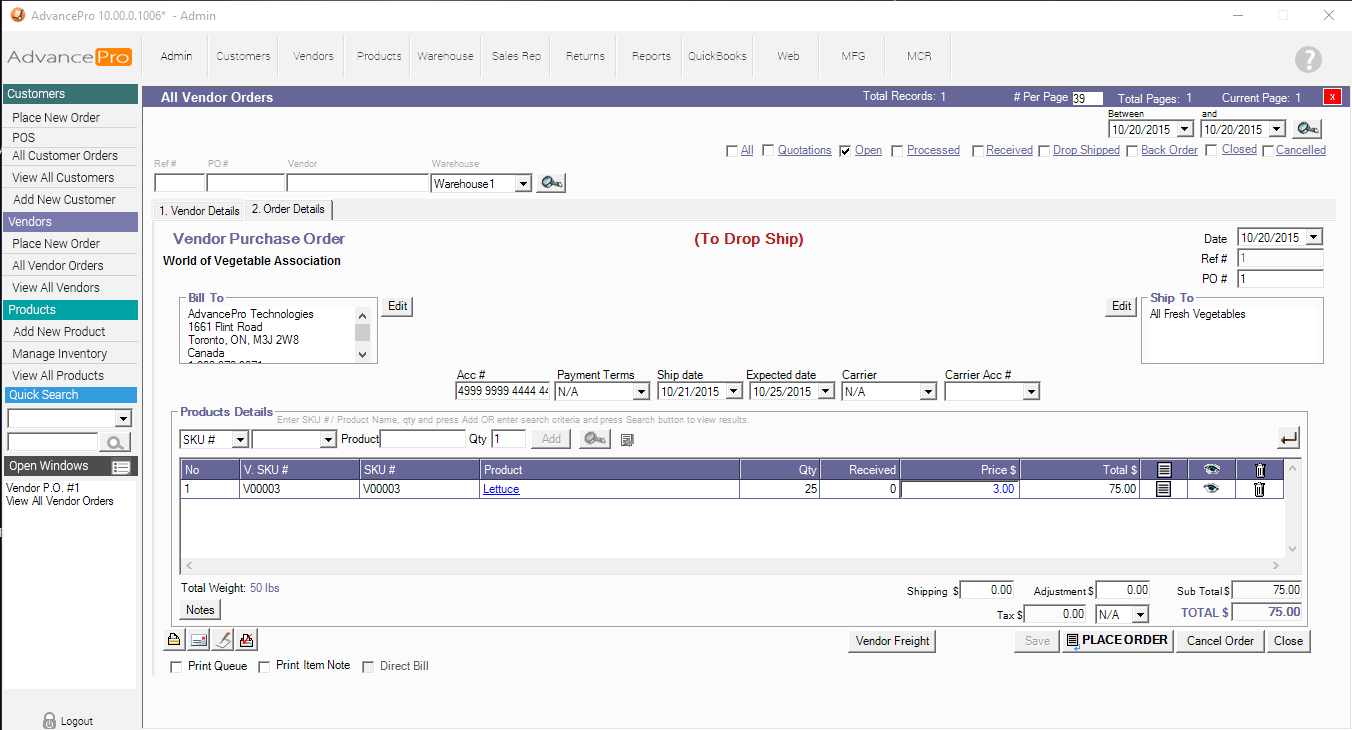
6. An invoice will be generated after confirming dropshipment.
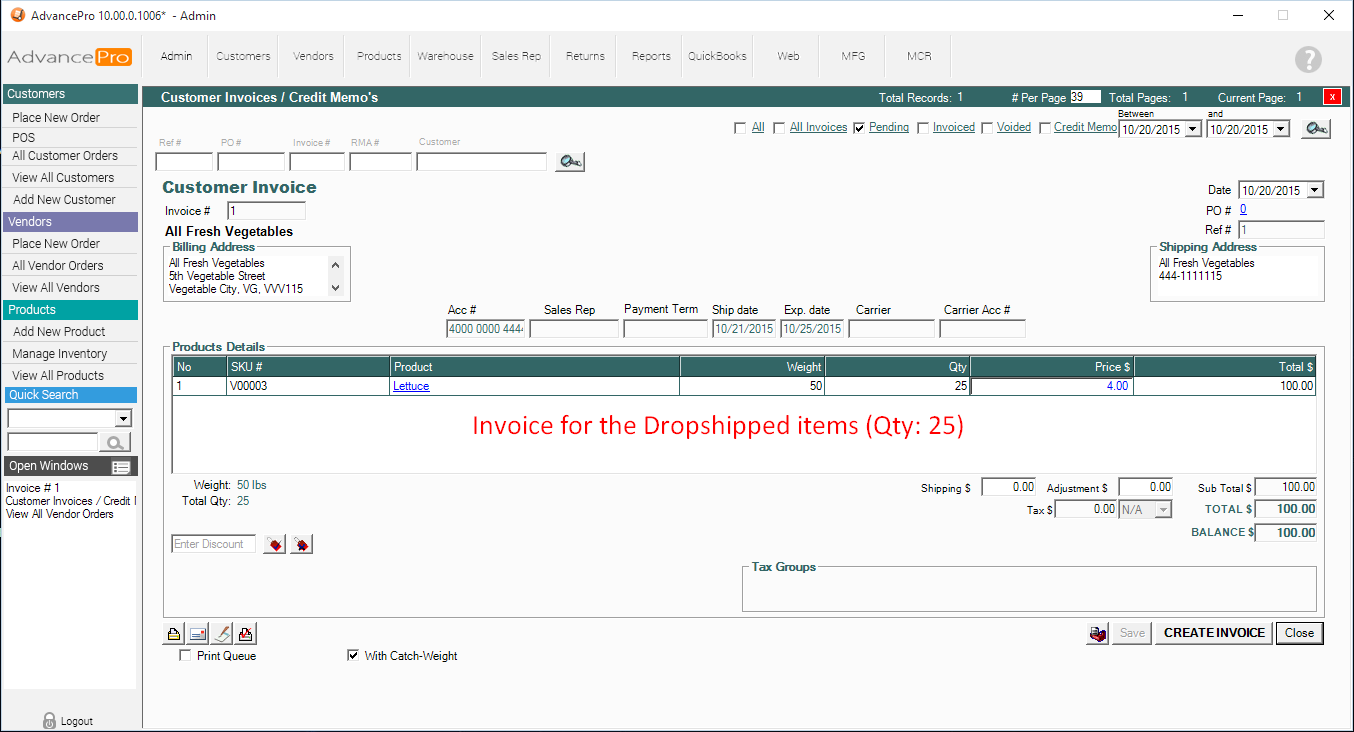
7. A Vendor Bill will also be generated after the confirmation. Please see below.
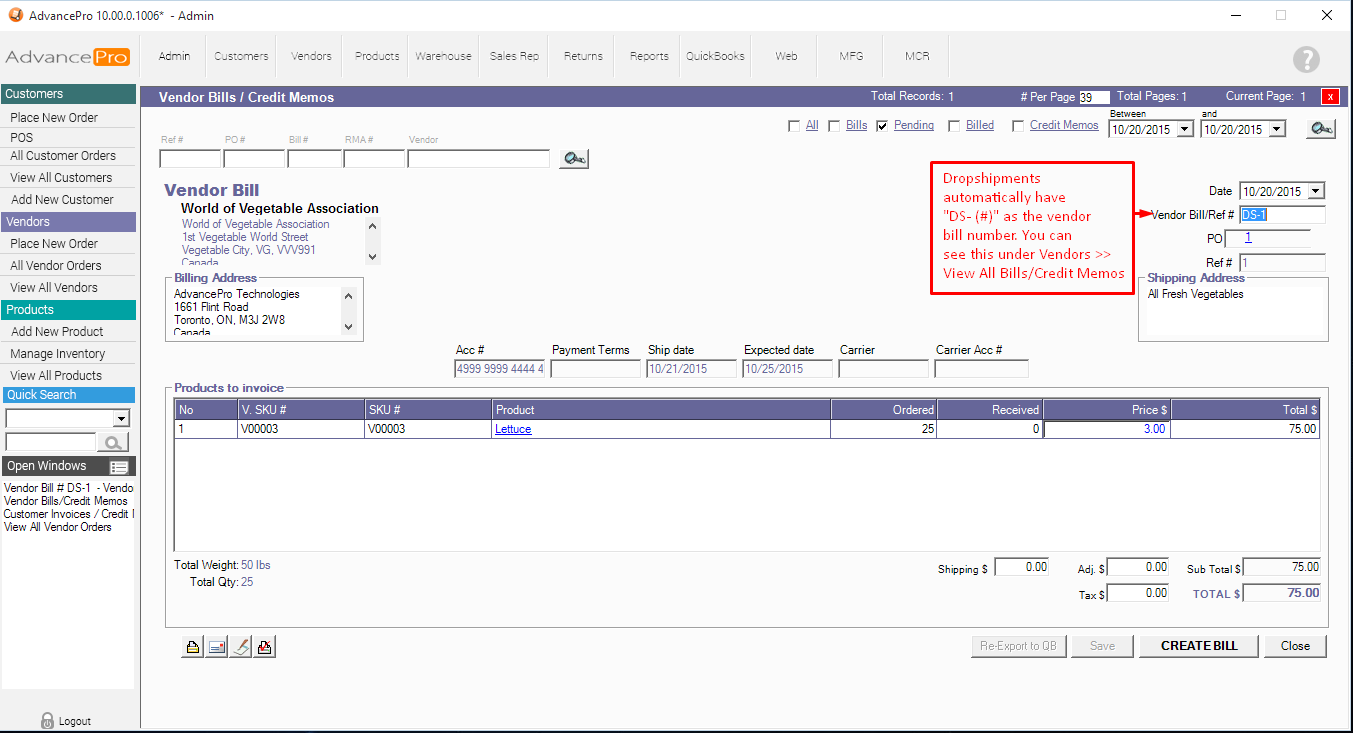
8. By shipping the items for "regular shipment" you will have an invoice with the items. Both can be consolidated on this invoice OR you can choose to finalize the invoice for the first order that came through to have them on separate invoice numbers.