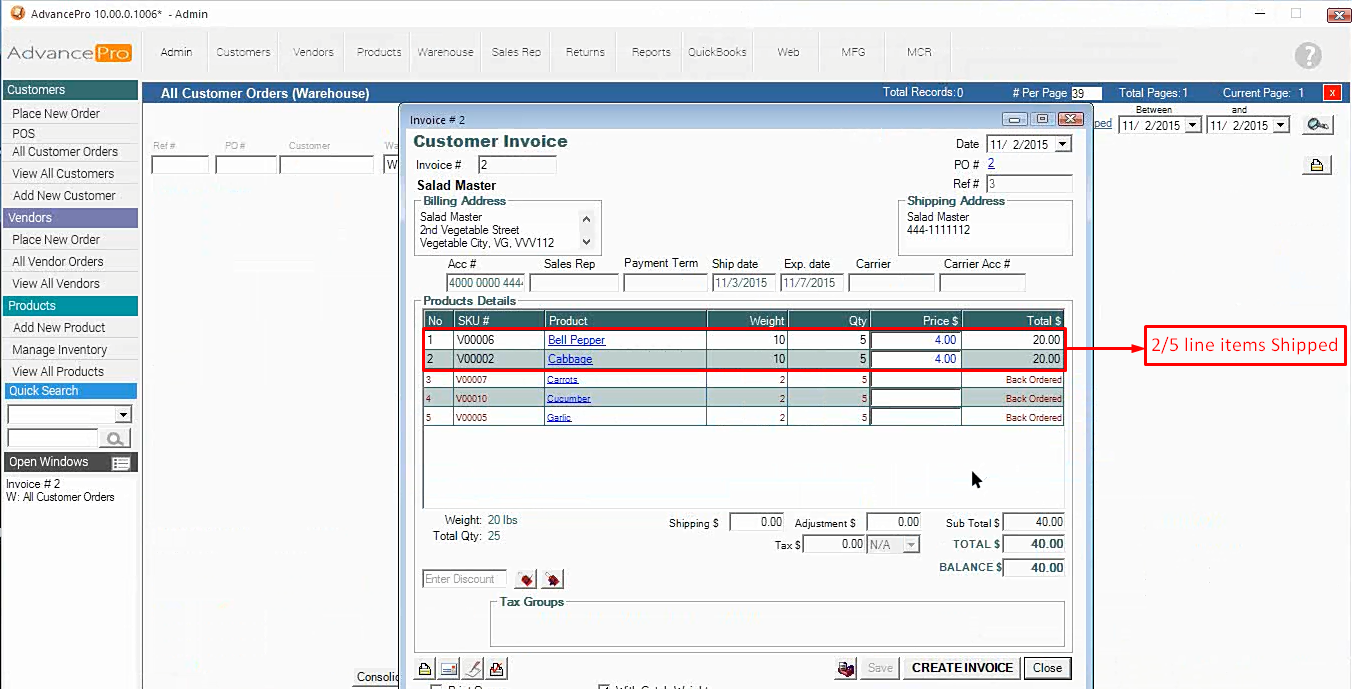- Knowledge Base
- HOW TO GUIDES
- CUSTOMERS
HOW TO: PROCESS PARTIAL SHIPMENT
1. Enable the following settings under Admin >> Site Settings >> General Settings
[ ] Show Back Order Items on Invoice
[ ] Show Back Order Items on PPS Slips
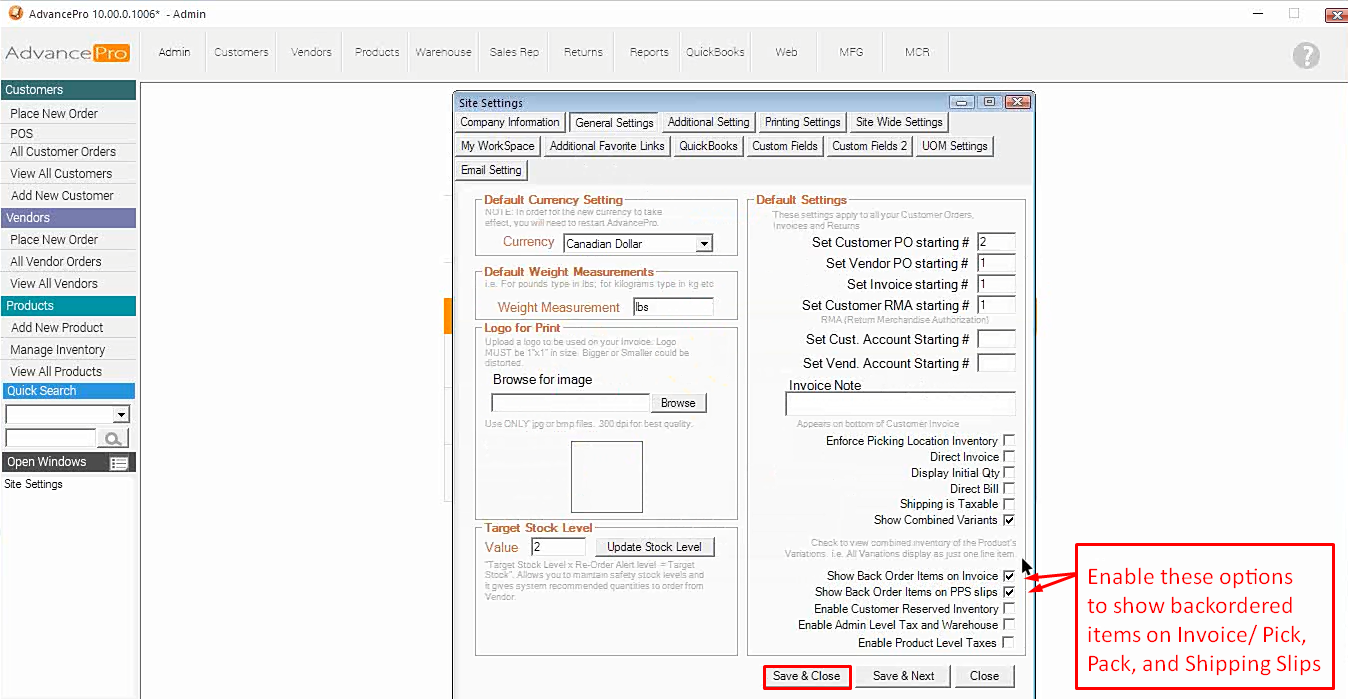
2. Process a customer order with multiple line items
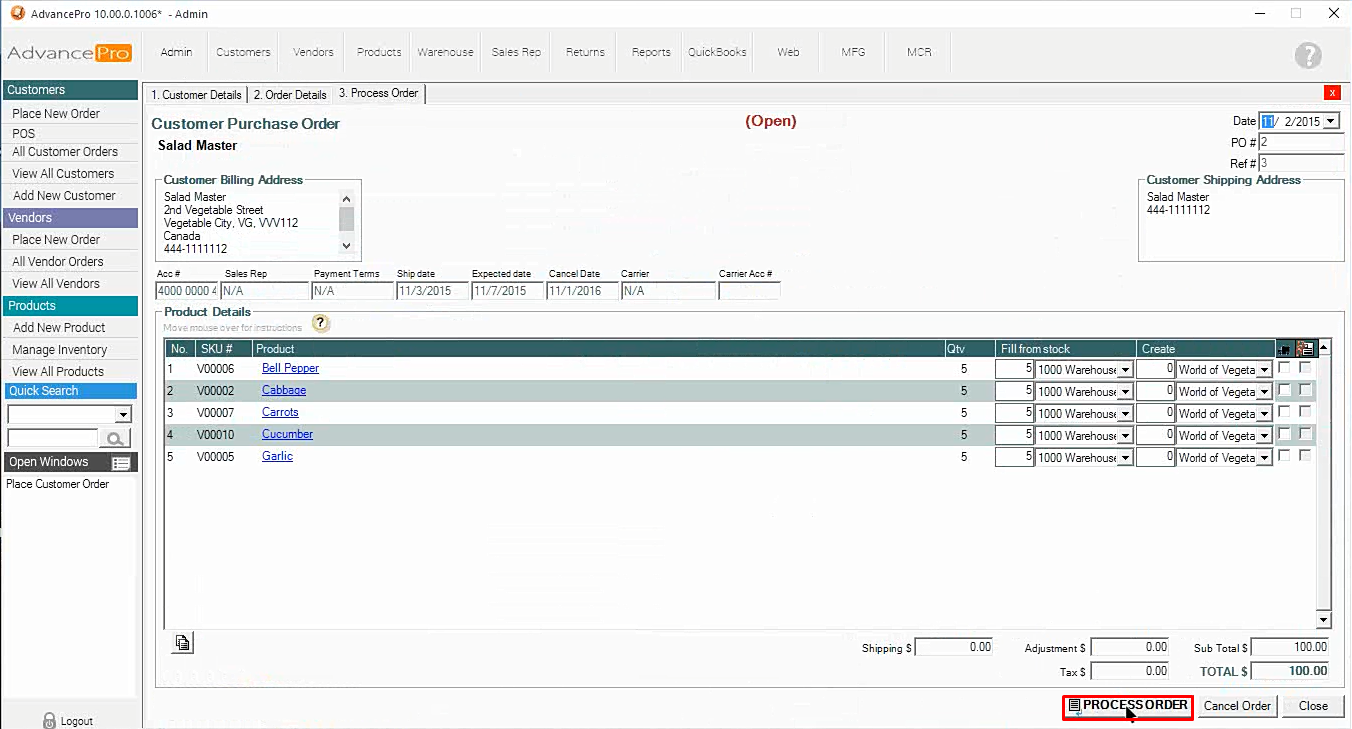
3. Open the Pick Ticket generated after processing the order
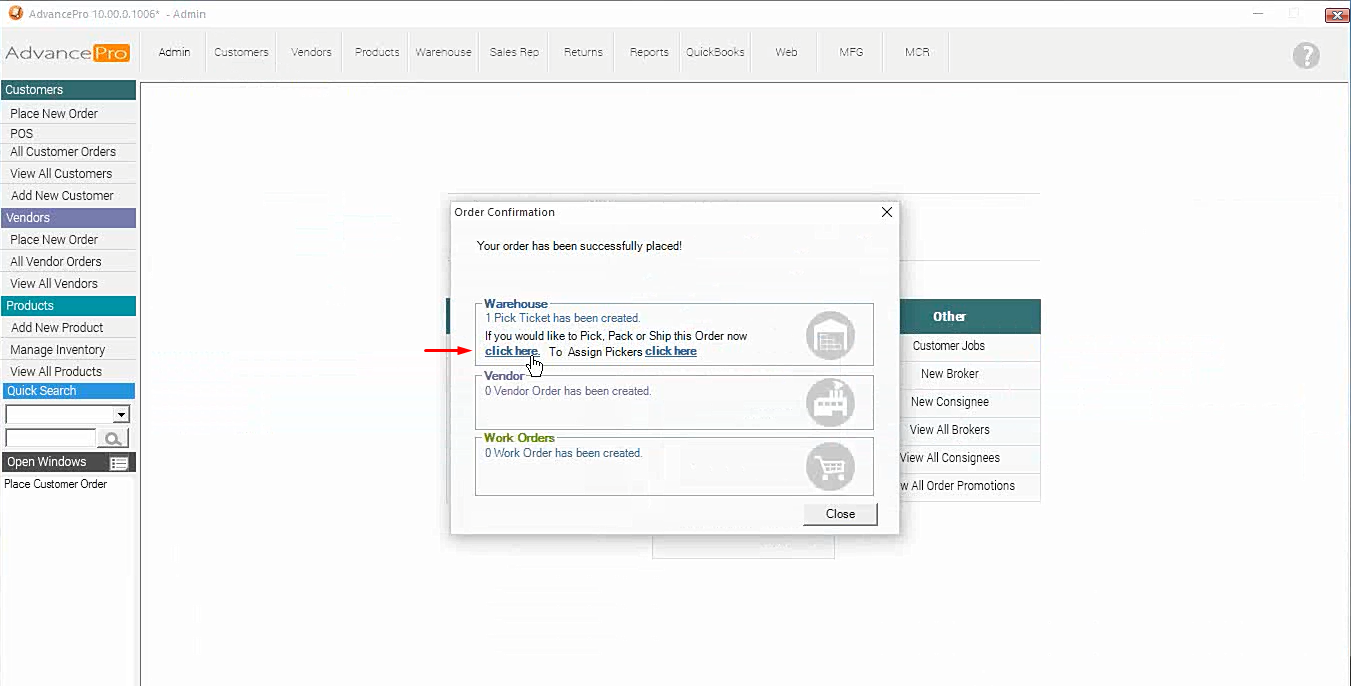
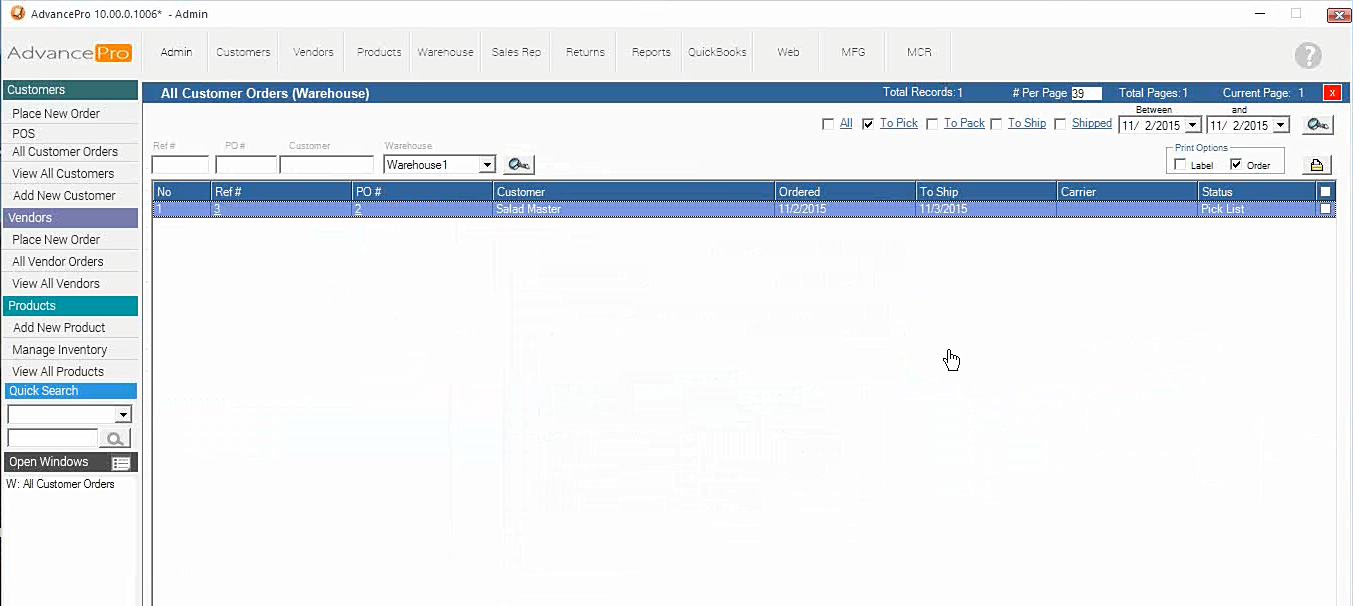
4. Pick only a few out of the line items, 2/5 line items in this case. Hit Save and confirm (OK)
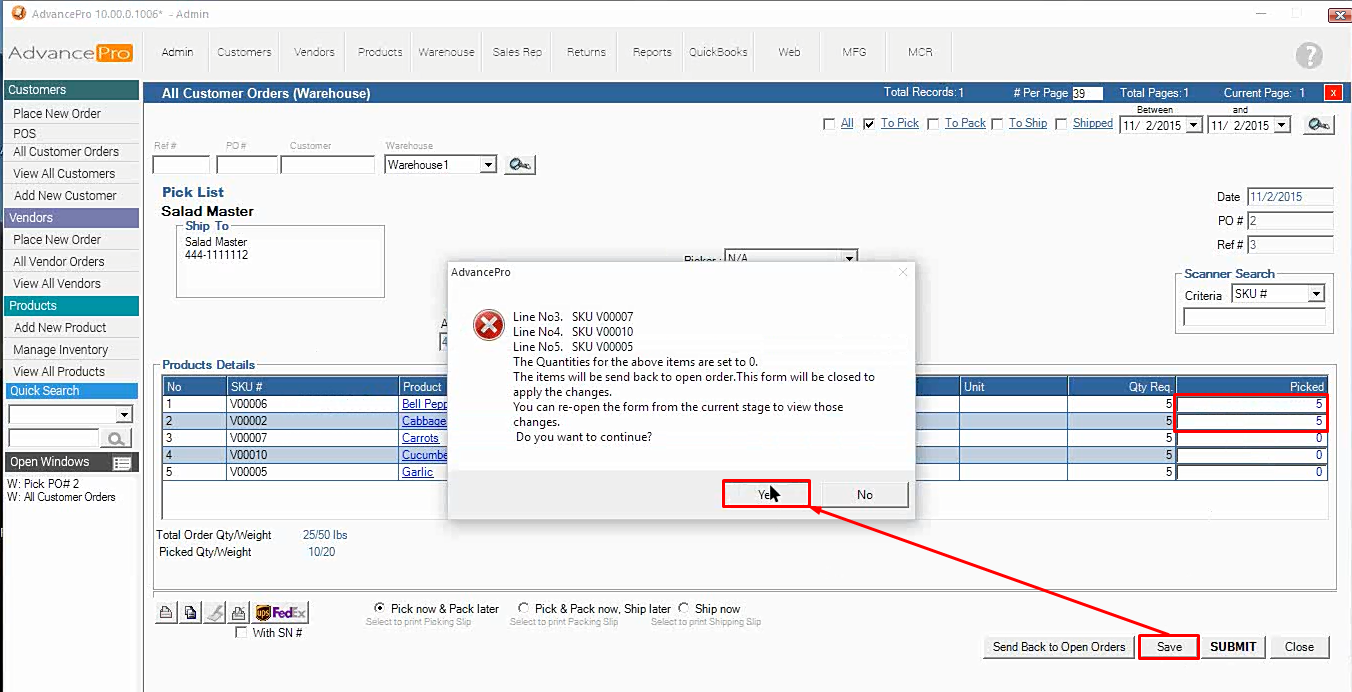
5. When you print the Pick Ticket using Regular Print option, you will have indicators on the items that were not picked for shipping. They will be labelled "Back-Ordered"
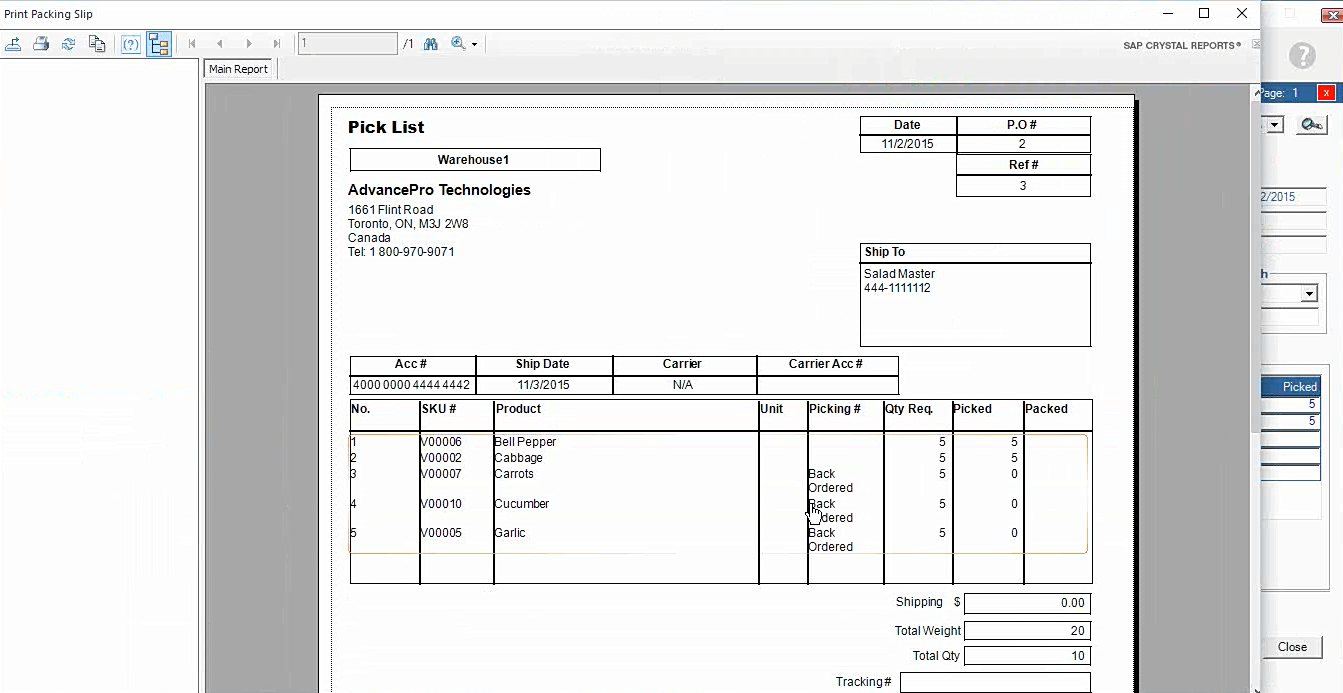
6. Once Invoiced, the order will have RED FONT for the items that were not shipped (or were backordered) and you can go back to this order form and ship it when ready.