- Knowledge Base
- HOW TO GUIDES
- OTHER MODULES
HOW TO NOT INCLUDE HEADERS IN AUTO IMPORT ORDERS
HOW TO INCLUDE OR NOT INCLUDE HEADERS IN AUTO IMPORT ORDERS
1. Go to ADMIN switchboard > Utilities > Order Import
2. Select Order Type (Customer, Vendor or Customer Return)
3. Select Schema corresponding to the file extension (.csv, .txt or .xls) to be used
4. Check the box below File Ext if first row in the file contains column headers.
5. Save
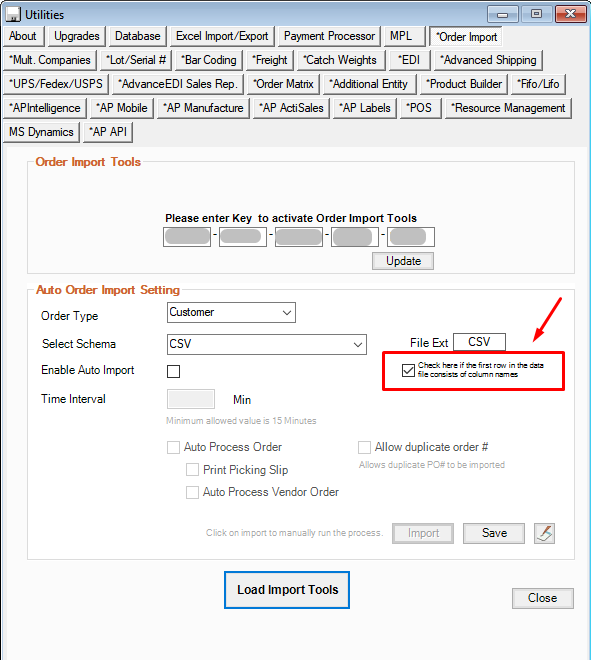
If no schema is created
1. Click Load Import Tools
2. Create a schema by first selecting Order Type (Customer, Vendor or Customer Return)
3. On the Name space provided create a title for the schema that will be created
4. Select File Ext (.csv, .txt or .xls)
5. Map information for importing
6. Save
