- Knowledge Base
- HOW TO GUIDES
- SETTINGS
How to mark all Products as Taxable
Marking All Product as Taxable
Go to Admin, then Site Settings.
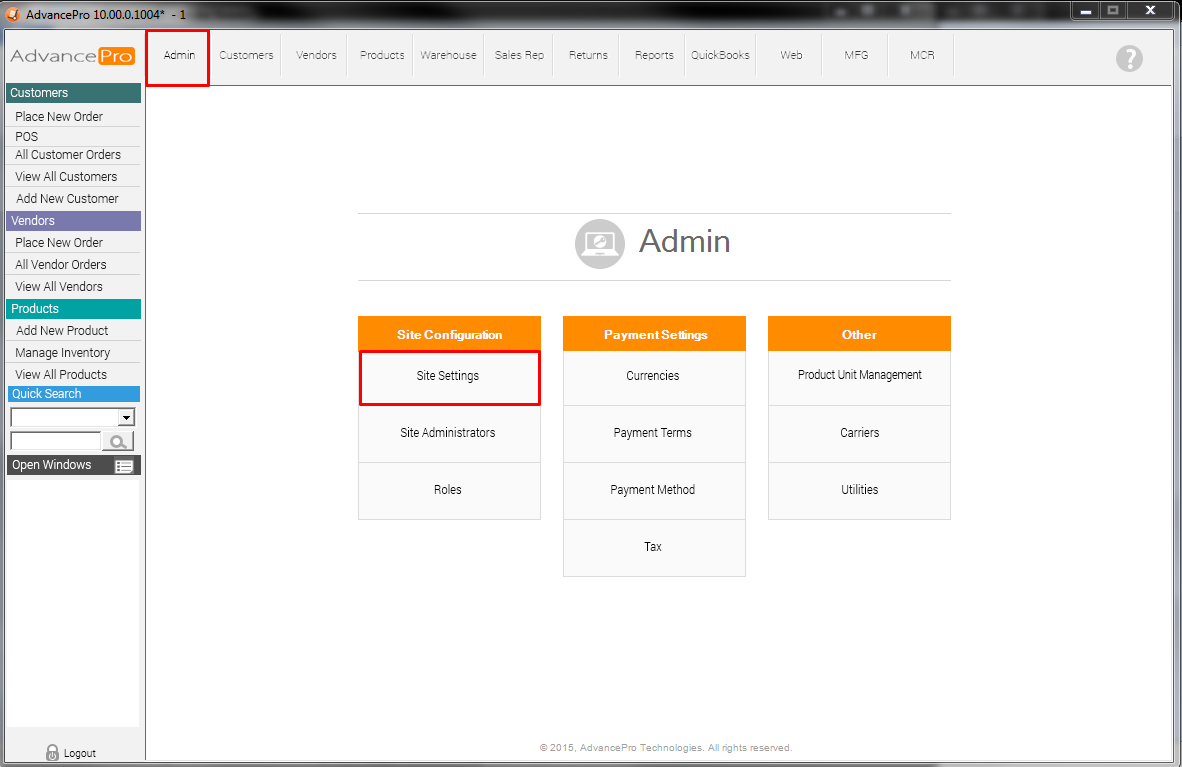
Click Site Wide Settings.
Under Taxable Products, select Mark All Product For Tax.
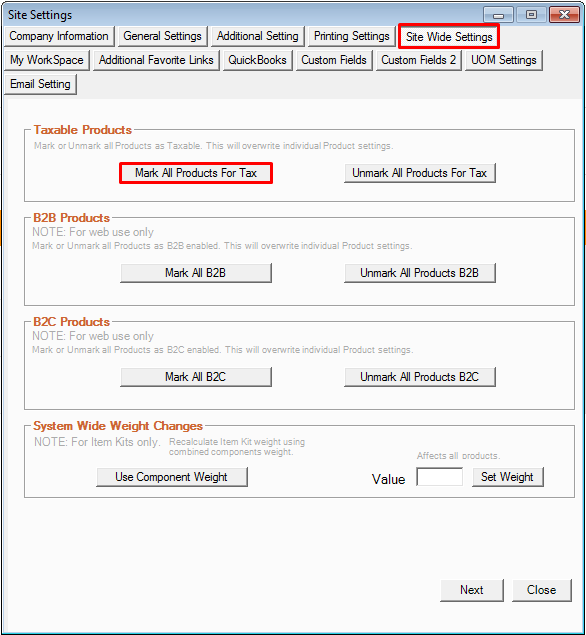
Click on YES.
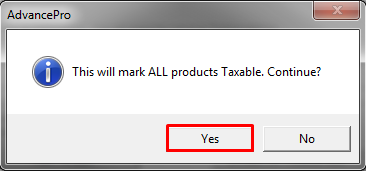
A confirmation window will then pop up. Click on OK.
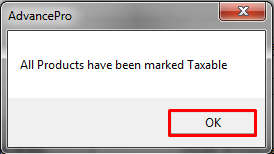
After finishing click on Close.
Attachments (HOW TO MARK ALL PRODUCTS AS TAXABLE.pdf)
