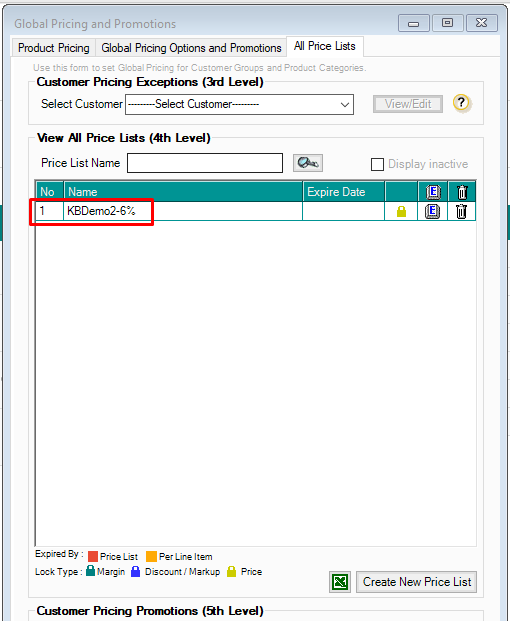- Knowledge Base
- QuickBooks
- QuickBooks Import
How to Import Customer PriceList from QuickBooks into AdvancePro
Importing Customer pricelist from QuickBooks into AdvancePro
1. Create a custom pricelist in QuickBooks go to the Lists menu> Price Level List
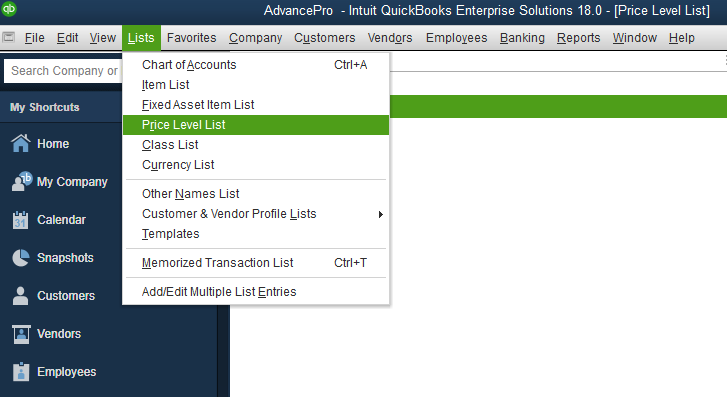
2. Pull the price level dropdown > click New
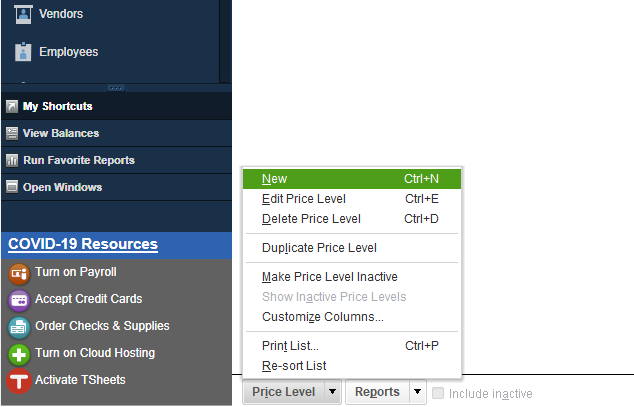
3. Enter the data for the price list, make sure to set the Price Level Type as 'Per Item'. If it is set as 'Fixed%' it will import a blank data.
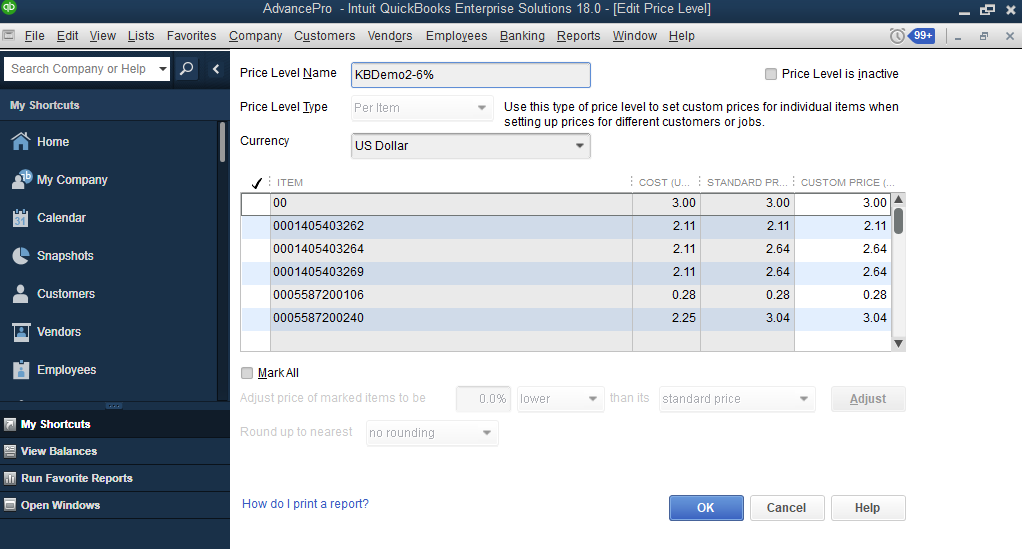
4. Next import from AdvancePro, go to QuickBooks > Settings > Import New QuickBooks Items
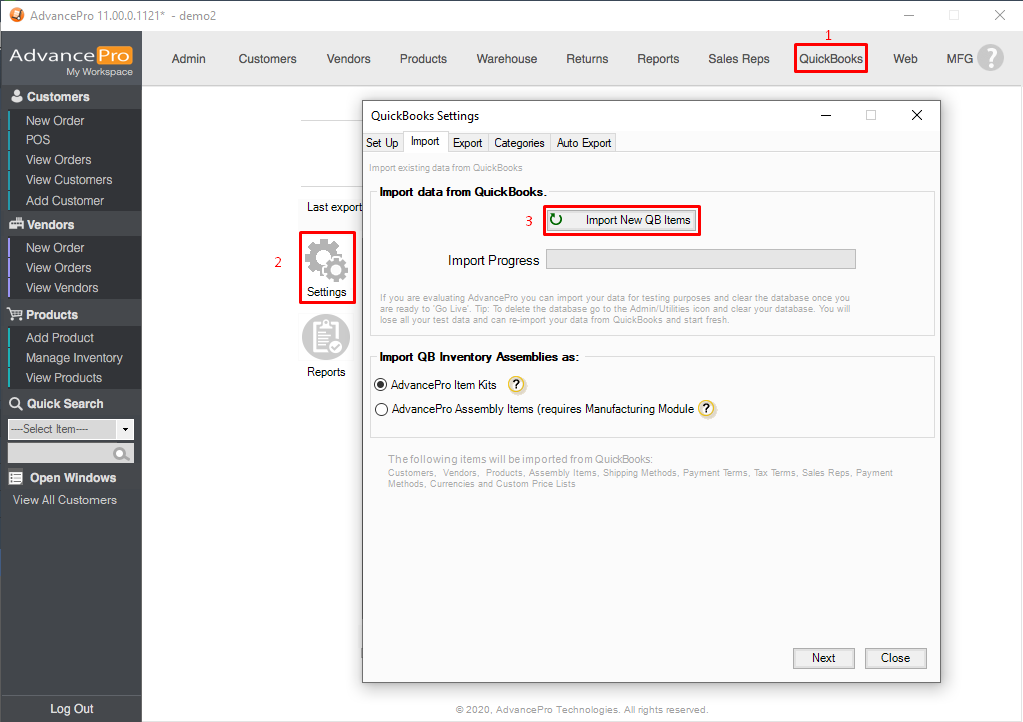
5. Should take a few minutes to import
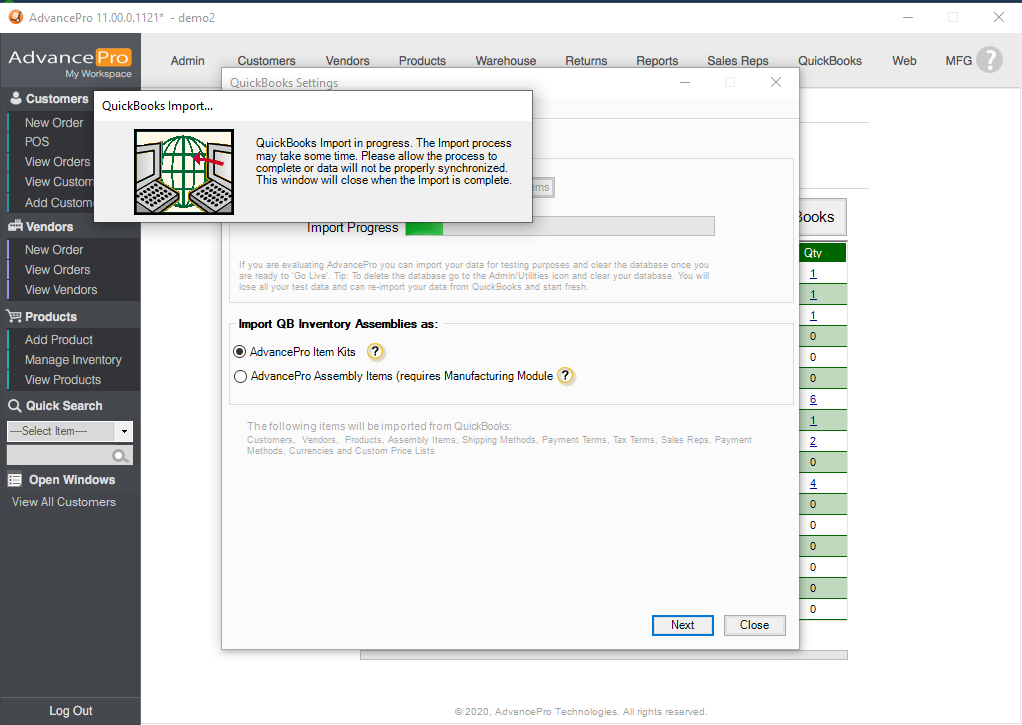
6. Once done go to Products > Global Pricing to check if the price list was imported into AdvancePro.
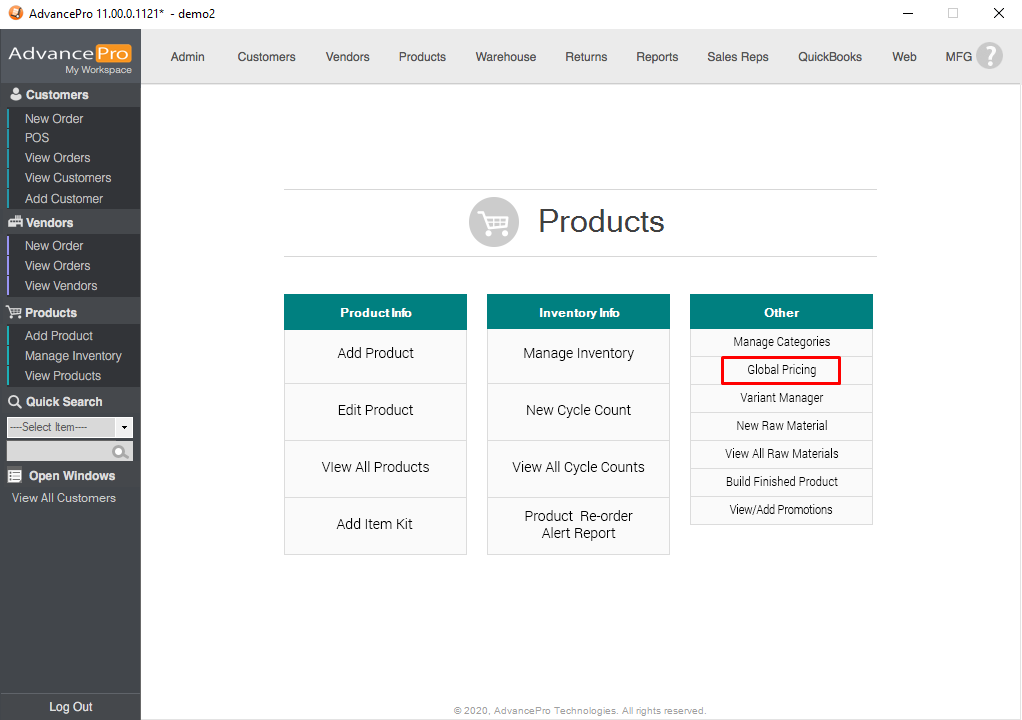
7. The imported price list should be under the 'All Price Lists' tab.