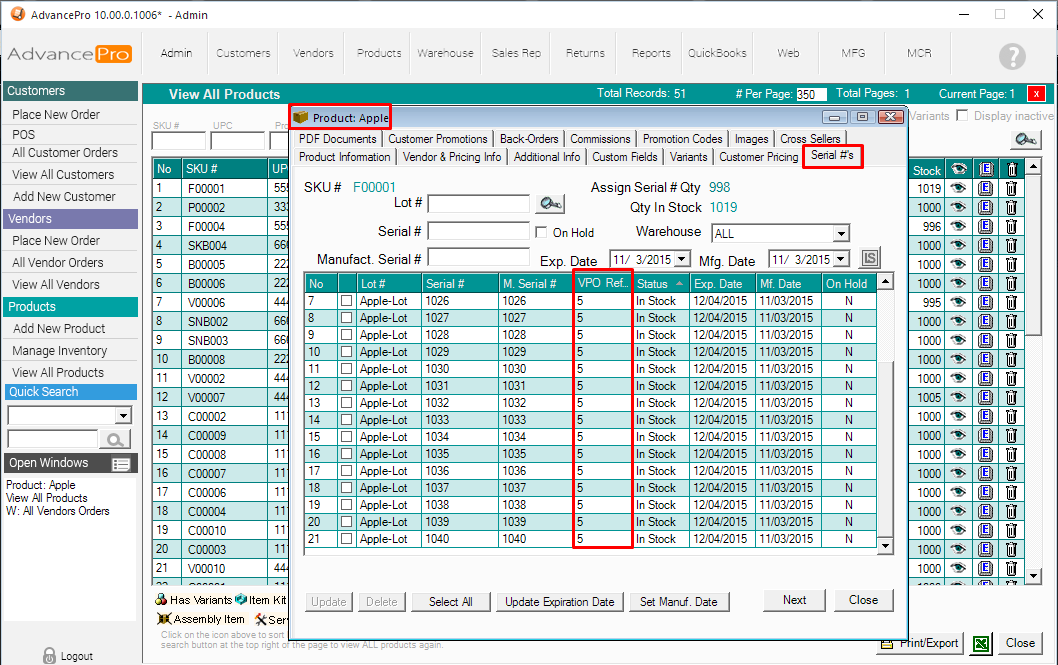- Knowledge Base
- HOW TO GUIDES
- OTHER MODULES
HOW TO: Import Lot and Serial Numbers when Receiving an Order
EXCEL SCHEMA/FORMAT
Your HEADERS must be in the following order AND spelling:
A1: SerialNo
B1: LotNo
C1: ManSerialNo
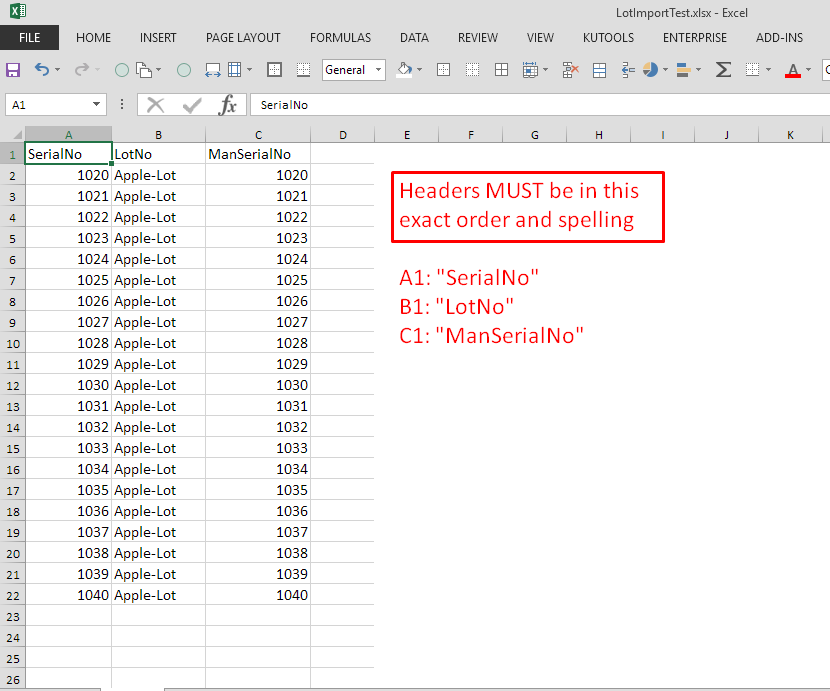
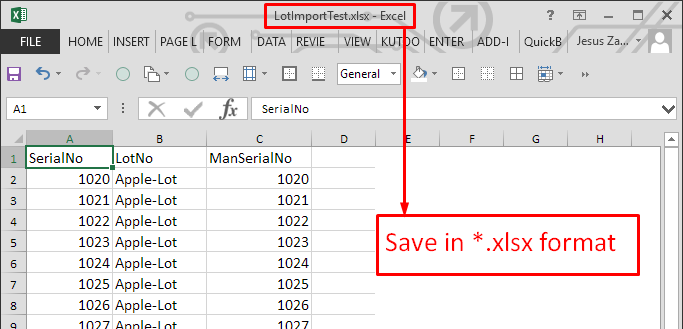
RECEIVING THE PRODUCTS
1. Go to Warehouse >> Orders to Receive
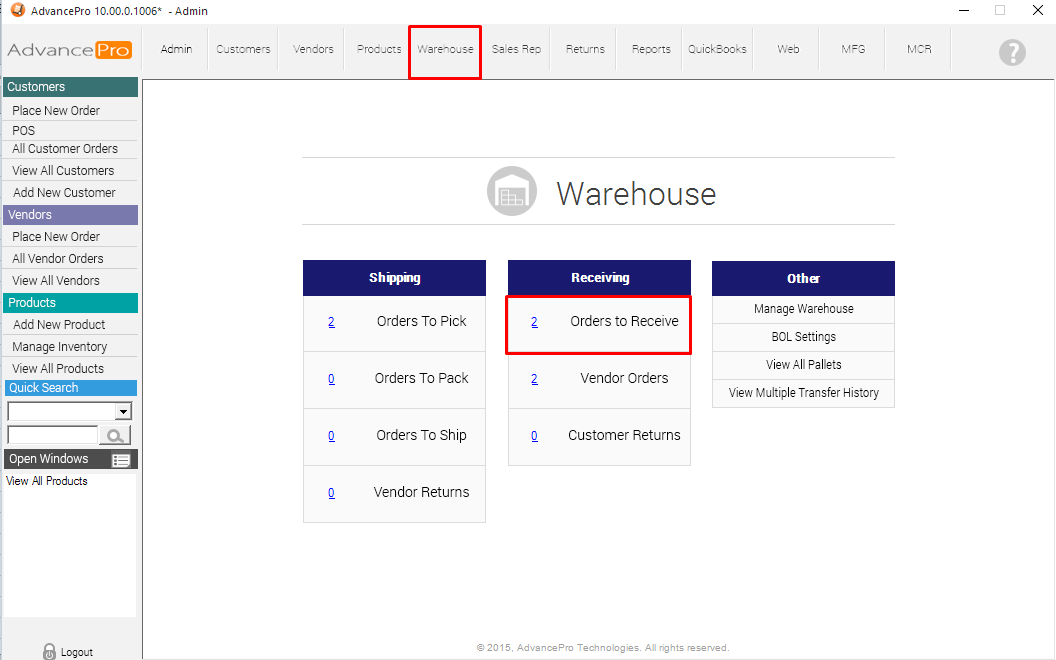
2. Enter the quantity to receive, click or double click the [L/S] button on the line item.
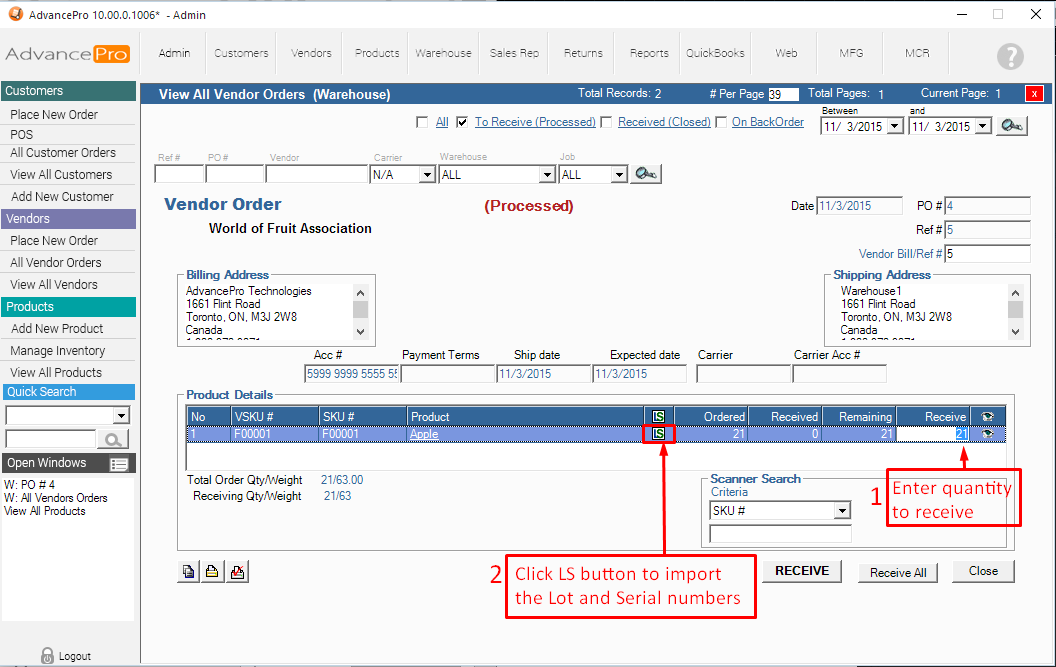
3. Click the Excel Import button as shown on the screenshot
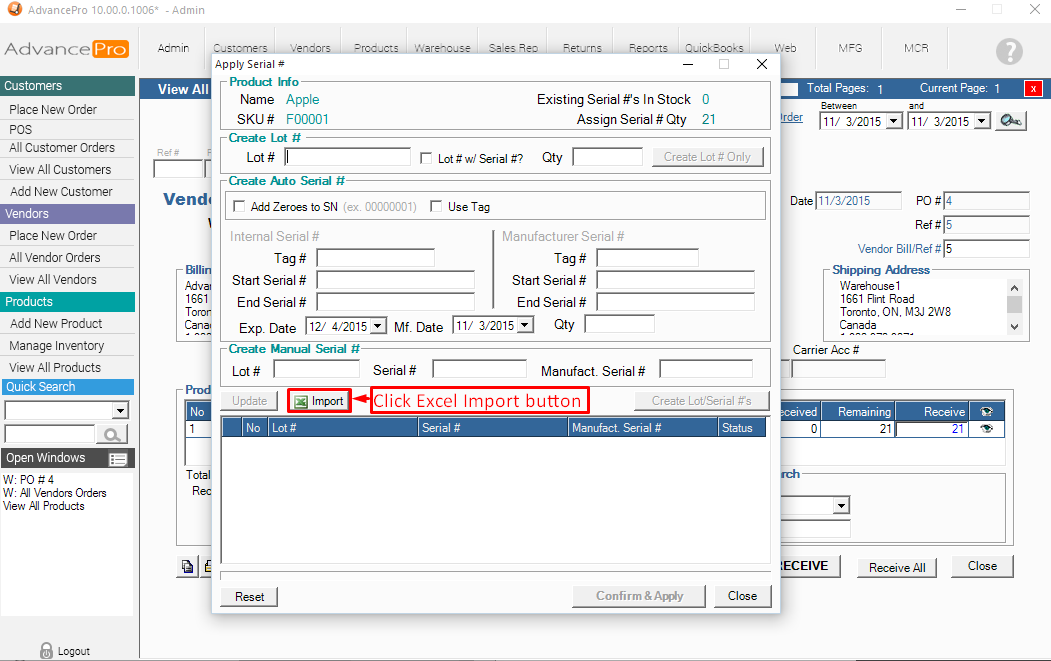
4.Locate your Excel File and hit OPEN
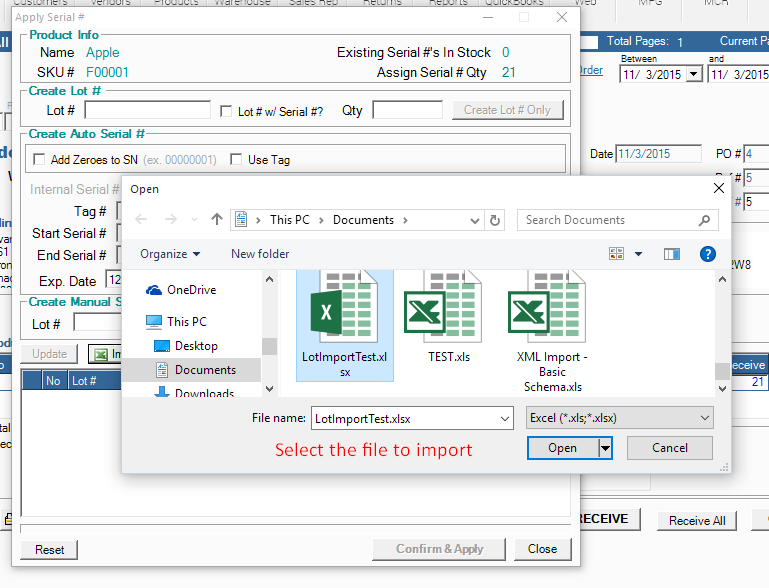
5. Once imported and confirmed accurate, click Confirm & Apply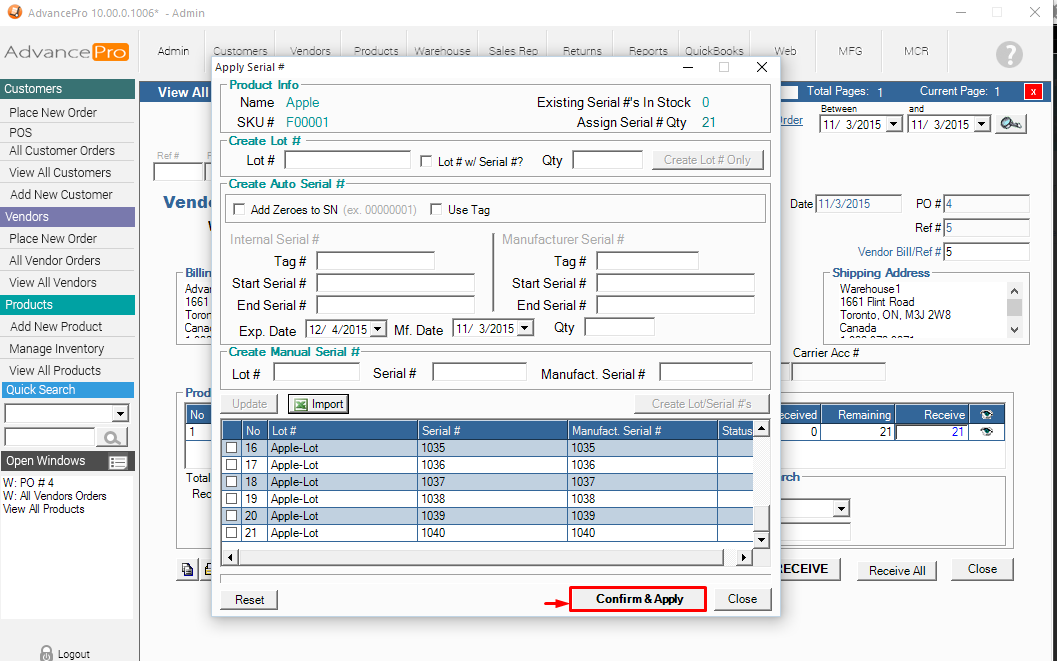
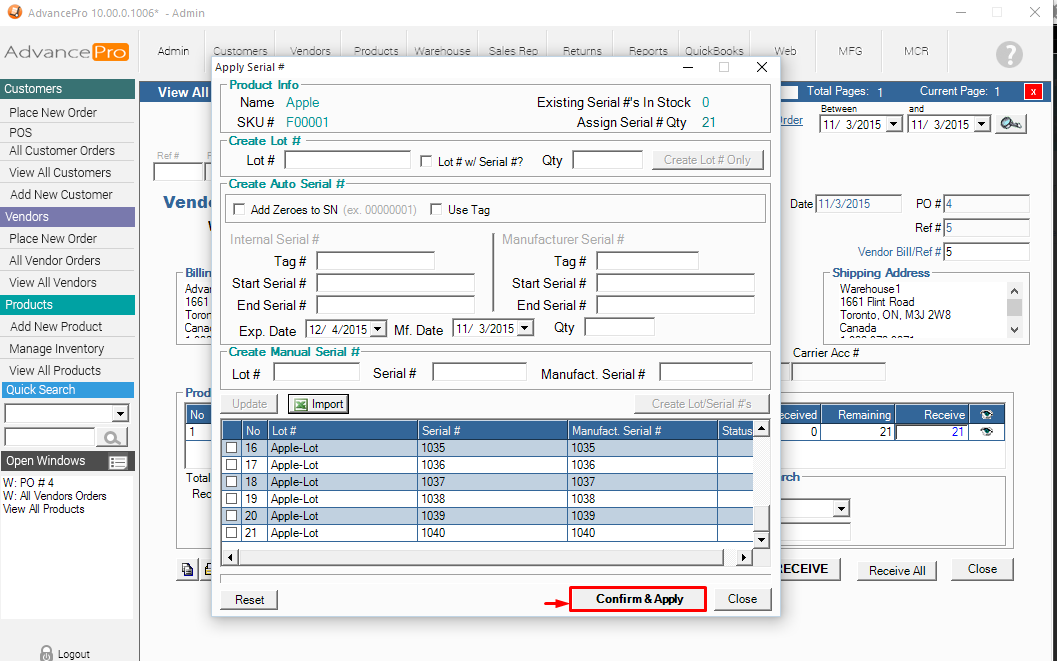
6. A confirmation window will appear with the details. Hit OK
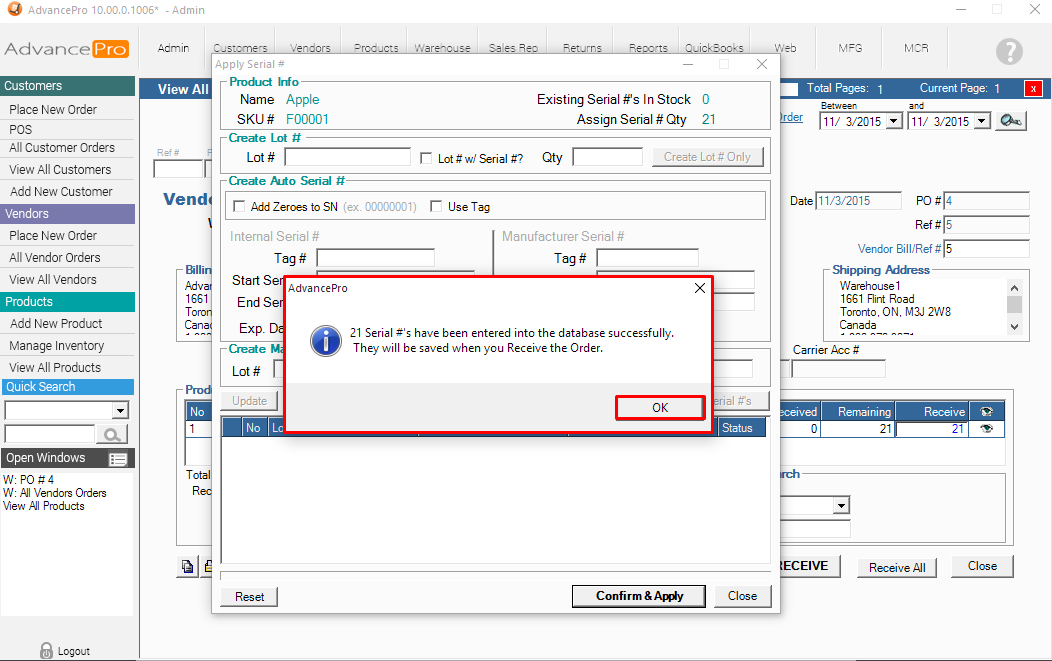
7. Double click on the [L/S] Button - It will show a list of imported lot and serial numbers
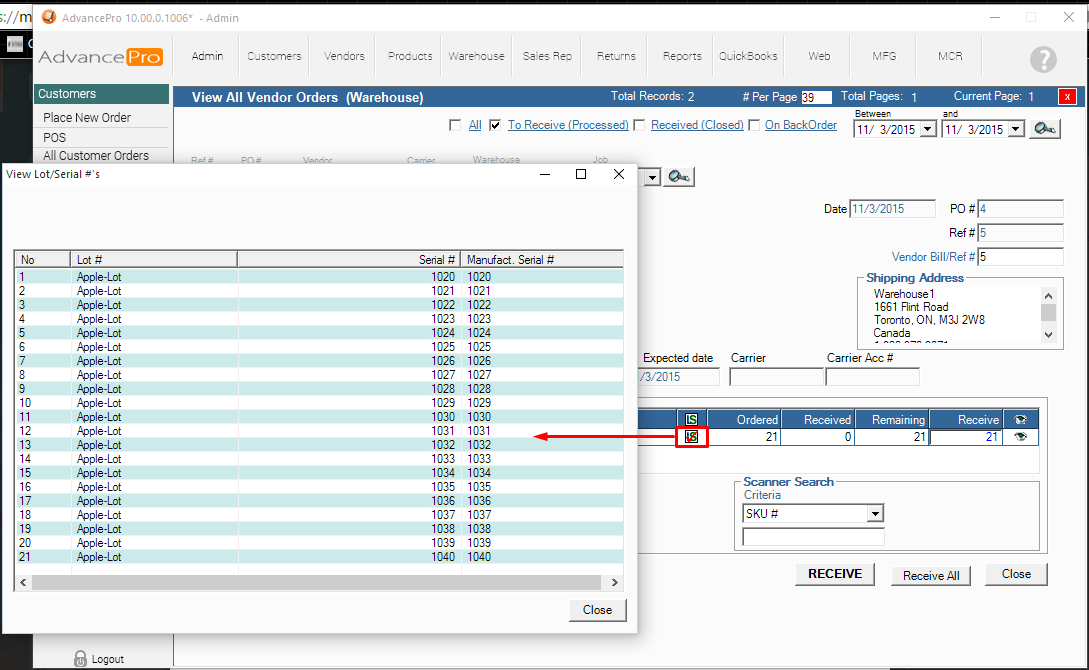
8. Receive the order when ready
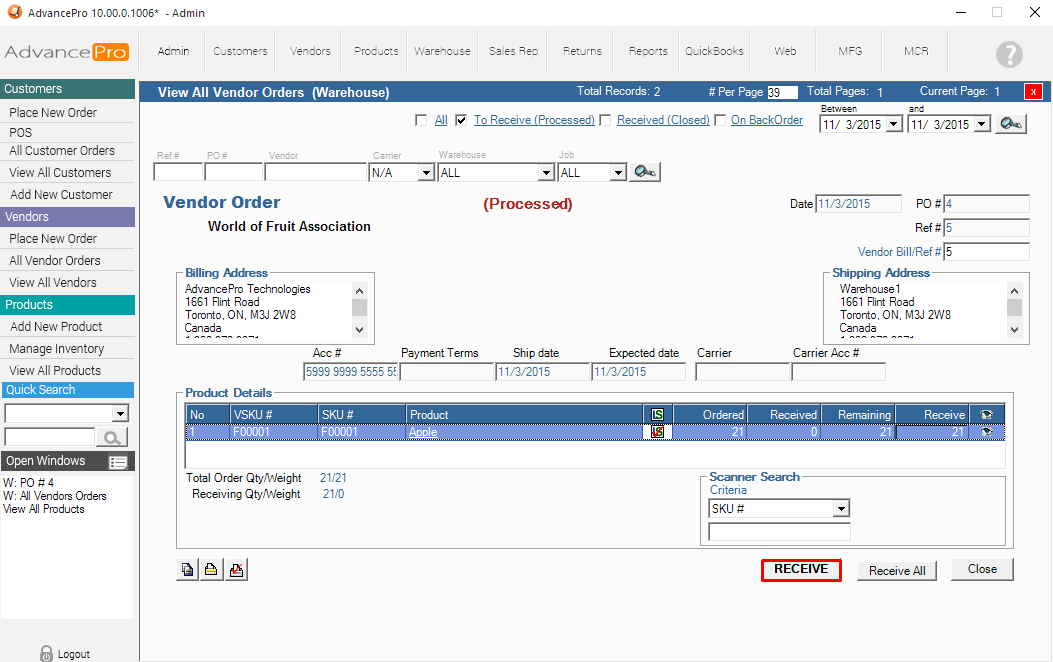
9. When you open the order in RECEIVED Status, you will be able to View the Lot/Serial #s as shown below
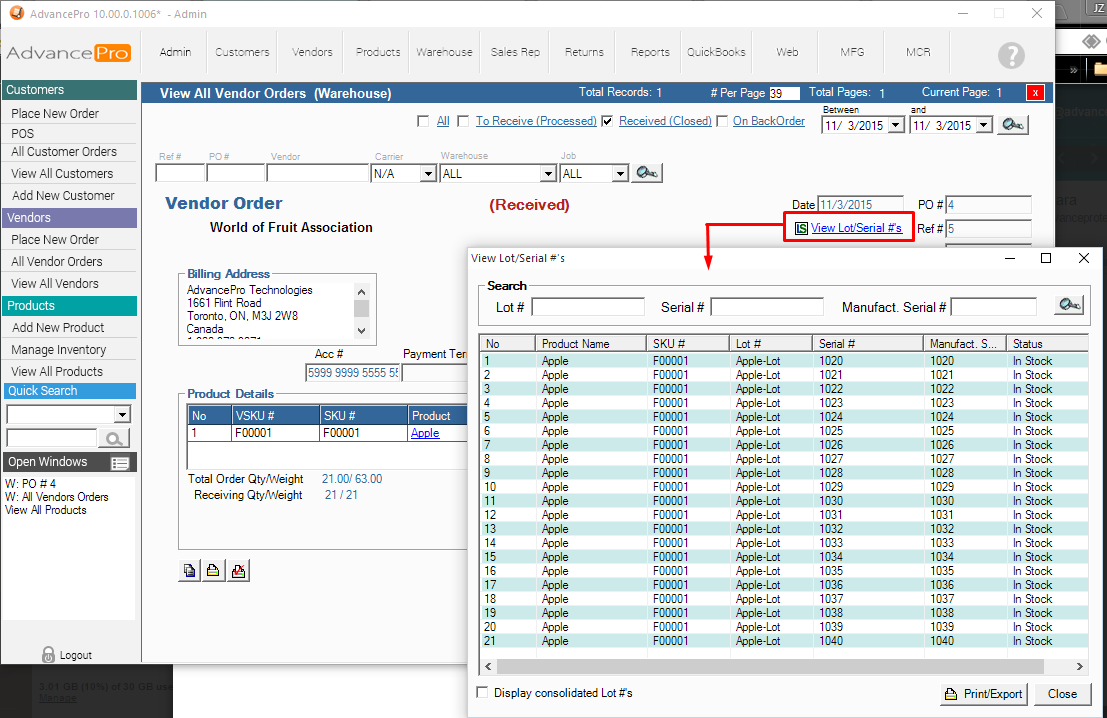
10. You can also go to View/Edit All Products and locate your product >> Hit the [E] Edit Icon >> Serial #'s Tab and you will be able to view the details of the lot and serial numbers, with their VPO Ref #