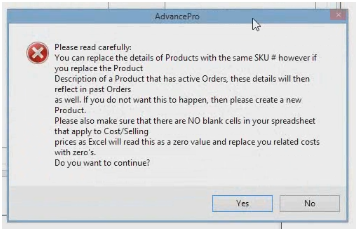- Knowledge Base
- HOW TO GUIDES
- PRODUCTS
How to Import / Export RE ORDER ALERT Products
RE ORDER ALERT – EXPORTING PRODUCTS
- Go to Admin
- Utilities
- Excel Import/Export
- Click Export product
- Select RE ODER ALERT and TARGET STOCK LEVEL
- Then click save
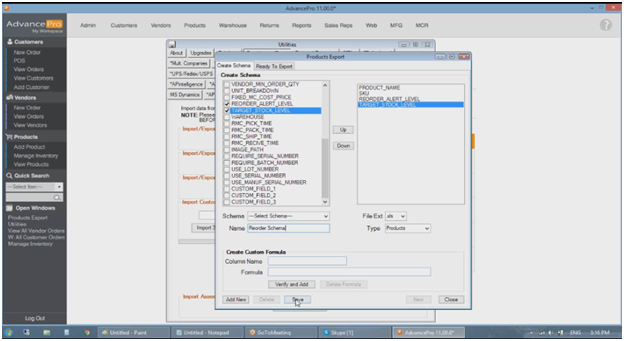
- Fill out the next steps and then EXPORT
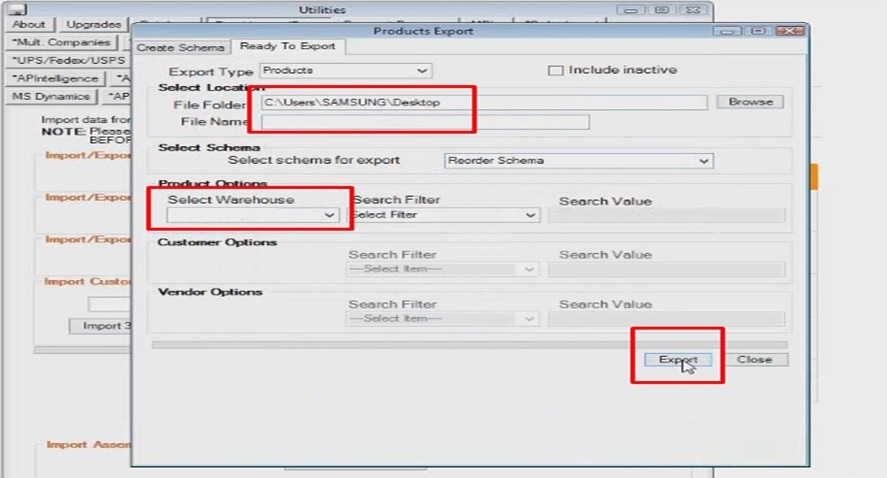
RE ORDER ALERT IMPORT PRODUCTS
- Go to Admin
- Utilities
- Excel Import/Export
- Import products
- Browse for the excel
- Map every field import
- Click next
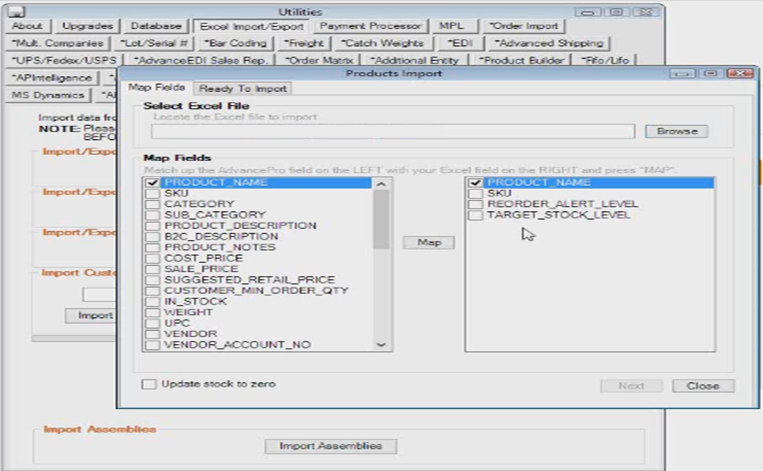
- Click yes when this error prompt appears. It is just a warning for the excel format