- Knowledge Base
- CITRIX
How to force log off a Citrix session that was not logged off correctly
If you are unable to launch an app through Citrix, it may be due to the previous session having not been logged out properly. To confirm if this is the case, and to resolve the issue, please follow the steps below.
- Log into the server Desktop as an administrator user.
- Right-click on the task bar and select "Start Task Manager"
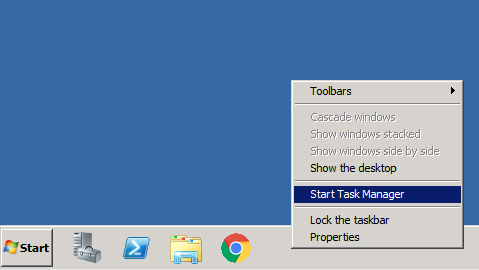
- Go to the "Users" tab, right-click on the user session with the issue and select "Log Off"
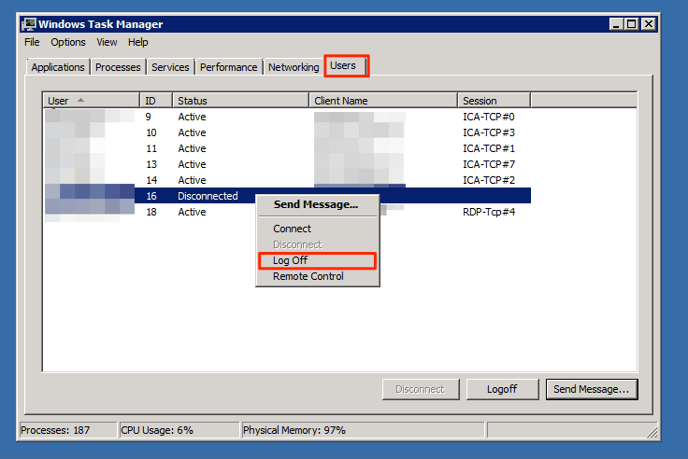
- Repeat step 3 for any other sessions listed for the affected user, if there are any.
- Try logging in again as the user that had the issue.
