- Knowledge Base
- CITRIX
How to fix ICAWebWrapper.msi issue when launching an app from the web portal
On Opening the app from web portal results in the pop-up message as seen below:
Resolution:
1. Extract the Citrix Receiver installer (Citrixreceiver.exe). If .exe is not available, download and extract file from here
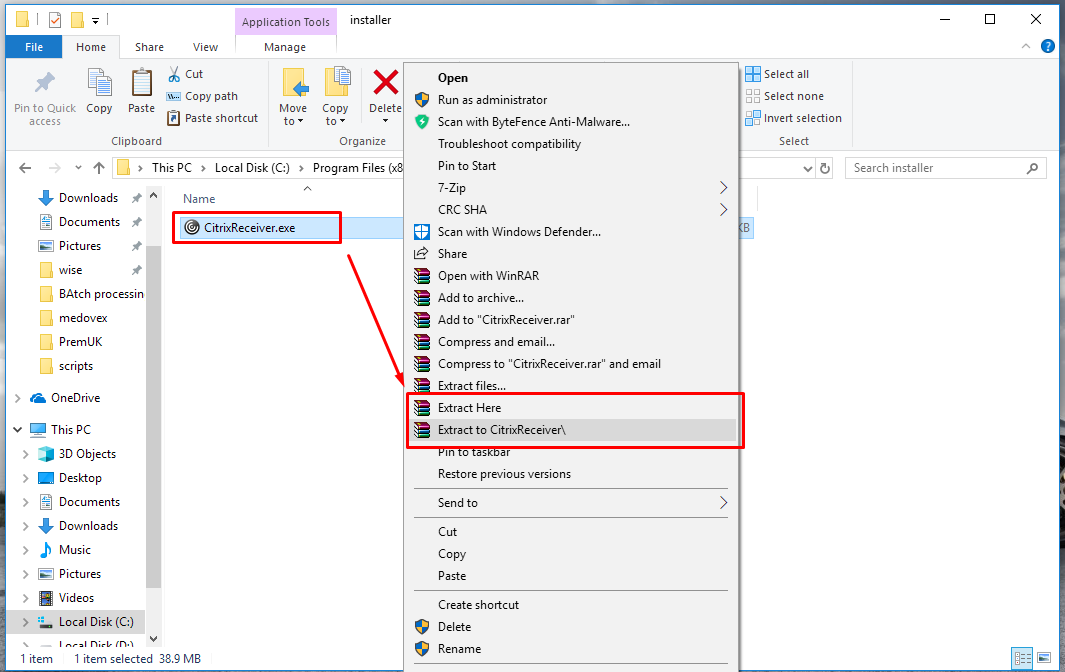
2. Locate ICAWebWrapper.msi from the extracted folder.
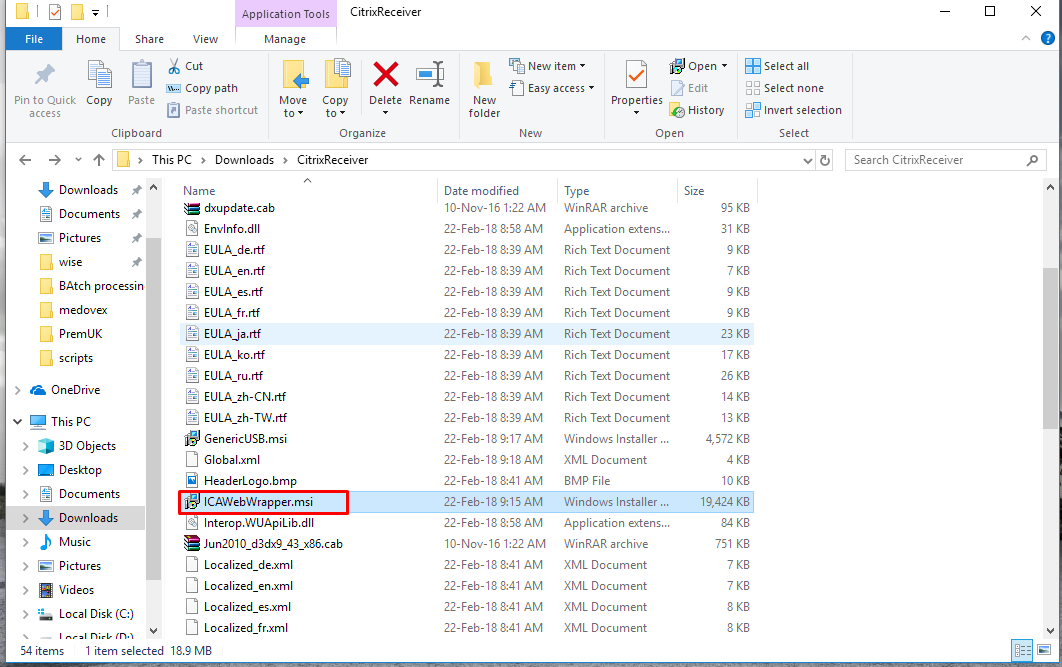
3. Copy and paste it to "C:\Program Files (x86)\Citrix "
4. Open program from Citrix and when you get the pop-up, browse for the file and hit OK
The program should then run
