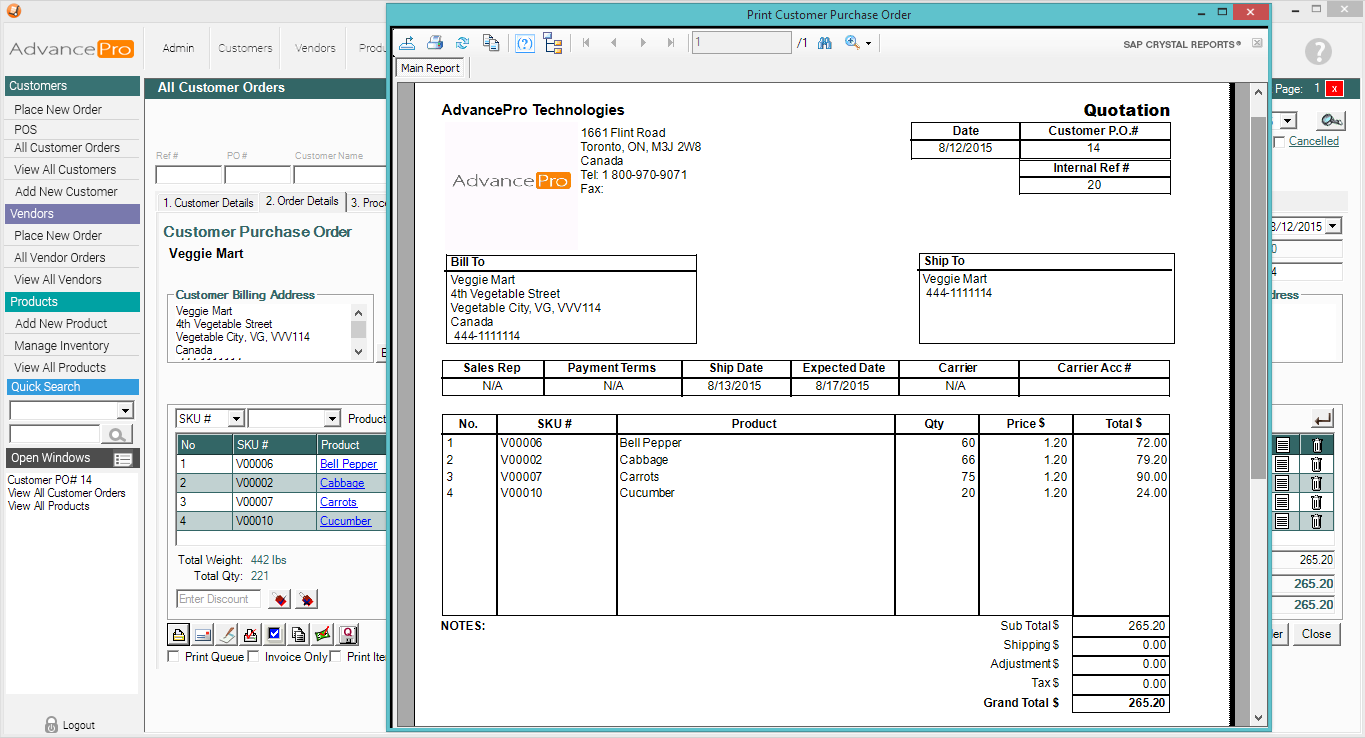- Knowledge Base
- HOW TO GUIDES
- CUSTOMERS
How to Enter a Customer Quotation
1. Place a customer order and enter all the necessary products. Click the Quotation button to save the order as a quotation ( )
)
 )
)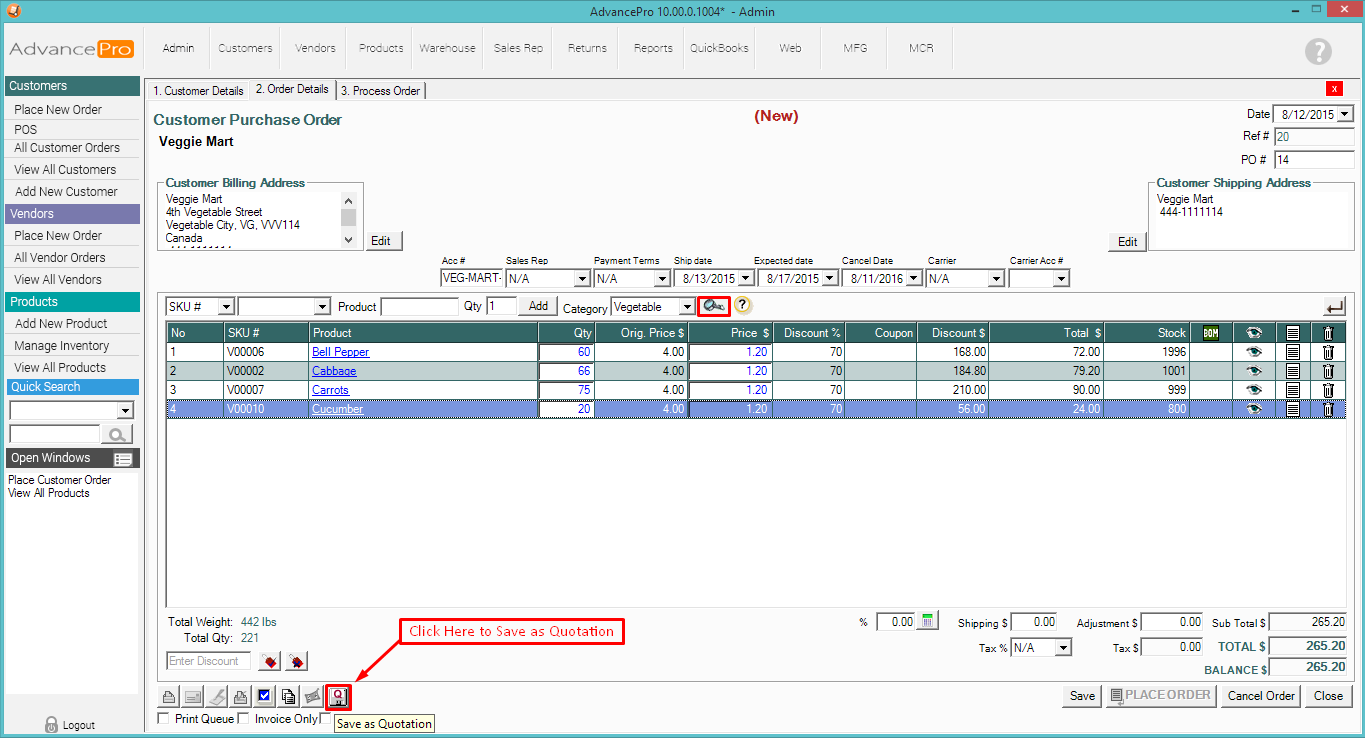
A message will prompt you that you have saved the order as a Quotation.
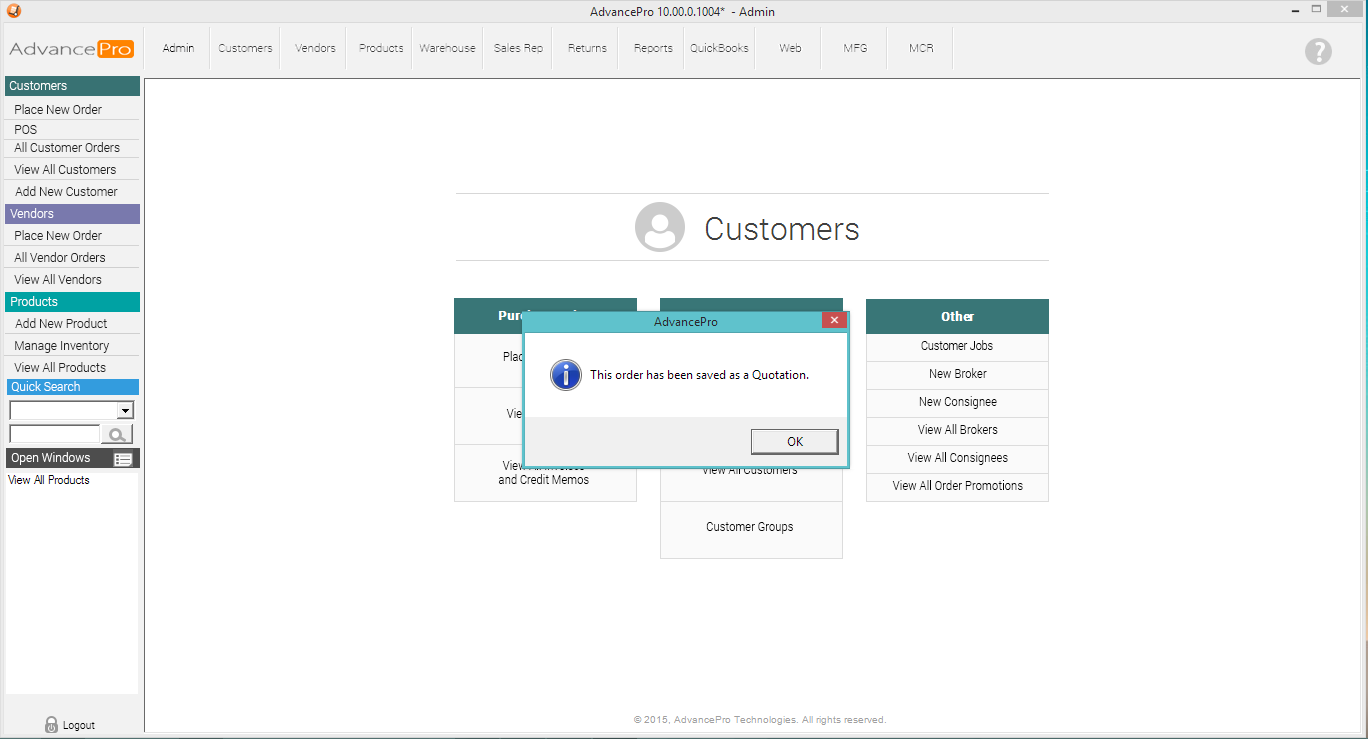
2. Locate that quotation by going to Customers > View All Orders or "All Customer Orders" on the left panel.
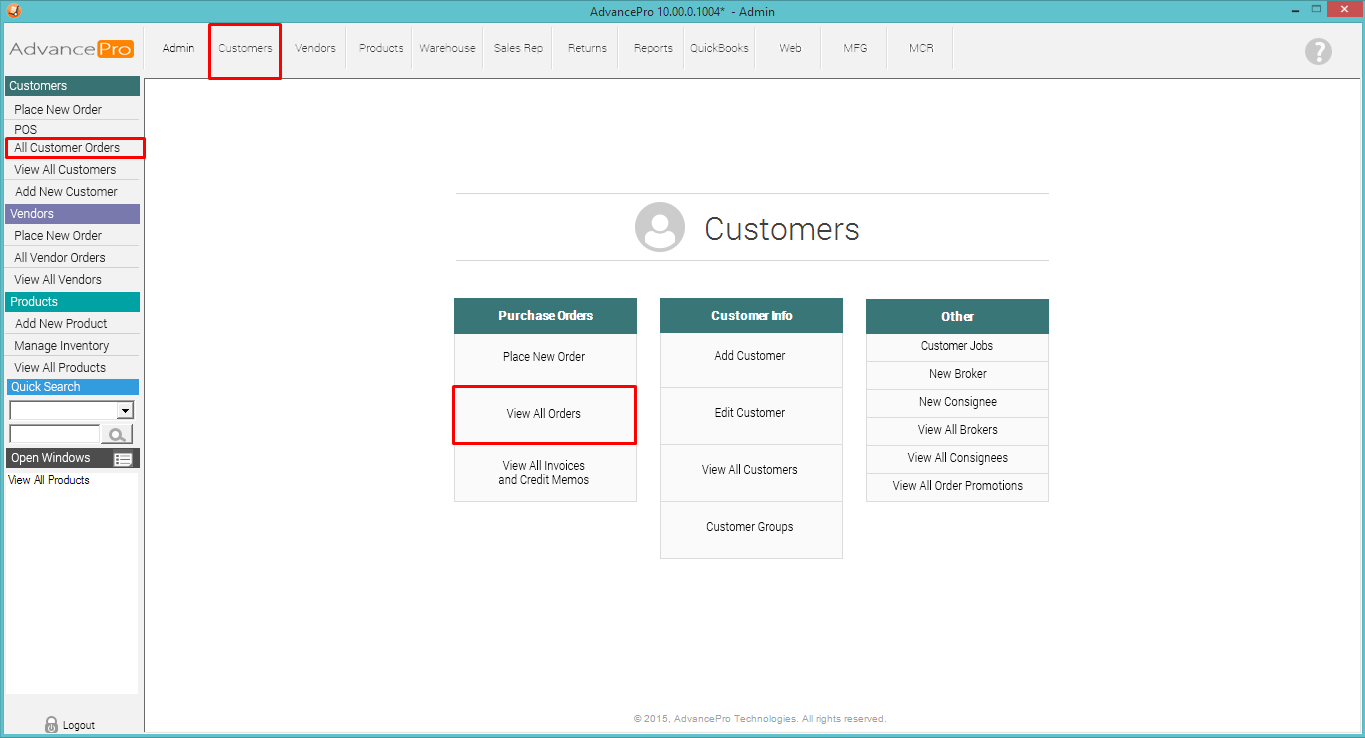
3. Click "Quotation" and it will display all quotations.
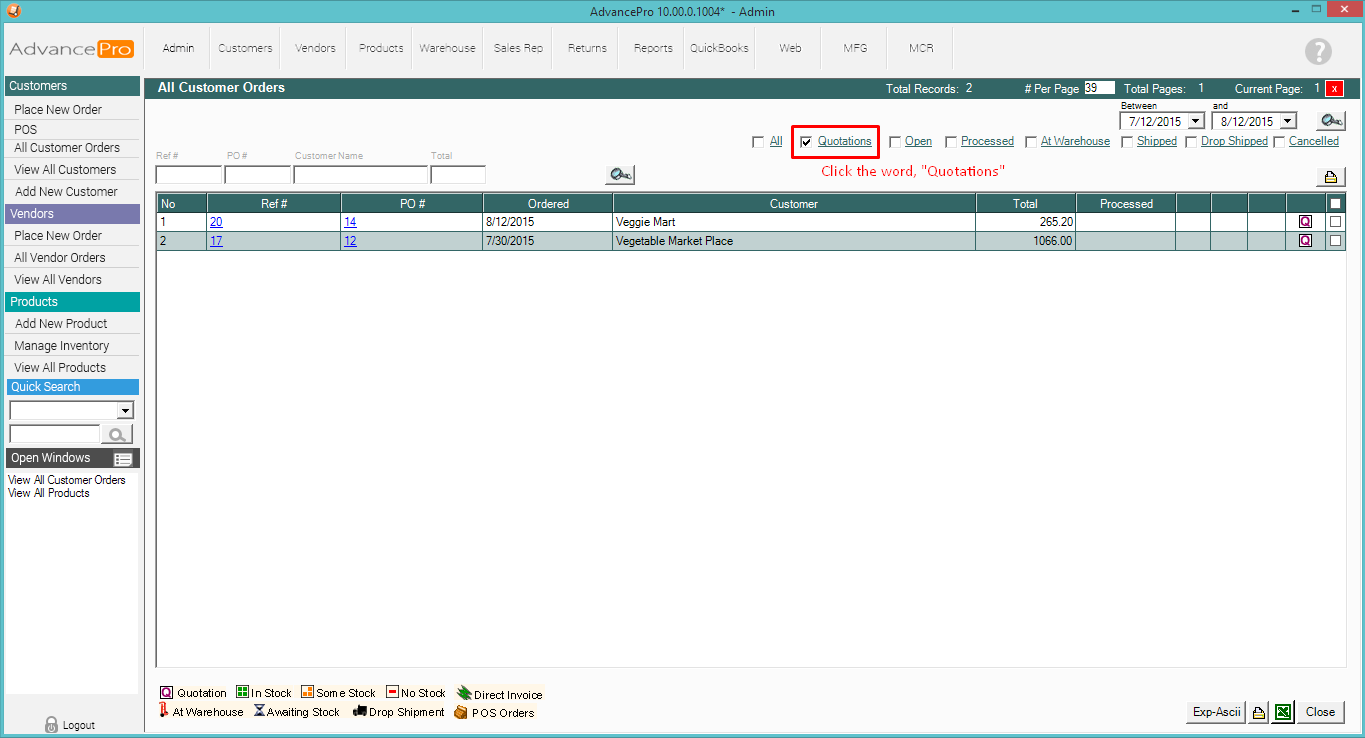
4. To modify the quotation without converting it to an Open order, click the same "Quotation" button.
To convert it to an open order, click "Save" and Place the order.
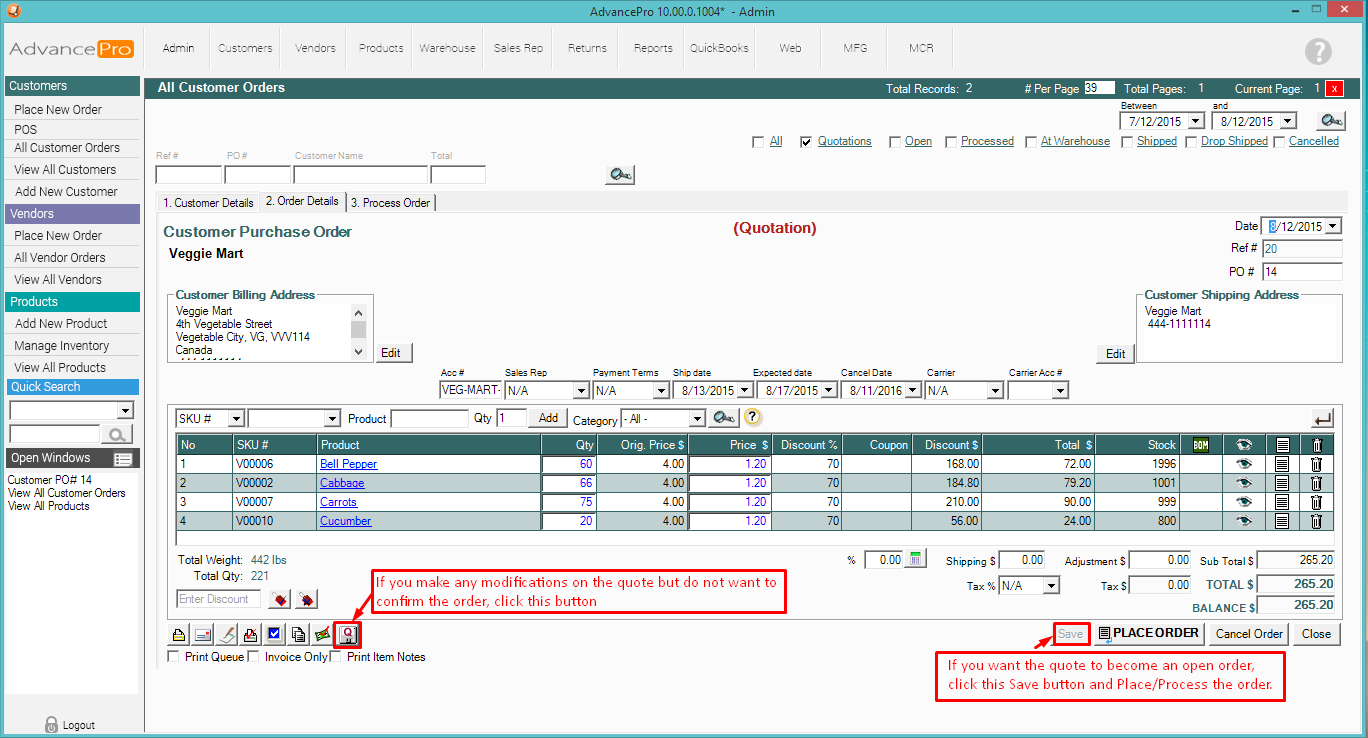
Smart Print Pro format of the Quotation:
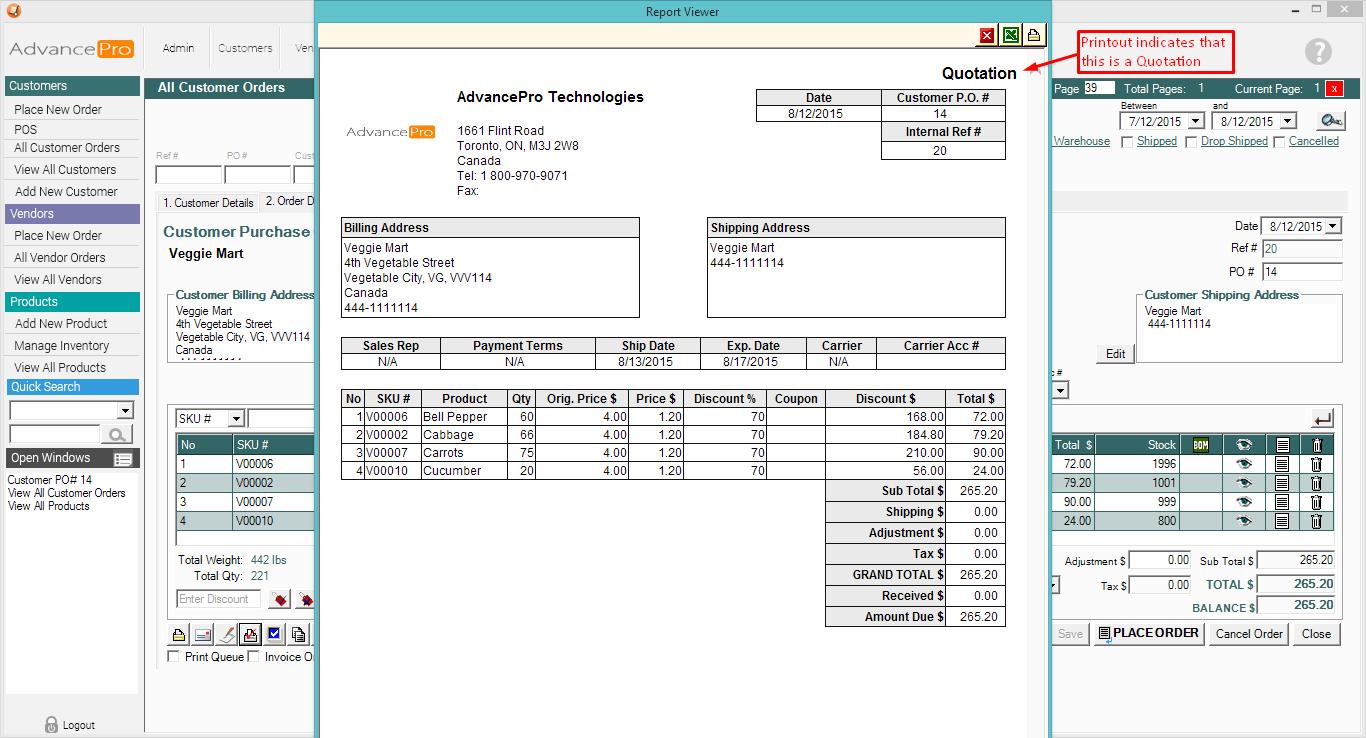
Regular Print format of the Quotation: