- Knowledge Base
- HOW TO GUIDES
- PRODUCTS
How to Edit the Product Name on the Order
This guide provides instructions on editing the Product Name on the order for adding special notes that you want to display on the printable format.
1. Go to Admin > Site Settings
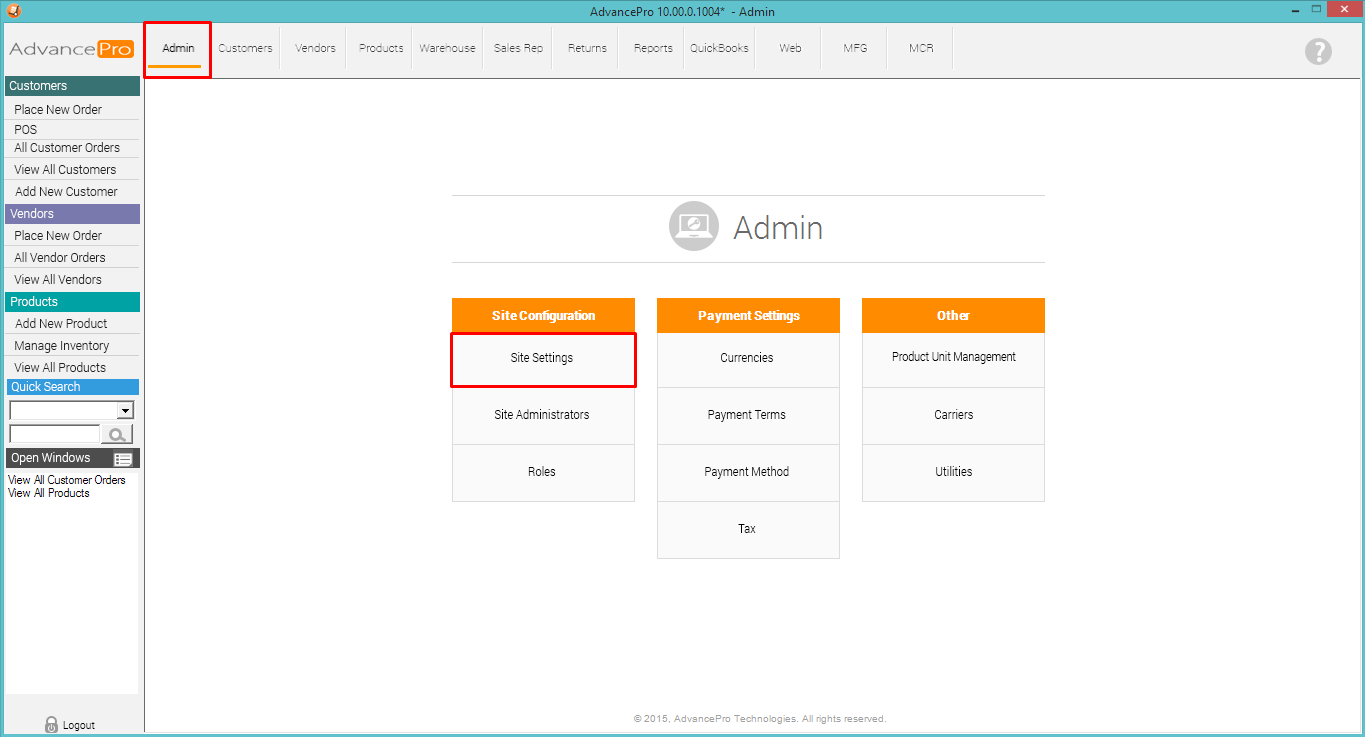
2. Additional Settings> Editable Product Name on Orders. Check which one you would like to enable. (Customer or Vendor)
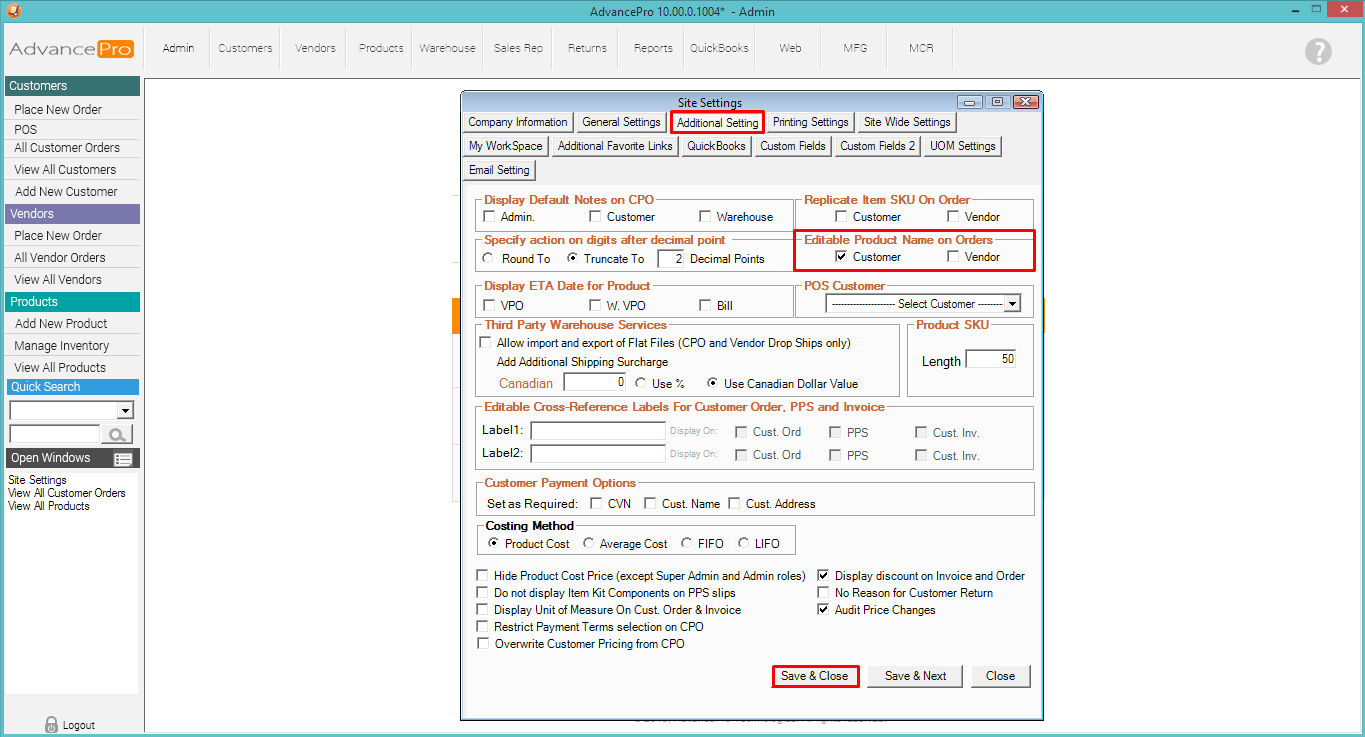
3. Open an order and click on the Product Name field on any line item. You can now add remarks to a line item. This will appear on the printed format.
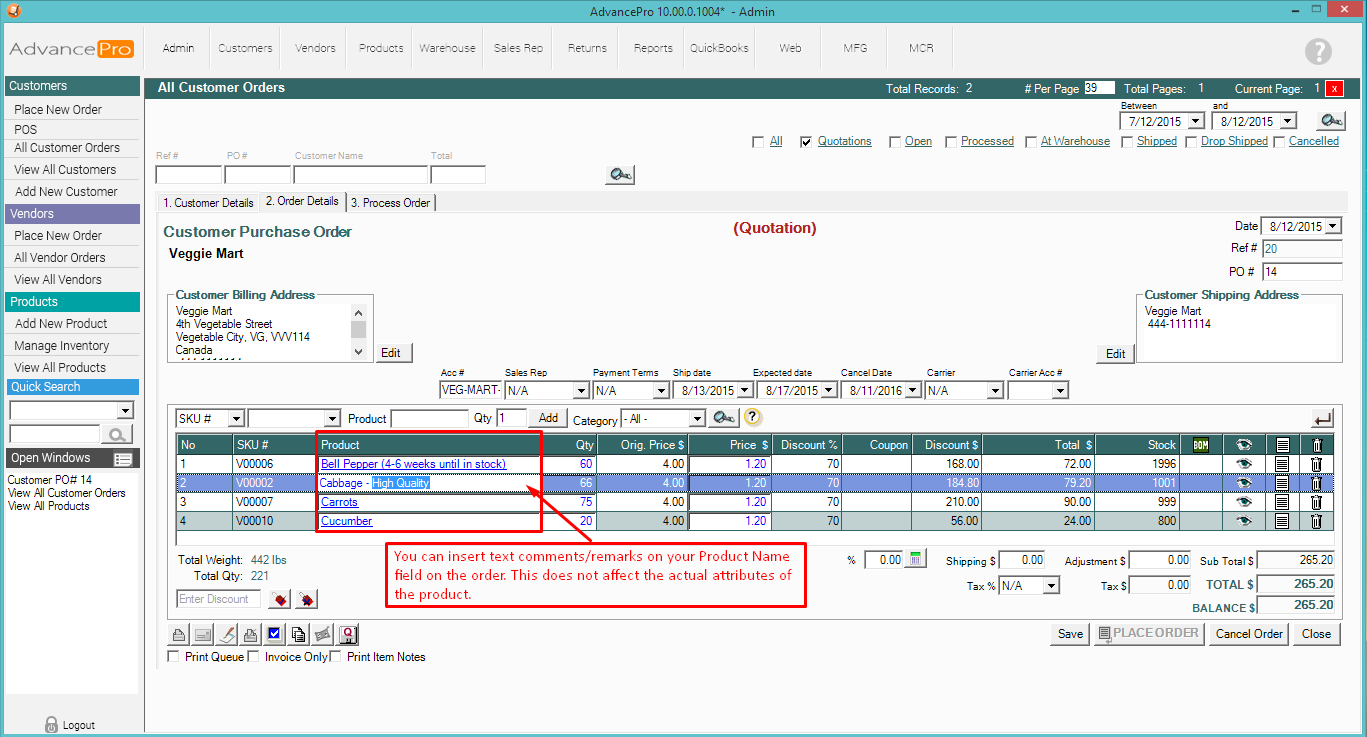
Printable version:
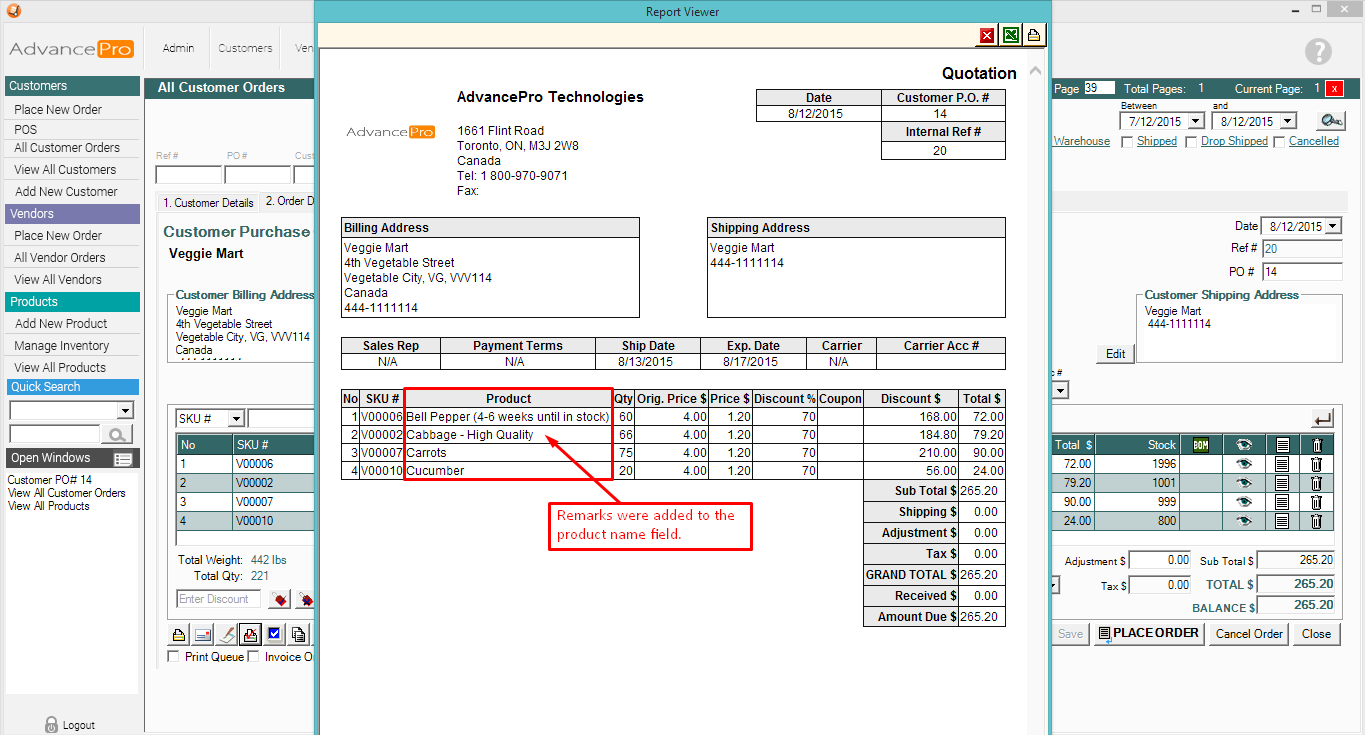
*This does not update the Product's attributes. It will only display on the affected order.
