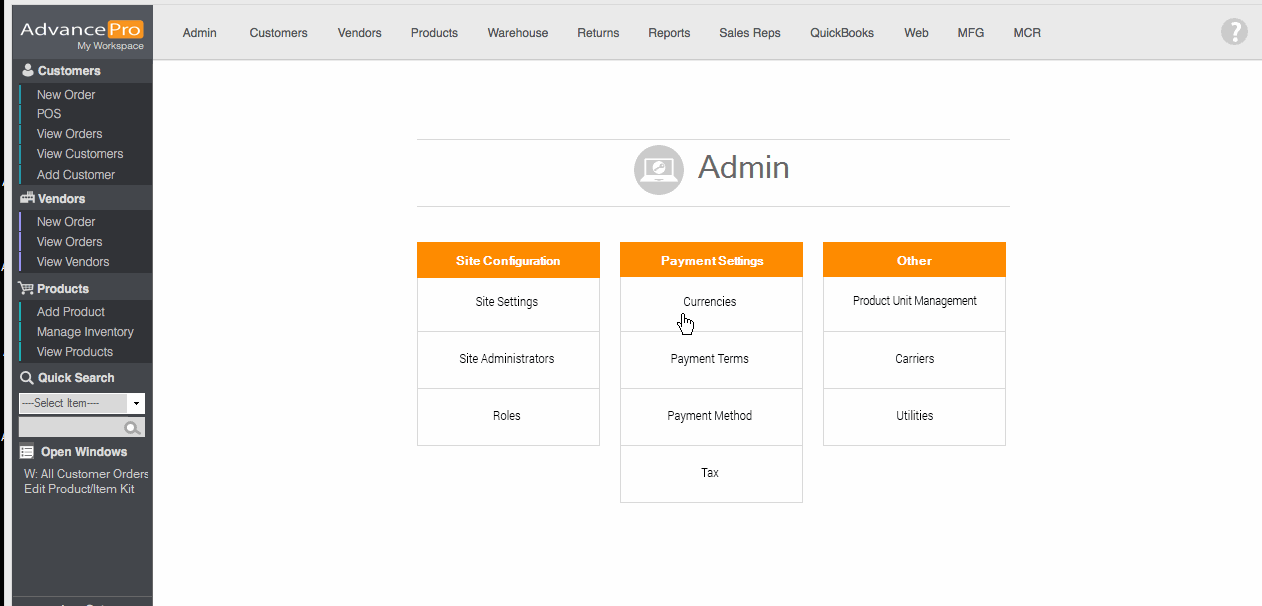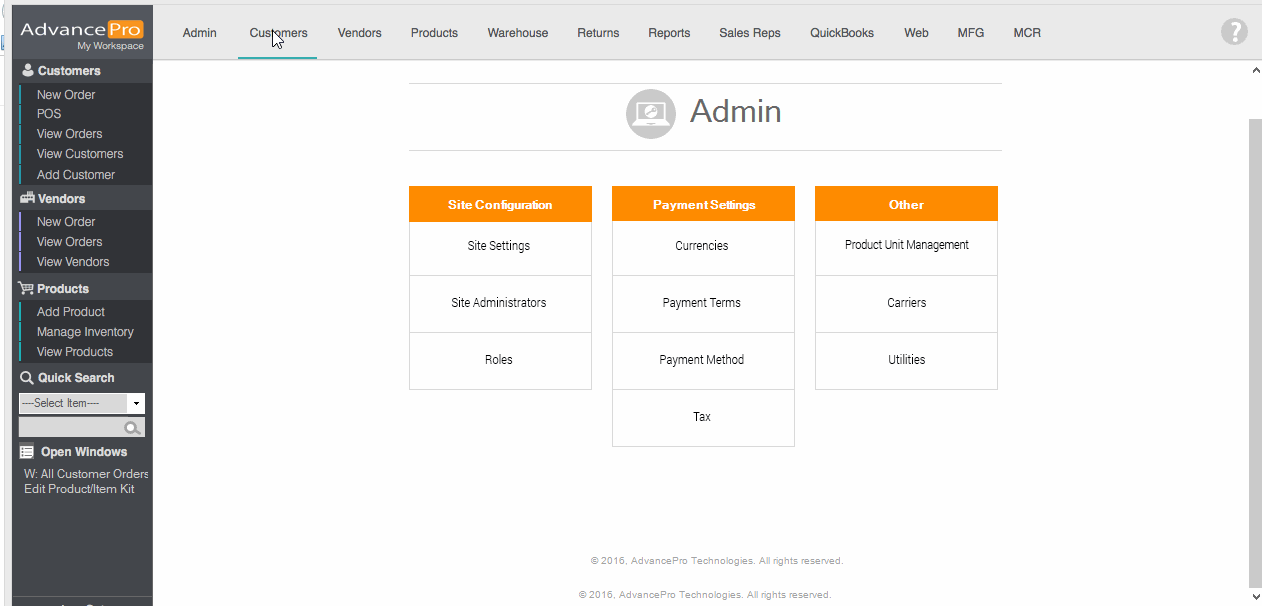- Knowledge Base
- HOW TO GUIDES
- SETTINGS
How to display Cubic Feet column in Vendor and/or Customer Purchase Order
C206 Extended Cube on CPO and VPO (SmartPrint)
To activate this option, Please go to Admin
Click Site settings.
Go to UOM settings
Please see "Display Cubic feet " box.
Put a check mark on “Vendor Purchase Order and/or Customer Purchase Order”.
Click Save and Close.