- Knowledge Base
- HOW TO GUIDES
- CUSTOMERS
CPO: Disable Customer Prefetch
This feature will speed up the initial load of the Place Customer Order form.
By default customer dropdown is populated with all customers so you are able to type within the dropdown and filter results instantly. However, when you are working with a lot of customers (several thousand) you may not want to preload that dropdown due to time it takes to load them initially. Instead you would use search options by Company Name or Account to search for the desired customers. This will improve the initial load and may save you time in the process.
This new feature is only available on versions 11.20.9 and up
- To disable this option, you may go to Admin > Site Settings > Additional Settings and click on CPO: Disable Customer Prefetch then click on Save & Close
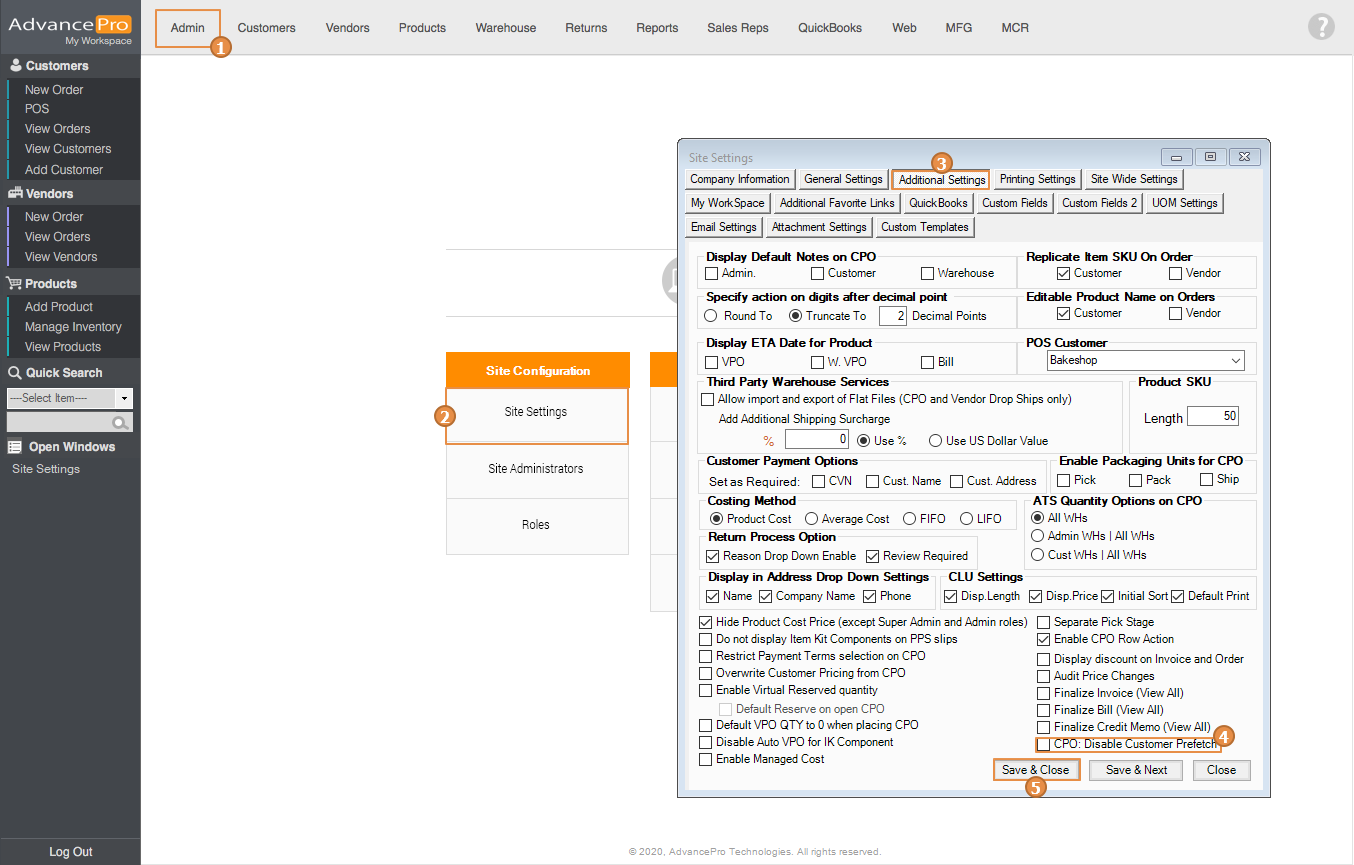
- It will then shorten the loading time when creating an order especially when you have too many addresses on every customer. Now, go to Customers and Place an Order
- On Place Customer Purchase Order screen, enter the customer name on Locate customer field and hit search then it will show the results on Select customer field. Select a customer in the results then click on Proceed.
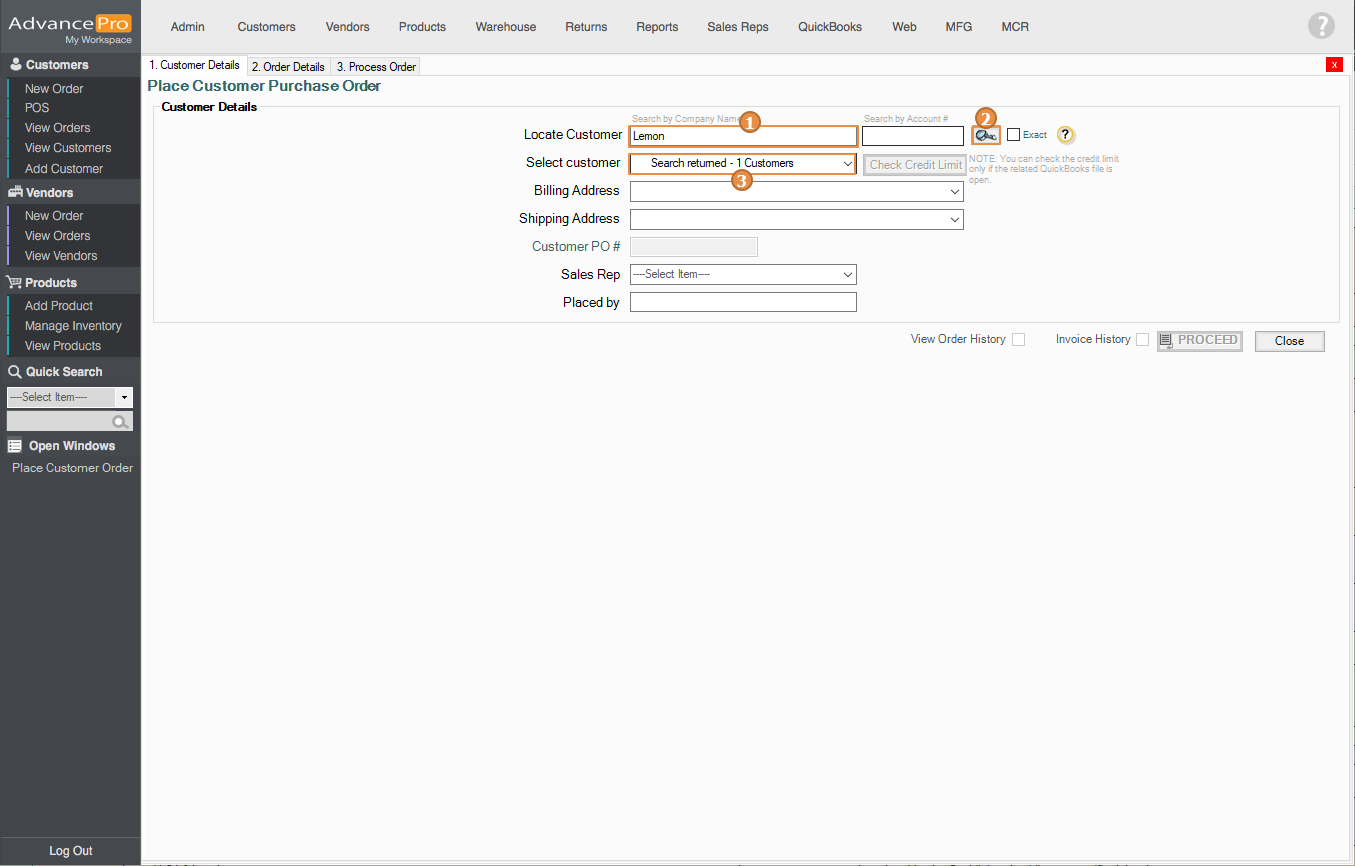
DEMO VIDEO
