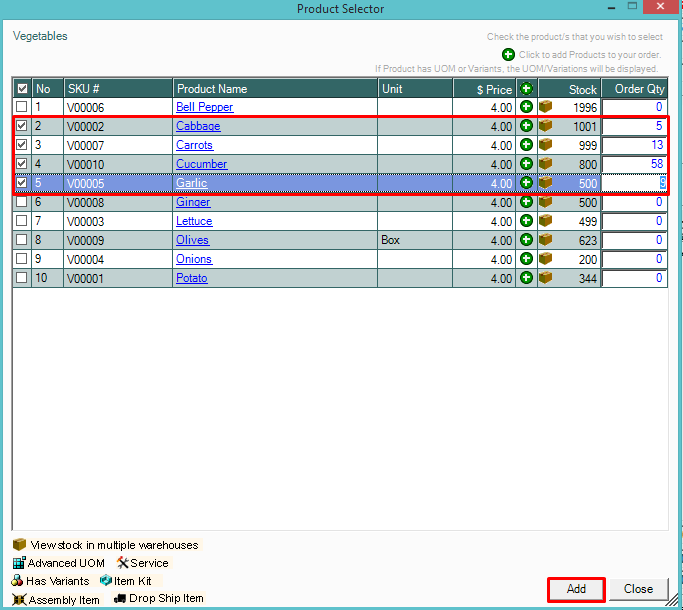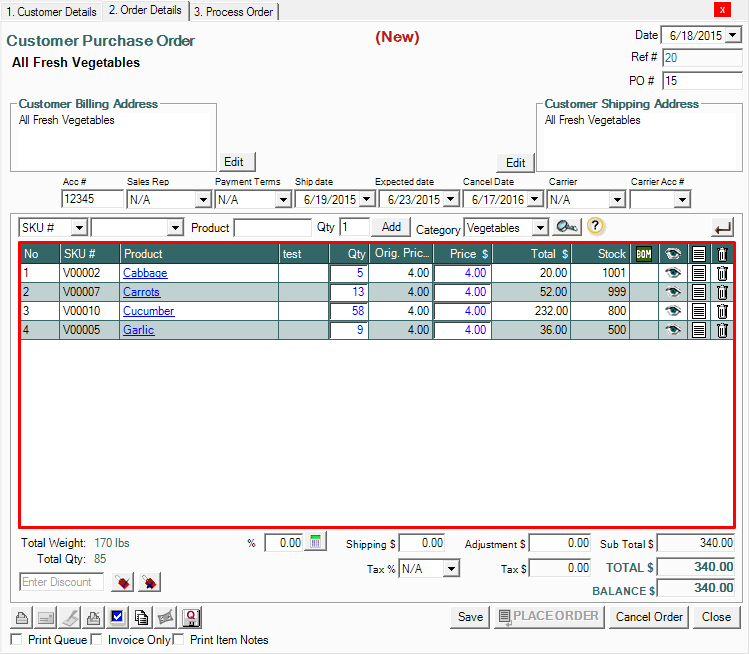- Knowledge Base
- HOW TO GUIDES
- PRODUCTS
How to Create Categories and assign Products to Categories
Go to Products and click Manage Categories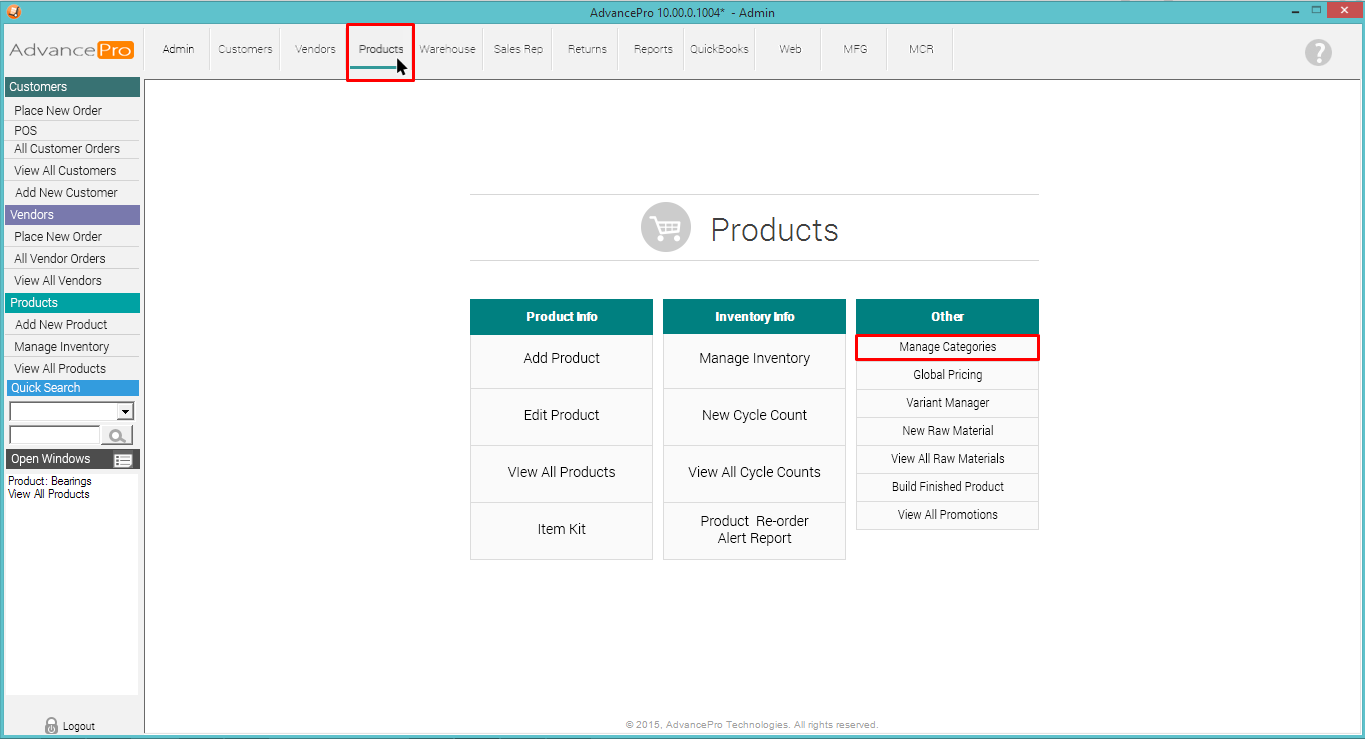
Enter the Category Name and click Add New Category
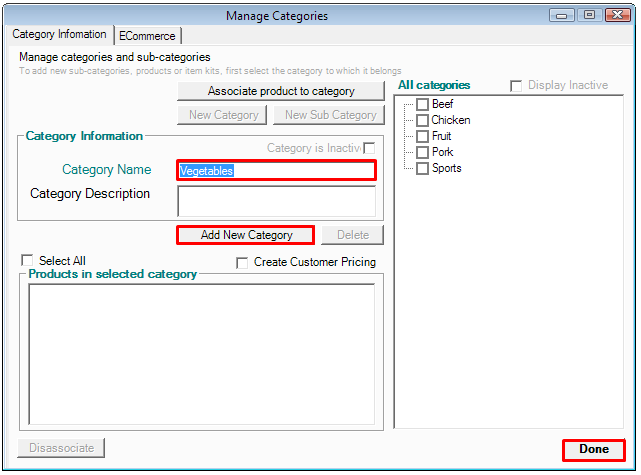
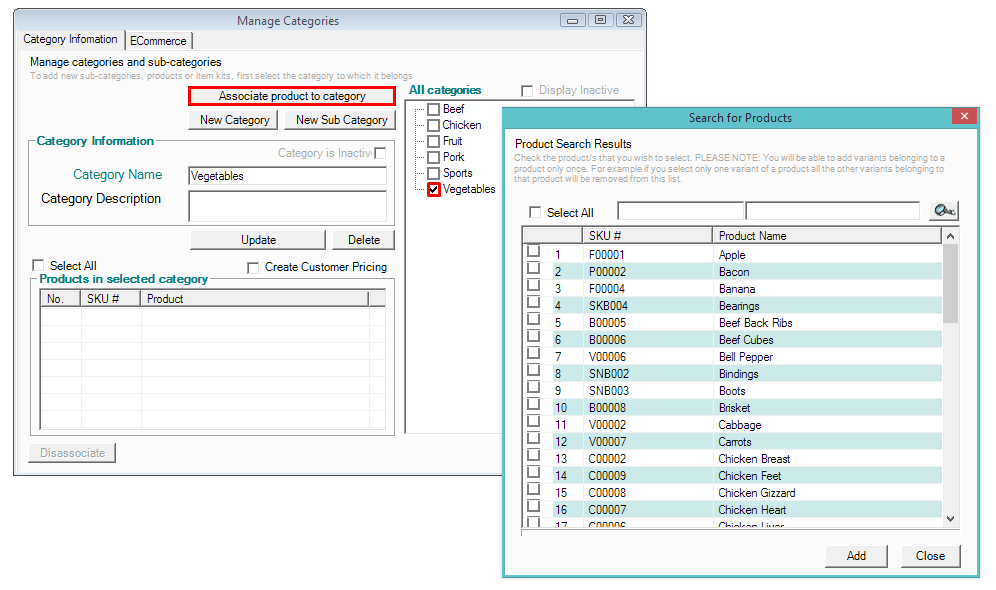
Enter the SKU number(s) that you want to group in this category and click Add. You can select multiple categories at once.
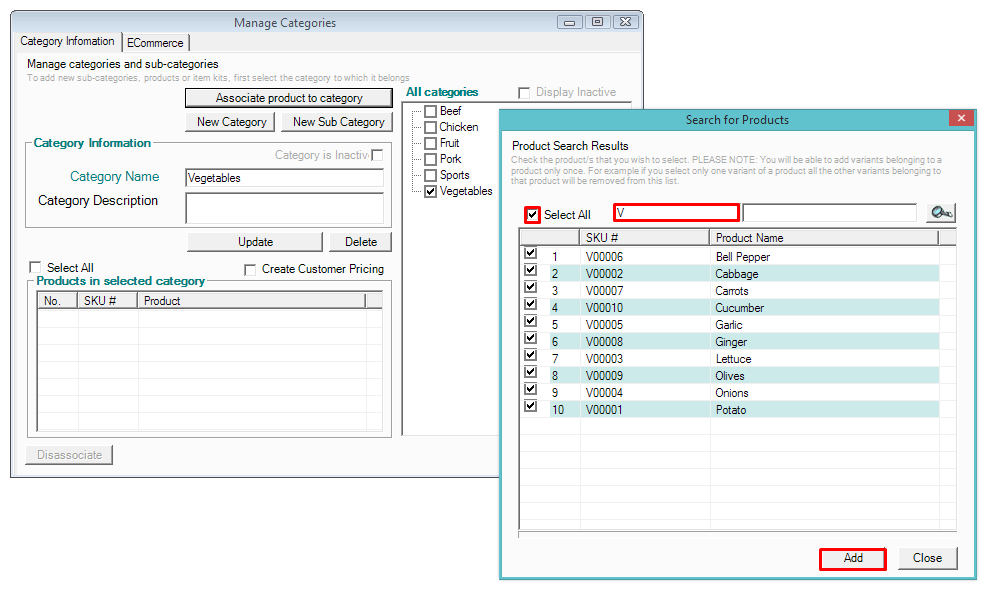
The associated products will appear as a list on this area.
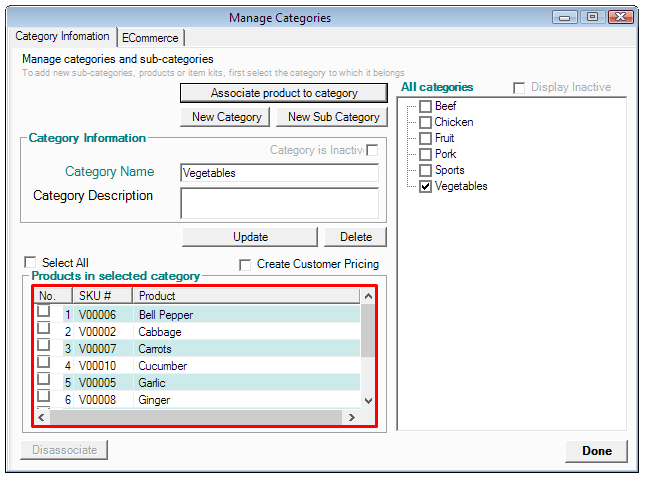
To view them, go to Products > View All Products
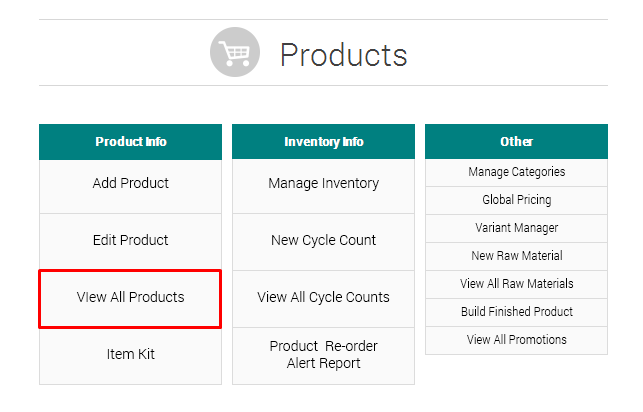 Select the Category you want to view and hit the Search Icon
Select the Category you want to view and hit the Search Icon 
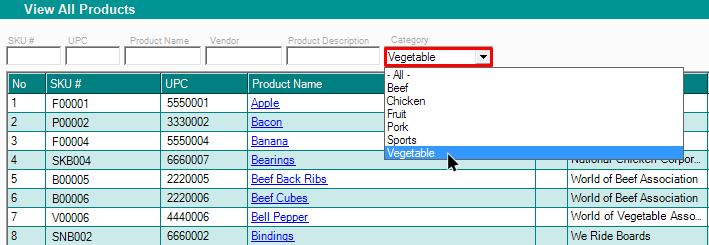
You will be able to see only the products associated to the selected category
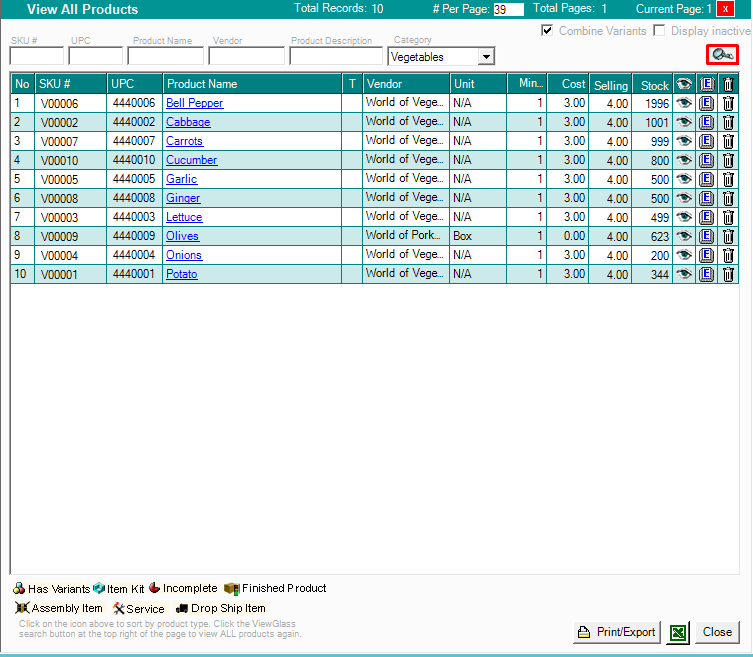
You can also do the same for Customer Orders.
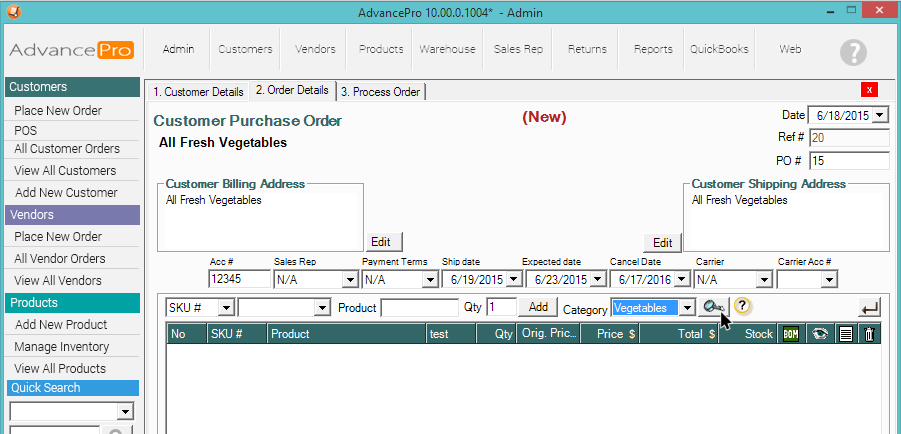
Selecting a category search filter will enable you to add items just according to the category.