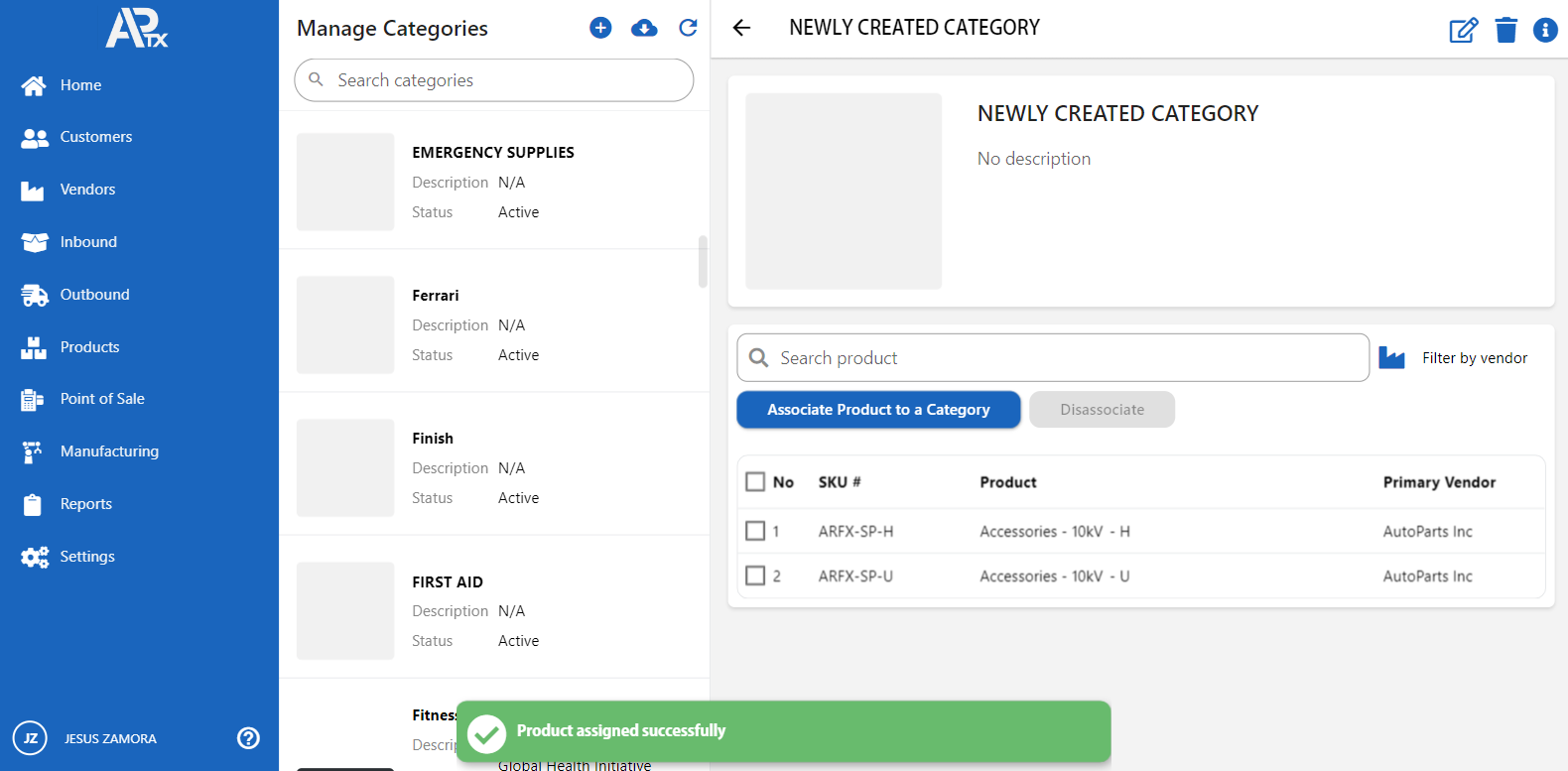How to Create a Product Category on APTX
How to Create a Product Category on APTX
1. To create a new category, go to Products > Categories
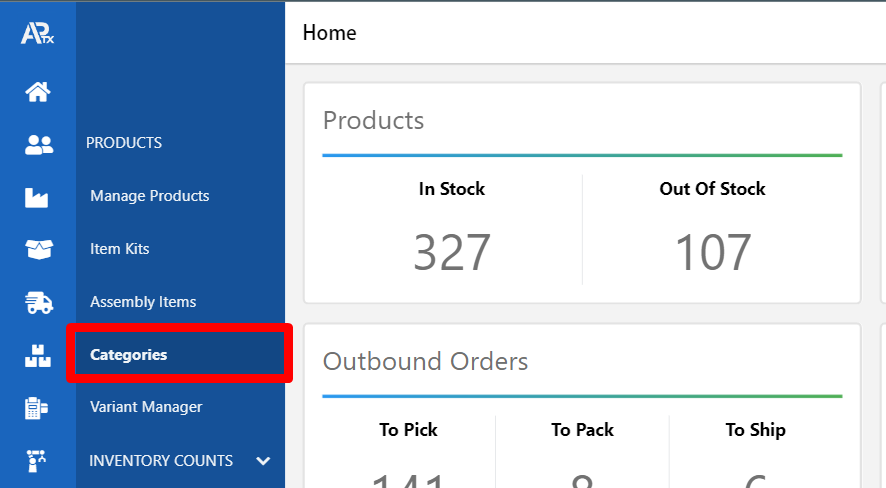
2. Click the plus icon to add a new category
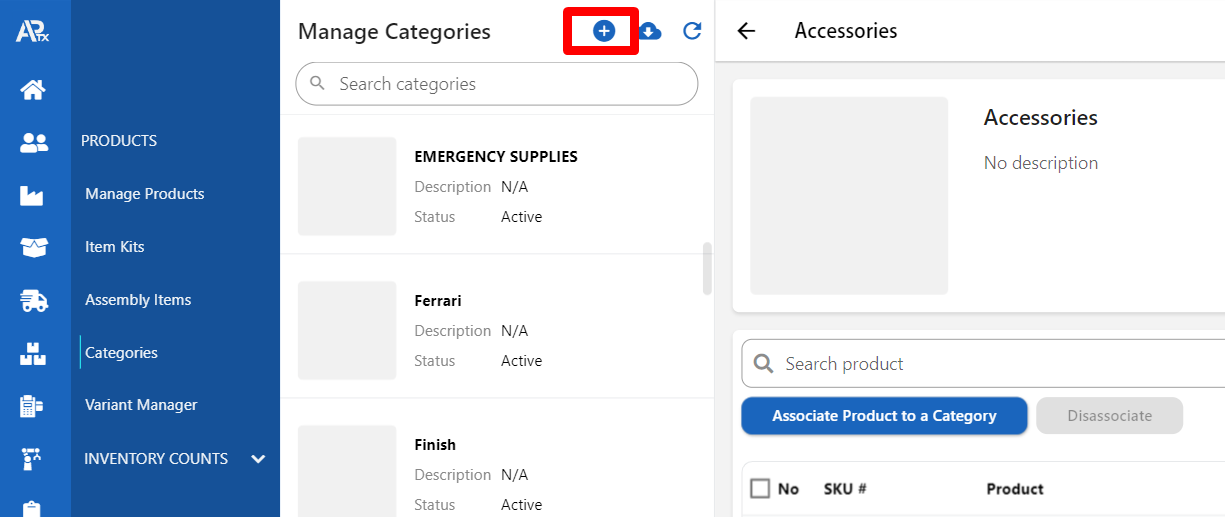
3. Enter the name of the category and hit Save. Optional: You may add a description, select an icon on the free icon library, or upload an image for the category. Click Save when ready
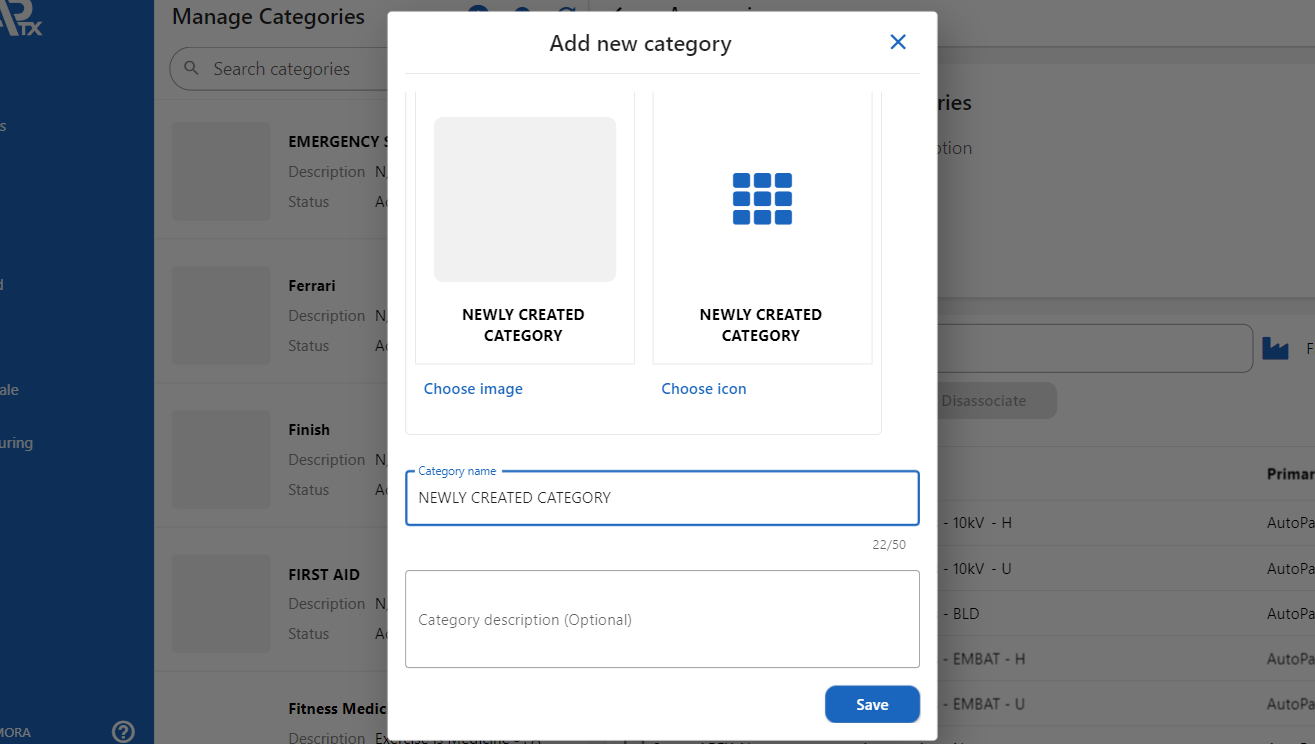
4. To associate items to the category, click "Yes"
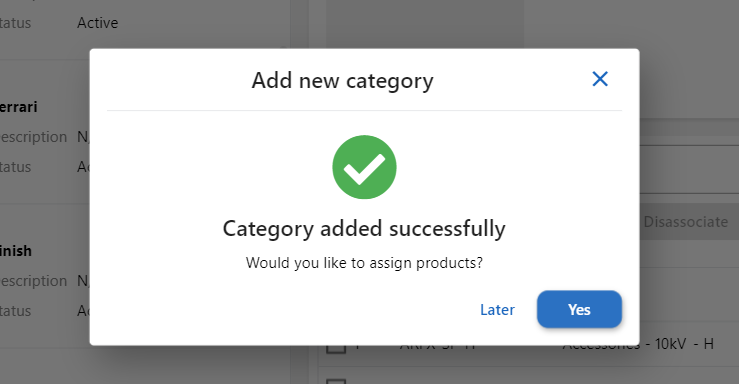
5. Search for the items to add to the category and click Add.
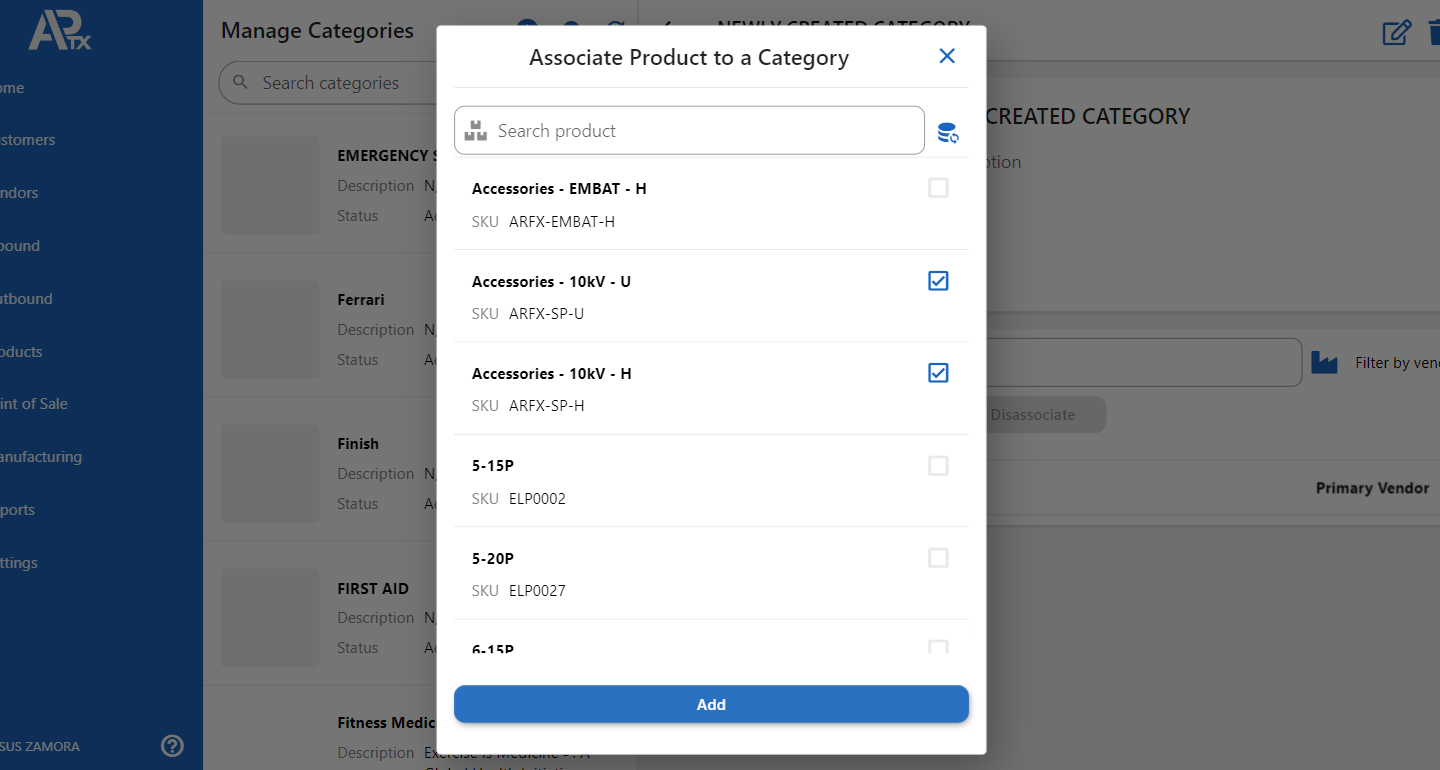
6. The products will now be added to this product category.