- Knowledge Base
- HOW TO GUIDES
- OTHER MODULES
How to create a desktop shortcut for a website
How to create a desktop shortcut for a website
Option A:
1. Open a browser and go to a website. Then adjust the resolution until you are able to see the Desktop.
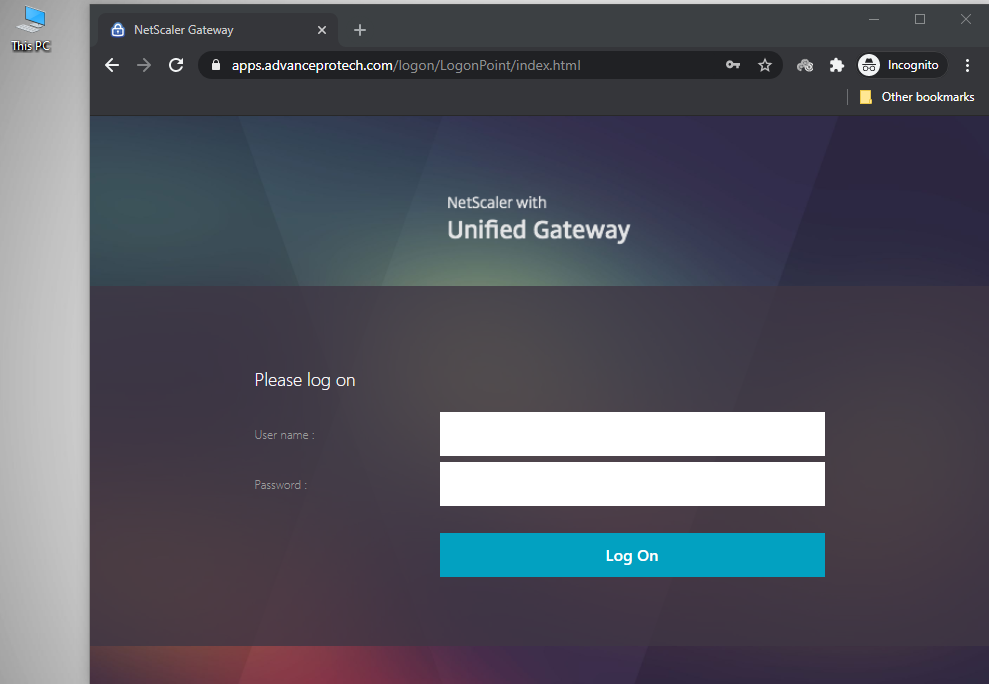
2. Drag and drop the View Site Information icon (Padlock icon) on the desktop to create a shortcut.
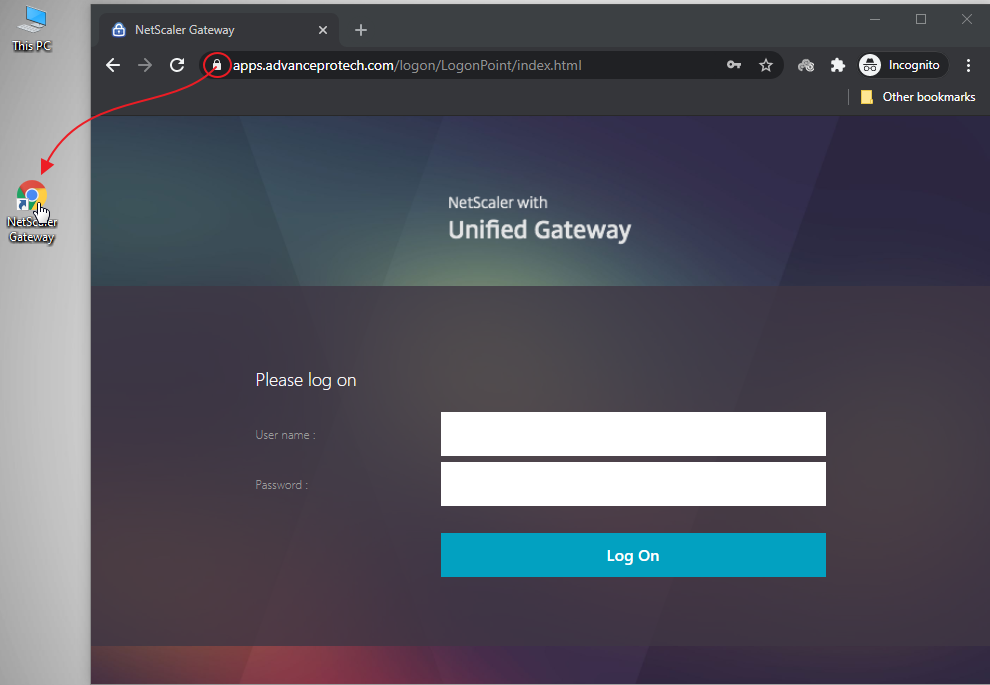
3. Change the icon (Optional) - Right Click > Properties > Change Icon > Select desired icon > Click Ok > Apply
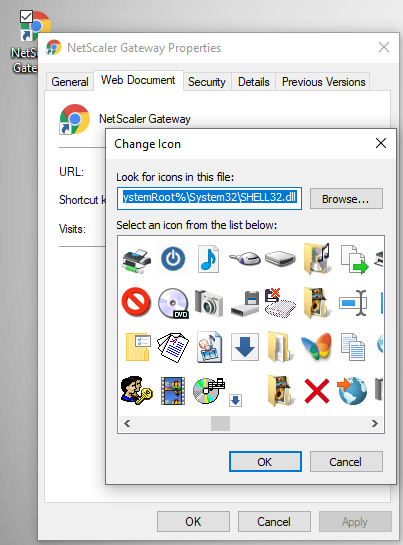
Option B:
1. Right-click on the desktop > New > Shortcut
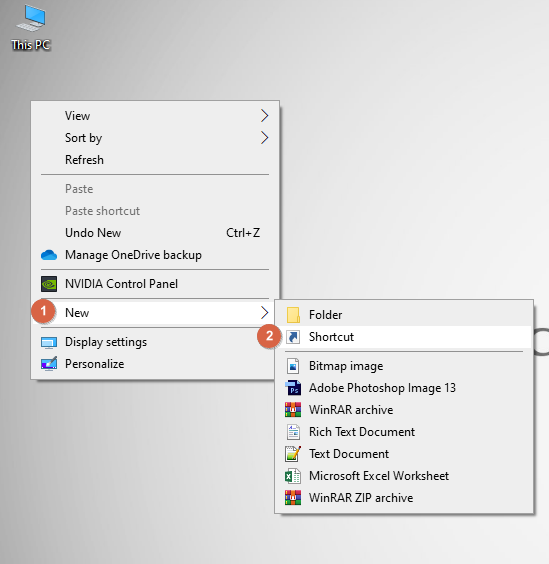
2. Copy and paste the link of the website and click next.
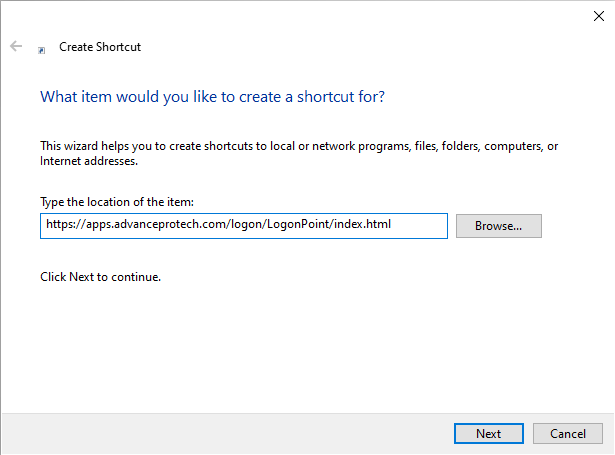
3. Give it a file name and click Finish.
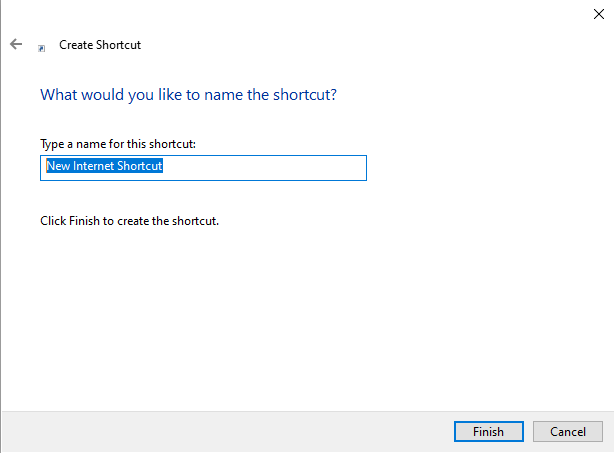
4. To change the icon refer to step 3 on Option A.
