- Knowledge Base
- CITRIX
How to connect to a different server from Citrix Receiver
If you have already connected to a server through Citrix Receiver and need to connect to a different server, please follow the steps below:
FOR WINDOWS:
- Open the Citrix Receiver application.
- Click the drop-down arrow near the top-right.
- Click "Accounts" from the menu.
- On the "Add or Remove Accounts" window, click "Add"
- Enter the new server address.
Note: you can remove a server from the same window if necessary.
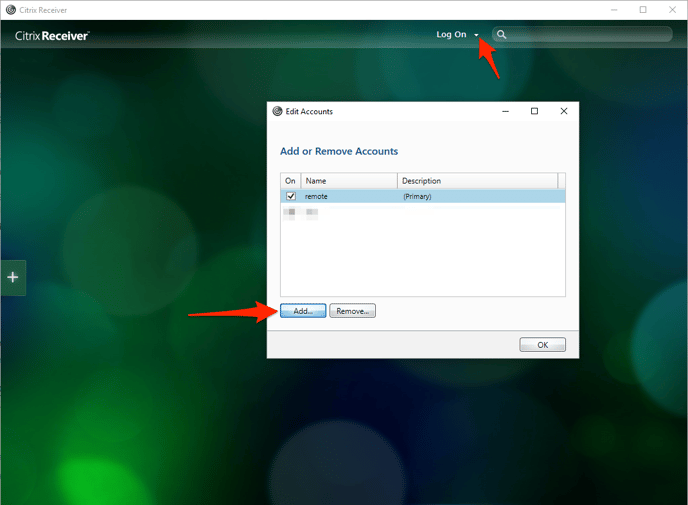
FOR MAC:
- Open the Citrix Receiver application.
- Click the drop-down arrow near the top-right.
- Click "Preferences" from the menu.
- Go to the "Accounts" tab and click the "+" icon in the bottom-left.
- Enter the new server address.
Note: you can remove a server from the same window if necessary.
