- Knowledge Base
- MODULES
- PAYMENT PROCESSOR
How to Configure Paragon (Direct Connect) as Your Payment Processor
AdvancePro can be integrated with Paragon (previously known as Direct Connect), allowing you to accept credit card payments on orders and invoices directly within AdvancePro. To get started, there are two pieces of information you must obtain from your Direct Connect account: your user ID and a password.
Once you have recorded your Direct Connect user ID and password, simply perform the steps below to configure AdvancePro to accept credit card payments through your Direct Connect account:
1. In AdvancePro, go to Admin > Utilities > Payment Processor tab.
2. Click the drop-down list beside the "Processor" field and select "Direct Connect"
3. Enter your User ID and password in the appropriate fields
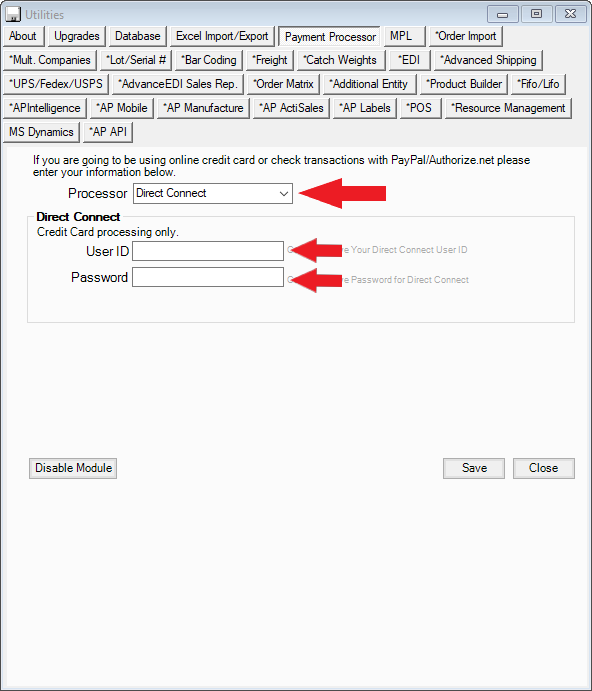
4. Click "Save" and close the Utilities window
5. Restart AdvancePro by logging out and back in again
