- Knowledge Base
- HOW TO GUIDES
- CUSTOMERS
How to Clone Orders
In this article, we will be discussing how to clone Vendor Orders and Customer Orders
- You can clone an order by going to Customers or Vendors switchboard and click on View All Orders
- Customers
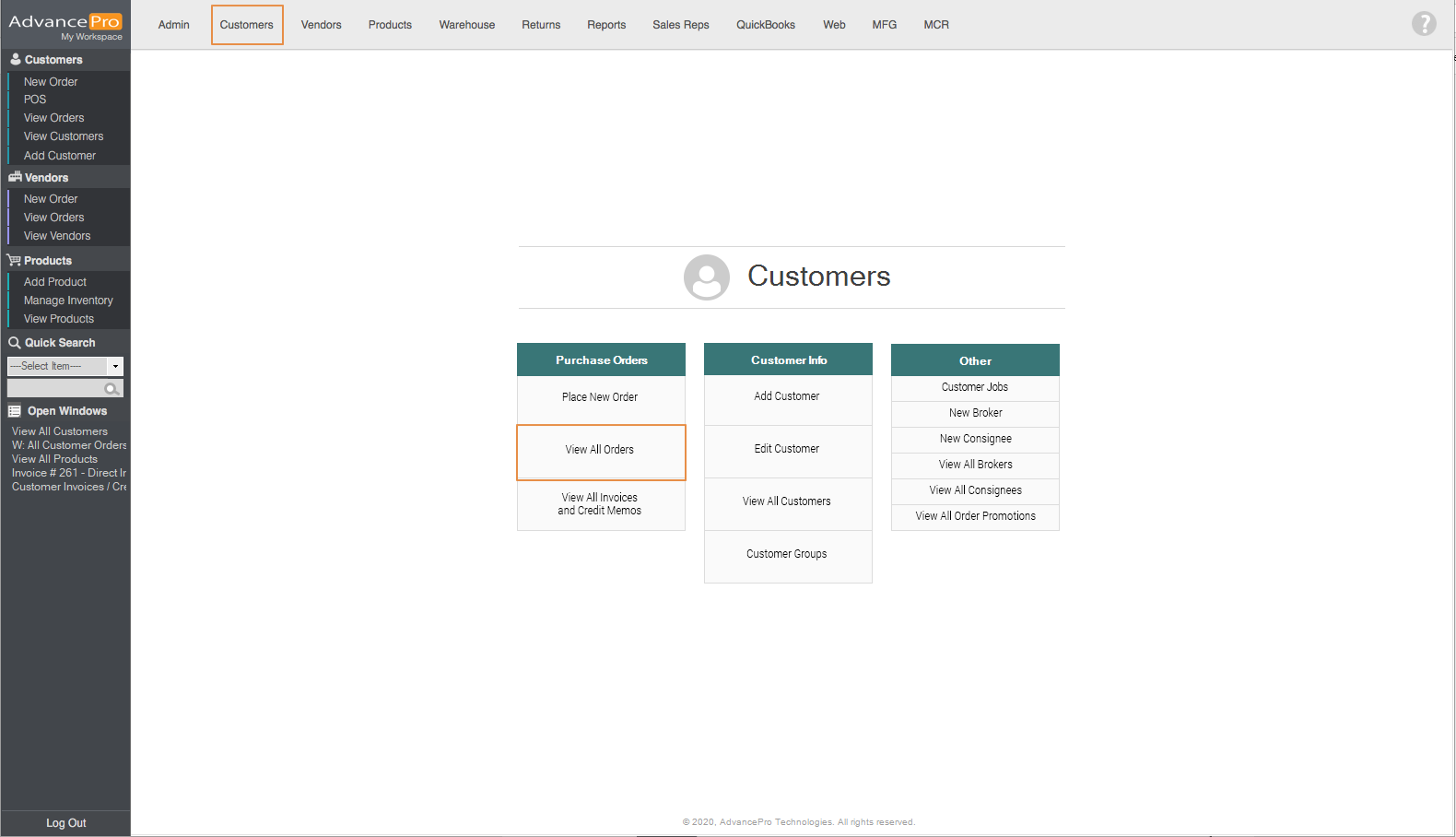
- Vendors
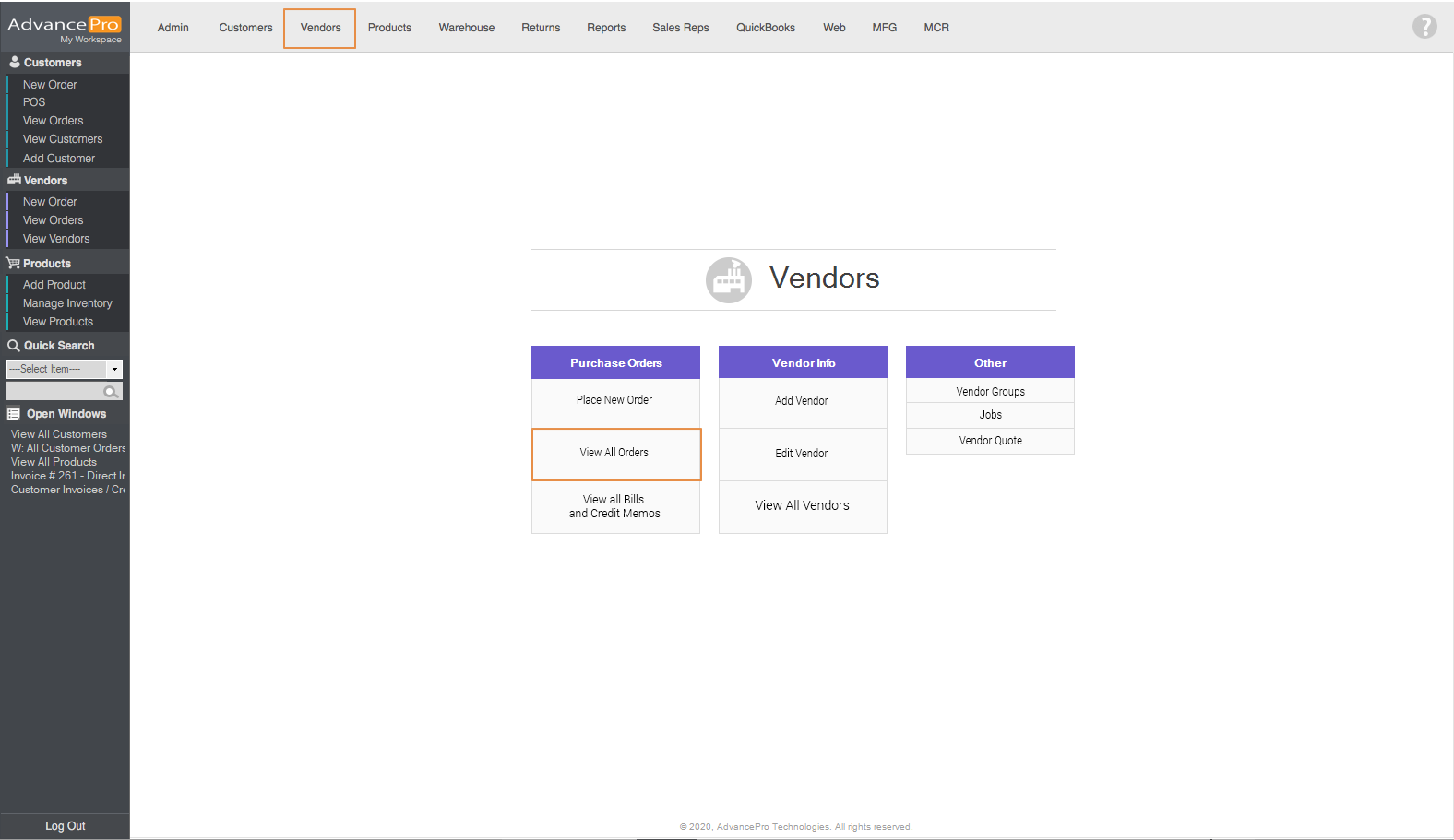
- Customers
- Next, select the orders you want to clone and click on this icon

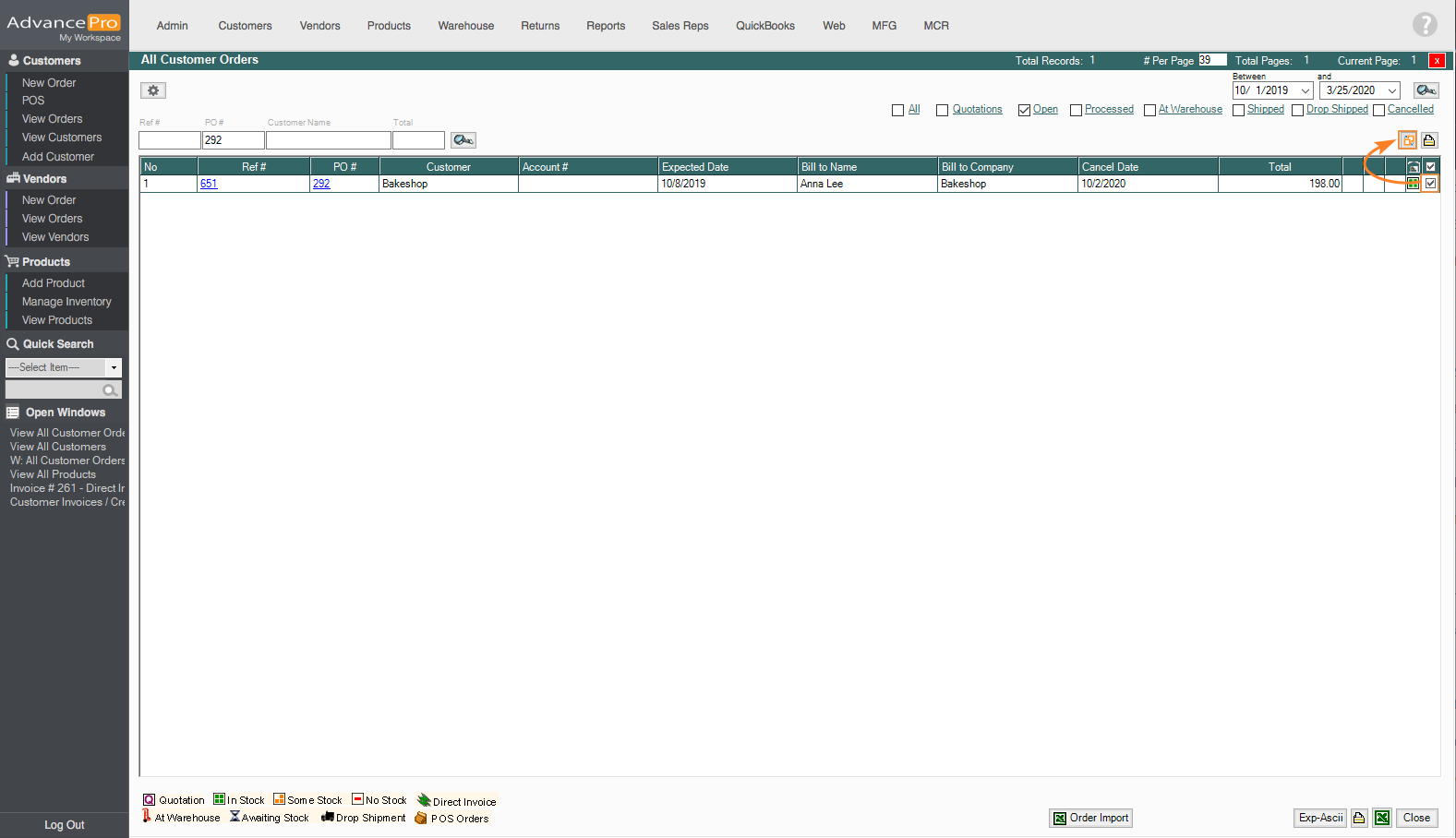
- There will be a pop-up, just click on YES
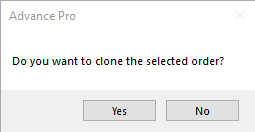
- You will then get a confirmation
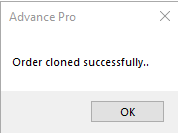
- You now have a clone order
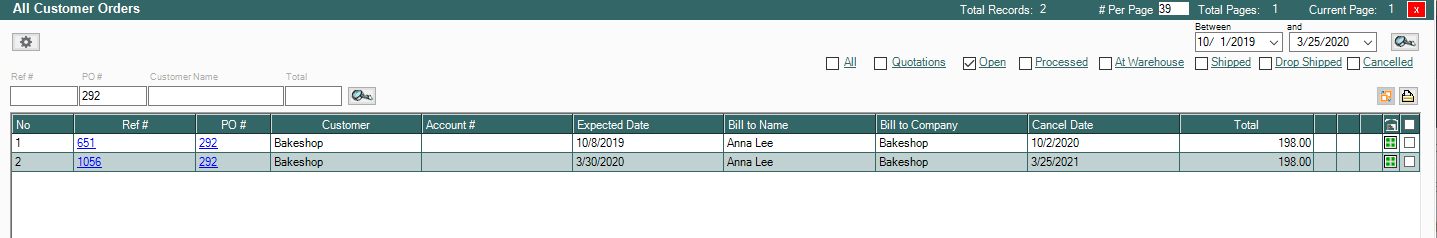
Note: You may need to adjust the dates if needed as duplicated orders will have the current date as the Ordered date and the ship exp and cancel dates will be based on the current date as well.
