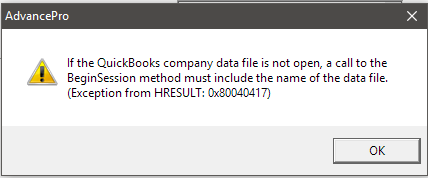- Knowledge Base
- HOW TO GUIDES
- CUSTOMERS
HOW TO Check Customer Credit Limit
NOTE: You can check the credit limit only if the related QuickBooks file is open.
1. Go to Customers >> Place New Order
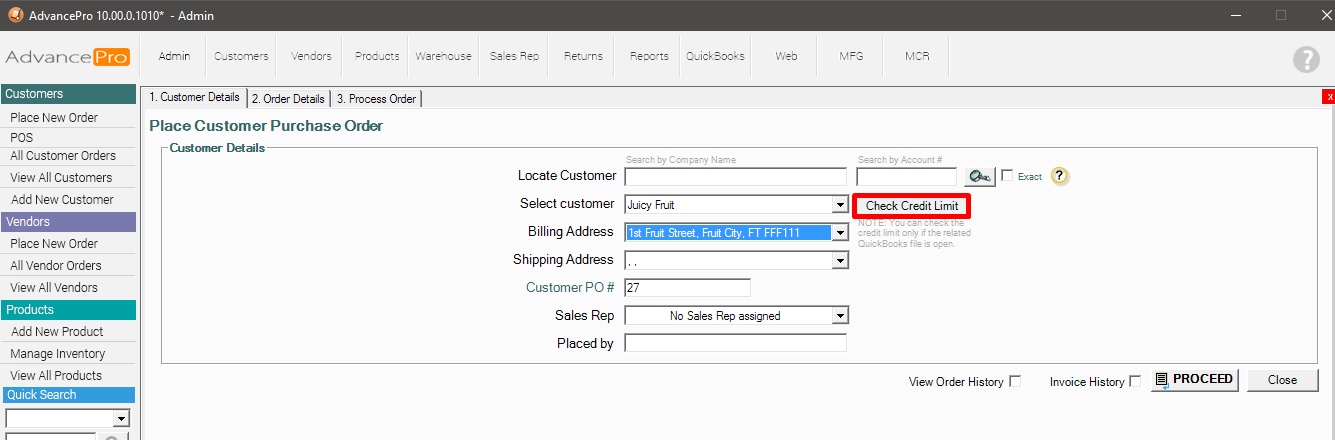
2. Select your customer and hit CHECK CREDIT LIMIT beside your customer name.
A pop up screen will display the credit limit of your customer based on your QuickBooks file, so make sure it is open.
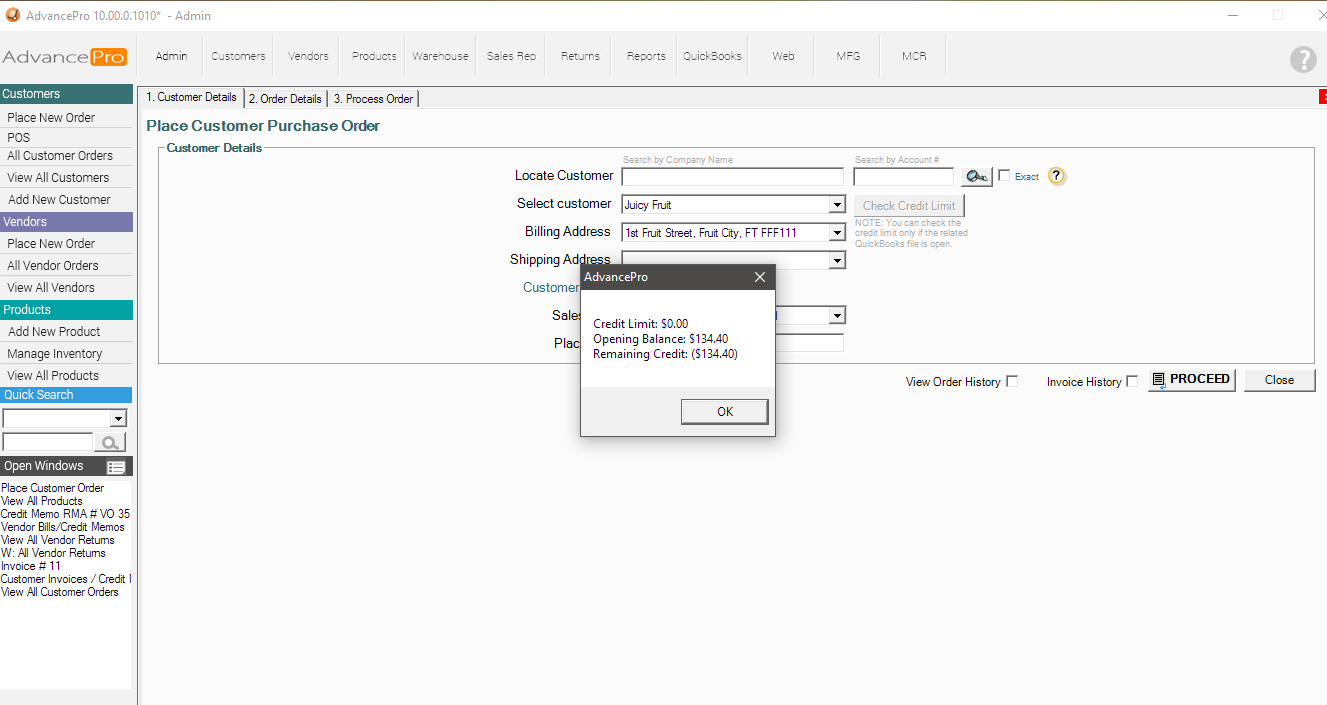
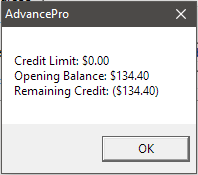
The error message below will pop up if your QuickBooks file is not open