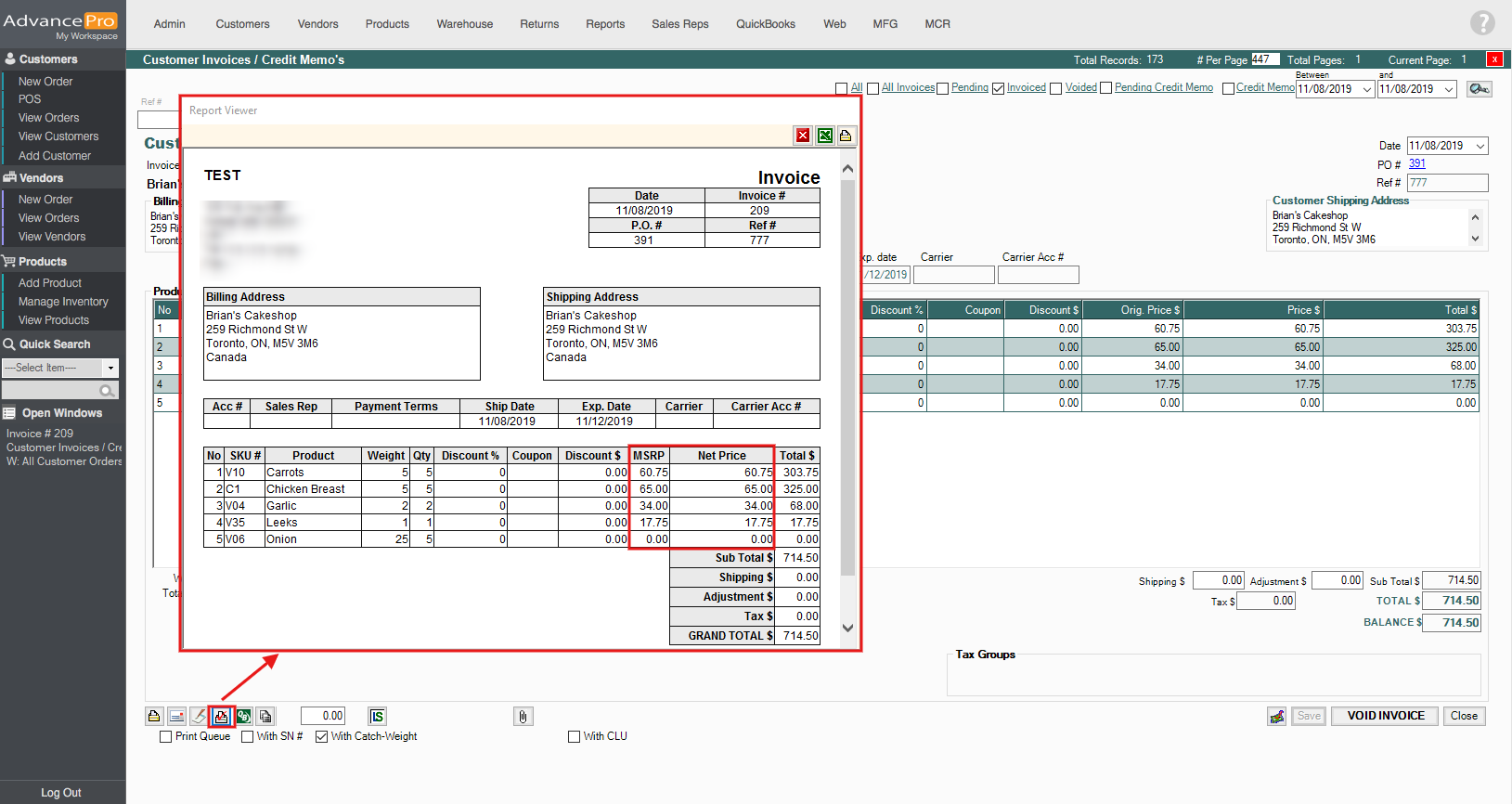- Knowledge Base
- HOW TO GUIDES
- SETTINGS
How to change header names
- Go to Admin > Site Settings > Printing Settings and click on Order/Invoice under Print Layouts For SmartPrintPro
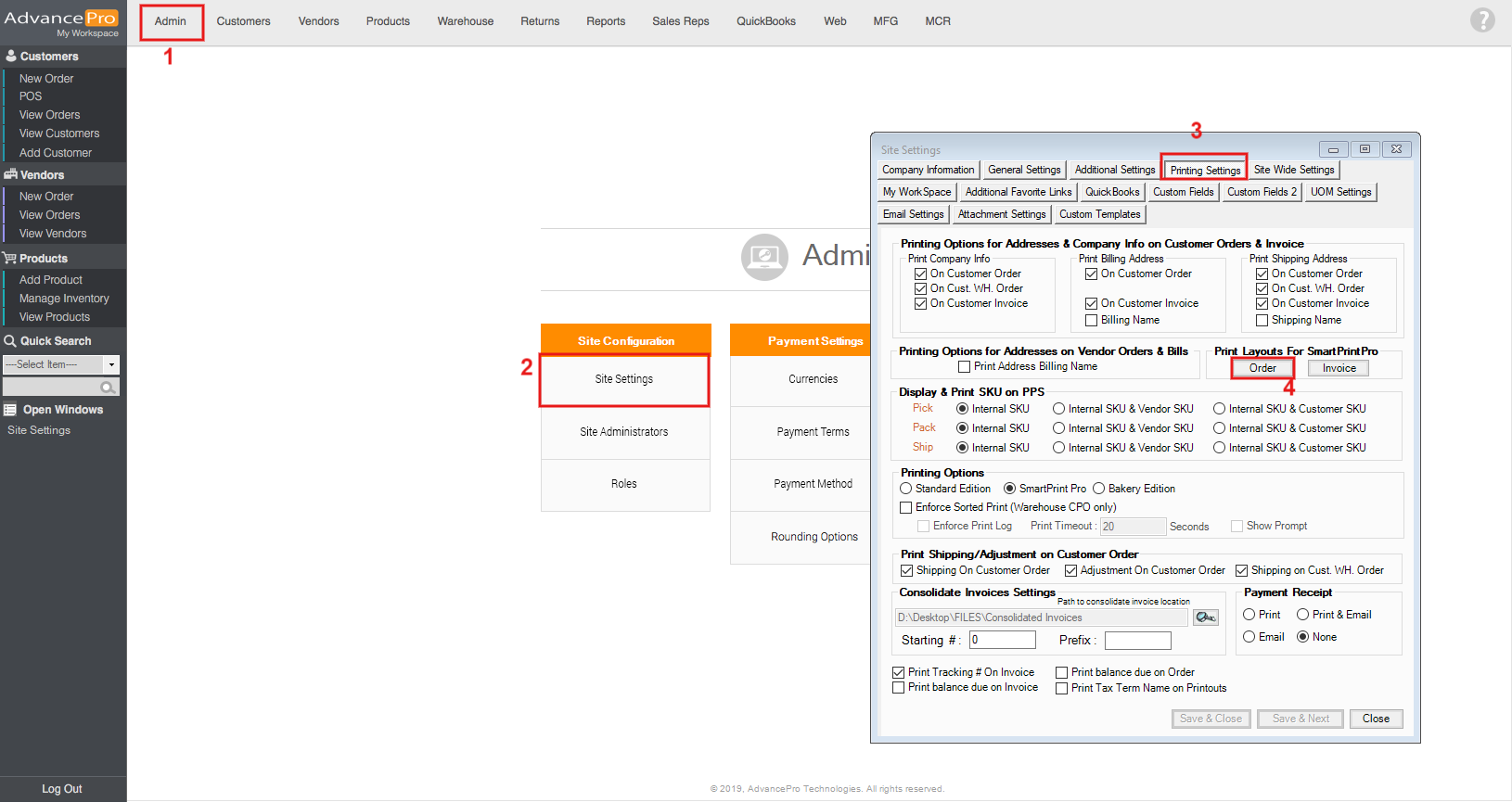
- On the Customer Order Layout Configurator, the user can rename Price & Orig. Price to different names.
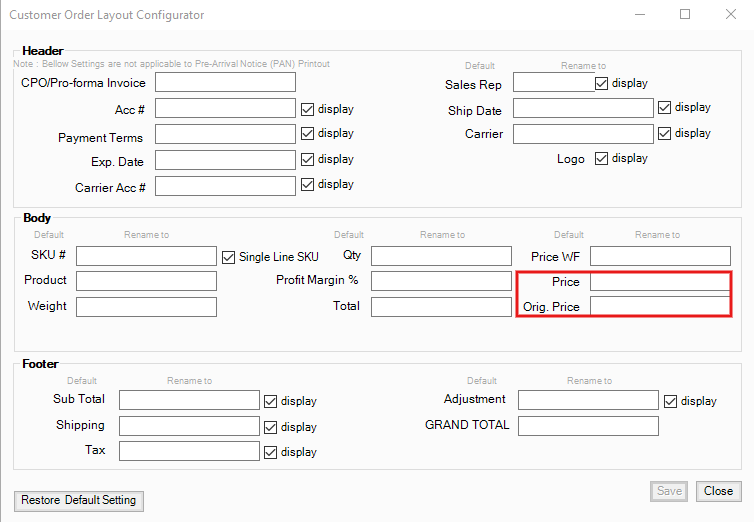
- In the example below, Price was renamed to Net Price, Orig. Price was renamed to MSRP, after editing this form click on Save
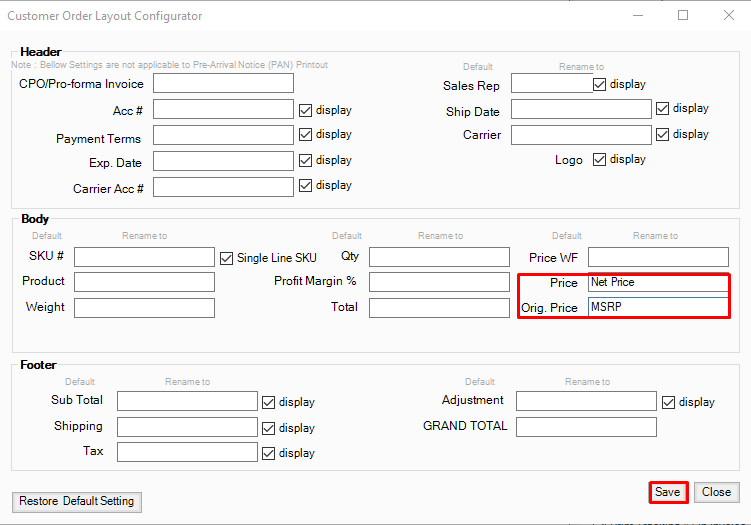
- These changes can be seen on SmartPrintPro
Customer Purchase Order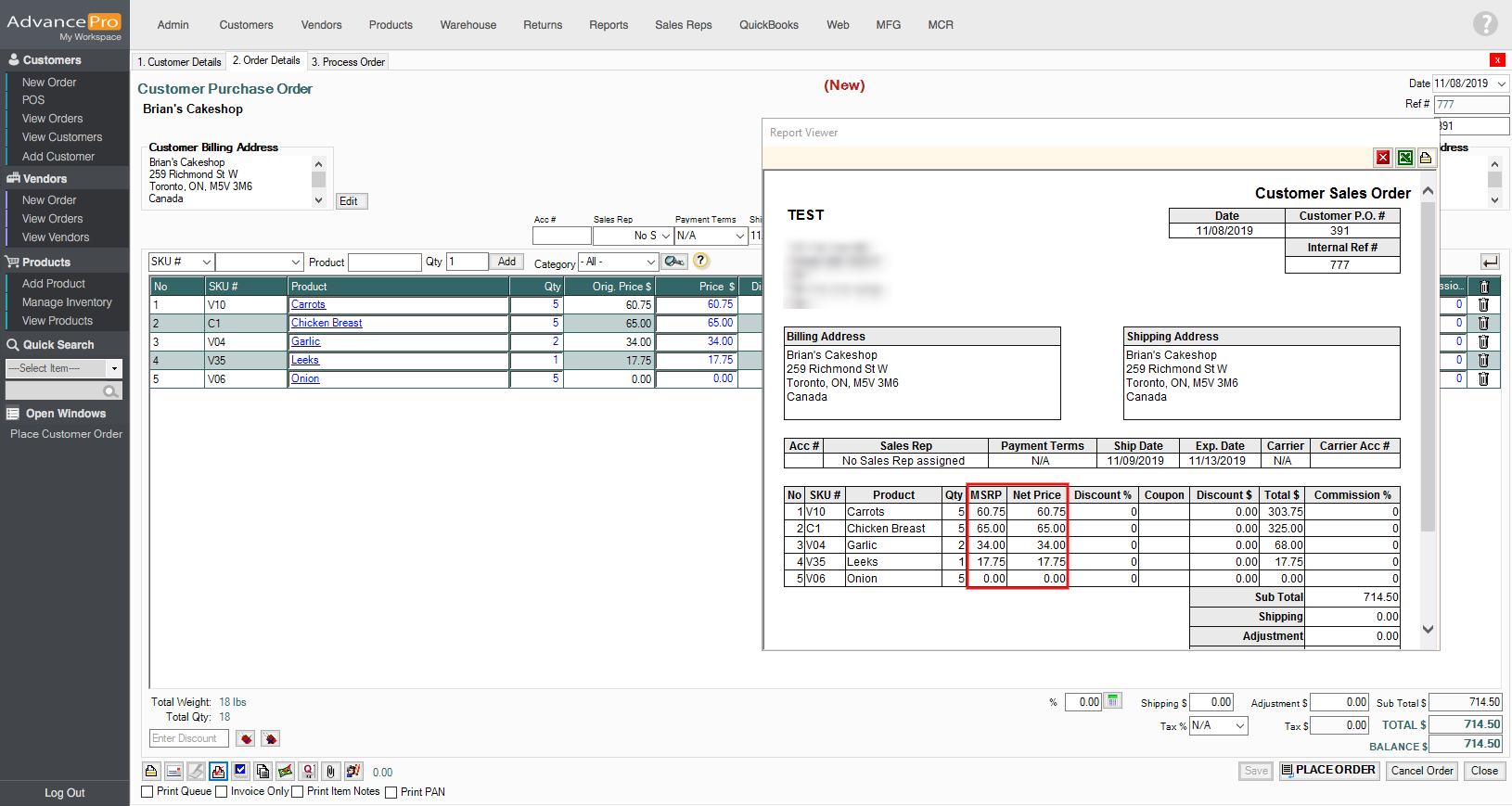 Invoice
Invoice