- Knowledge Base
- HOW TO GUIDES
- PRODUCTS
How to Assign a Single Product to a Picking Location
How to assign a single product to a location
1. Go to the Products menu > View All Products
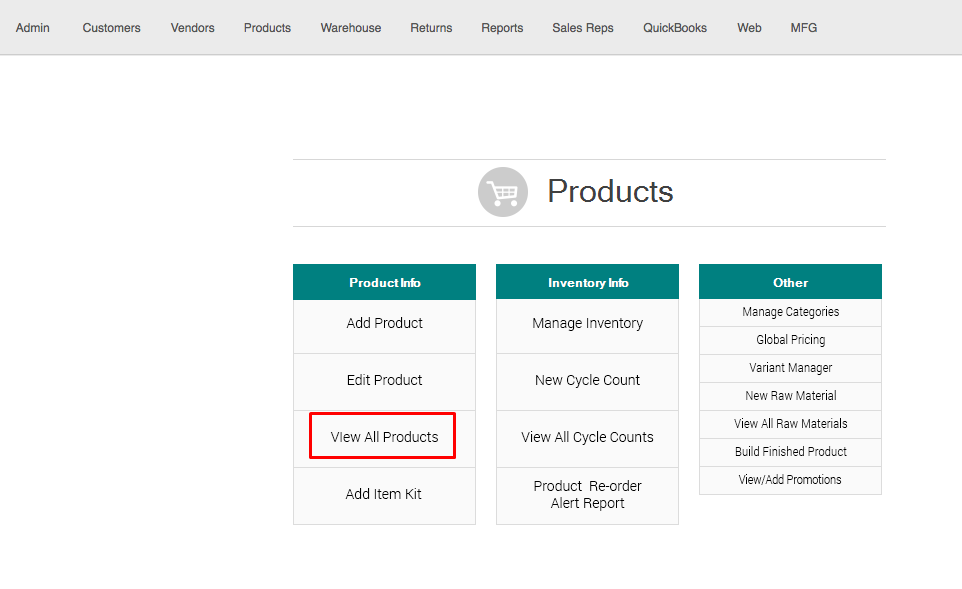
2. Search for the Product and Edit
3. Additional Info Tab: Assign MPL
4. A list of all available locations will be shown - you can select multiple locations for the product.
