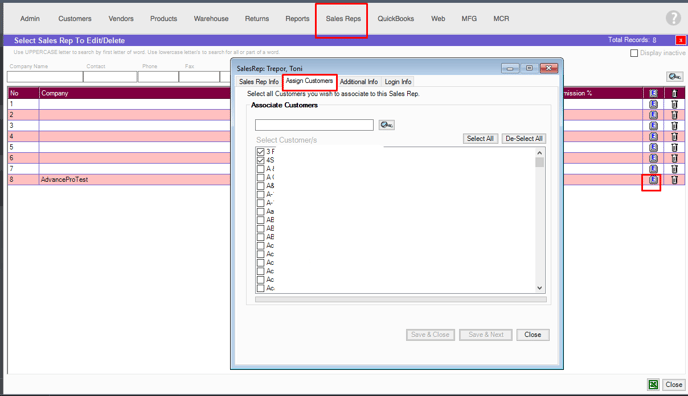- Knowledge Base
- HOW TO GUIDES
- SALES REPS
How to filter CPO list by SalesRep
AdvancePro now has a feature where you can assign a sales rep to a user and filter CPO list by that salesrep.
AdvancePro now has a feature where you can assign a sales rep to a user and filter CPO list by that salesrep.
To set this up, you will have to go to the SalesReps switchboard > Edit a salesrep or create one if needed > Additional Info tab.
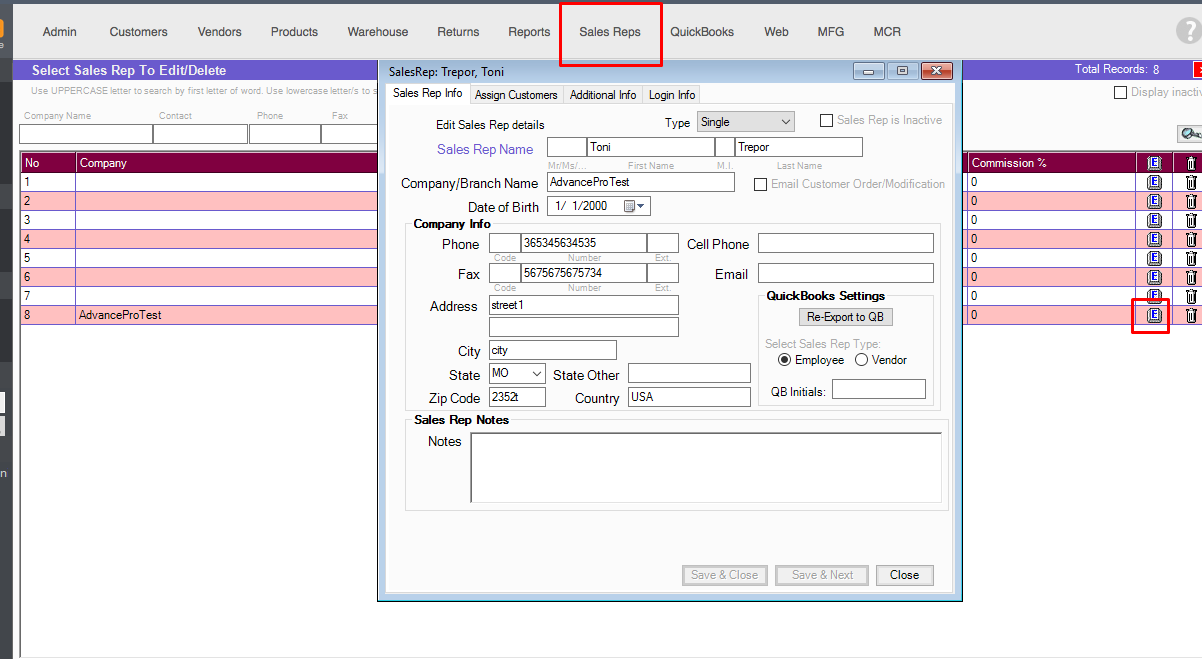
Enable "Filter CPO List by SalesRep > > save and close.
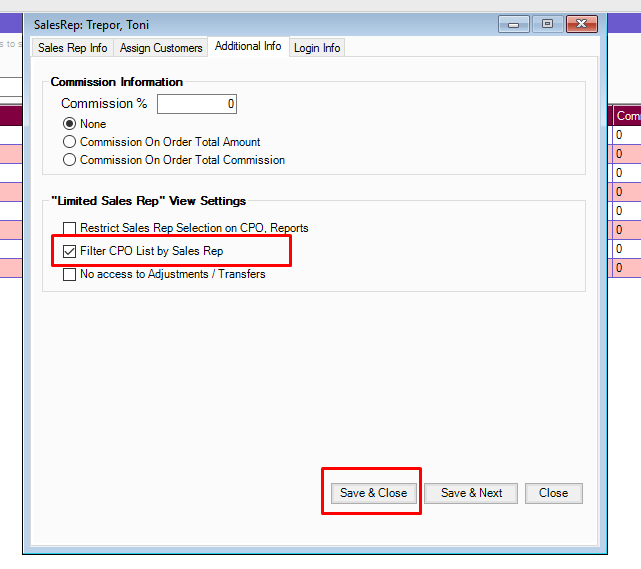
You will then have to set this salesrep to a user. To do this, go to Admin switchboard > Site Administrators.
Select the salesrep in the "Assign Sales Rep" dropdown and click update.
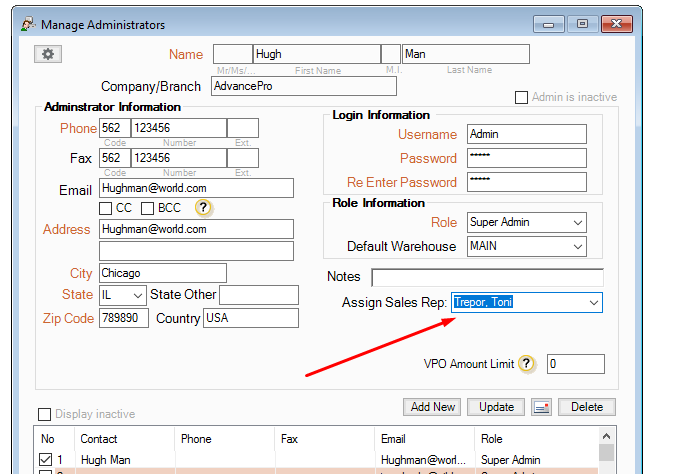
Once this is set, The orders that will appear in the "View all Customer Orders" are the ones that are under that sales rep.
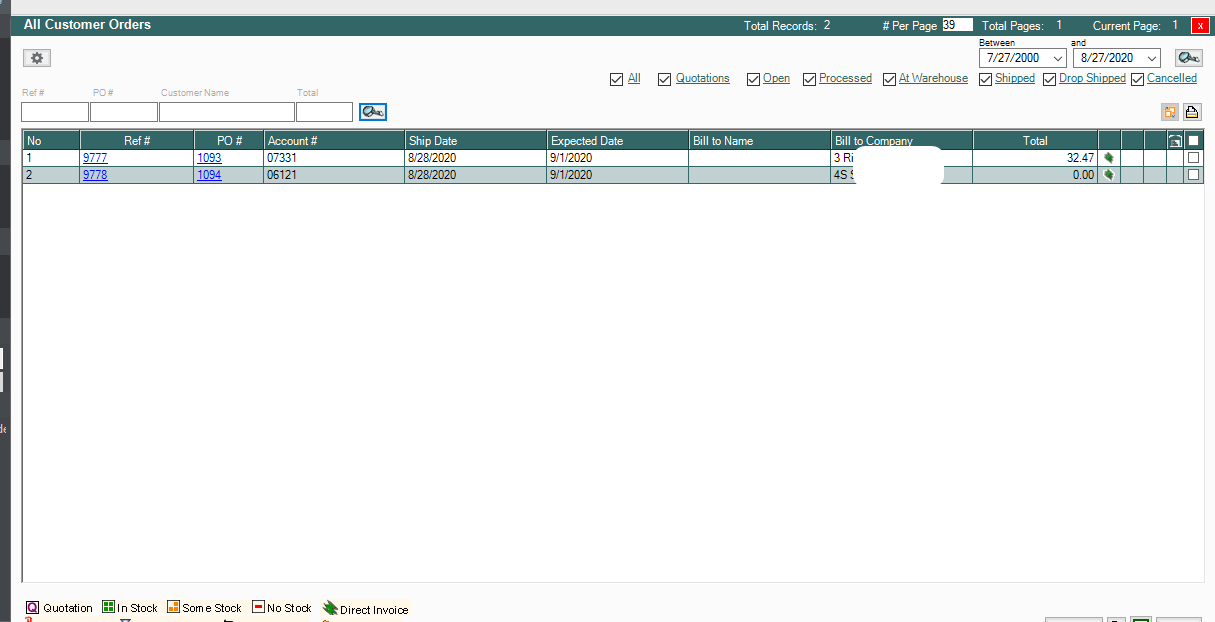
To check/assign customers for a salesrep, you can go to SalesRep switchboard > Edit salesrep >Assign Customers.