- Knowledge Base
- HOW TO GUIDES
- CUSTOMERS
How to Apply Promo Codes or Coupons on a Customer Order
Please see the instructions below on creating promotion codes/coupons for orders.
1. Go to Customers >> View All Order Promotions
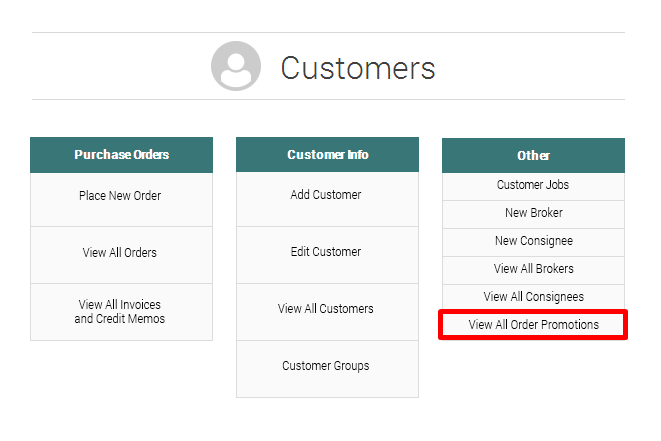
2. Enter the "Code" name and the Discount percentage. Select the category to apply the code to, and hit Add Promotion Code. You may also select SKUs to exclude.
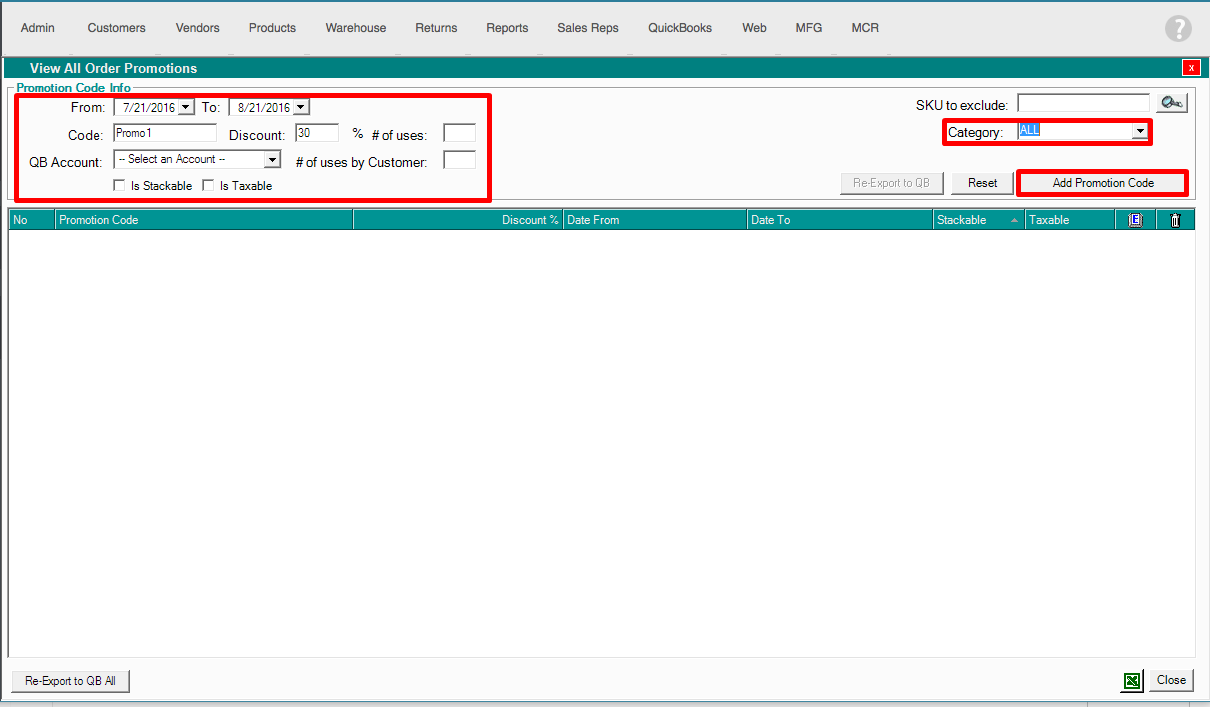
3. The promo code is not available
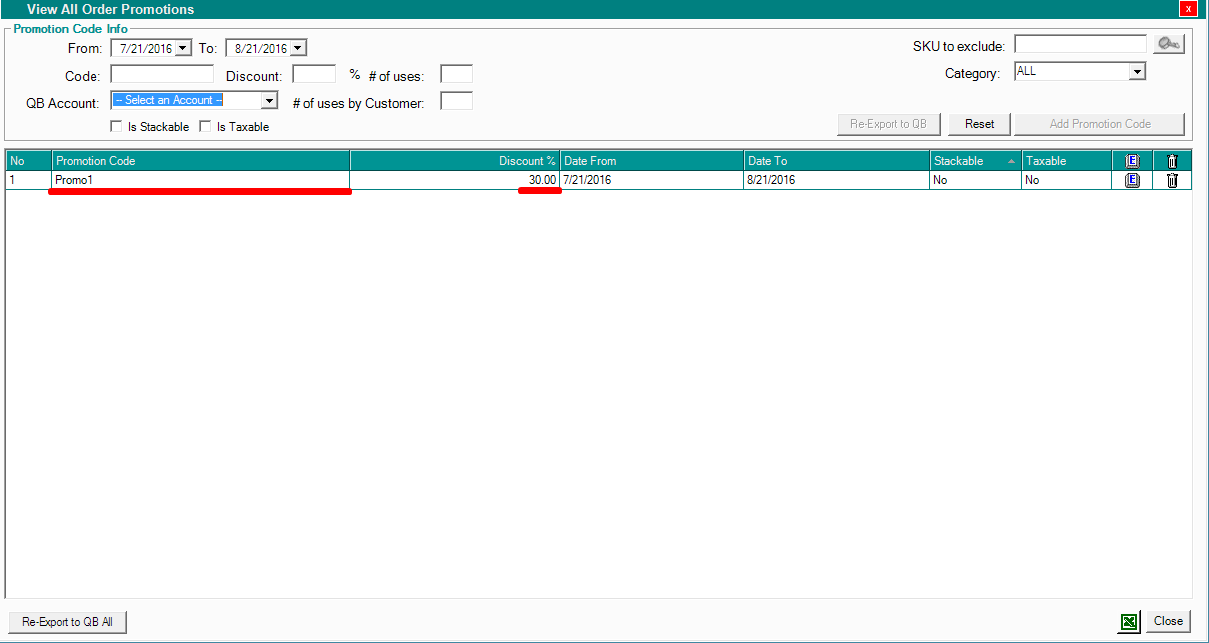
4. Create an order. On the bottom left hand side, enter the promo code/coupon (Case Sensitive) and hit the apply button as shown on the screenshot.
5. You will see that the price vs. Original Price is discounted now.
6. To display the discount on the order screen, go to Admin >> Site Settings >> Additional Settings
Check the option to Display discount on Invoice and Order
7. Open the order and see the NEW columns added on the order screen.
8. Print Preview of the order.
