- Knowledge Base
- HOW TO GUIDES
How to Add Taxes on AdvancePro
1. Go to Admin > Tax
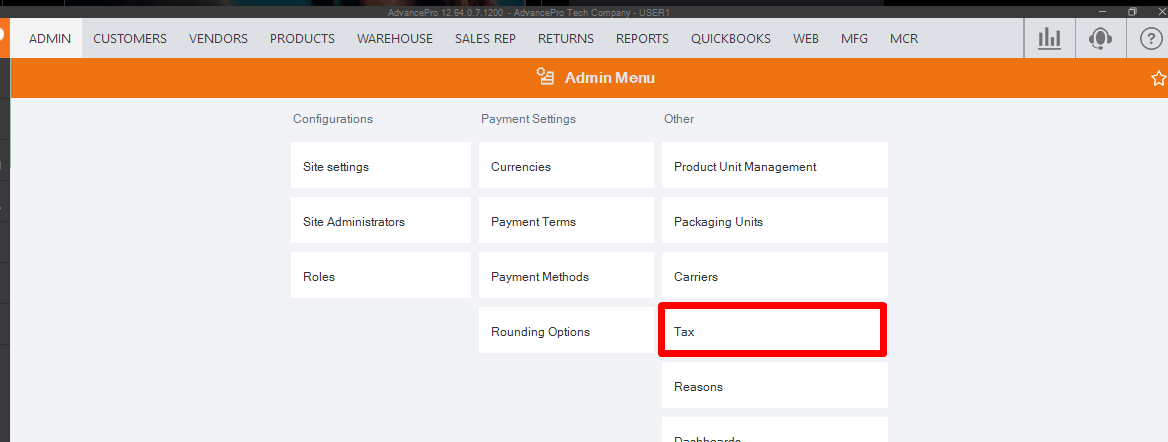
2. Enter the Tax Term (or Tax Name), and the Rate %
NOTE: The Tax Code will take the first three letters of the Tax Term, make sure this is unique.
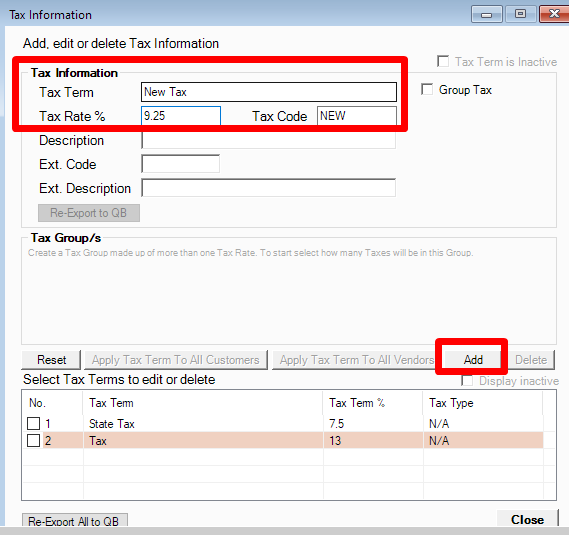
3. When ready, click Add.
