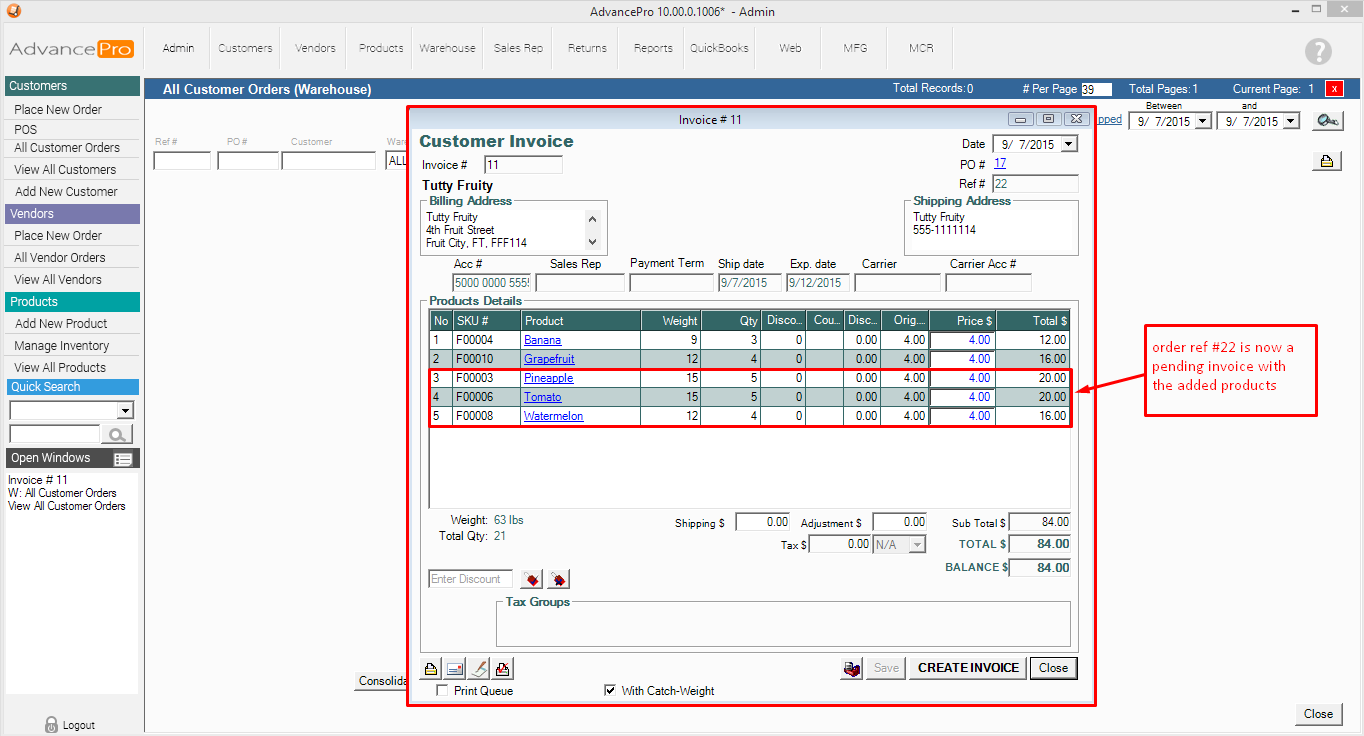- Knowledge Base
- HOW TO GUIDES
- CUSTOMERS
How to Add Products to a PENDING Invoice
The instructions below will guide the user in adding more products to a pending invoice.
NOTE: This can only be done for PENDING invoices. If the invoice has been finalized, it cannot be edited anymore. You would need to void the invoice and recreate the order for any additional products/details.
1. Go to Customers > View All Invoices/ Credit Memos and filter PENDING invoices.
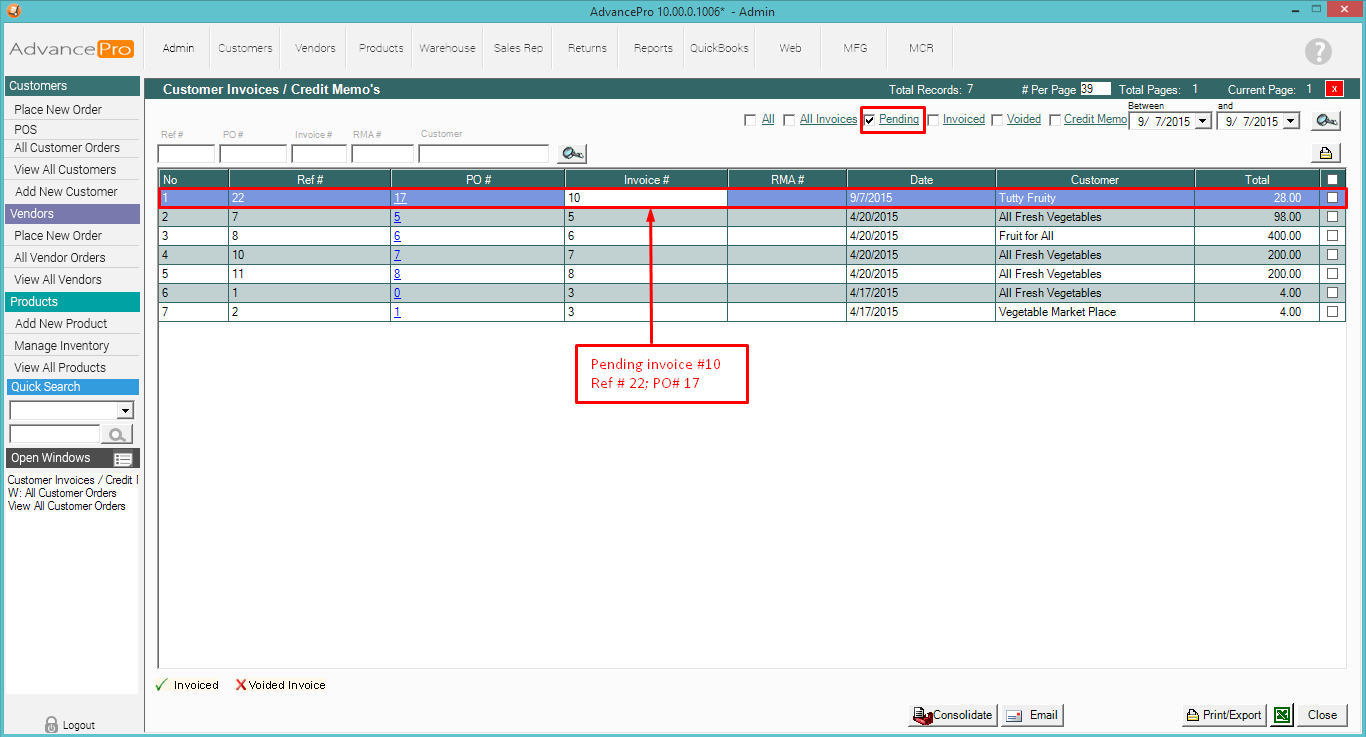
2. Click the button at the lower right, "Send to Picking Stage"
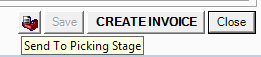
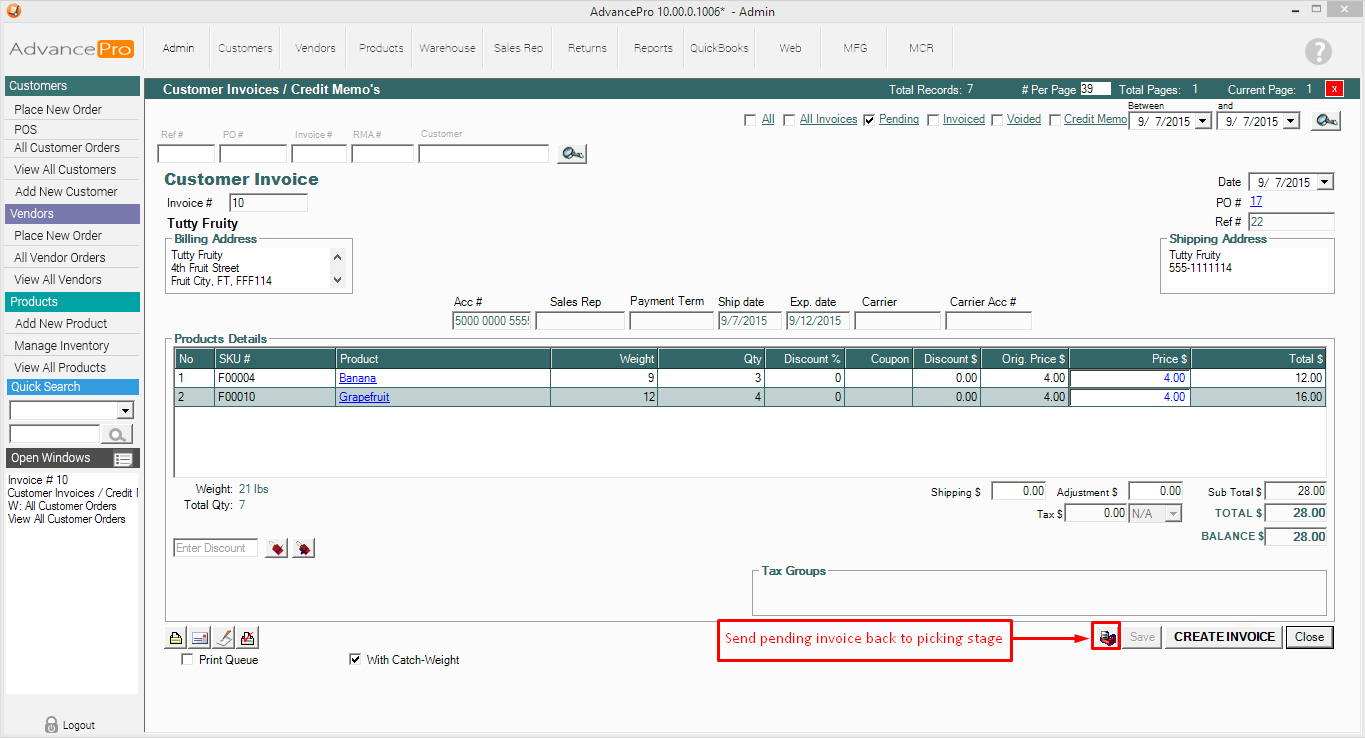
3. Click Yes to confirm.
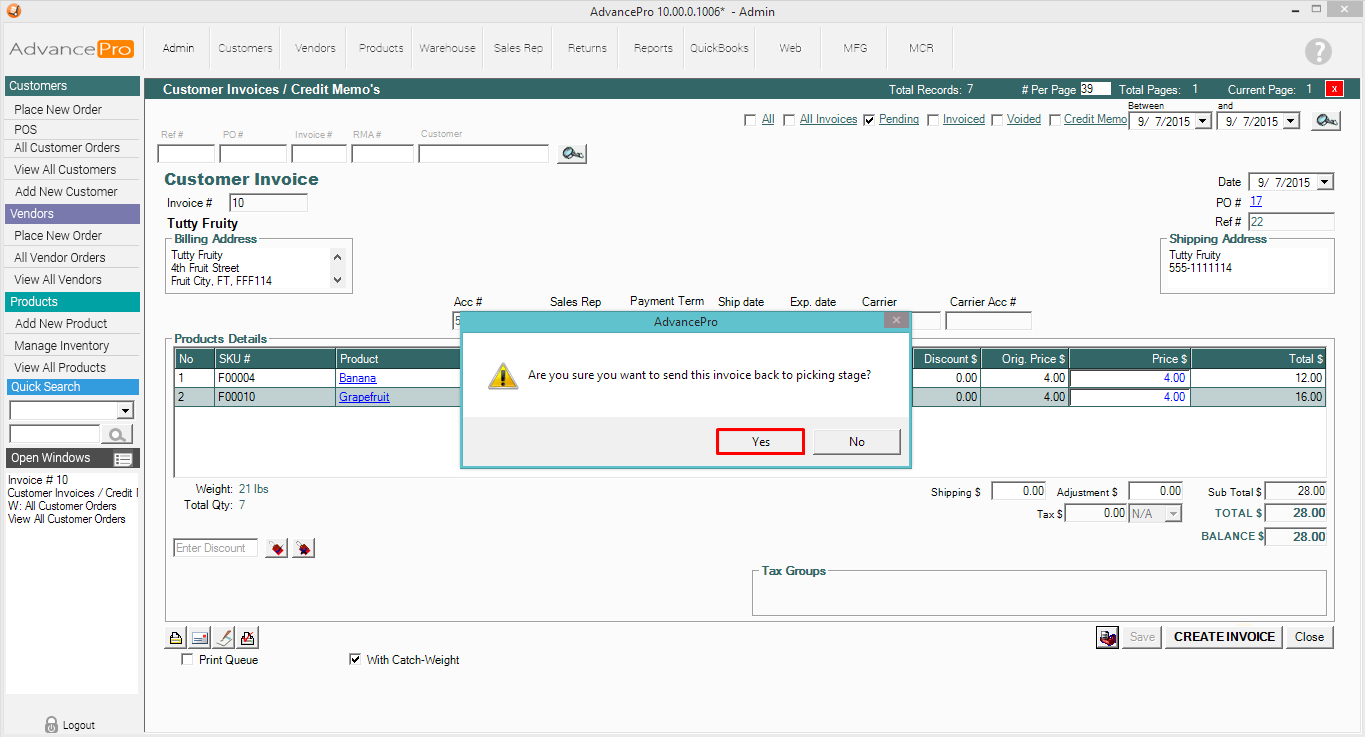
4. It will lead you to the Warehouse > Orders to Pick
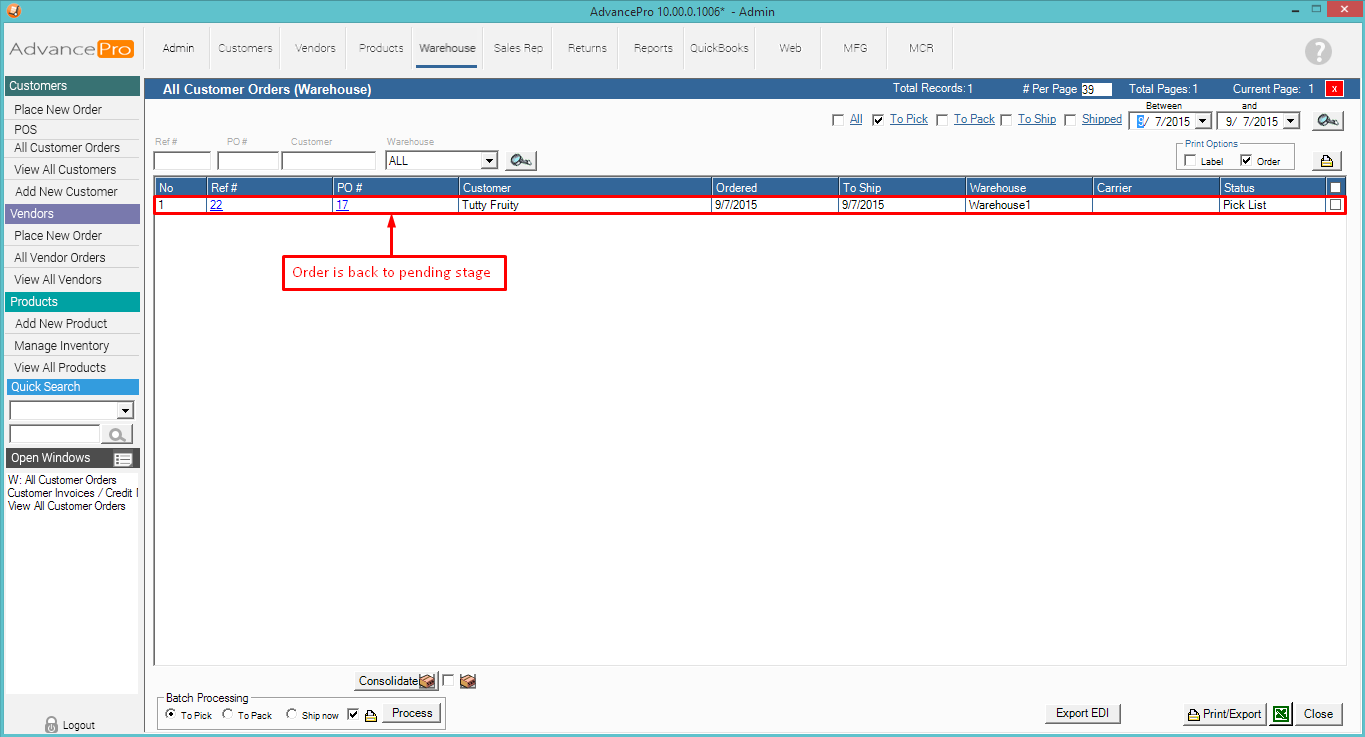
5. Click Customers > View All Orders
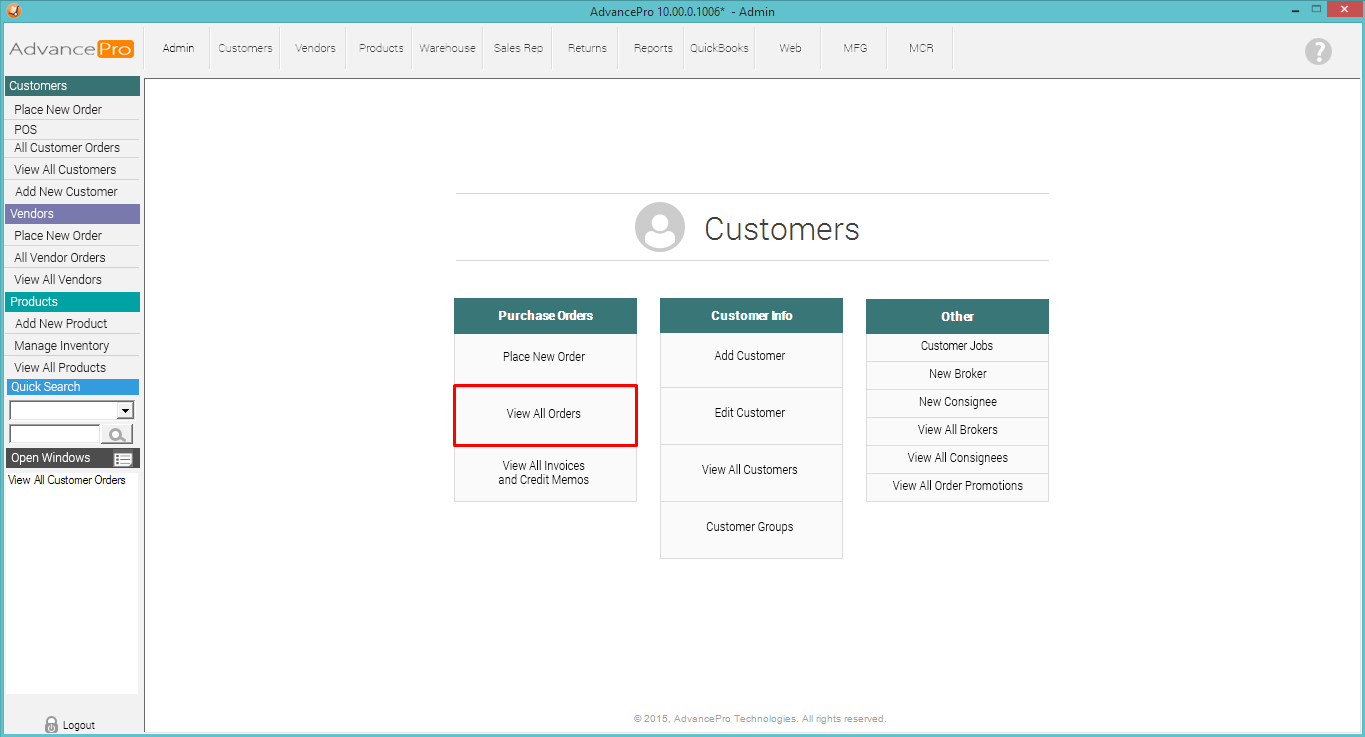
6. Filter Processed Orders status
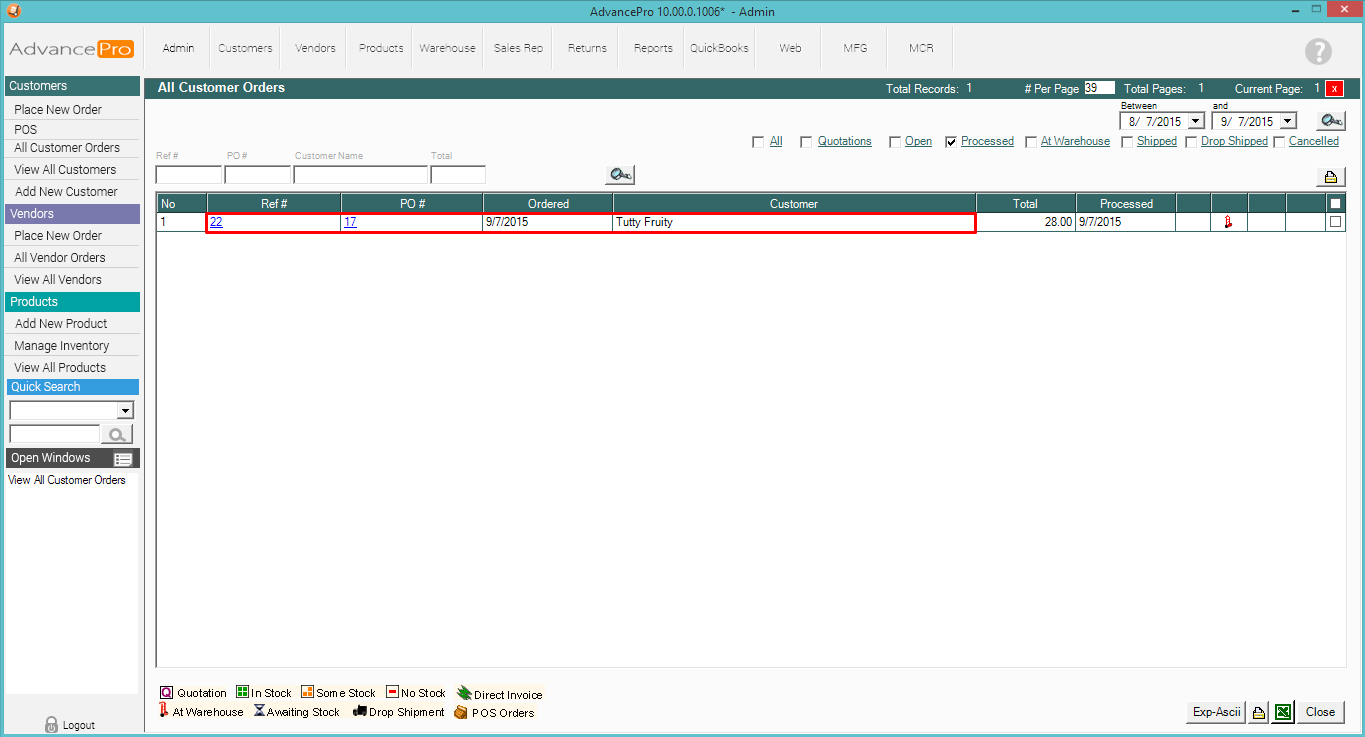
7. Add the products for this order under Order Details Tab
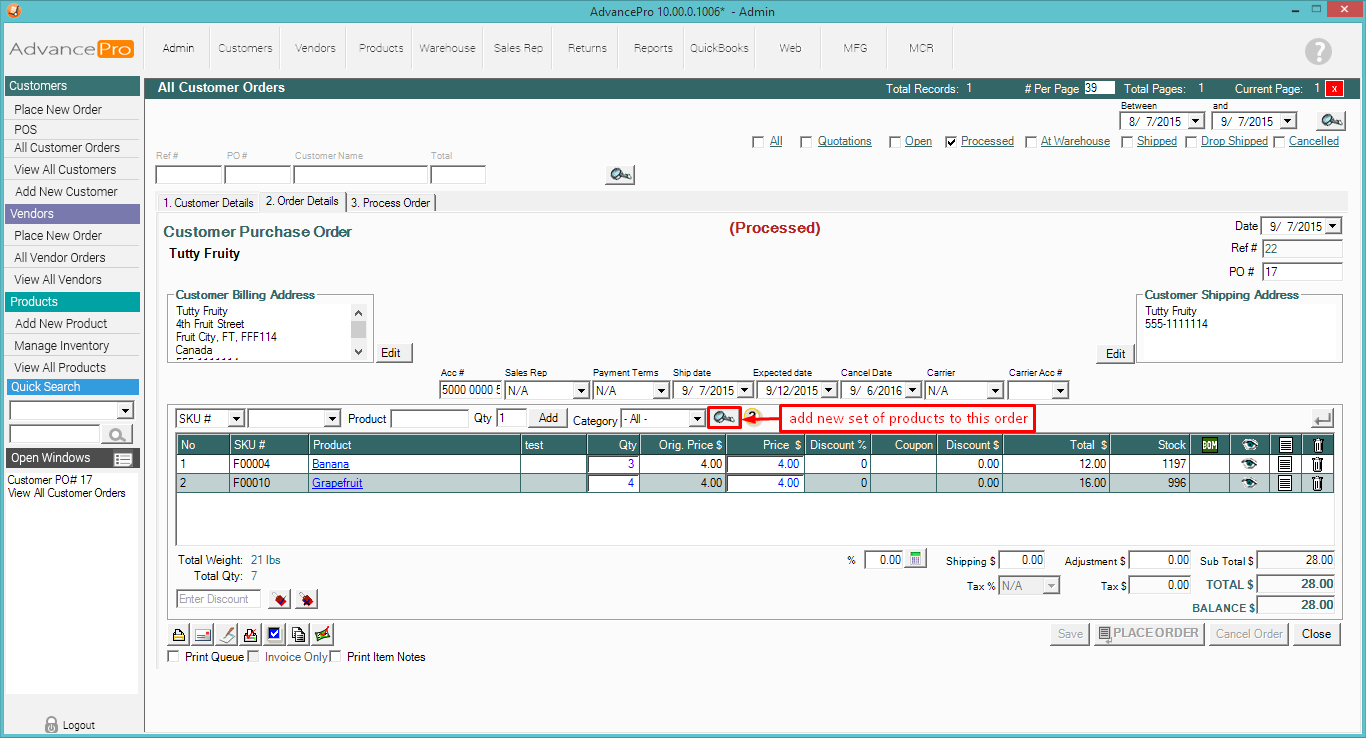
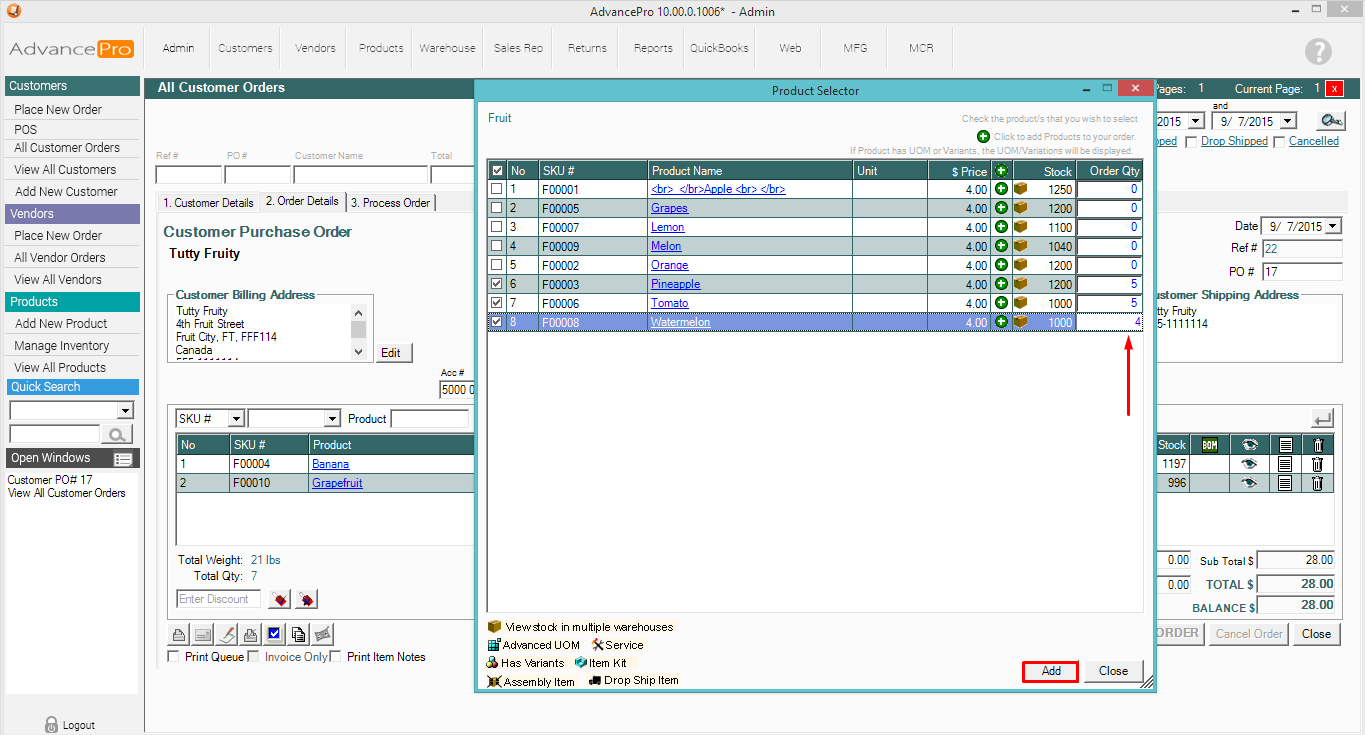
8. Click Save and Place the Order when ready
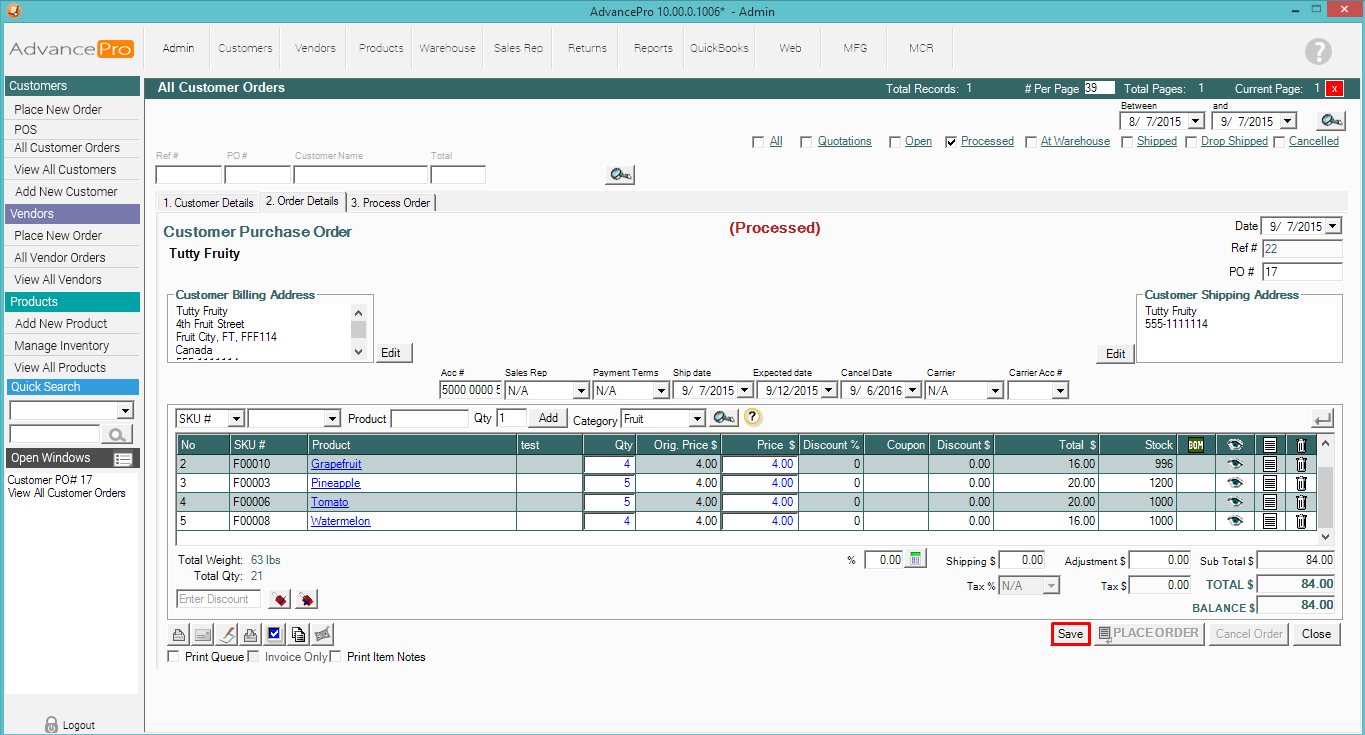
9. Process the order to the warehouse (Picking stage).
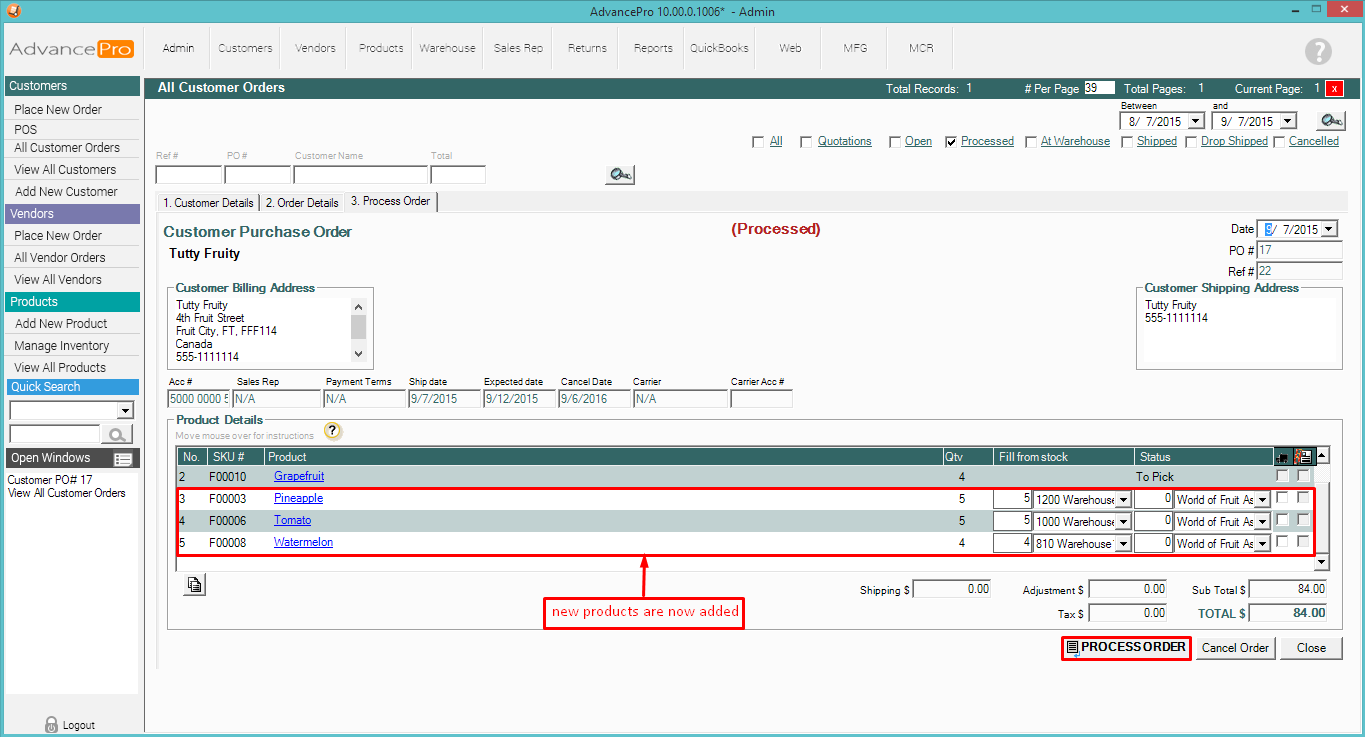
10. Enter the quantity to pick (if necessary) and Ship the order when ready.
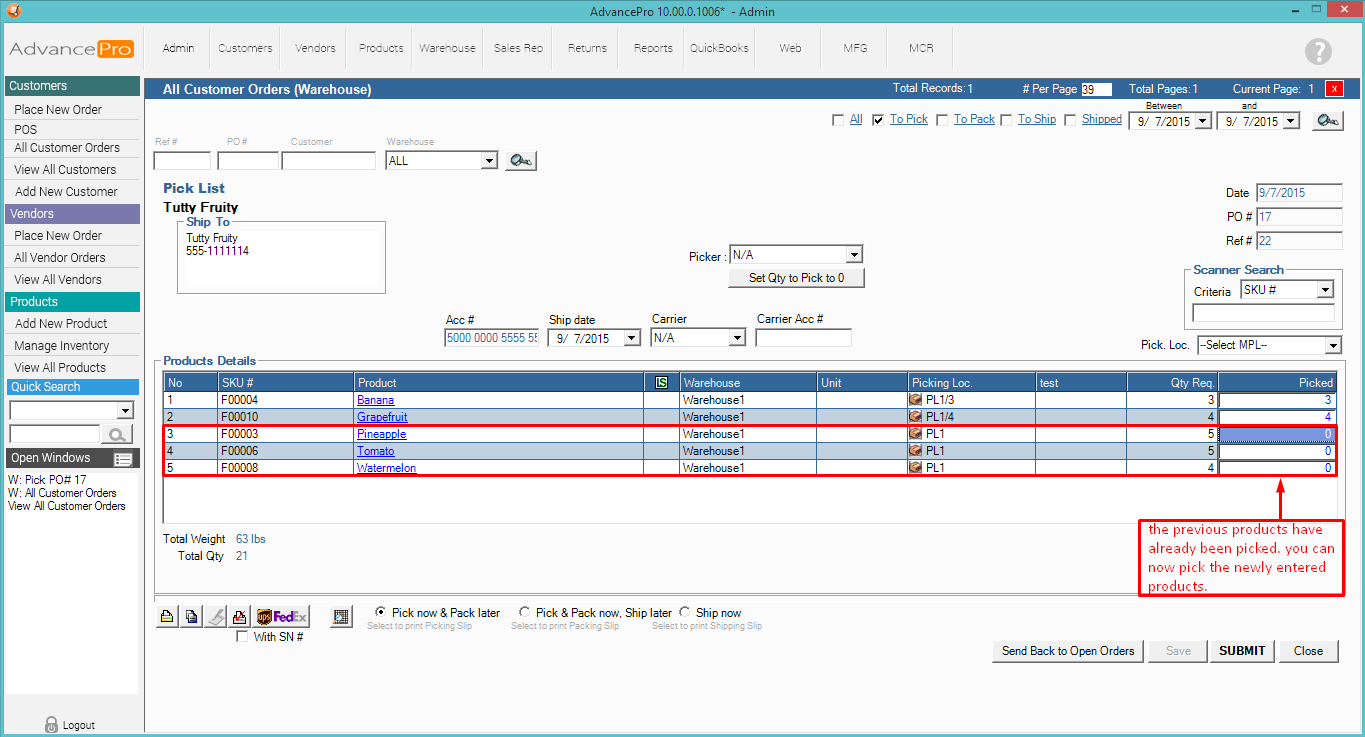
11. A pending invoice will be created after shipping. This will reflect all the products (original + additional products)