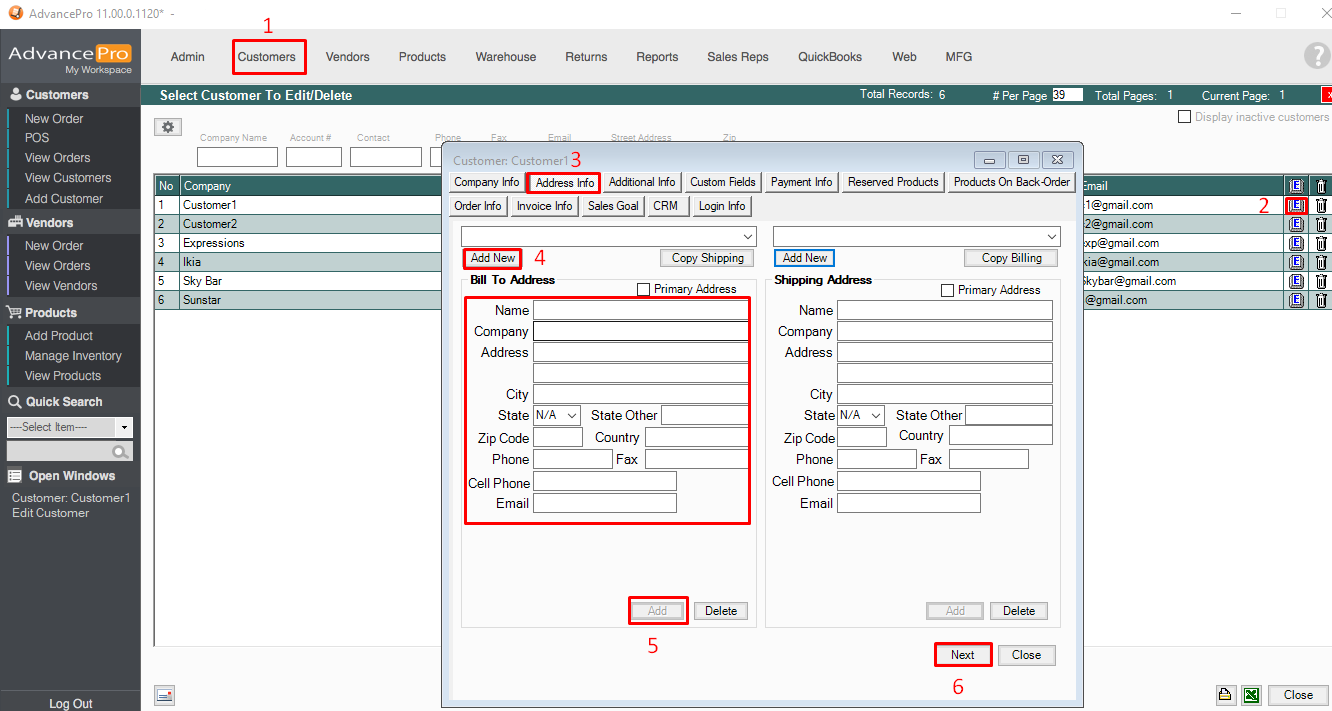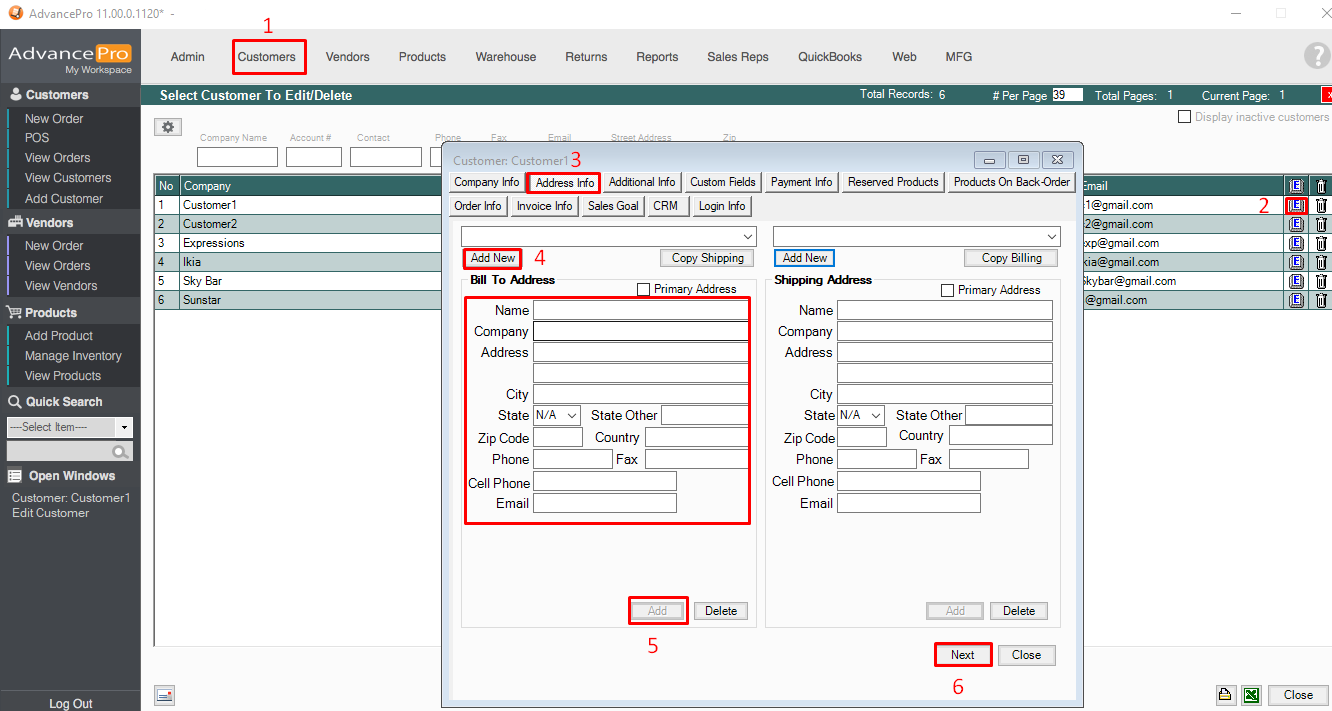How to add Multiple billing and shipping addresses
This feature will let you add multiple billing and shipping addresses. On the Address Info tab, fill in the following fields: Name, Company, Address, City, State, Zip Code, Country, Phone, Fax, Cell Phone, and Email then Hit the Add button.
- Go to Customers Switchboard > Edit Customer > Click on "E" icon > Address Info tab > Click on Add New button > Fill in all the fileds mentioned above > Hit Add button > Click Next then Close.
Note: If the Billing and Shipping address that you are adding is the same, just click on the Copy Billing button and hit Add button on the Shipping Address column (It will copy the complete address from the billing address).