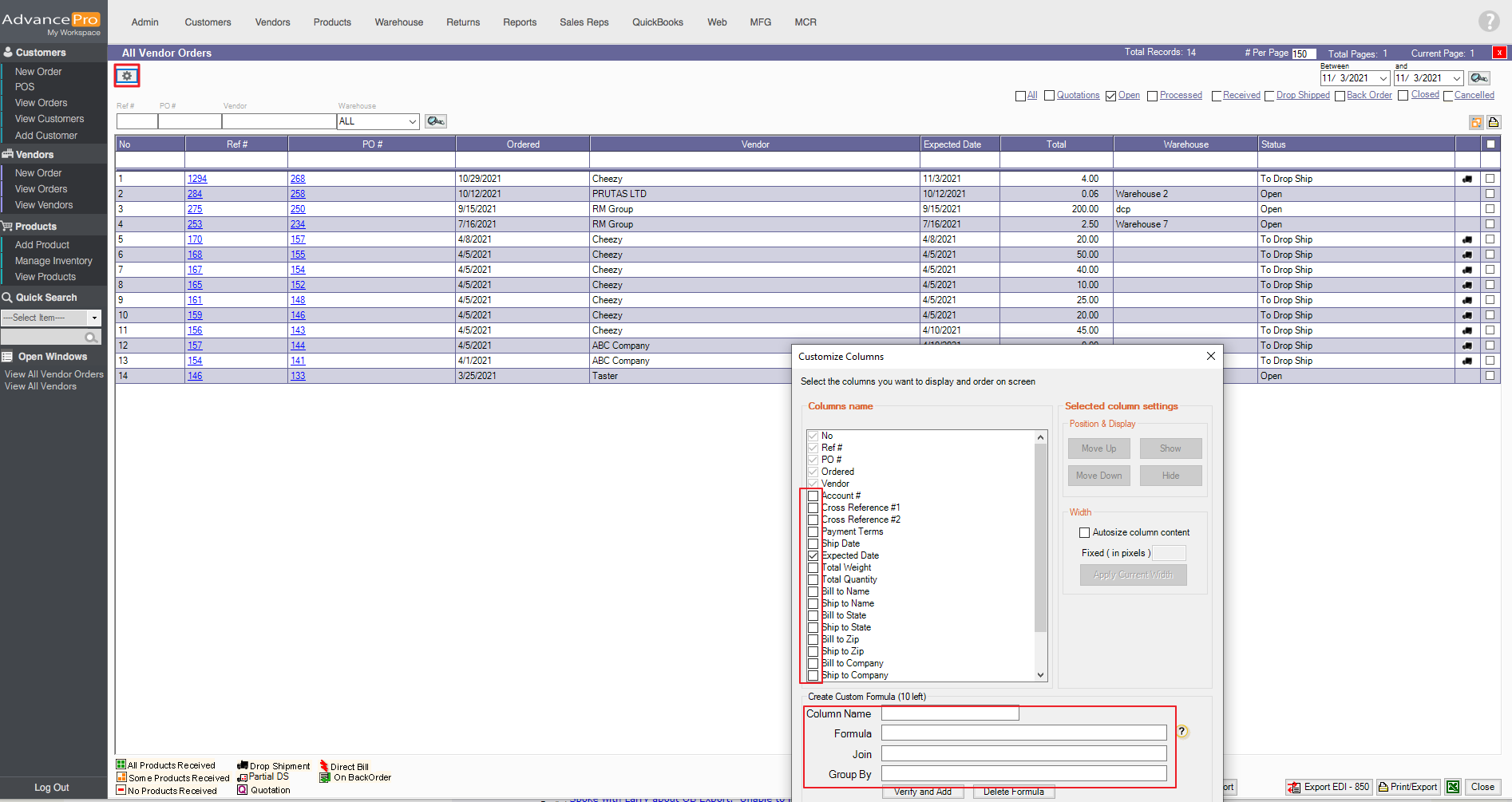- Knowledge Base
- HOW TO GUIDES
How to add customized columns in Vendor Orders and Customer Orders
This feature is available on version 11.23.23
Customer Orders
1.) Go to Customer > View all Customer Orders, on the top left corner click the  icon, Tick the box that you want to include then save and close. You can also custom columns.
icon, Tick the box that you want to include then save and close. You can also custom columns.
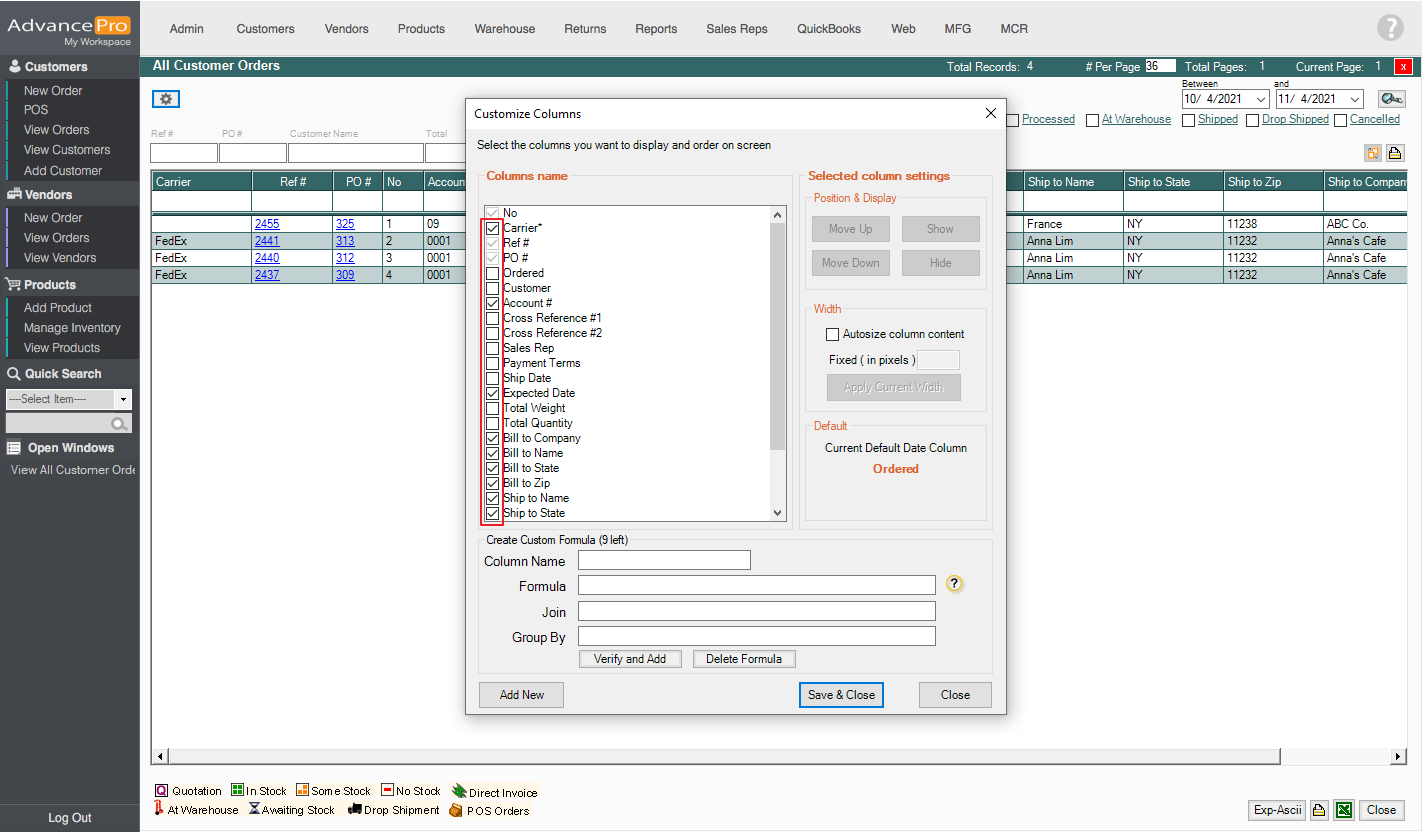
Vendor Orders
1.) Go to Vendors > View all Vendor Orders, on the top left corner click the  icon, Tick the box that you want to include then save and close.
icon, Tick the box that you want to include then save and close.