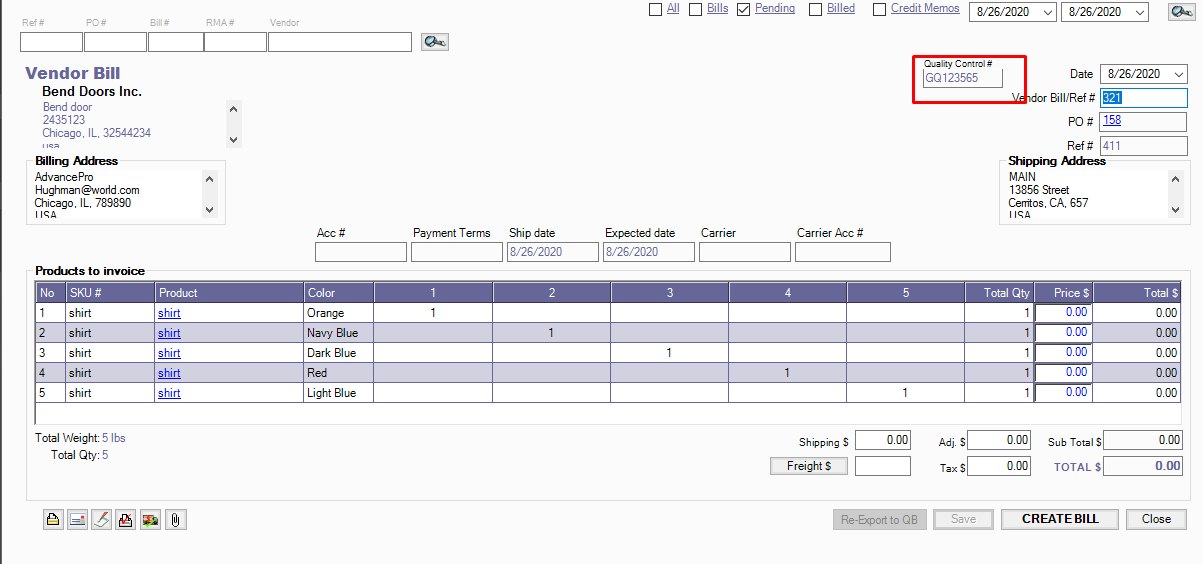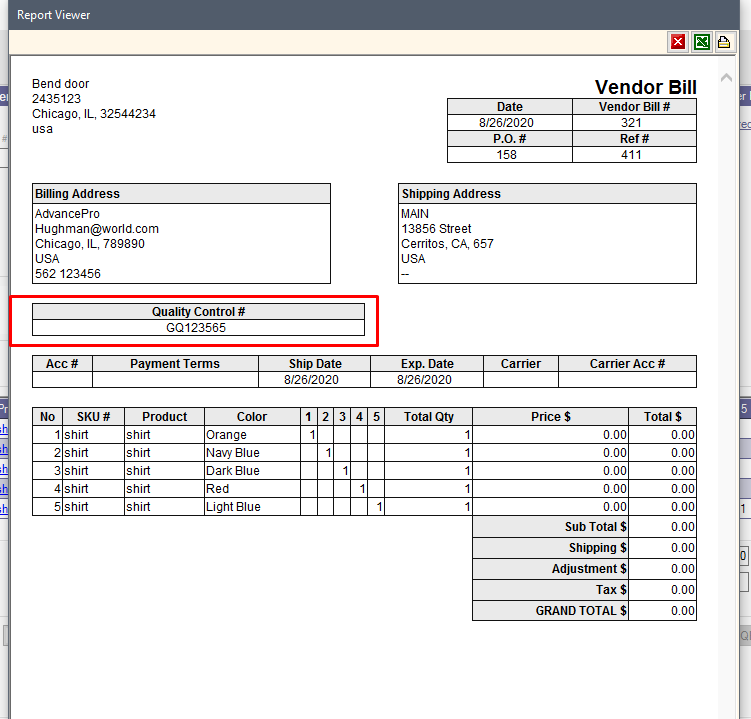- Knowledge Base
- HOW TO GUIDES
- VENDORS
How to add a Vendor Cross-Reference Labels
AdvancePro now has a feature to add a cross-reference labels for Vendor Orders.
AdvancePro now has a feature to add a cross-reference labels for Vendor Orders. This can be displayed on Vendor orders, VPO to be received in the Warehouse and/or Vendor Bill.
To enable the feature, you can go to the Admin switchboard > Sitee Settings > Custom Fields 2.
You can then enter the Label name and select where will they be displayed.
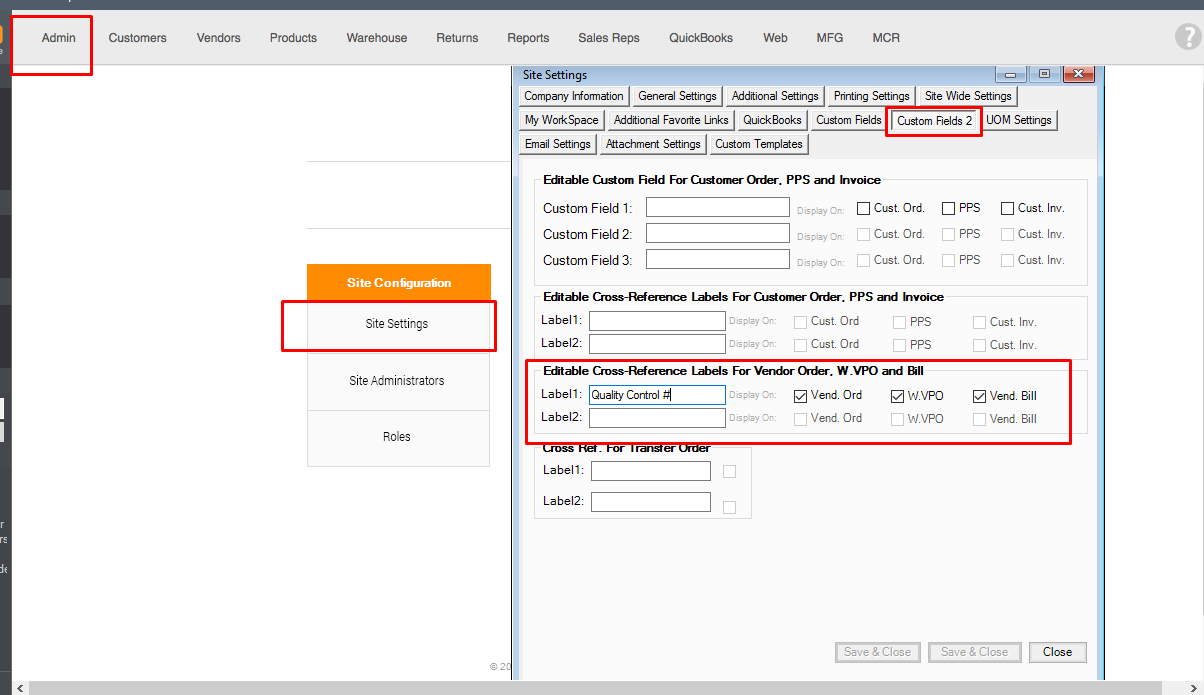
In the Vendor order, you will see the Cross reference label on the top right.
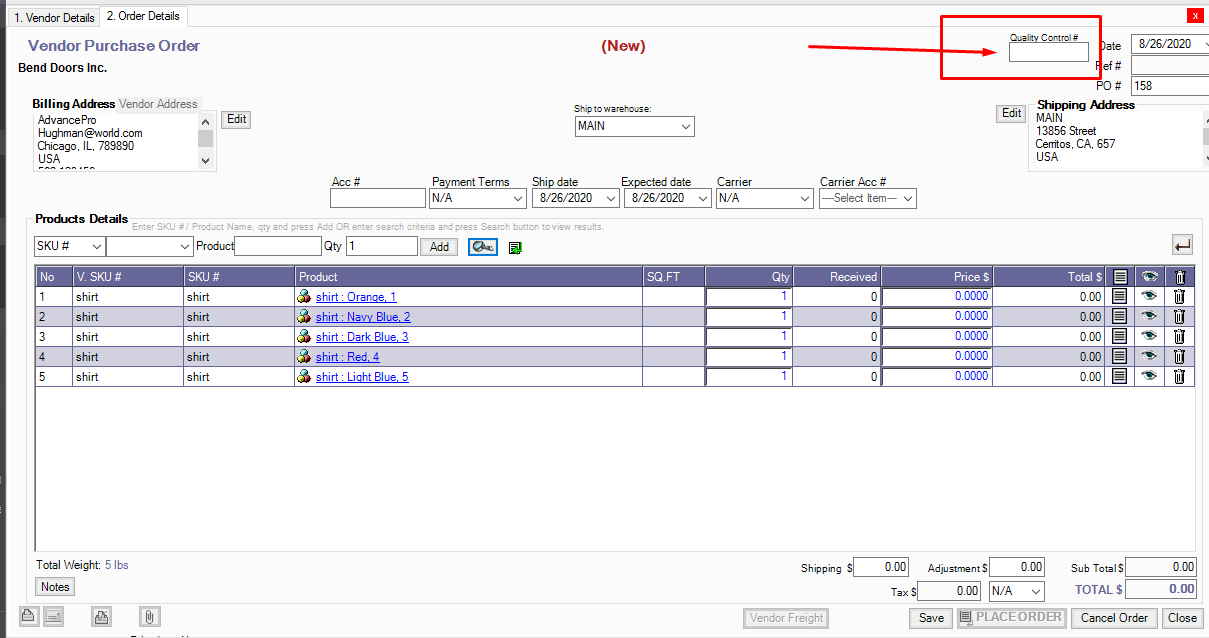
You will be able to see that in the Vendor Purchase order printout.
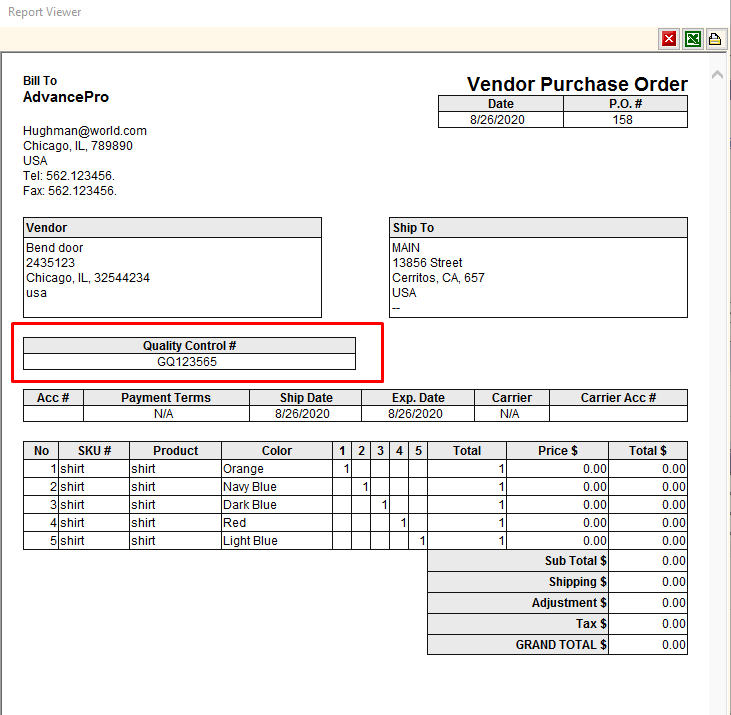
This can be displayed also in the Warehouse orders to receive:
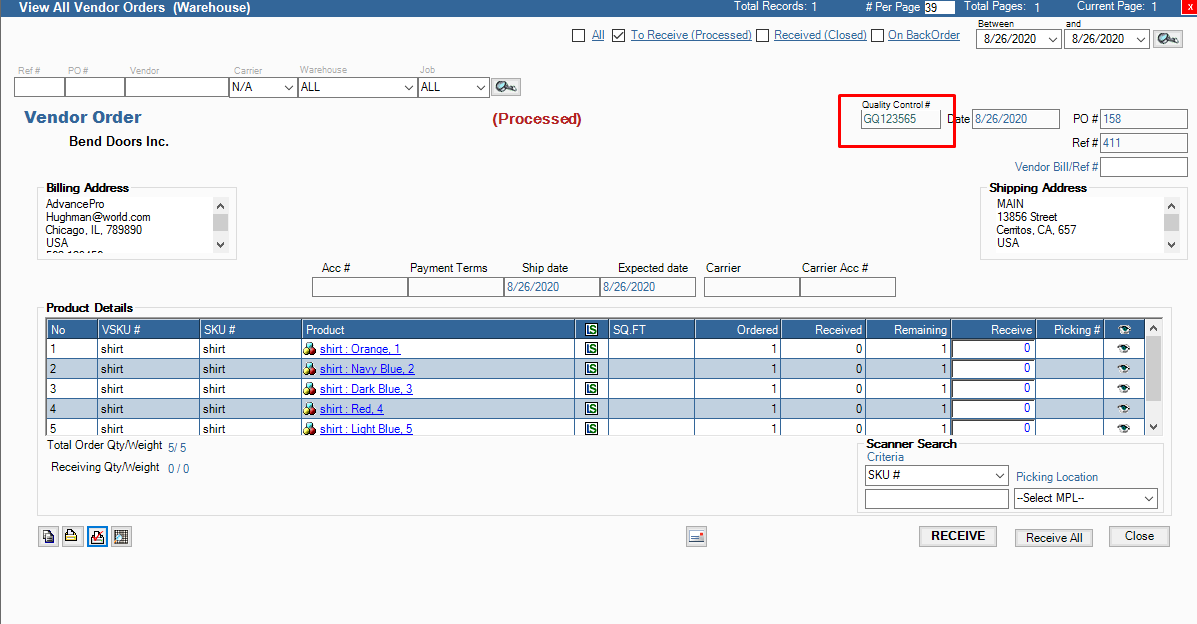
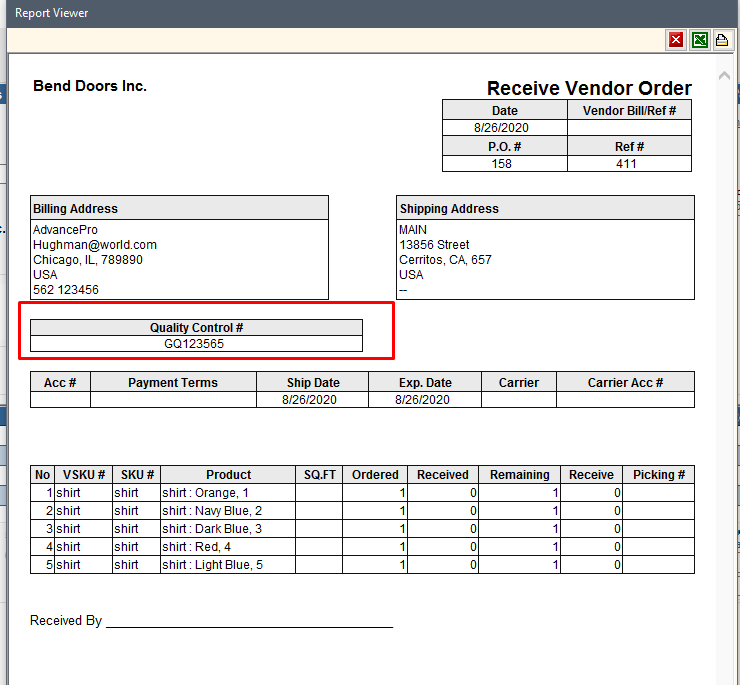
This can be displayed also in the Vendor Bill.