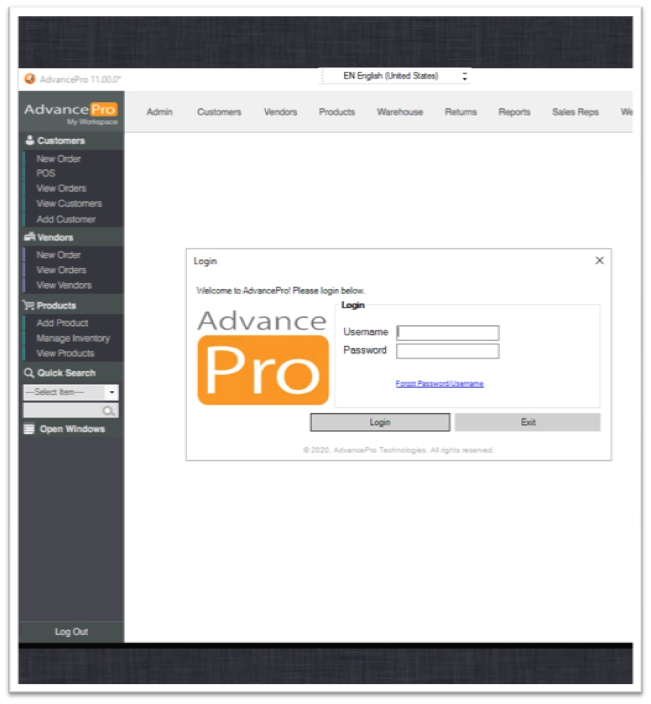How to access Cloud servers through Citrix Receiver on iOS devices
-
Open App Store on your IOS device. Tap the magnifying icon and search for
“ CITRIX”, then tap GET to download the app.

- Open the Citrix Workspace app on your IOS Device; then tap on “Get Started”
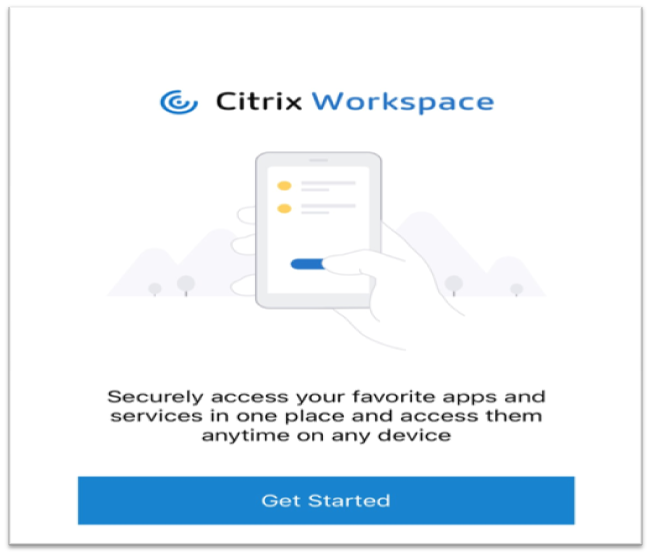
-
Login using your Email address or Store URL and then click on Continue.
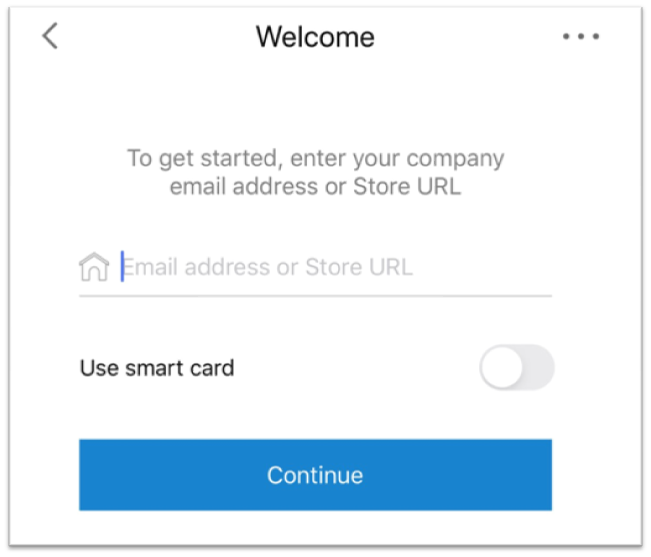
-
Open your Safari browser on your address bar type in www.apps.advanceprotech.com. Log in using your username and password.
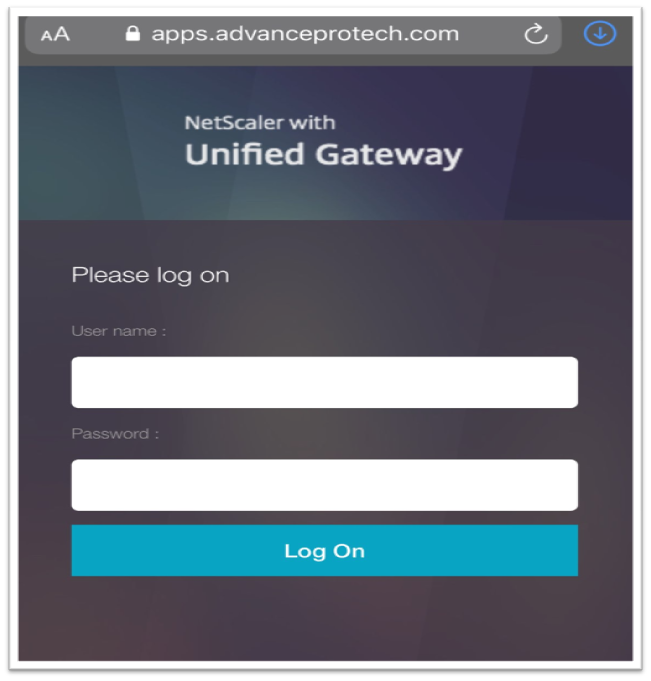
-
You will see this image below if you are able to login successfully using your credentials.
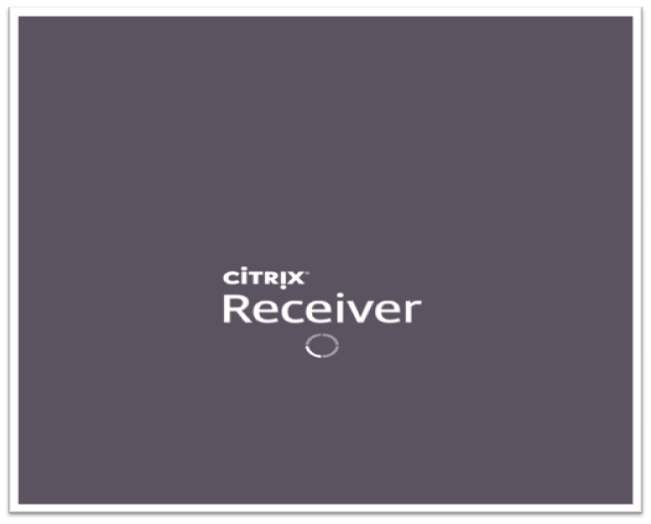
-
Tap on the AdvancePro icon as shown on the picture below and then click on download.
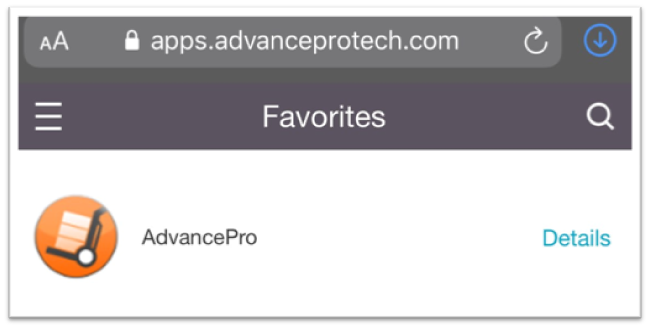
-
A pop-up message will appear as shown in the picture below. Then click on Download.
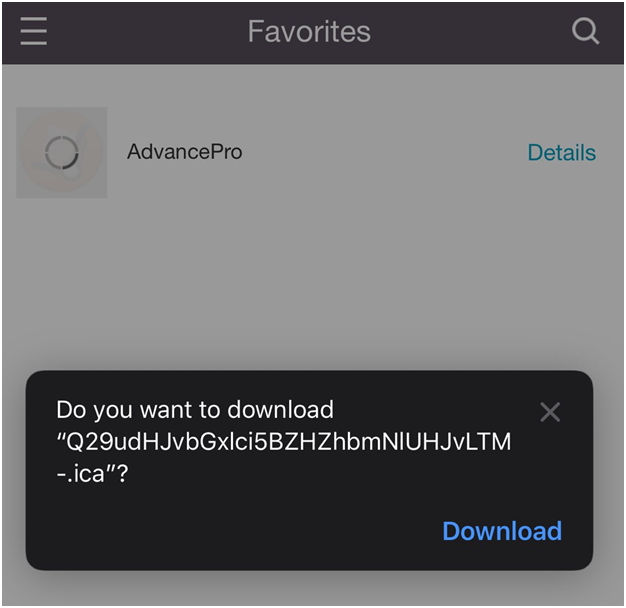
-
After the successful download. You will see a picture as shown below.
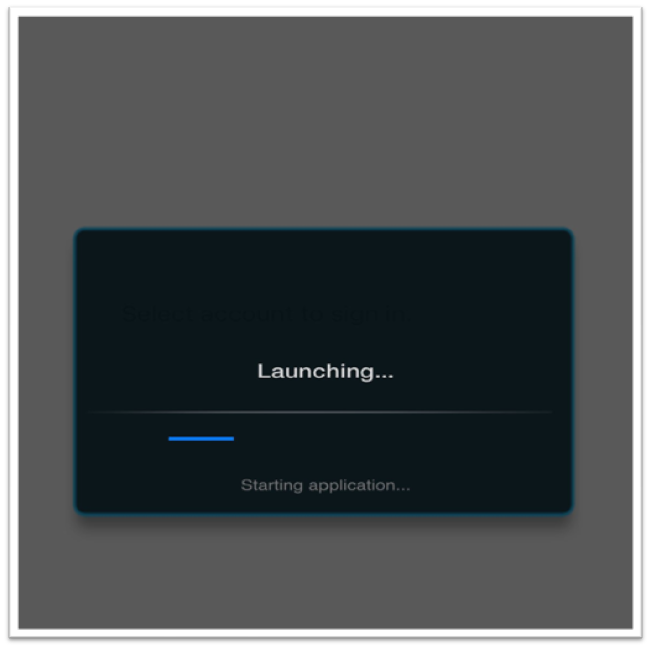
-
You will see now the login page for AdvancePro. Log in using your username and password.