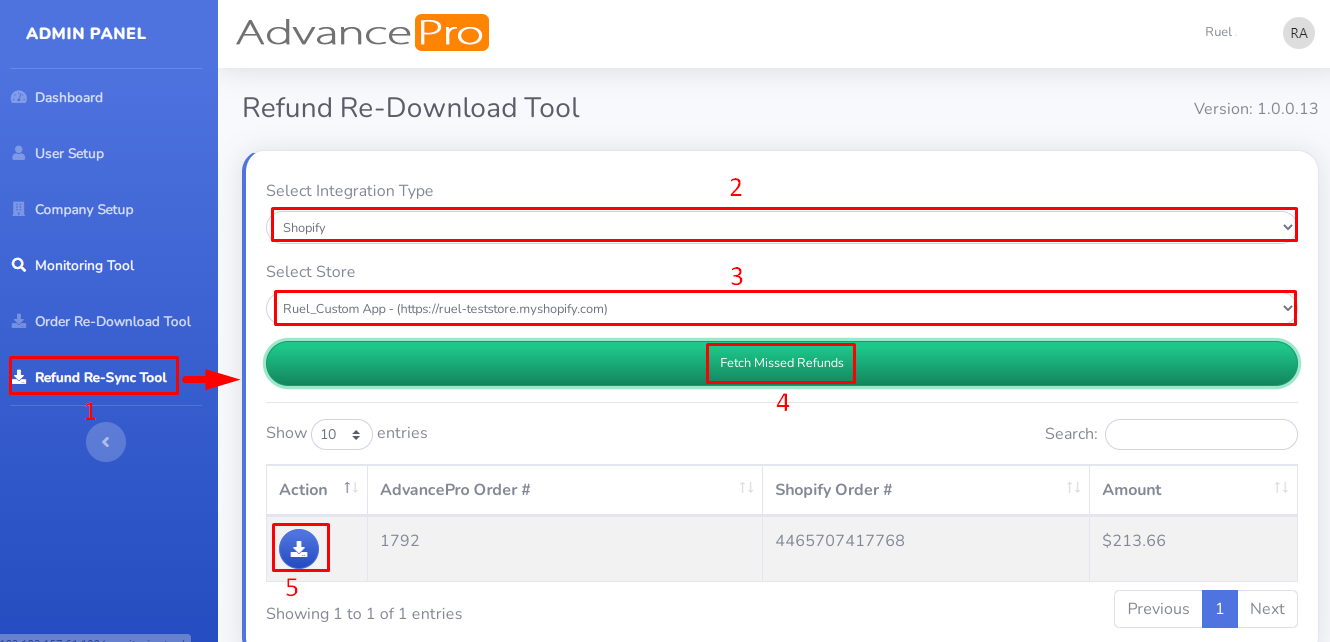- Knowledge Base
- Internal
- REST API
How to fetch and re- download missed refund on Shopify order.
1. Login in Admin Panel with your Username and Password.
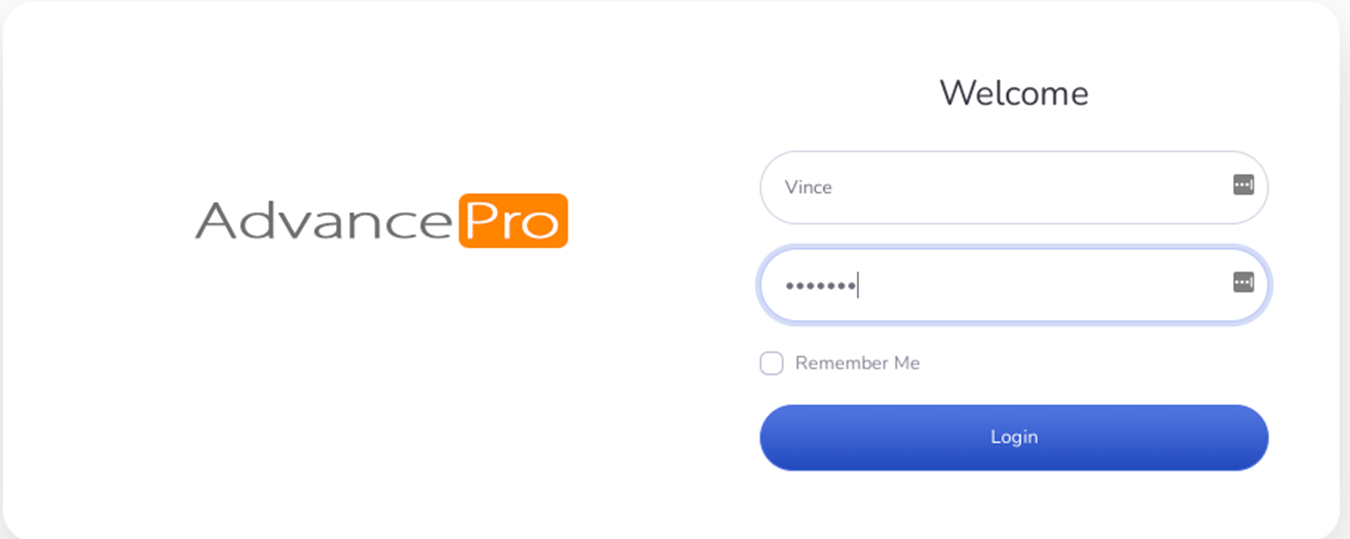
2. Click on Refund Re-Sync Tool > Select Integration Type > Select store > Click on fetch missed refunds > select the missed refund and download by clicking on the icon.