- Knowledge Base
- HOW TO GUIDES
Multi-column Grid search
This feature will let users search for items in a grid
To use this feature, simply click on the column you would like to search in the grid & start to type what you are looking for.
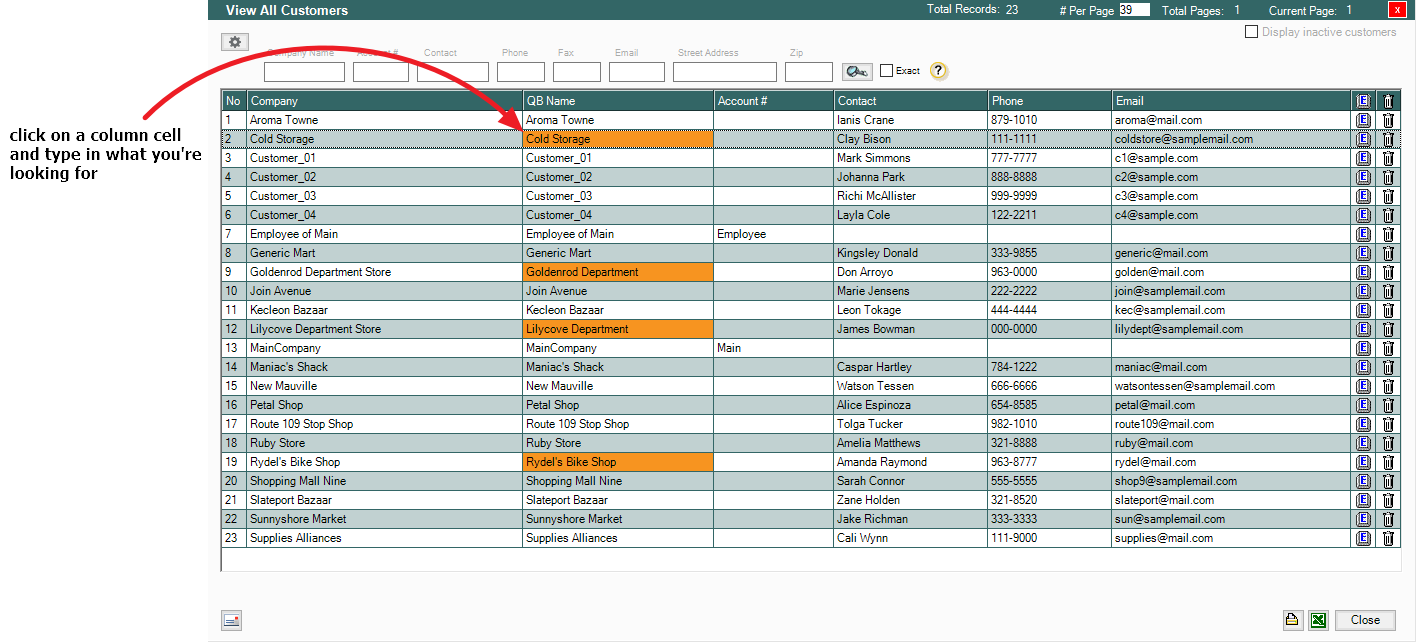
• This works for any grid list interface in AdvancePro
• If you pause for 2.5 seconds while typing your search will reset to what is typed after pause
• The highlight is reset when the screen is refreshed
