- Knowledge Base
- HOW TO GUIDES
- SHOPIFY INTEGRATION
Fraud Detection Feature for Shopify Integration
The AdvancePro Shopify Integrator (version 1.1.0.78) now has the ability to detect potentially fraudulent orders and prevent them from being accidentally shipped without manual review.
This feature integrates with Shopify's fraud analysis feature that classifies each order as either low, medium or high risk. If an order syncs to AdvancePro that has too high of a risk score, it will remain in an open status (regardless of whether or not orders are set to auto-process) and it will also contain an admin note indicating why it was not auto-processed.
How to enable:
- Open the Shopify Integrator and click 3rd Party Settings.
- On the settings page, click to enable the Fraudulent Order Check option and then select one of the severity levels.
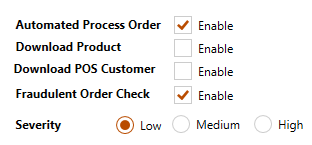
Severity Reference:
Low - Any orders with low, medium or high risk will be prevented from auto-processing (use only for testing purposes as it will apply to ALL orders).
Medium - Any orders with medium or high risk will be prevented from auto-processing.
High - Any orders with high risk will be prevented from auto-processing.