Fifo/Lifo report - allows you to view your cost for a product based either on a Fist in first out average, the last in first out average, the moving average, or the last cost paid on a primary vendor bill.
https://advanceprotech.com/apt-university/the-fifo-lifo-report/
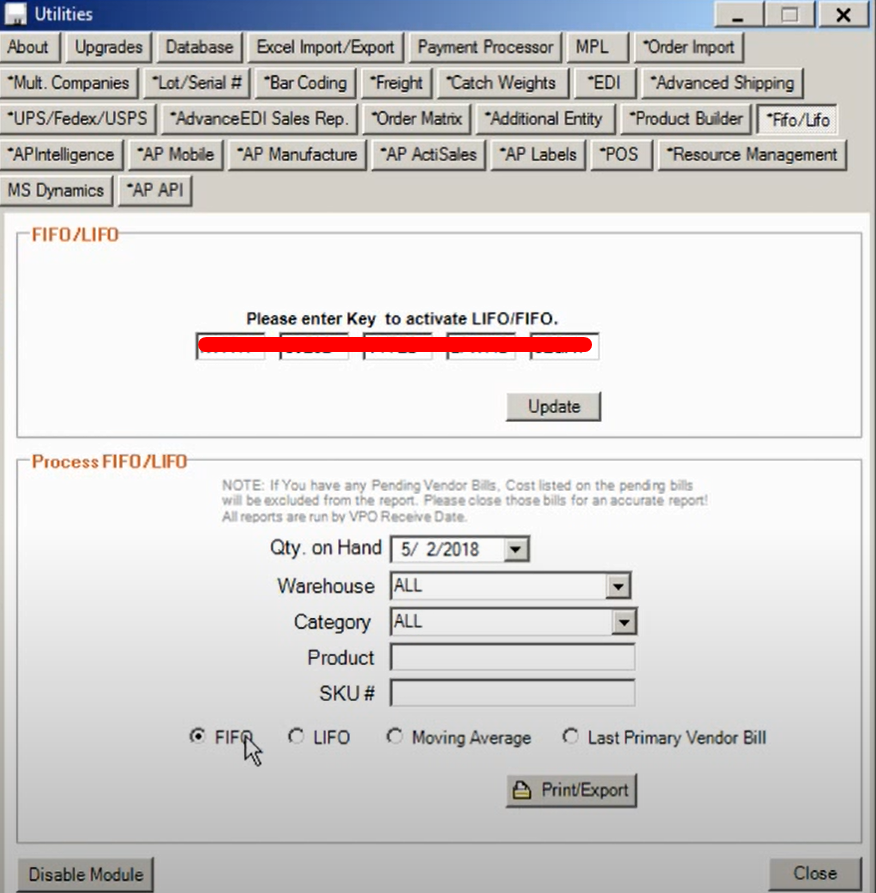
Option 1: FIFO – this stands for first-in-first-out, and this is also a common policy for any industry where product might expire. In this case, what this will do, is look at the order you purchased products in, and the cost you purchased them at, and then, on the assumption that you always shipped the oldest product first, calculate out an average price for the goods you have on hand. So if you have been buying and selling an item for years, but currently only have 100 on hand, then it will use the average price for the last 100 units of that product to come through your door, if your last purchase was more than 100 units in this case, then your FIFO cost is the last price paid.
Option 2: LIFO – this is slightly more complex, this assumes that you are always selling the newest product First, and that your old stock will hold onto it’s original value. So if you buy 10 units of product at 100 dollars each and there’s a big sale and you buy 10 more at 50 dollars each. We’re going to calculate the average in this case as if you sell the 50 dollar units first, so each unit will get more expensive on average as you sell them.
Option 3 is the moving average, which is simply the long term average cost of the product through it’s history in advancepro.
And finally Option 4 is the price on the last Primary vendor bill, so you can think of this as always valuing your stock on the last price paid.
So this report gives you a variety of ways to calculate your stock valuations that really go beyond the standard capabilities throughout advancepro, and throughout QuickBooks, allowing you to most effectively manage your margins and make smarter business decisions.
