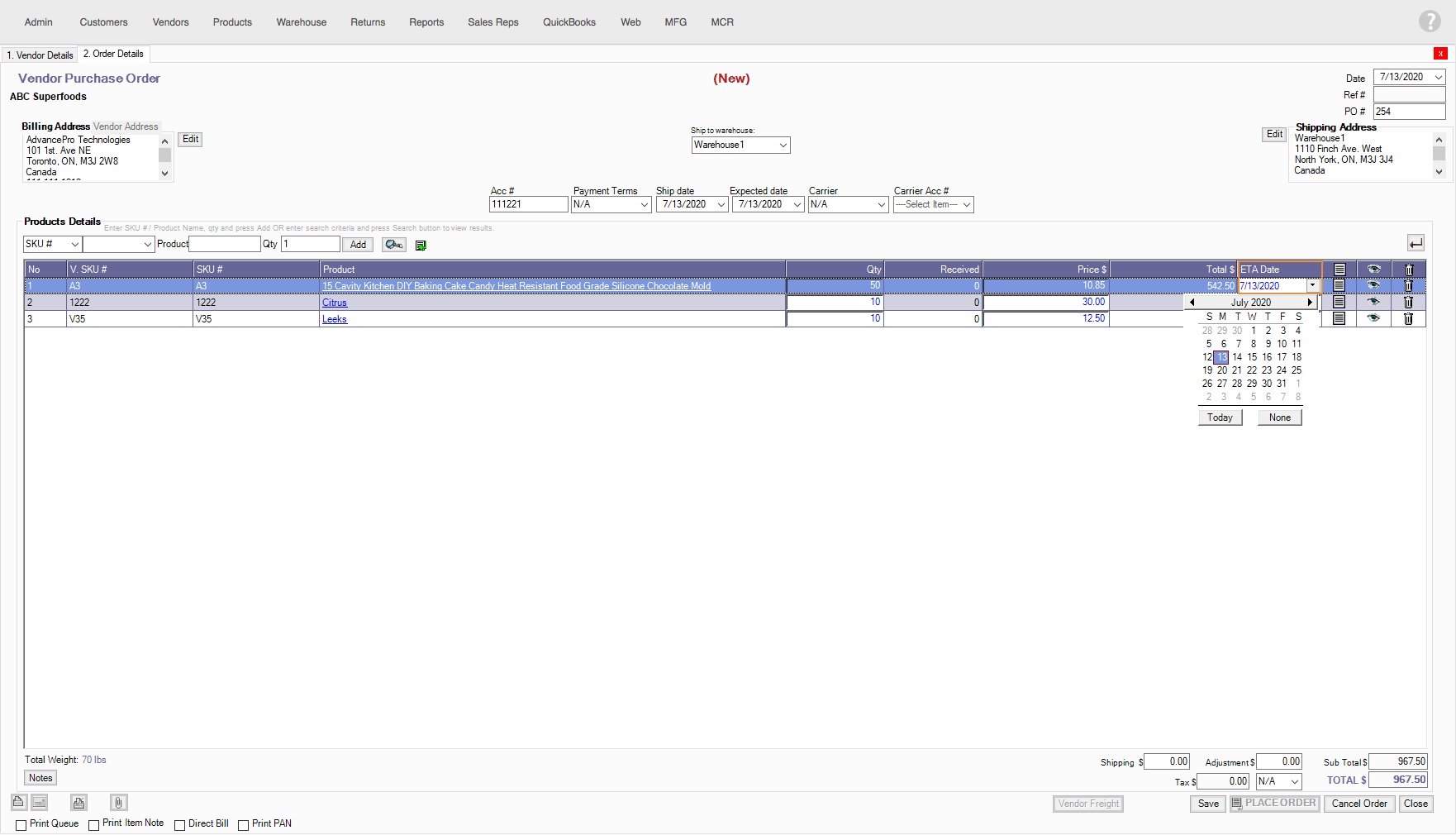- Knowledge Base
- HOW TO GUIDES
- VENDORS
ETA per Line-item Assignment
To display the ETA in the VPO, go to Admin switchboard > Site Settings and click on Additional Settings tab. Under Display ETA Date for Product, tick VPO, W.VPO & Bill and click on Save & Close
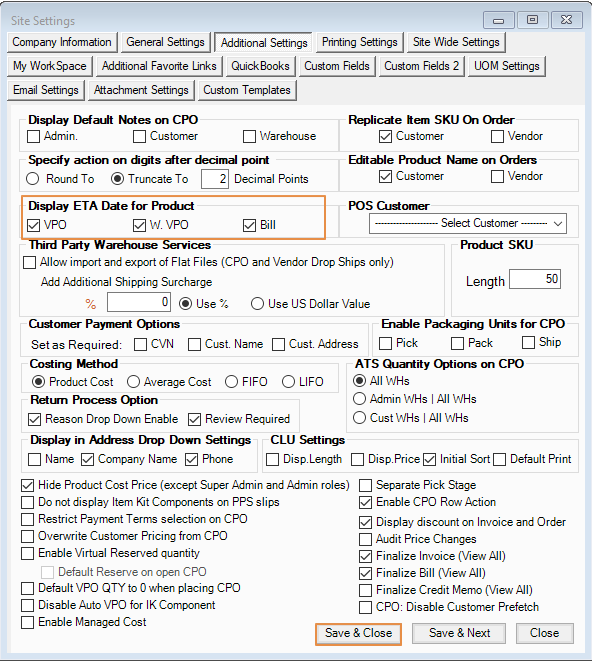
ETA Date column will then be shown in the VPO. Click on the Date, click the drop-down and choose a date.