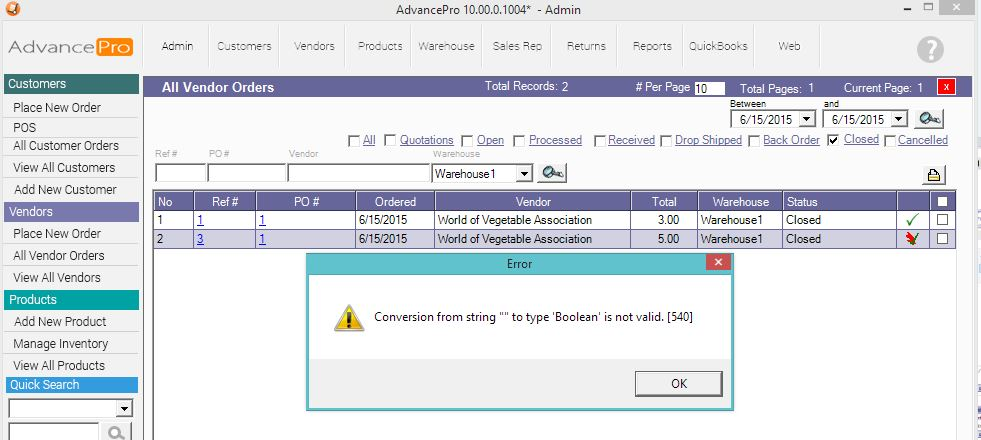One option is to create a Vendor Return and return the bill up to open stage, Recreate the vendor order with the correct details, and then create the correct Vendor Bill.
Instructions for creating a vendor return are found on the Help Menu, on the top right corner of the AdvancePro screen and go to Article 11.3 .
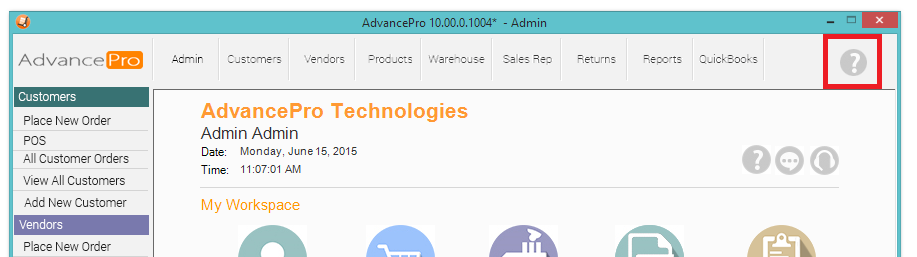
Another option, as a quick workaround, is you could create a separate bill with the same vendor PO and bill/ref# (direct invoice) and it would contain only the shipping fee and a blank line on the products area.
To do this please follow these steps:
NOTE: Please create a SERVICE ITEM called Shipping, and Associate it to the vendor you want to create a bill for.
1. Create a vendor order for the same vendor you missed adding shipping fee.
2. Enter the same PO# (Note: It will prompt you that the PO# already exists, you can click OK for that)
3. Add the Shipping item to the order. The cost can remain as zero.
4. Enter the Shipping Fee on the appropriate field at the bottom.
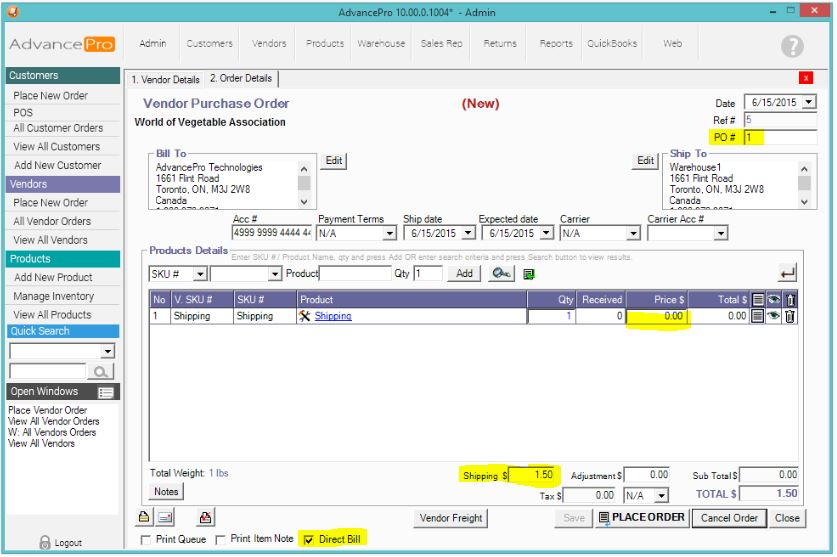
5. Check Direct Bill option at the bottom left corner of the order screen
6. PLACE the order and create the bill. Enter the same Vendor Bill/Ref # as the previous order that was billed.
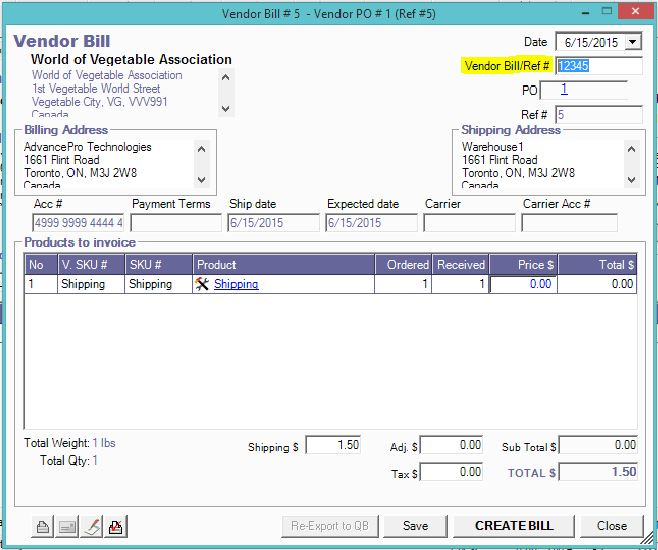
7. Because the reference and PO numbers are the same, you will always see that bill when you search for the original.
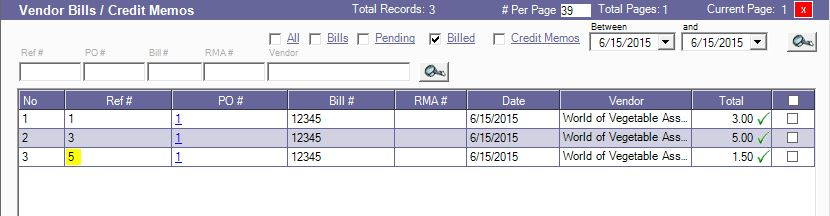
8. Below is the image of how the vendor bill will look like.
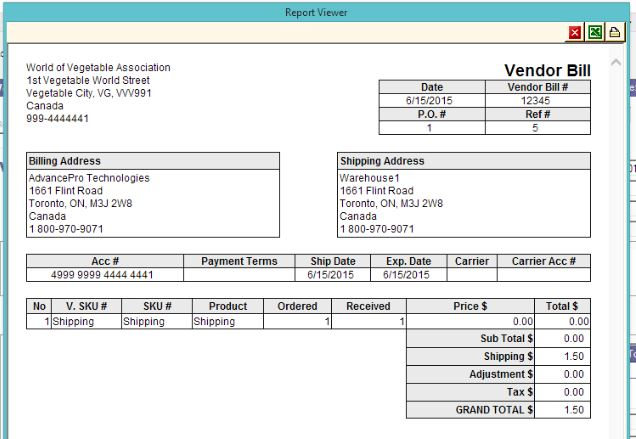
If you do not want the second option to have any line item at all, but show only shipping, there is a way:
- On Step#3, add just any item on the order, and Insert a BREAK LINE.
- Then DELETE the product that was put there first
- Enter the Shipping Fee and select the Direct Bill option.
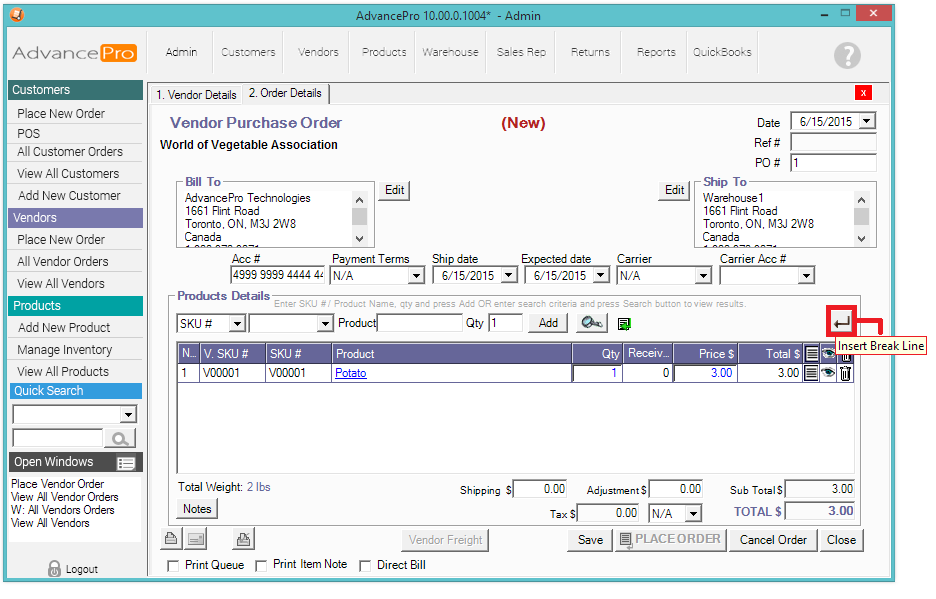
This is how the Vendor Bill looks like without the line item:
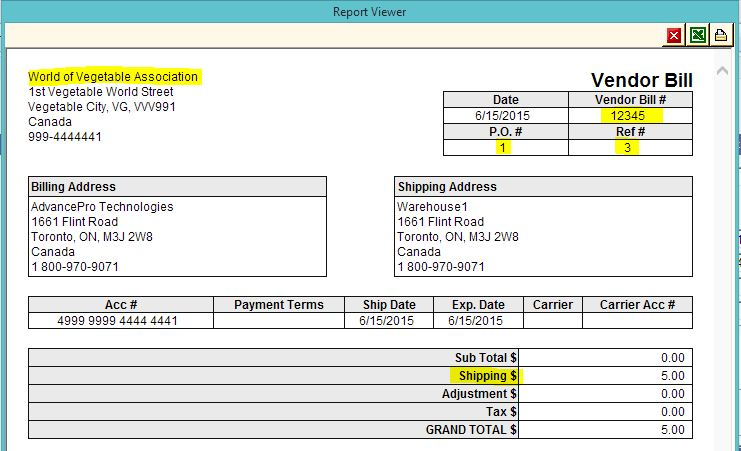
But for a heads up, the problem with having an order with no line item is getting this string error message when opening the VPO (not the bill). You may click Ok on this prompt message. It doesn't affect the order, it's basically just a notification that there is no line item on the order.