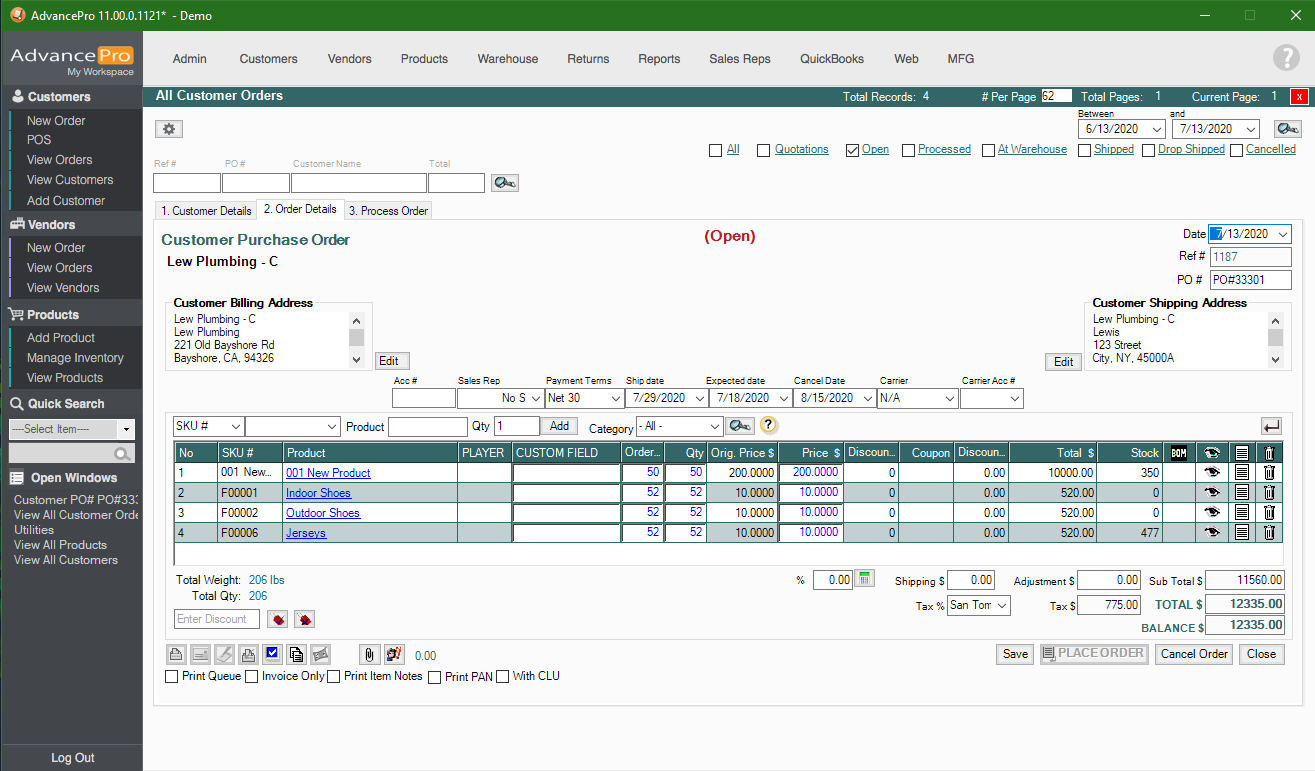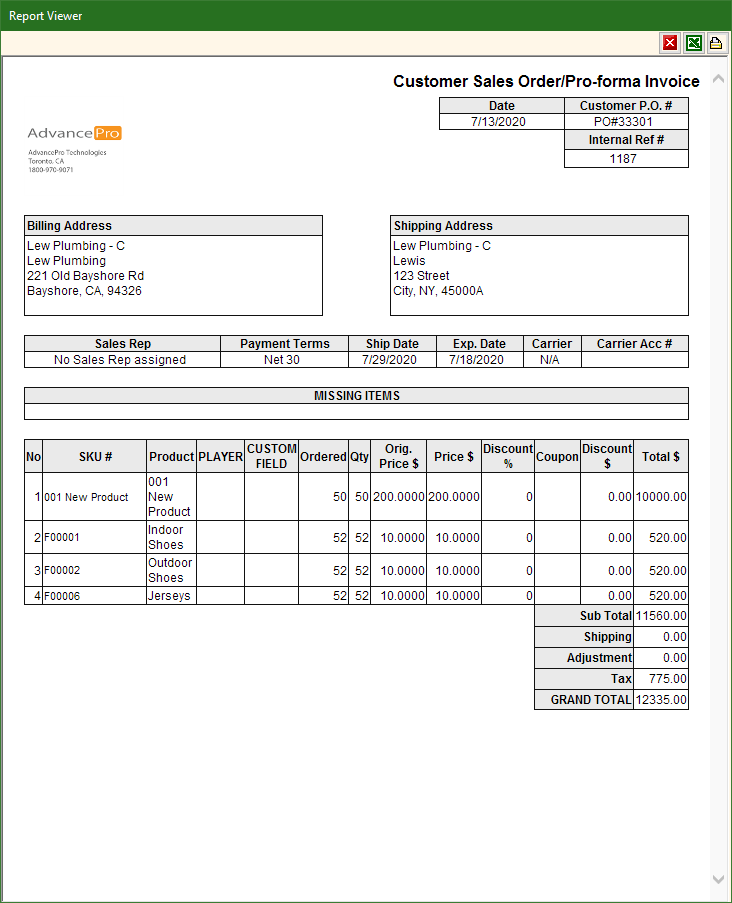- Knowledge Base
- MODULES
- EDI IMPORT
EDI ORDER PROCESSING
Please follow the format below when importing orders through the EDI Module
[1-CustVend_Name],[2-PO_Number],[3-Empty Field],[4-Order_Date],[5-Ship_Method],[6- EDI_StoreId],[7-Person_Name],[8-First_Name],[9- Last_Name],[10-Address1],[11-Address2],[12-City],[13-State],[14-Zip],[15-EDI_DCID],[16-Ship_Date],[17-Cance_Date],[18-Product_SKU],[19-Quantity],[20-Unit],[21-Price]
Example:
Lew Plumbing - C,PO#33301,,06-25-2020,,,Lew Plumbing - C,Lewis,Green,123 Street,,City,NY,45000A,,07-29-2020,08-15-2020,001 New Product,50,Each,200
Lew Plumbing - C,PO#33301,,06-25-2020,,,Lew Plumbing - C,Lewis,Green,123 Street,,City,NY,45000A,,07-29-2020,08-15-2020,F00001,52,Each,10
Lew Plumbing - C,PO#33301,,06-25-2020,,,Lew Plumbing - C,Lewis,Green,123 Street,,City,NY,45000A,,07-29-2020,08-15-2020,F00002,52,Each,10
Lew Plumbing - C,PO#33301,,06-25-2020,,,Lew Plumbing - C,Lewis,Green,123 Street,,City,NY,45000A,,07-29-2020,08-15-2020,F00006,52,Each,10
Go to Admin > Utilities > EDI
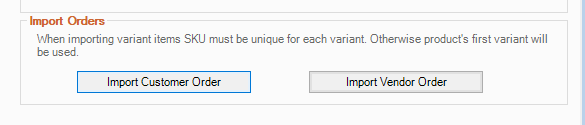
Browse for the EDI File (txt format)
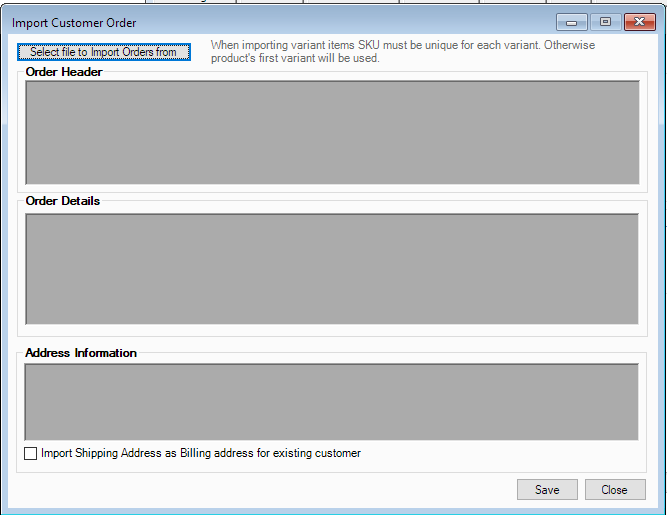
It will auto populate the order details
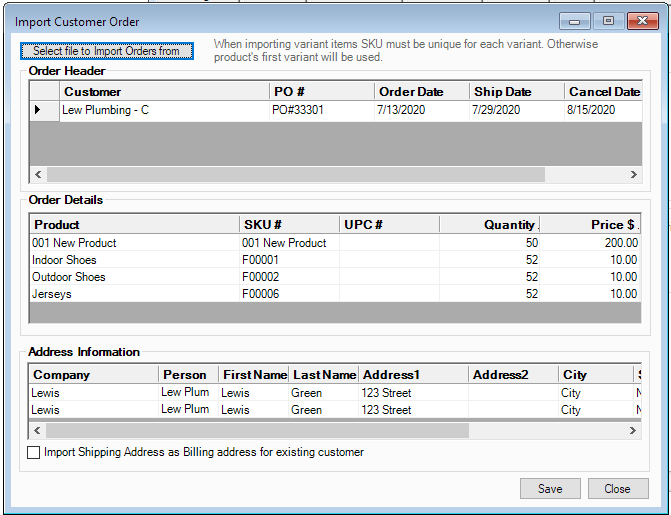
A prompt message will appear if the date has been imported
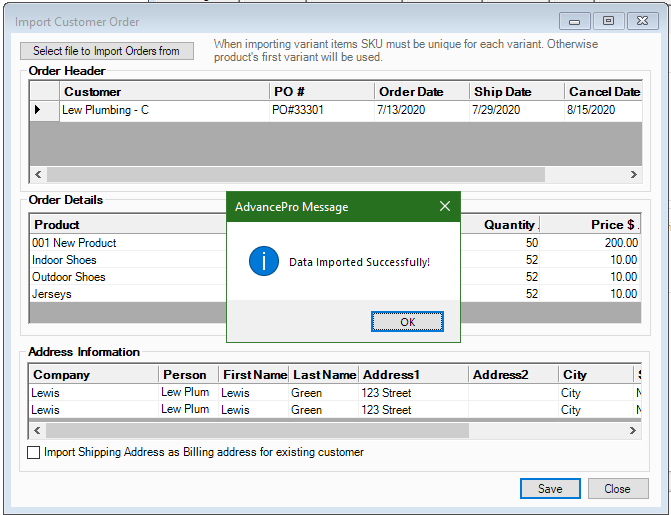
The order is now generated in the system based on the EDI file