- Knowledge Base
- MODULES
- EDI Export
EDI Export: Advance Ship Notice
EDI Document 856: Advance Ship Notice
To export this form, please follow the steps below:
1. On AdvancePro, go to your Warehouse Module and open your un-shipped orders (To Pick/Pack/Ship)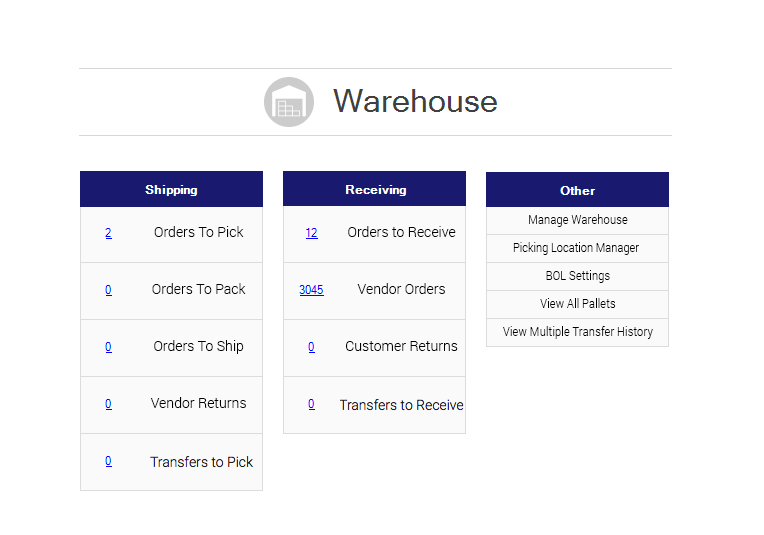
2. Select your orders to include on the EDI Export
NOTE: The status must strictly be one of the following and not a combination: To Pick, To Pack, To Ship.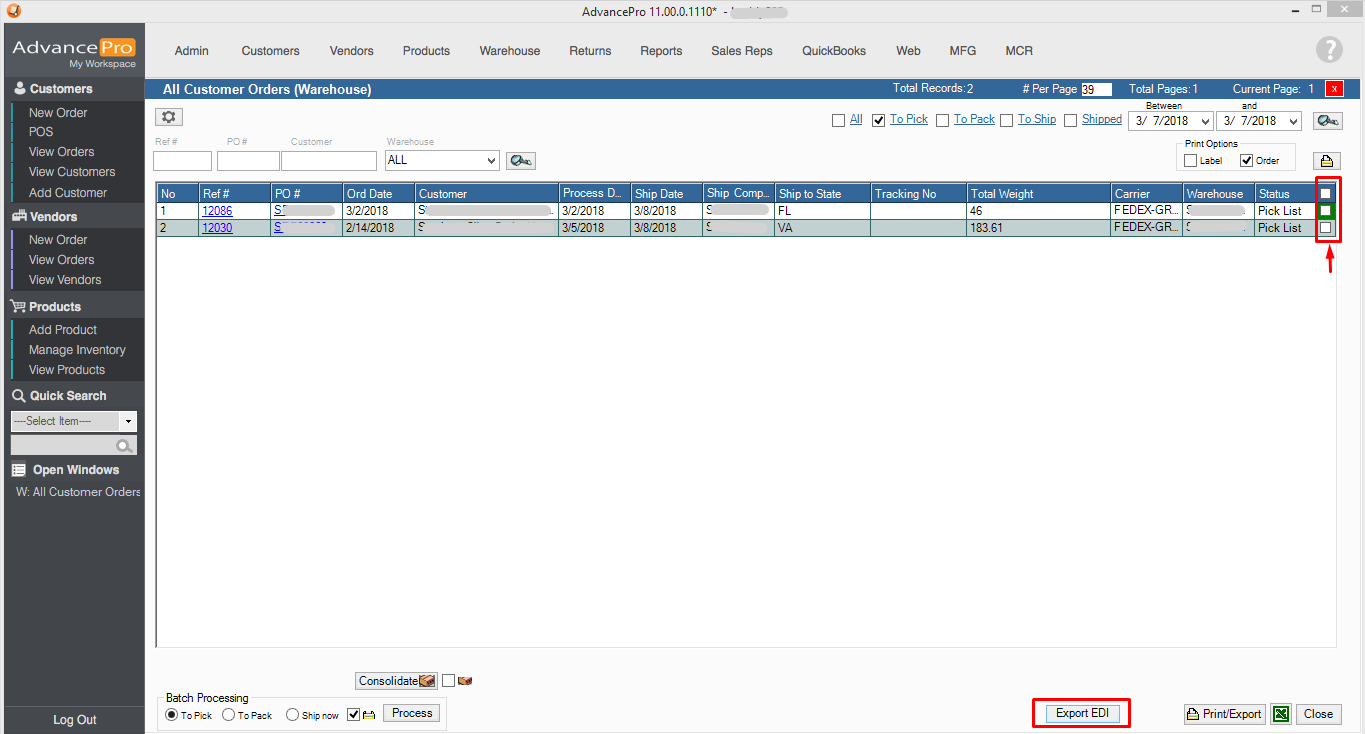
3. Click Export EDI and enter a File name for it. The file will export as a text (*.txt) file.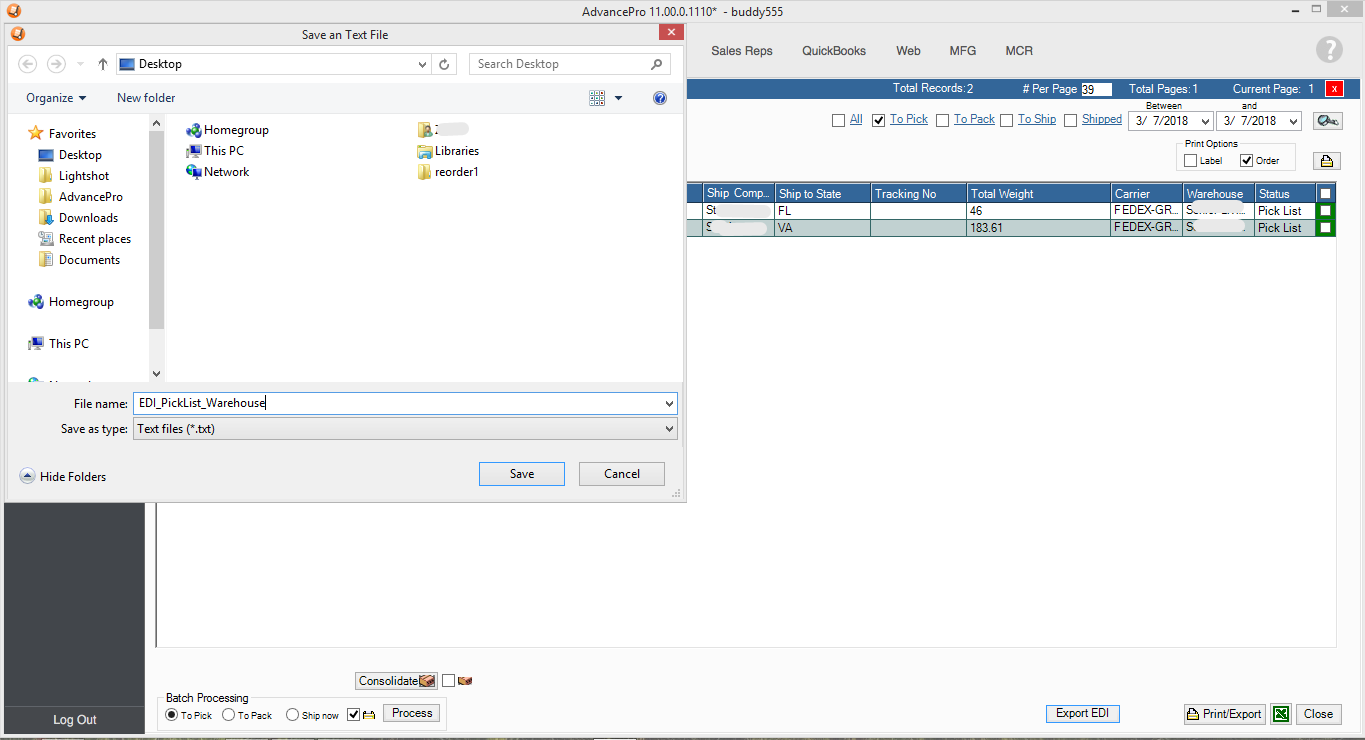
4. Select the format, whether SOPI or SOI
SOPI - Ship, Order, Pack, Item
SOI - Ship, Order, Item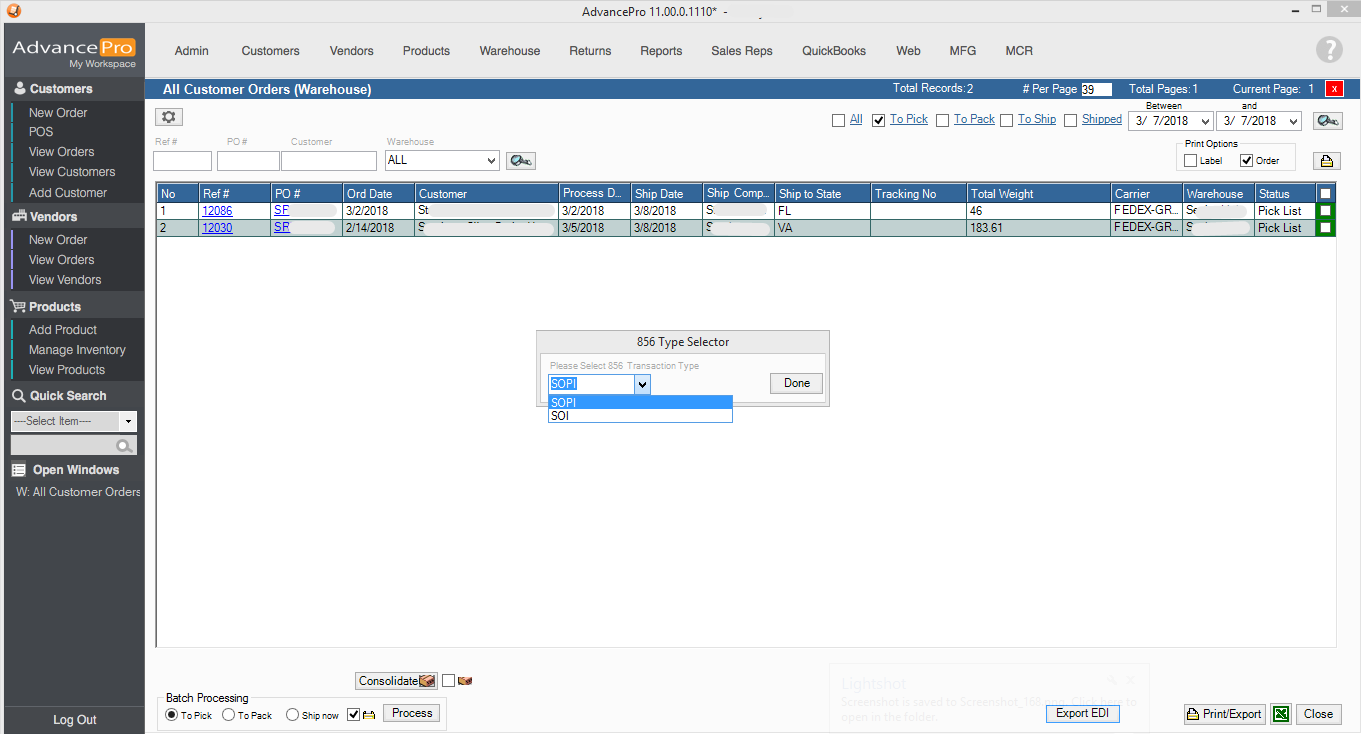
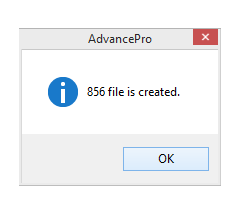
5. Sample EDI Export file
(Customer information blurred for confidentiality)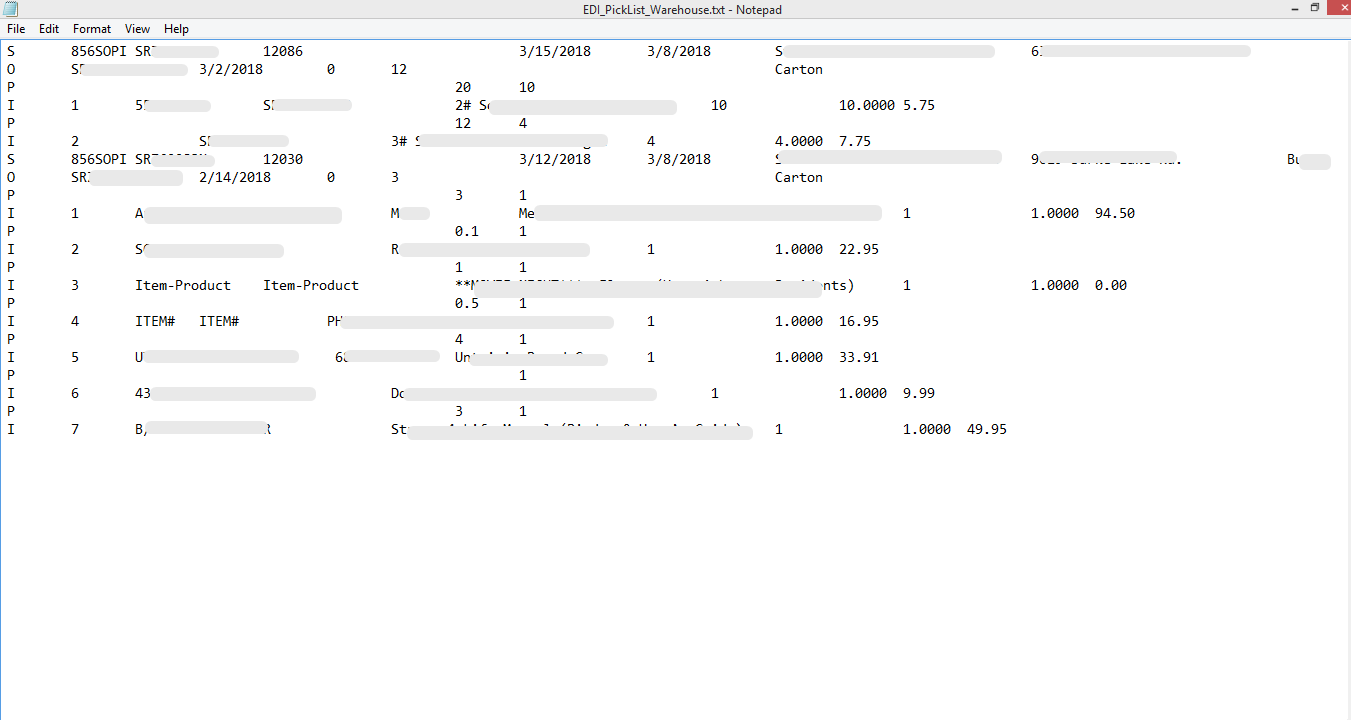
Please refer to the PDF attachment for more information on exporting EDI documents from AdvancePro.
