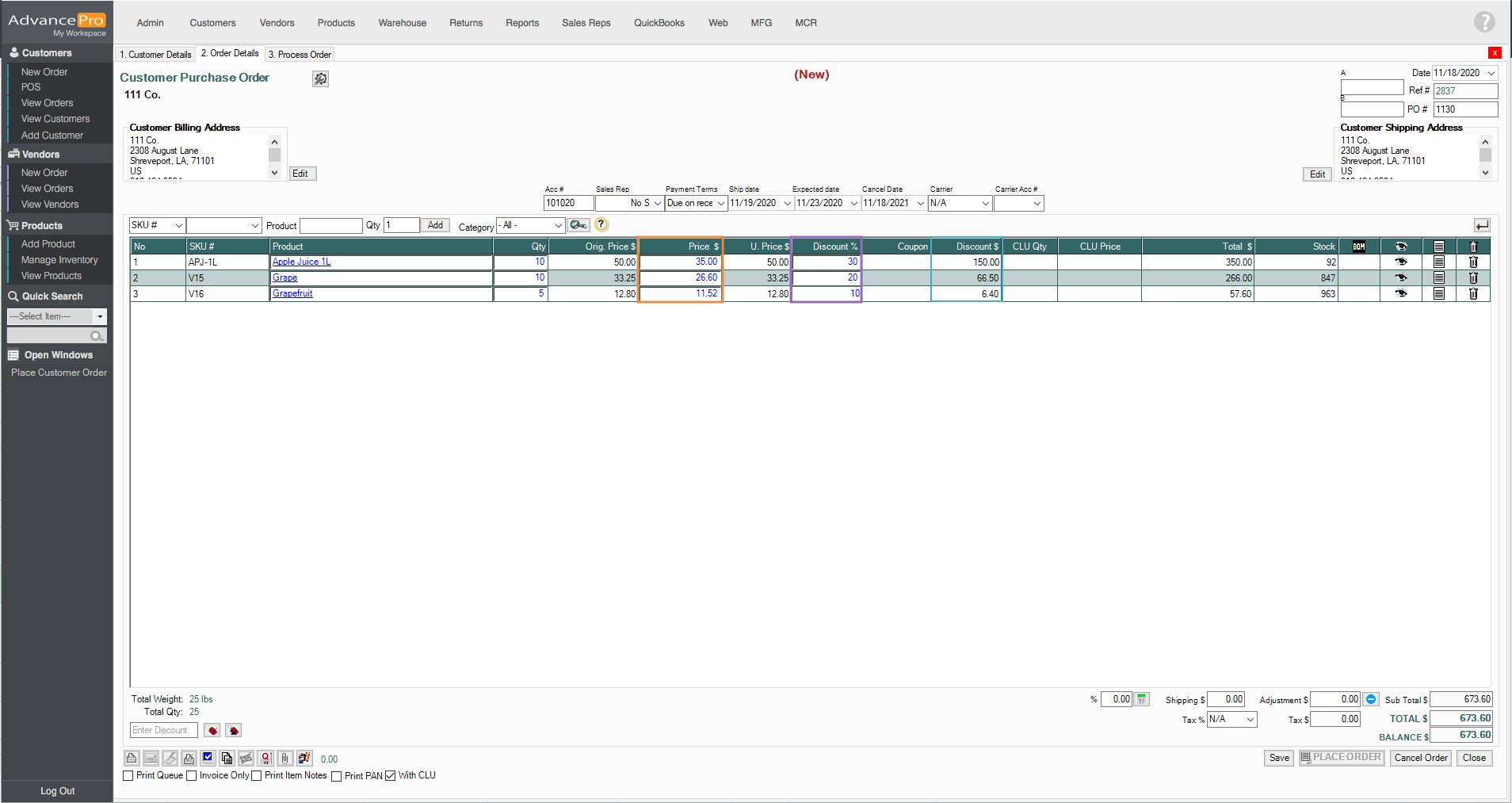- Knowledge Base
- HOW TO GUIDES
- CUSTOMERS
How to enter Discount % on Customer Orders
This new feature is only available on versions 11.21.15 and up
- In order to enter a discount percentage on customer orders, you must first enable the Display discount on Invoice and Order option found on Admin > Site Settings > Additional Settings and click on Save & Close.
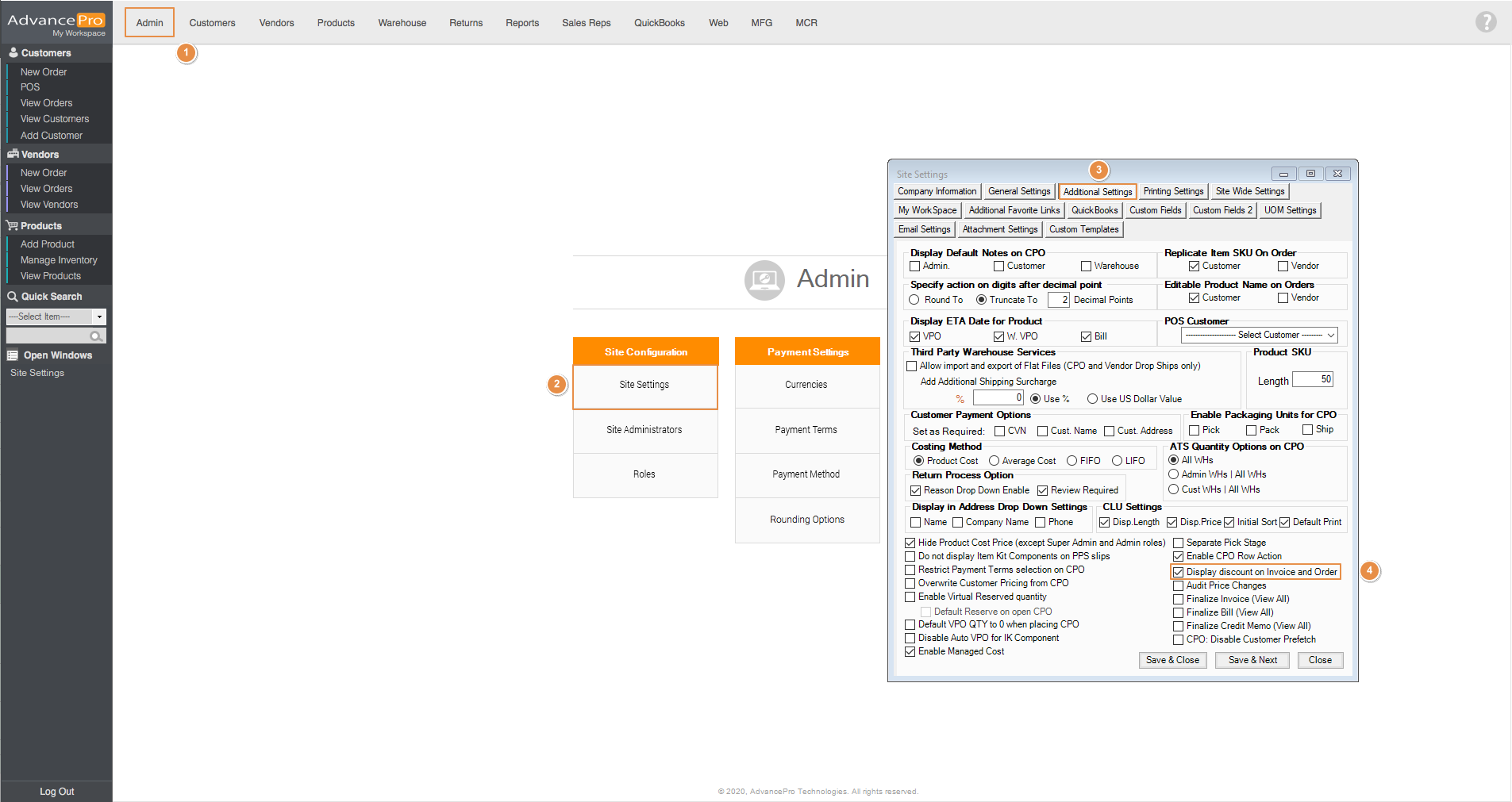
- You can then enter the discount percentage here.
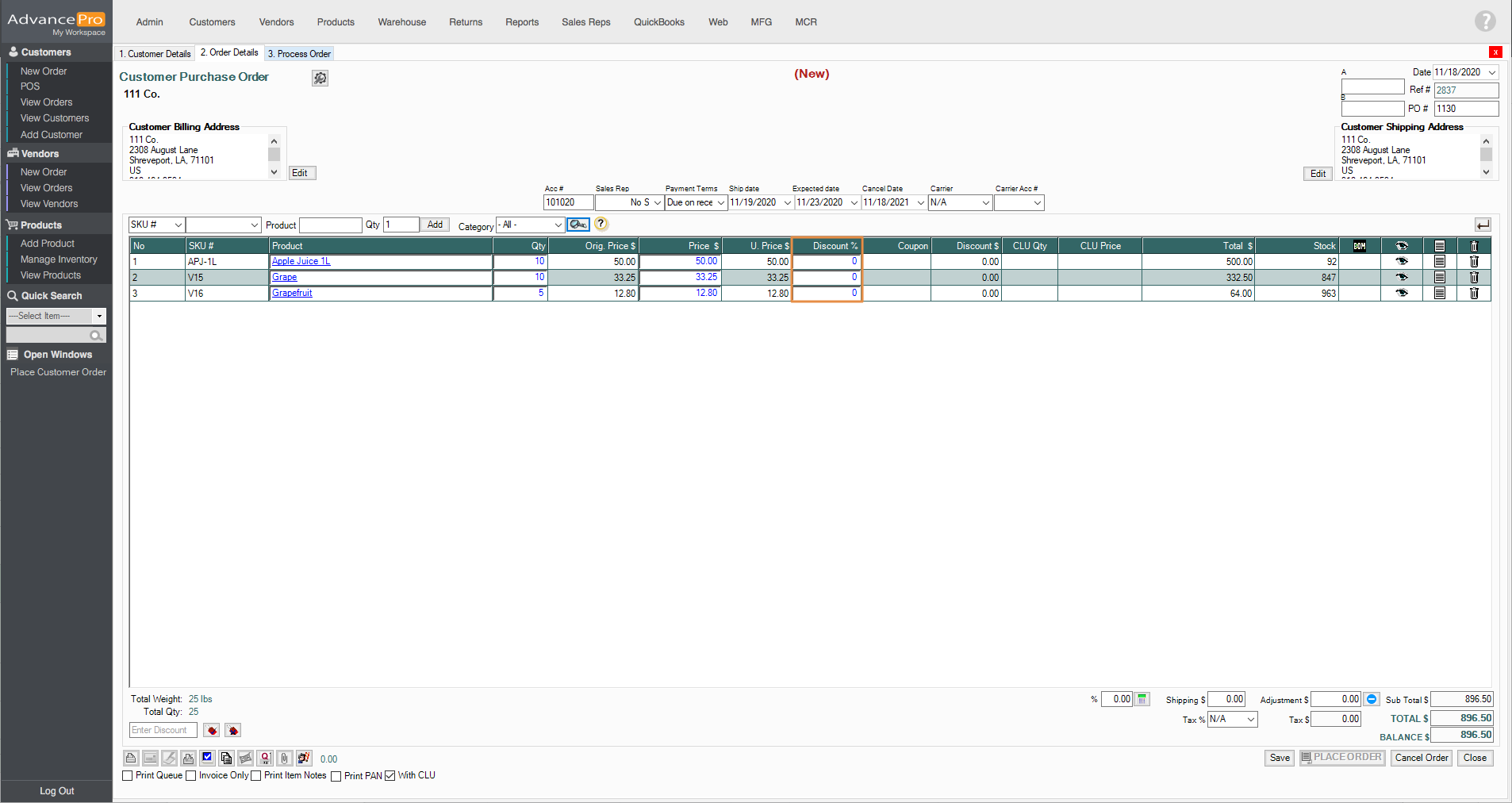
- When discount values are entered on the Discount % field, it will automatically calculate the Price $ and the Discount $.