- Knowledge Base
- REPORTS
Detailed Inventory Report
1. Go to Reports > Product Reports > Detailed Inventory Report
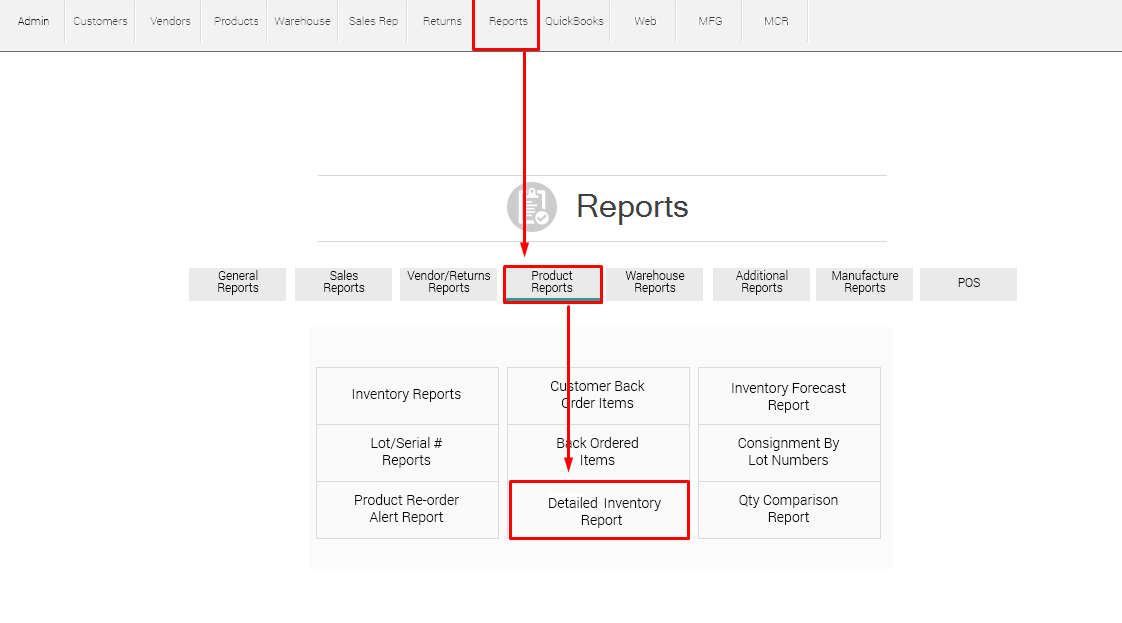
Enter the Parameters
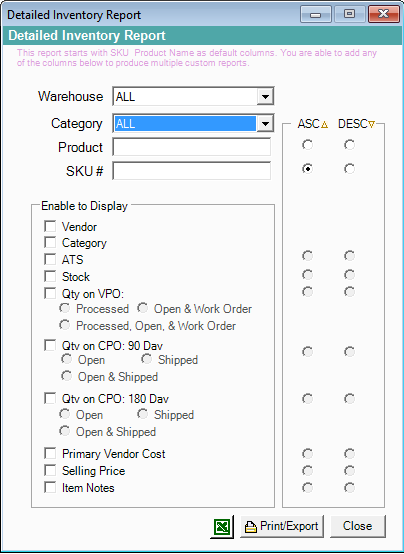
Generate the Report
1. Go to Reports > Product Reports > Detailed Inventory Report
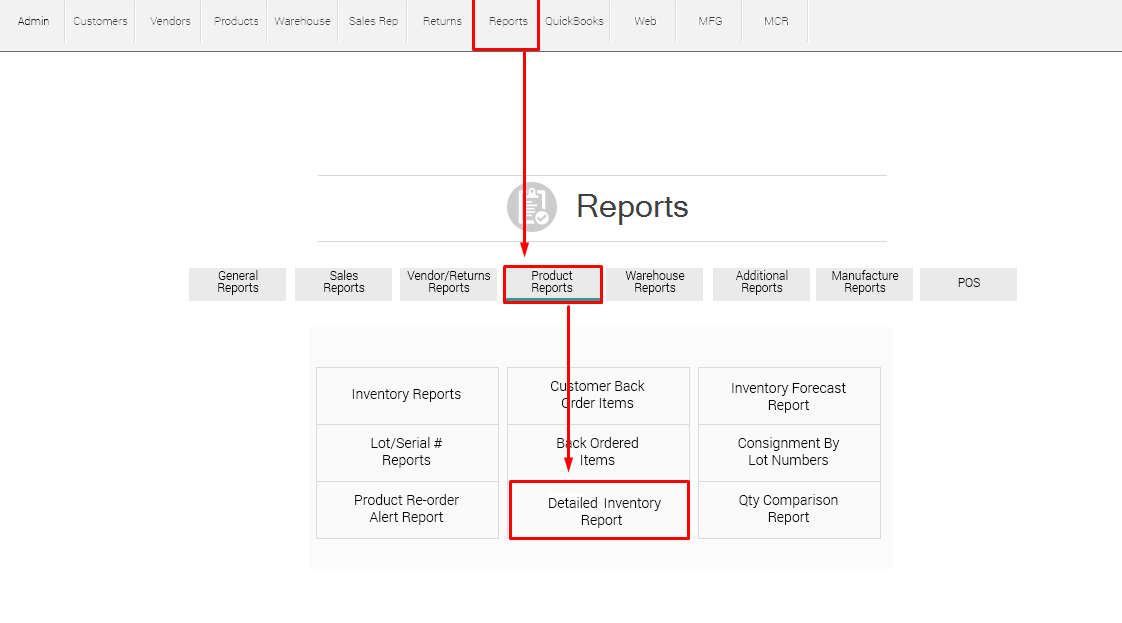
Enter the Parameters
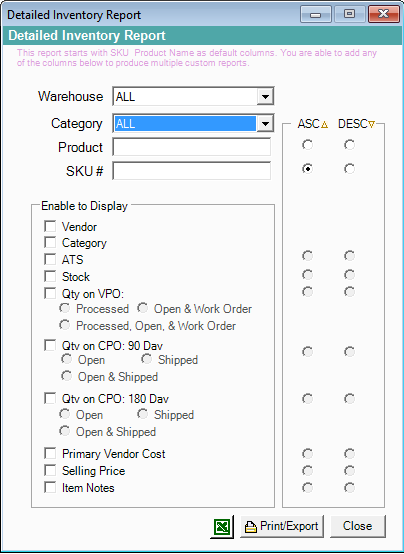
Generate the Report
