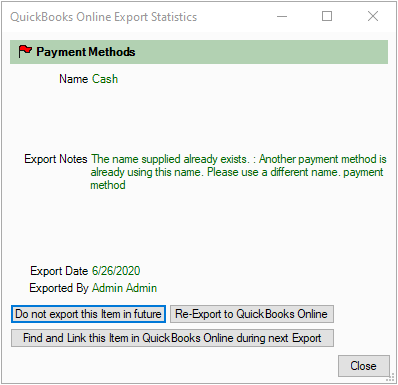- Knowledge Base
- QuickBooks
Detailed export report to QuickBooks
The Reports in the QuickBooks section gives you a summary of items that have or have not been successfully exported from AdvancePro to QuickBooks
 : Items that have been exported successfully are marked with a green flag next to the item.
: Items that have been exported successfully are marked with a green flag next to the item.
 : Items that have not been successfully been exported will be marked with a red flag next to the item.
: Items that have not been successfully been exported will be marked with a red flag next to the item.
 : Items that have been marked with a yellow flag next to the item mean that they were not initially exported and will not be exported in the future.
: Items that have been marked with a yellow flag next to the item mean that they were not initially exported and will not be exported in the future.
QuickBooks Export Statistics
The Ref ID #- Reference Identification Number- will allow you to click on the particular item to view the Reporting Statistics of the Item, such as the actual Item exported and the date it was exported or rejected. View image below: