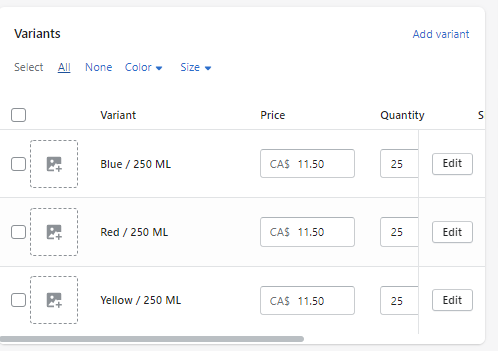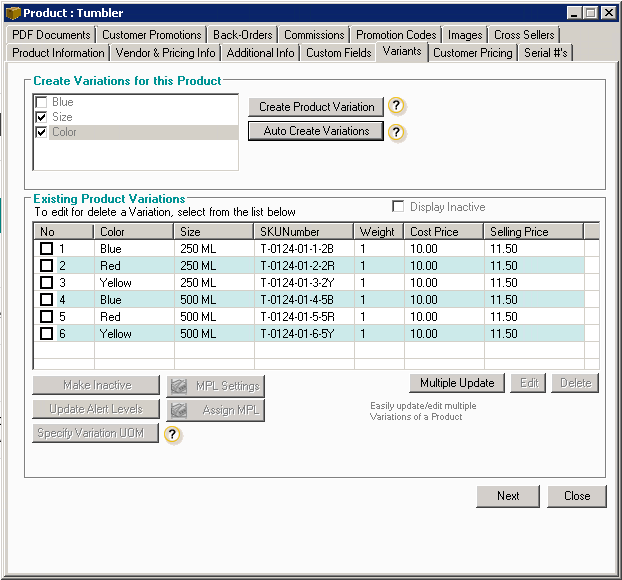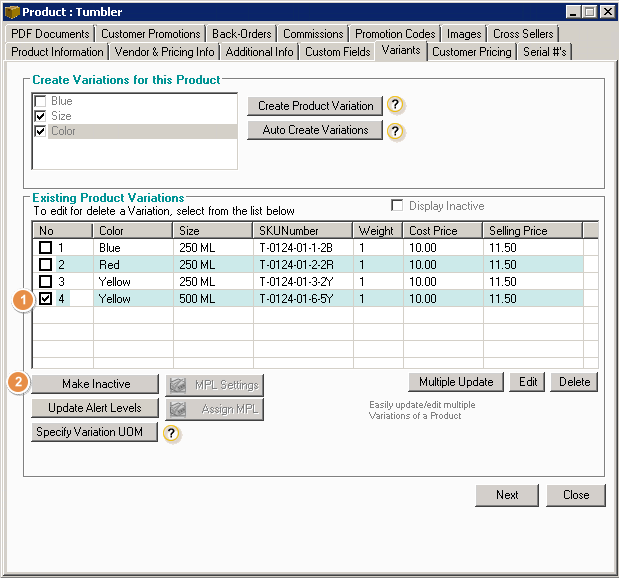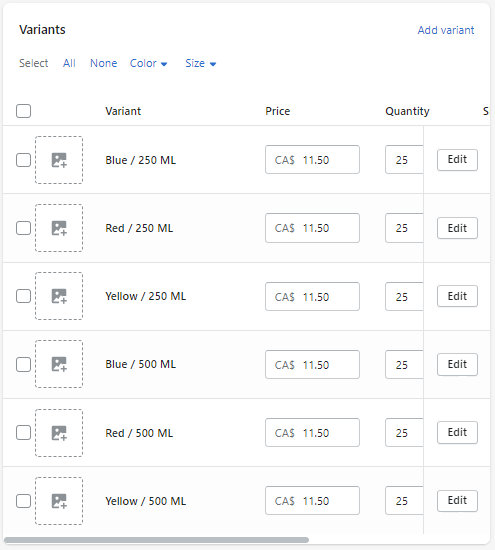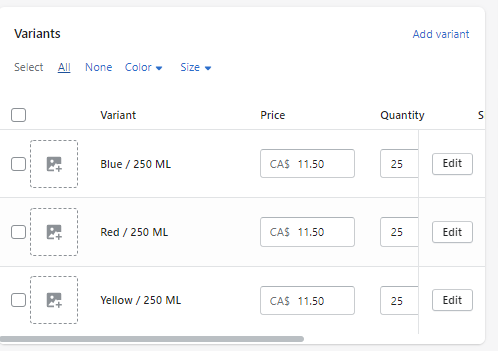How to remove variants in Shopify from AP
- Go to Products switchboard > View All Products and search for the Variant you want to edit
- Click on Edit and look for the Variants tab
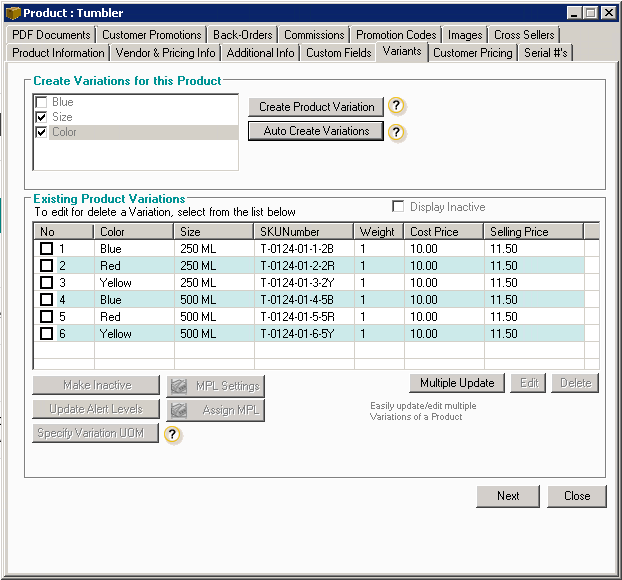
- Select the variation you want to delete from Shopify and click 'Make Inactive'
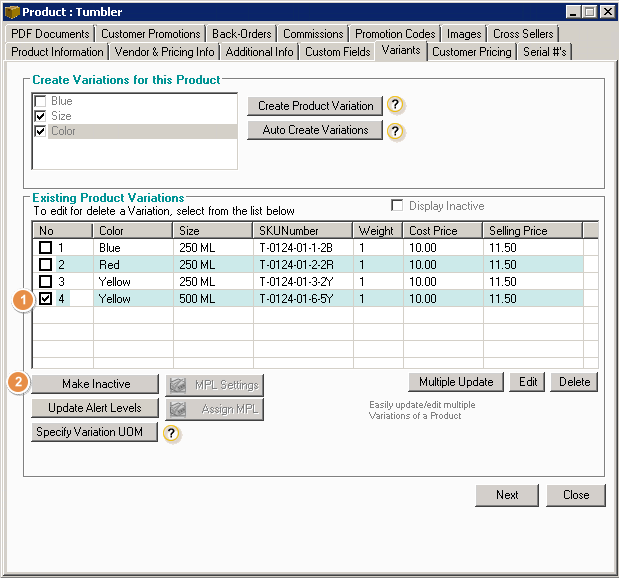
- After setting the variations to inactive close this window
- These updates will be applied in the next sync. These screenshots are for reference only. So here are the variants for this Tumbler before the update.
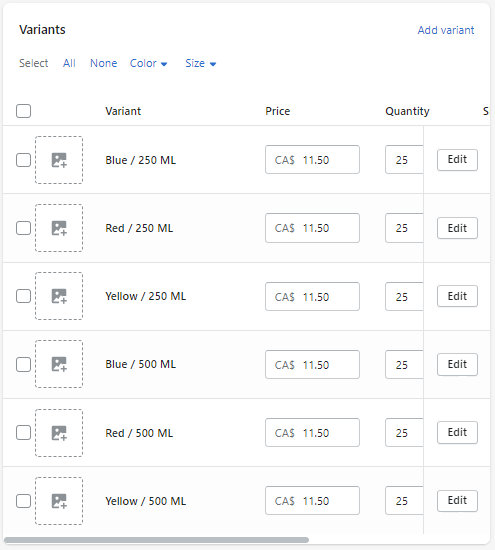
After the sync, products that were set to inactive will be removed from Shopify site